Competitor Page SEO
Chapter 12 Of $100M SEO for startups course
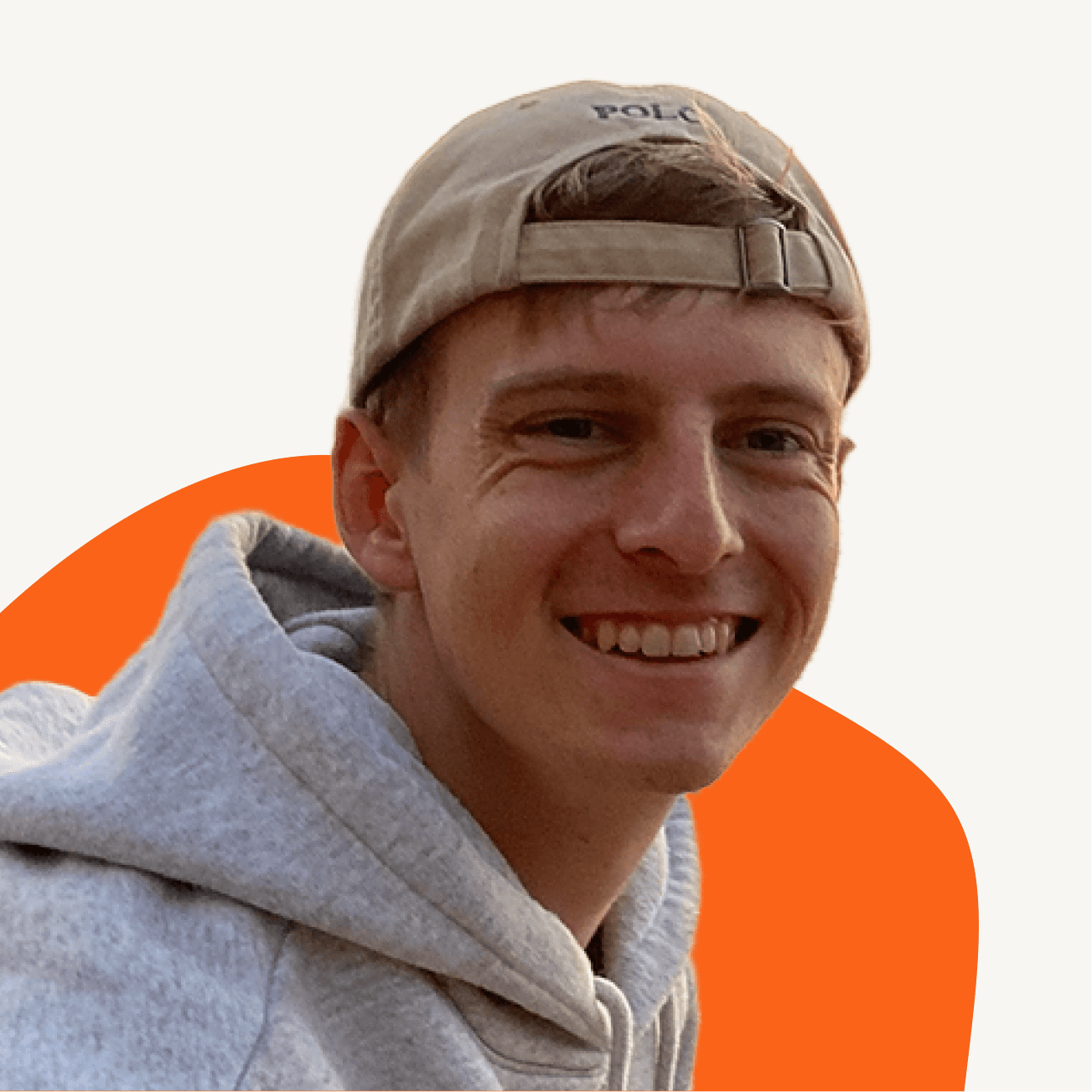
Written by Jan-Oliver Seidenfuss


Here are the 5 easy steps to optimise your competitor pages for SEO.
If you want to get traffic on your competitor pages, you'll love this guide.
Here are the 5 easy steps to optimise your competitor pages for SEO.
If you want to get traffic on your competitor pages, you'll love this guide.
Here are the 5 easy steps to optimise your competitor pages for SEO.
If you want to get traffic on your competitor pages, you'll love this guide.
About this Course
Course Chapters

Course Chapters

This is chapter 11 of our SEO For Startups course.

If you aren't following along, don't worry.
I'll include links to previous chapters for context. This way, you can easily catch up on any necessary background information.
Enjoy! ✌️
This is chapter 11 of our SEO For Startups course.

If you aren't following along, don't worry.
I'll include links to previous chapters for context. This way, you can easily catch up on any necessary background information.
Enjoy! ✌️
This is chapter 11 of our SEO For Startups course.

If you aren't following along, don't worry.
I'll include links to previous chapters for context. This way, you can easily catch up on any necessary background information.
Enjoy! ✌️
Step #1 - Find Competitor focused Topics
The keywords/topics we want to optimise our competitor pages for fall into the solution aware stage of the customer journey.
What do I mean by that?
Well, the customer journey separates potential customers into distinct stages of awareness, from realising they have a problem to choosing a solution.
People in this solution aware stage know they have a problem and have seen a solution. But they aren’t aware of specific brands or products.
Let's use Flappie as example.
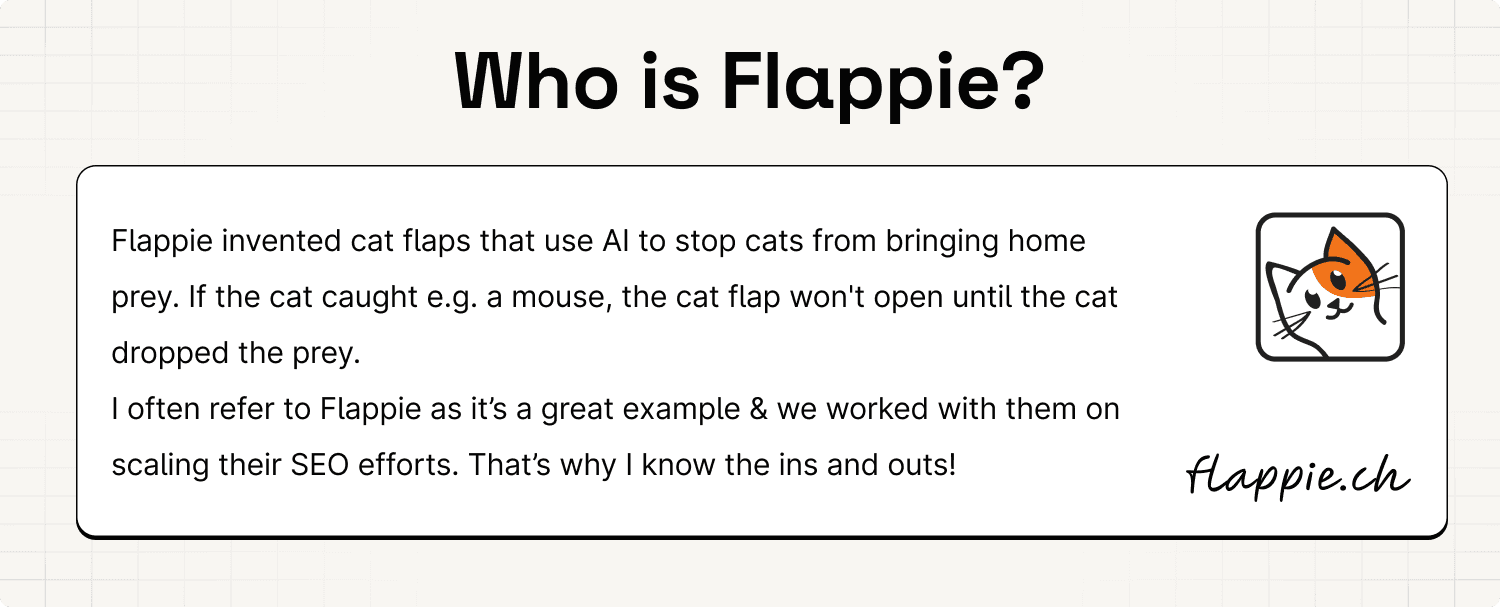
For Flappie, people in the solution aware stage have a cat that brings home prey. They know there are cat flaps that prevent this. But they are searching specific products or brands.
The question then is, how are they searching on Google to find e.g. Flappie? Which keywords are they using?
Great question.
The thing is, it's not just one search term they are using.
For startups, there are 4 different perspectives we can take on finding these topics/keywords:
Product focused - People search for your product directly (e.g. "cat flap with prey detection")
Feature focused - People search for a feature of your product (e.g. "cat flap with app")
Solution focused - People search for a specific solution (e.g. "cat flap for high prey drive cats")
Competitor focused - People know a competitor and are looking for alternatives
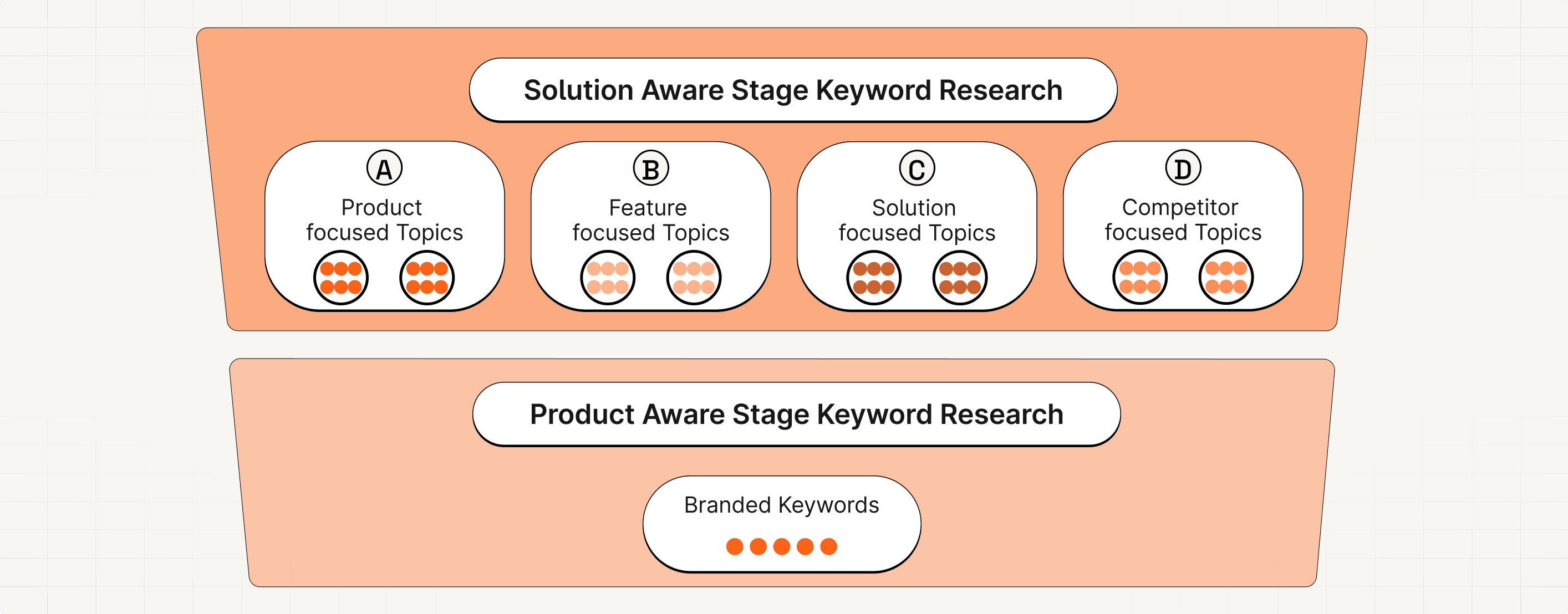
For the competitor pages we are only interested in the competitor focused topics.
Who would have guessed it;)
But why?
Well, when people search for an alternative to one of your competitors or for a comparison between you/your competitors, ideally your page ranks #1.
On this page, you can show them how nice your offering is compared to the others. You have to realise that people searching for alternatives are likely unsatisfied with the offering they have from your competitor.
So they are very likely to convert to paying customers - they have high commercial intent.
This is great for us!
But what exactly happens to the product, feature & solution focused topics?
As we've seen in the SEO Strategy chapter, the other topic types map to the landing page and feature/solution pages. We covered all of them in previous chapters already.
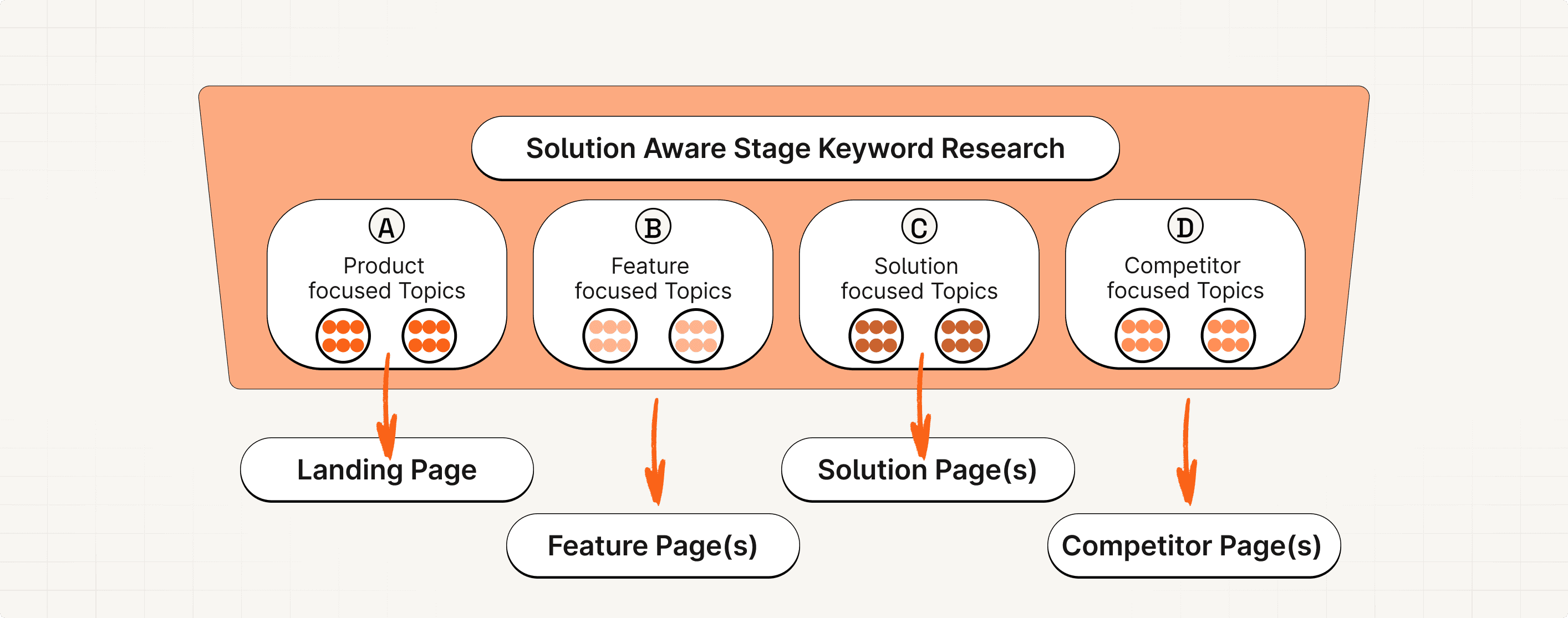
Nice!
Now, let's look into my bulletproof way of finding the competitor focused topics/keywords.
It's actually super simple.
First gather a list of competitors. Also add your own brand name.
Then put "brand-name alternative", "brand-name vs" into Google Keyword Planner.
Gather all the keywords that make sense for each competitor.
Then cluster the keywords into topics by intent. If you don't know how to do this step, see the chapter on topics and keywords.
Let's see an example for Hubspot.

Crazy how many people search for alternatives and competitors here.
If you don't find any suggestions on Google Keyword Planner, that's fine. It just means that nobody is yet searching for alternatives.
But as we'll see next, that's not a problem. We can predict what they will be searching for and proactively create the pages.
The keywords/topics we want to optimise our competitor pages for fall into the solution aware stage of the customer journey.
What do I mean by that?
Well, the customer journey separates potential customers into distinct stages of awareness, from realising they have a problem to choosing a solution.
People in this solution aware stage know they have a problem and have seen a solution. But they aren’t aware of specific brands or products.
Let's use Flappie as example.
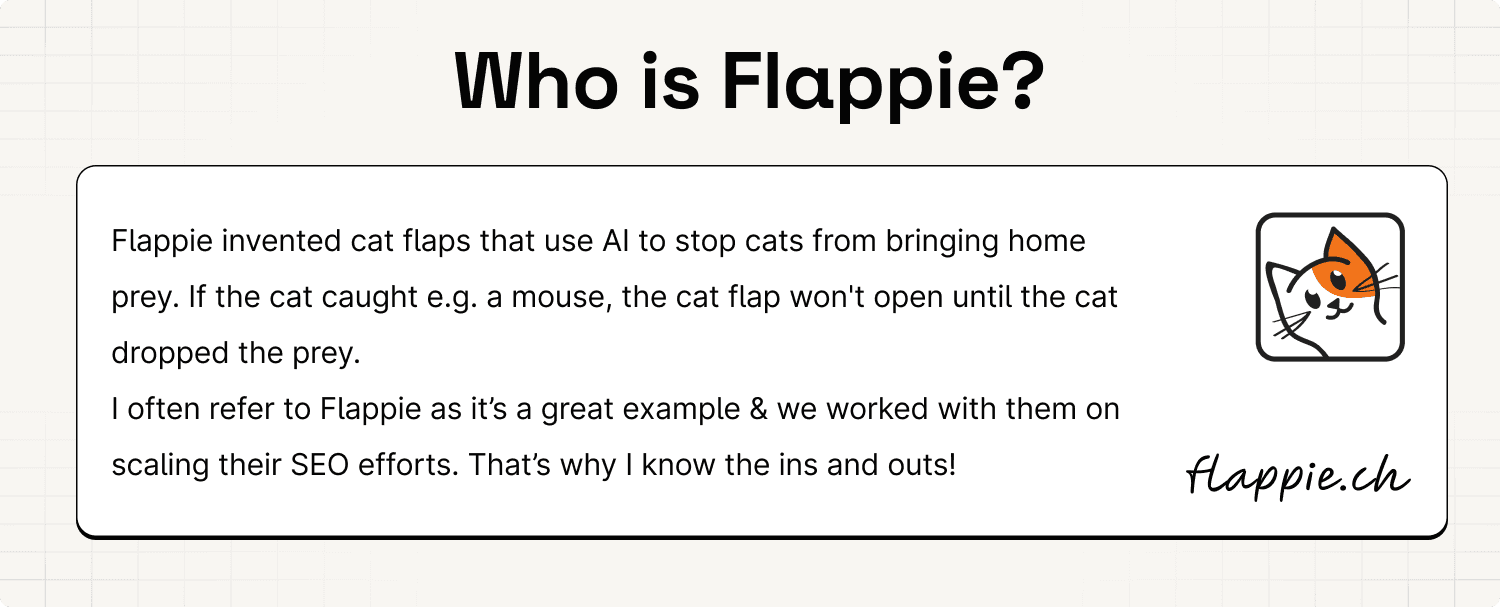
For Flappie, people in the solution aware stage have a cat that brings home prey. They know there are cat flaps that prevent this. But they are searching specific products or brands.
The question then is, how are they searching on Google to find e.g. Flappie? Which keywords are they using?
Great question.
The thing is, it's not just one search term they are using.
For startups, there are 4 different perspectives we can take on finding these topics/keywords:
Product focused - People search for your product directly (e.g. "cat flap with prey detection")
Feature focused - People search for a feature of your product (e.g. "cat flap with app")
Solution focused - People search for a specific solution (e.g. "cat flap for high prey drive cats")
Competitor focused - People know a competitor and are looking for alternatives
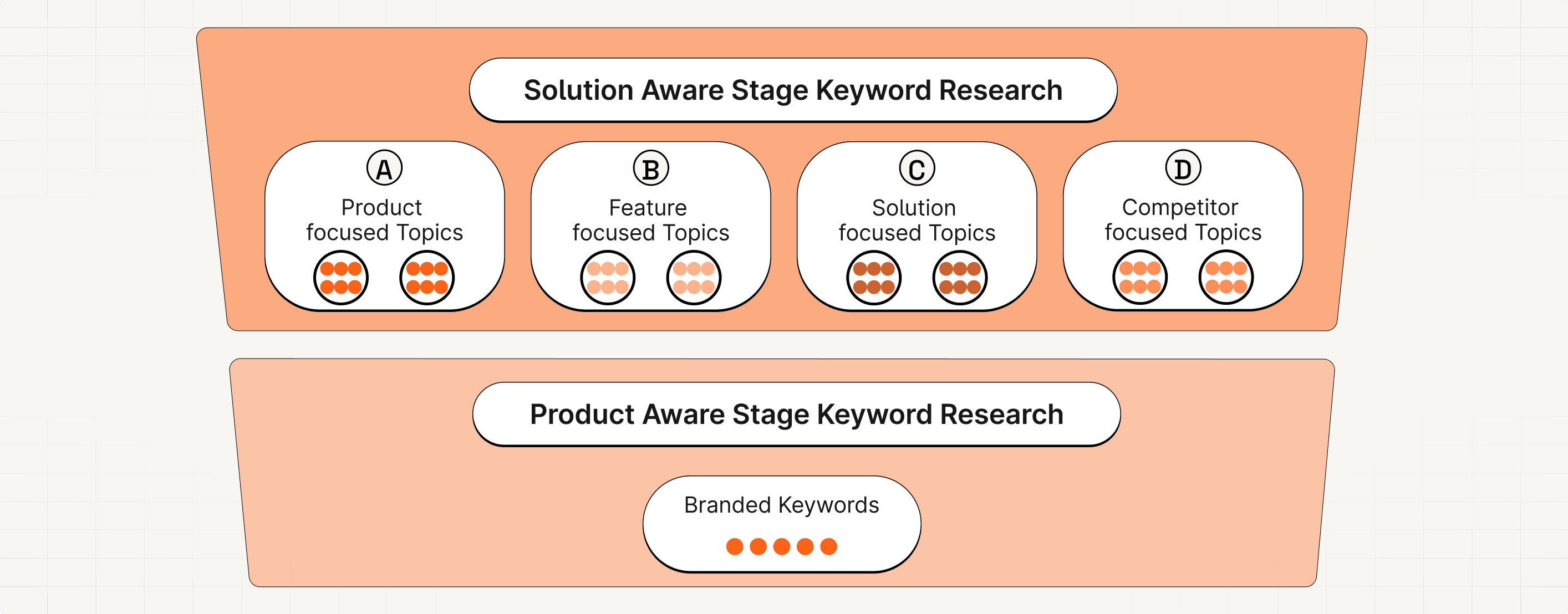
For the competitor pages we are only interested in the competitor focused topics.
Who would have guessed it;)
But why?
Well, when people search for an alternative to one of your competitors or for a comparison between you/your competitors, ideally your page ranks #1.
On this page, you can show them how nice your offering is compared to the others. You have to realise that people searching for alternatives are likely unsatisfied with the offering they have from your competitor.
So they are very likely to convert to paying customers - they have high commercial intent.
This is great for us!
But what exactly happens to the product, feature & solution focused topics?
As we've seen in the SEO Strategy chapter, the other topic types map to the landing page and feature/solution pages. We covered all of them in previous chapters already.
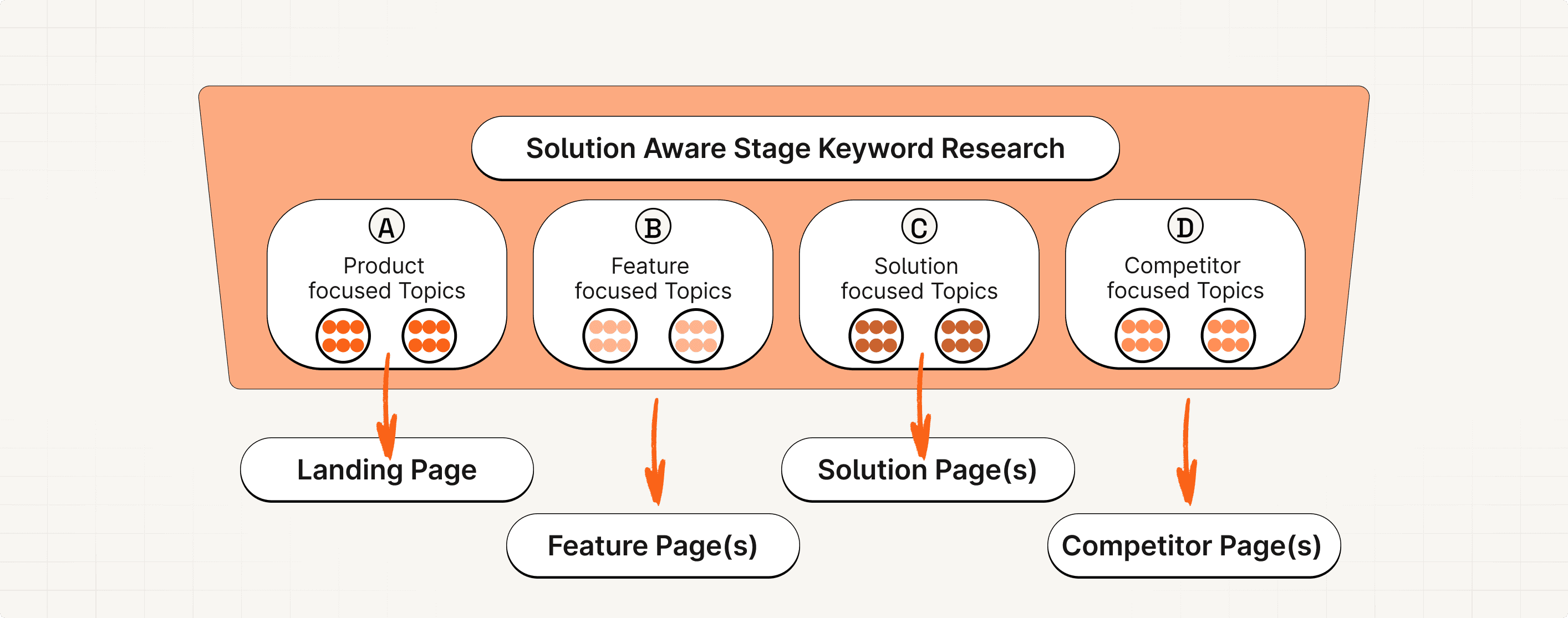
Nice!
Now, let's look into my bulletproof way of finding the competitor focused topics/keywords.
It's actually super simple.
First gather a list of competitors. Also add your own brand name.
Then put "brand-name alternative", "brand-name vs" into Google Keyword Planner.
Gather all the keywords that make sense for each competitor.
Then cluster the keywords into topics by intent. If you don't know how to do this step, see the chapter on topics and keywords.
Let's see an example for Hubspot.

Crazy how many people search for alternatives and competitors here.
If you don't find any suggestions on Google Keyword Planner, that's fine. It just means that nobody is yet searching for alternatives.
But as we'll see next, that's not a problem. We can predict what they will be searching for and proactively create the pages.
The keywords/topics we want to optimise our competitor pages for fall into the solution aware stage of the customer journey.
What do I mean by that?
Well, the customer journey separates potential customers into distinct stages of awareness, from realising they have a problem to choosing a solution.
People in this solution aware stage know they have a problem and have seen a solution. But they aren’t aware of specific brands or products.
Let's use Flappie as example.
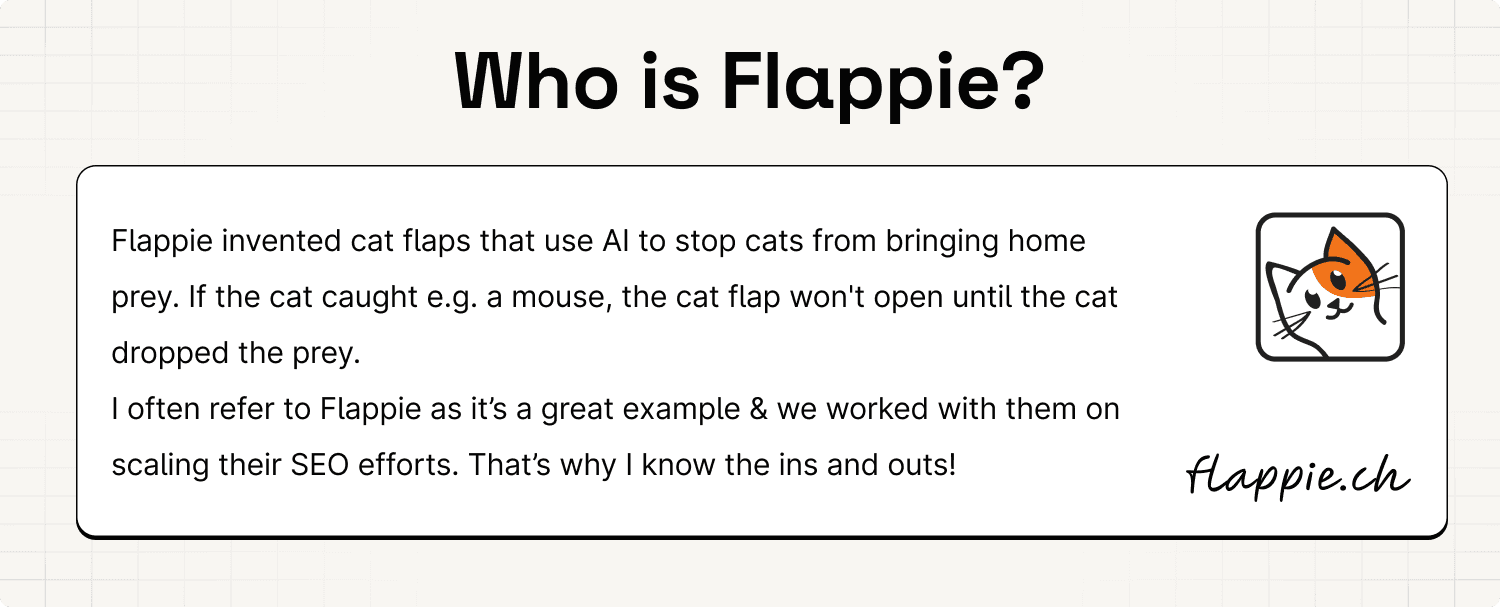
For Flappie, people in the solution aware stage have a cat that brings home prey. They know there are cat flaps that prevent this. But they are searching specific products or brands.
The question then is, how are they searching on Google to find e.g. Flappie? Which keywords are they using?
Great question.
The thing is, it's not just one search term they are using.
For startups, there are 4 different perspectives we can take on finding these topics/keywords:
Product focused - People search for your product directly (e.g. "cat flap with prey detection")
Feature focused - People search for a feature of your product (e.g. "cat flap with app")
Solution focused - People search for a specific solution (e.g. "cat flap for high prey drive cats")
Competitor focused - People know a competitor and are looking for alternatives
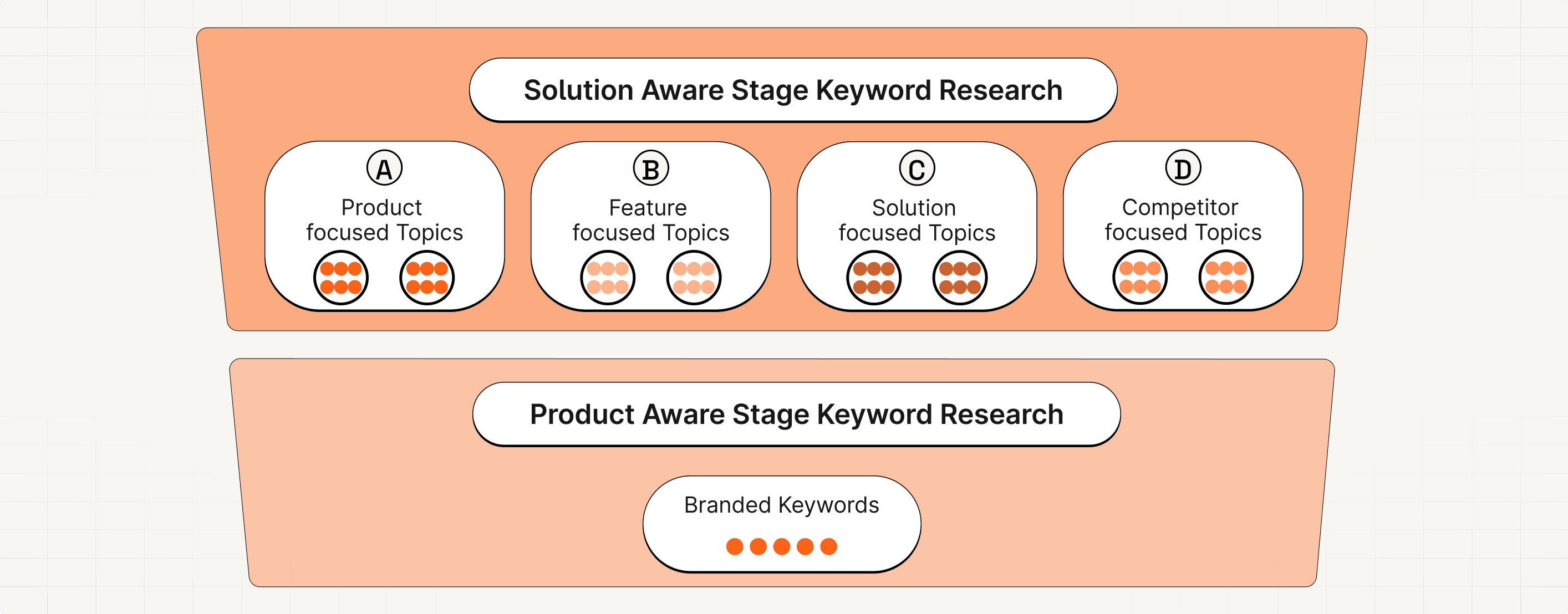
For the competitor pages we are only interested in the competitor focused topics.
Who would have guessed it;)
But why?
Well, when people search for an alternative to one of your competitors or for a comparison between you/your competitors, ideally your page ranks #1.
On this page, you can show them how nice your offering is compared to the others. You have to realise that people searching for alternatives are likely unsatisfied with the offering they have from your competitor.
So they are very likely to convert to paying customers - they have high commercial intent.
This is great for us!
But what exactly happens to the product, feature & solution focused topics?
As we've seen in the SEO Strategy chapter, the other topic types map to the landing page and feature/solution pages. We covered all of them in previous chapters already.
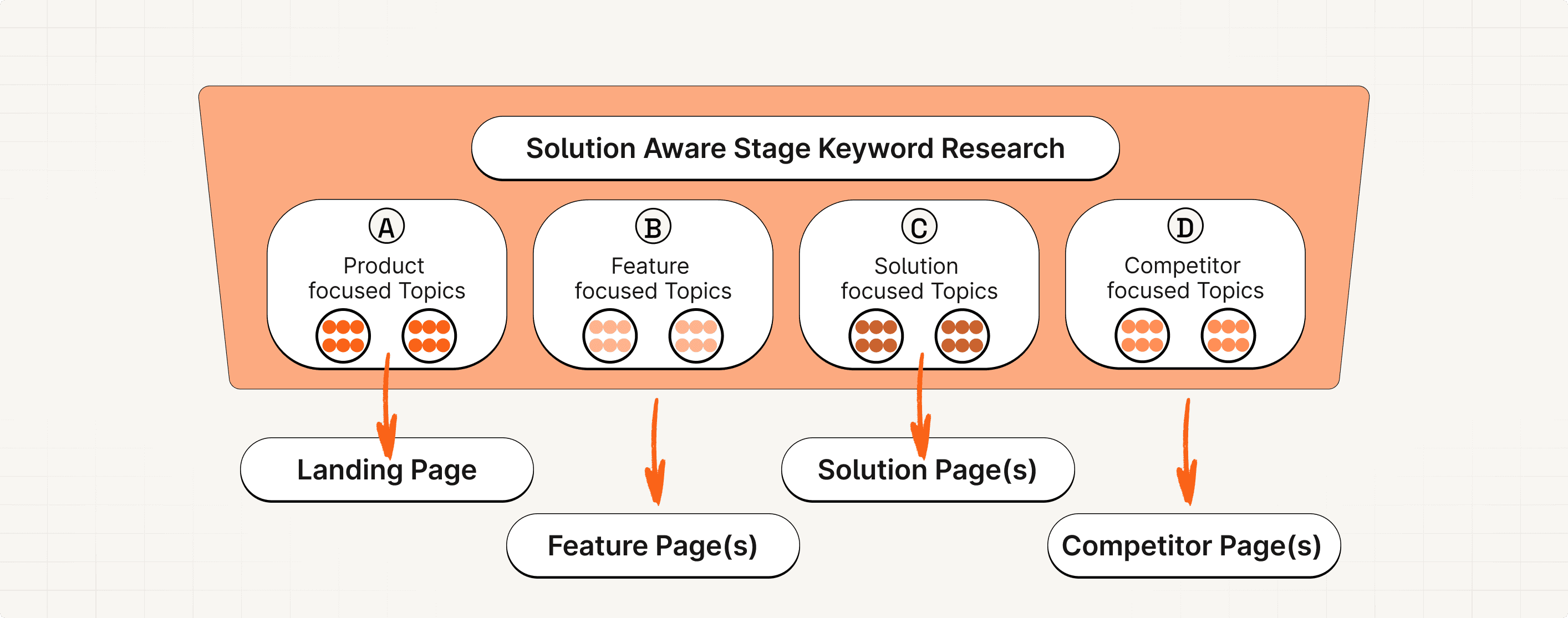
Nice!
Now, let's look into my bulletproof way of finding the competitor focused topics/keywords.
It's actually super simple.
First gather a list of competitors. Also add your own brand name.
Then put "brand-name alternative", "brand-name vs" into Google Keyword Planner.
Gather all the keywords that make sense for each competitor.
Then cluster the keywords into topics by intent. If you don't know how to do this step, see the chapter on topics and keywords.
Let's see an example for Hubspot.

Crazy how many people search for alternatives and competitors here.
If you don't find any suggestions on Google Keyword Planner, that's fine. It just means that nobody is yet searching for alternatives.
But as we'll see next, that's not a problem. We can predict what they will be searching for and proactively create the pages.
Step #2: Prioritise the Topics
There are two options.
Either you found some topics or you did not.
If you found some, great. You can use this information to get a feel for the search volume and competition. But generally I would create the pages for all of your competitors. Even the small ones where there is nobody searching for competitors (yet).
Which brings me to the second option: You did not find topics.
This likely means that you are in an early niche. But these searches will come. So in my opinion it makes sense to create these pages even if the there are no/very little search volume.
But how? Without keyword data?
The thing is, we can actually predict what people will be searching for.
To see this let's again use Hubspot as example. Go to Google Keyword Planner and type in "Hubspot alternative" & "Hubspot vs".

Then scroll through the results and try to find a pattern.
It's not hard to find the following two topic schemas for Hubspot.

Note that, <other> is every direct competitor Hubspot has. It could be Salesforce, Pipedrive, Zoho, …
The same pattern holds for e.g. Salesforce. People search for the same things.

So in case of Flappie, even though we didn't find any topics, we can still predict what keywords/topics people will use.
And create these pages proactively.
Let's do that - competitors of Flappie are
KittyFlap
Pawly
Therefore, the following competitor focused topics make sense.

To keep the picture clean I am just displaying the topic names. The cluster keywords follow the same schema as we found above.
Let's discuss how each of these pages should look like!
There are two options.
Either you found some topics or you did not.
If you found some, great. You can use this information to get a feel for the search volume and competition. But generally I would create the pages for all of your competitors. Even the small ones where there is nobody searching for competitors (yet).
Which brings me to the second option: You did not find topics.
This likely means that you are in an early niche. But these searches will come. So in my opinion it makes sense to create these pages even if the there are no/very little search volume.
But how? Without keyword data?
The thing is, we can actually predict what people will be searching for.
To see this let's again use Hubspot as example. Go to Google Keyword Planner and type in "Hubspot alternative" & "Hubspot vs".

Then scroll through the results and try to find a pattern.
It's not hard to find the following two topic schemas for Hubspot.

Note that, <other> is every direct competitor Hubspot has. It could be Salesforce, Pipedrive, Zoho, …
The same pattern holds for e.g. Salesforce. People search for the same things.

So in case of Flappie, even though we didn't find any topics, we can still predict what keywords/topics people will use.
And create these pages proactively.
Let's do that - competitors of Flappie are
KittyFlap
Pawly
Therefore, the following competitor focused topics make sense.

To keep the picture clean I am just displaying the topic names. The cluster keywords follow the same schema as we found above.
Let's discuss how each of these pages should look like!
There are two options.
Either you found some topics or you did not.
If you found some, great. You can use this information to get a feel for the search volume and competition. But generally I would create the pages for all of your competitors. Even the small ones where there is nobody searching for competitors (yet).
Which brings me to the second option: You did not find topics.
This likely means that you are in an early niche. But these searches will come. So in my opinion it makes sense to create these pages even if the there are no/very little search volume.
But how? Without keyword data?
The thing is, we can actually predict what people will be searching for.
To see this let's again use Hubspot as example. Go to Google Keyword Planner and type in "Hubspot alternative" & "Hubspot vs".

Then scroll through the results and try to find a pattern.
It's not hard to find the following two topic schemas for Hubspot.

Note that, <other> is every direct competitor Hubspot has. It could be Salesforce, Pipedrive, Zoho, …
The same pattern holds for e.g. Salesforce. People search for the same things.

So in case of Flappie, even though we didn't find any topics, we can still predict what keywords/topics people will use.
And create these pages proactively.
Let's do that - competitors of Flappie are
KittyFlap
Pawly
Therefore, the following competitor focused topics make sense.

To keep the picture clean I am just displaying the topic names. The cluster keywords follow the same schema as we found above.
Let's discuss how each of these pages should look like!
Step #3 - Fulfil Intent & Convert the User
The question is, what content are people expecting when searching for the individual topics?
As always when this question comes up, we ask Google to figure it out!
So let's do that.
Imagine you are Pipedrive & assume there are only 2 direct competitors: Salesforce & Hubspot.
This results in the following topics.

Again, I only show the topic name & neglect the cluster keywords.
Now to the page types.
If you search for the individual topics on Google, you'll see that Pipedrive always ranks in the top 5.
So their content clearly meets the intent of the user!
Going through the 6 topic keywords, you'll realise a pattern in the expected content type. 3 different cases. I marked them as A, B, C.
Let's check out all of them.
A - Hubspot & Salesforce Alternative

People searching for these topics are looking for Hubspot or Salesforce alternatives.
To rank, Pipedrive has to give a nice overview of the top x alternative CRM solutions.
As we learned in the SEO Strategy chapter, this page type is called Listicle.
But how can they convert the user?
Check it out for yourself.
pipedrive.com/en/blog/hubspot-alternative
pipedrive.com/en/blog/salesforce-alternative
Try to understand their thinking behind the individual elements on the page.
That's the best way to learn.
Pipedrive positions itself in #1 of the "best alternative" list. A smart move.

Afterwards they quickly review other options.
Also note how the section about Pipedrive is almost 1/2 of the Listicle and goes into all the benefits.

No time wasted on competitors!;)
In the final thoughts they again advertise for Pipedrive being the best option for most teams.

And finally we have a sticky CTA which you have to manually close.

A reader coming to this page is surely interested in Pipedrive afterwards.
B - Versus Topics

People are searching for a fair comparison of two different options.
And Pipedrive delivers that.

But just fulfilling intent does not convert.
That's why Pipedrive always adds CTAs & takes care to make their copywriting for Pipedrive more attractive.

But it's important to not bash your competitors. Provide a comparison that at least seems fair. But in the end, you still decide which features you compare on.;)
Here's another thing worth noting.
All of the comparison pages are structured in the same way.
Check the pages yourself to see that.
pipedrive.com/en/crm-comparison/salesforce-alternative
pipedrive.com/en/crm-comparison/freshworks-alternative
pipedrive.com/en/crm-comparison/pipedrive-vs-hubspot
So you only create the layout once and fill in the content later.
What I found interesting is that Pipedrive does not have a page comparing other products like "salesforce vs. HubSpot".
I think that is because the intent of people is a little weaker. They are not directly interested in Pipedrive.
But Zapier/Shopify do create these pages.
So if you have the capacity, it can be a nice way of making people aware about your offering when they search for the difference between your competitors.
Another sneaky way to do this is by creating content for "Pipedrive alternative".
C - Pipedrive Alternative

People are searching for alternatives to your product. They expect a list of other options. Similar to what we've seen in A.
But isn't this weird?
People are searching for alternatives to your product. So they are not satisfied with your offering?
Why would you create content about this?
Well, this is maybe your last chance to convince the reader that you actually are the best option.
That's exactly what Pipedrive is doing.
Right when you click on it, they tell you: "Look, here is why you should choose Pipedrive".

But to rank, you also have to fulfil the intent. So people are expecting a "fair" comparison of other options.

Pipedrive compares itself to the main competitors: HubSpot and Salesforce.
There is a lot more going on the page I'll not go into details here. But check the page out yourself:
pipedrive.com/en/crm-comparison/pipedrive-alternatives
Recap
Great!
We saw 3 different page types coming up for the alternative & versus topics.
Remember that we put ourselves in the shoes of Pipedrive. Usually these pages would be about your brand and your competitors.
In Flappies case, I'd be left with something like this.

But the page type & intent stays exactly the same.
It does not matter if people search for "nestle alternatives", "porsche alternatives" or "Flappie alternatives". Everyone is looking for the same thing. Just for different brands.
That's why it is great to look at the pages of sites like Pipedrive. They nailed the fine line between converting readers and fulfilling intent.
You can take inspiration from that and copy the page elements.
In Flappies case, I'd be left with something like this.
The question is, what content are people expecting when searching for the individual topics?
As always when this question comes up, we ask Google to figure it out!
So let's do that.
Imagine you are Pipedrive & assume there are only 2 direct competitors: Salesforce & Hubspot.
This results in the following topics.

Again, I only show the topic name & neglect the cluster keywords.
Now to the page types.
If you search for the individual topics on Google, you'll see that Pipedrive always ranks in the top 5.
So their content clearly meets the intent of the user!
Going through the 6 topic keywords, you'll realise a pattern in the expected content type. 3 different cases. I marked them as A, B, C.
Let's check out all of them.
A - Hubspot & Salesforce Alternative

People searching for these topics are looking for Hubspot or Salesforce alternatives.
To rank, Pipedrive has to give a nice overview of the top x alternative CRM solutions.
As we learned in the SEO Strategy chapter, this page type is called Listicle.
But how can they convert the user?
Check it out for yourself.
pipedrive.com/en/blog/hubspot-alternative
pipedrive.com/en/blog/salesforce-alternative
Try to understand their thinking behind the individual elements on the page.
That's the best way to learn.
Pipedrive positions itself in #1 of the "best alternative" list. A smart move.

Afterwards they quickly review other options.
Also note how the section about Pipedrive is almost 1/2 of the Listicle and goes into all the benefits.

No time wasted on competitors!;)
In the final thoughts they again advertise for Pipedrive being the best option for most teams.

And finally we have a sticky CTA which you have to manually close.

A reader coming to this page is surely interested in Pipedrive afterwards.
B - Versus Topics

People are searching for a fair comparison of two different options.
And Pipedrive delivers that.

But just fulfilling intent does not convert.
That's why Pipedrive always adds CTAs & takes care to make their copywriting for Pipedrive more attractive.

But it's important to not bash your competitors. Provide a comparison that at least seems fair. But in the end, you still decide which features you compare on.;)
Here's another thing worth noting.
All of the comparison pages are structured in the same way.
Check the pages yourself to see that.
pipedrive.com/en/crm-comparison/salesforce-alternative
pipedrive.com/en/crm-comparison/freshworks-alternative
pipedrive.com/en/crm-comparison/pipedrive-vs-hubspot
So you only create the layout once and fill in the content later.
What I found interesting is that Pipedrive does not have a page comparing other products like "salesforce vs. HubSpot".
I think that is because the intent of people is a little weaker. They are not directly interested in Pipedrive.
But Zapier/Shopify do create these pages.
So if you have the capacity, it can be a nice way of making people aware about your offering when they search for the difference between your competitors.
Another sneaky way to do this is by creating content for "Pipedrive alternative".
C - Pipedrive Alternative

People are searching for alternatives to your product. They expect a list of other options. Similar to what we've seen in A.
But isn't this weird?
People are searching for alternatives to your product. So they are not satisfied with your offering?
Why would you create content about this?
Well, this is maybe your last chance to convince the reader that you actually are the best option.
That's exactly what Pipedrive is doing.
Right when you click on it, they tell you: "Look, here is why you should choose Pipedrive".

But to rank, you also have to fulfil the intent. So people are expecting a "fair" comparison of other options.

Pipedrive compares itself to the main competitors: HubSpot and Salesforce.
There is a lot more going on the page I'll not go into details here. But check the page out yourself:
pipedrive.com/en/crm-comparison/pipedrive-alternatives
Recap
Great!
We saw 3 different page types coming up for the alternative & versus topics.
Remember that we put ourselves in the shoes of Pipedrive. Usually these pages would be about your brand and your competitors.
In Flappies case, I'd be left with something like this.

But the page type & intent stays exactly the same.
It does not matter if people search for "nestle alternatives", "porsche alternatives" or "Flappie alternatives". Everyone is looking for the same thing. Just for different brands.
That's why it is great to look at the pages of sites like Pipedrive. They nailed the fine line between converting readers and fulfilling intent.
You can take inspiration from that and copy the page elements.
In Flappies case, I'd be left with something like this.
The question is, what content are people expecting when searching for the individual topics?
As always when this question comes up, we ask Google to figure it out!
So let's do that.
Imagine you are Pipedrive & assume there are only 2 direct competitors: Salesforce & Hubspot.
This results in the following topics.

Again, I only show the topic name & neglect the cluster keywords.
Now to the page types.
If you search for the individual topics on Google, you'll see that Pipedrive always ranks in the top 5.
So their content clearly meets the intent of the user!
Going through the 6 topic keywords, you'll realise a pattern in the expected content type. 3 different cases. I marked them as A, B, C.
Let's check out all of them.
A - Hubspot & Salesforce Alternative

People searching for these topics are looking for Hubspot or Salesforce alternatives.
To rank, Pipedrive has to give a nice overview of the top x alternative CRM solutions.
As we learned in the SEO Strategy chapter, this page type is called Listicle.
But how can they convert the user?
Check it out for yourself.
pipedrive.com/en/blog/hubspot-alternative
pipedrive.com/en/blog/salesforce-alternative
Try to understand their thinking behind the individual elements on the page.
That's the best way to learn.
Pipedrive positions itself in #1 of the "best alternative" list. A smart move.

Afterwards they quickly review other options.
Also note how the section about Pipedrive is almost 1/2 of the Listicle and goes into all the benefits.

No time wasted on competitors!;)
In the final thoughts they again advertise for Pipedrive being the best option for most teams.

And finally we have a sticky CTA which you have to manually close.

A reader coming to this page is surely interested in Pipedrive afterwards.
B - Versus Topics

People are searching for a fair comparison of two different options.
And Pipedrive delivers that.

But just fulfilling intent does not convert.
That's why Pipedrive always adds CTAs & takes care to make their copywriting for Pipedrive more attractive.

But it's important to not bash your competitors. Provide a comparison that at least seems fair. But in the end, you still decide which features you compare on.;)
Here's another thing worth noting.
All of the comparison pages are structured in the same way.
Check the pages yourself to see that.
pipedrive.com/en/crm-comparison/salesforce-alternative
pipedrive.com/en/crm-comparison/freshworks-alternative
pipedrive.com/en/crm-comparison/pipedrive-vs-hubspot
So you only create the layout once and fill in the content later.
What I found interesting is that Pipedrive does not have a page comparing other products like "salesforce vs. HubSpot".
I think that is because the intent of people is a little weaker. They are not directly interested in Pipedrive.
But Zapier/Shopify do create these pages.
So if you have the capacity, it can be a nice way of making people aware about your offering when they search for the difference between your competitors.
Another sneaky way to do this is by creating content for "Pipedrive alternative".
C - Pipedrive Alternative

People are searching for alternatives to your product. They expect a list of other options. Similar to what we've seen in A.
But isn't this weird?
People are searching for alternatives to your product. So they are not satisfied with your offering?
Why would you create content about this?
Well, this is maybe your last chance to convince the reader that you actually are the best option.
That's exactly what Pipedrive is doing.
Right when you click on it, they tell you: "Look, here is why you should choose Pipedrive".

But to rank, you also have to fulfil the intent. So people are expecting a "fair" comparison of other options.

Pipedrive compares itself to the main competitors: HubSpot and Salesforce.
There is a lot more going on the page I'll not go into details here. But check the page out yourself:
pipedrive.com/en/crm-comparison/pipedrive-alternatives
Recap
Great!
We saw 3 different page types coming up for the alternative & versus topics.
Remember that we put ourselves in the shoes of Pipedrive. Usually these pages would be about your brand and your competitors.
In Flappies case, I'd be left with something like this.

But the page type & intent stays exactly the same.
It does not matter if people search for "nestle alternatives", "porsche alternatives" or "Flappie alternatives". Everyone is looking for the same thing. Just for different brands.
That's why it is great to look at the pages of sites like Pipedrive. They nailed the fine line between converting readers and fulfilling intent.
You can take inspiration from that and copy the page elements.
In Flappies case, I'd be left with something like this.
Step #4 - Optimise the page for the topic (On-Page SEO)
Now that we know what should be on the page, let's check out how to actually optimise it.
We’ve previously seen that Google uses Keywords to understand our content.
Check their “How Search Works” page for more details.
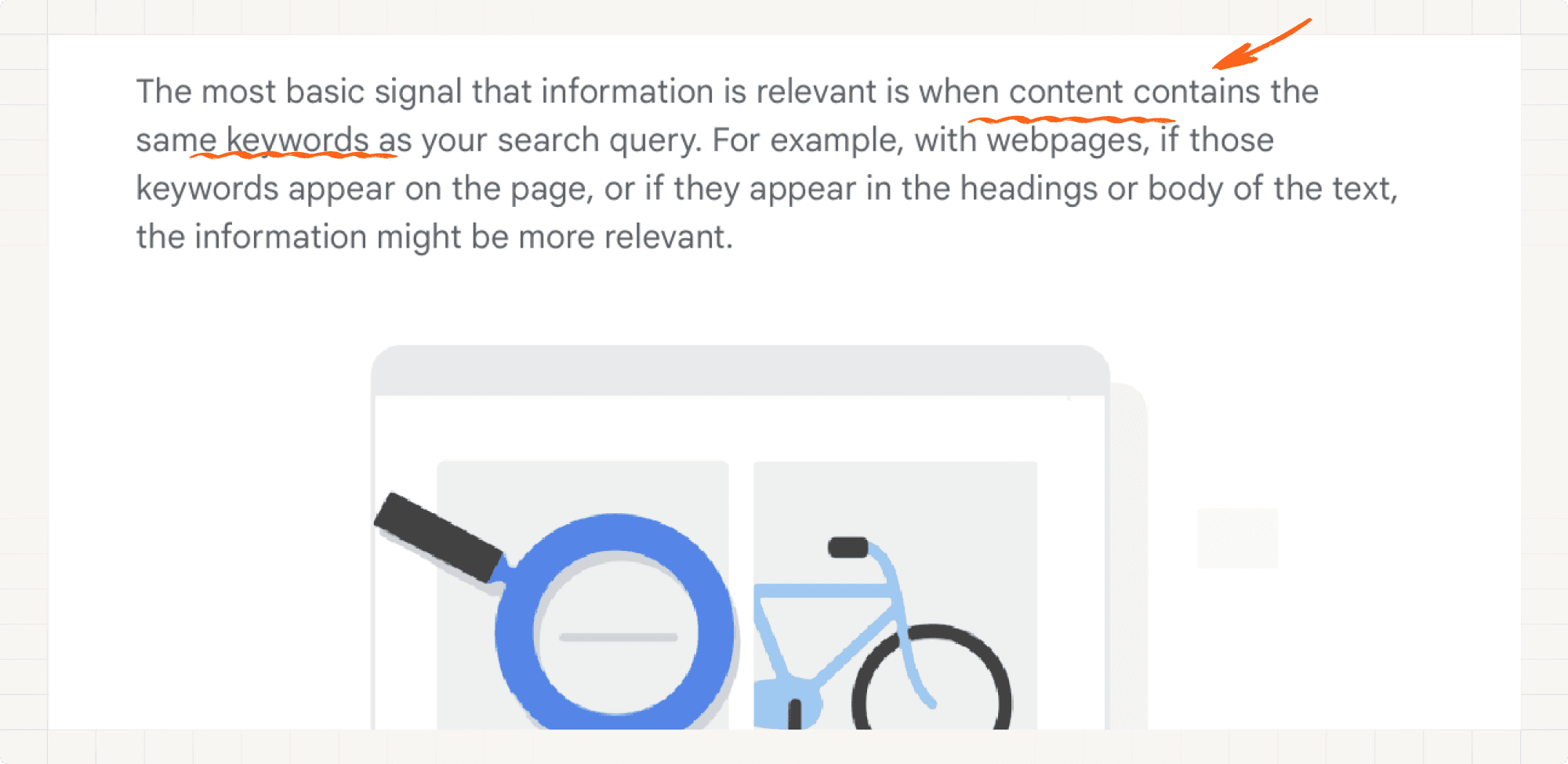
But this doesn’t mean you should spam the keyword.
Please don’t do this.
“Just think: when you search for “dogs”, you likely don’t want a page with the word “dogs” on it hundreds of times.” ~ Google
To give you a better idea, here is a Keyword Stuffing example by Google.
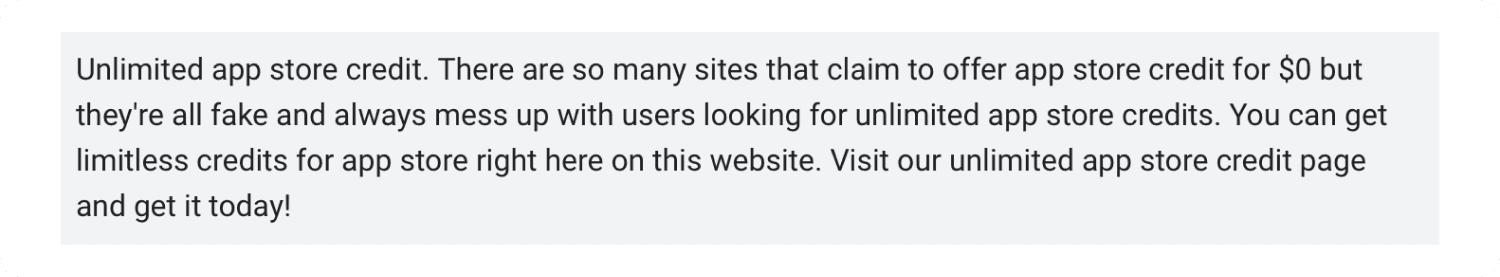
So, where should you we add keywords and which ones?
Well, you should add the topic name in the following places:
H1, H2 or H3
First 150 words
Title Tag
Meta Description
Url
Again, the topic names for Flappie these.

Each topic has a then a set of cluster keywords associated with it.

Let's go through all the places where we should add the topic name!
H1, H2 or H3
H1, H2, H3 are abbreviations for Heading 1, Heading 2 and Heading 3.
If you’re non technical, this is how you logically structure your website into main heading (H1), subheadings (H2), and sub-subheadhings (H3). Learn more.
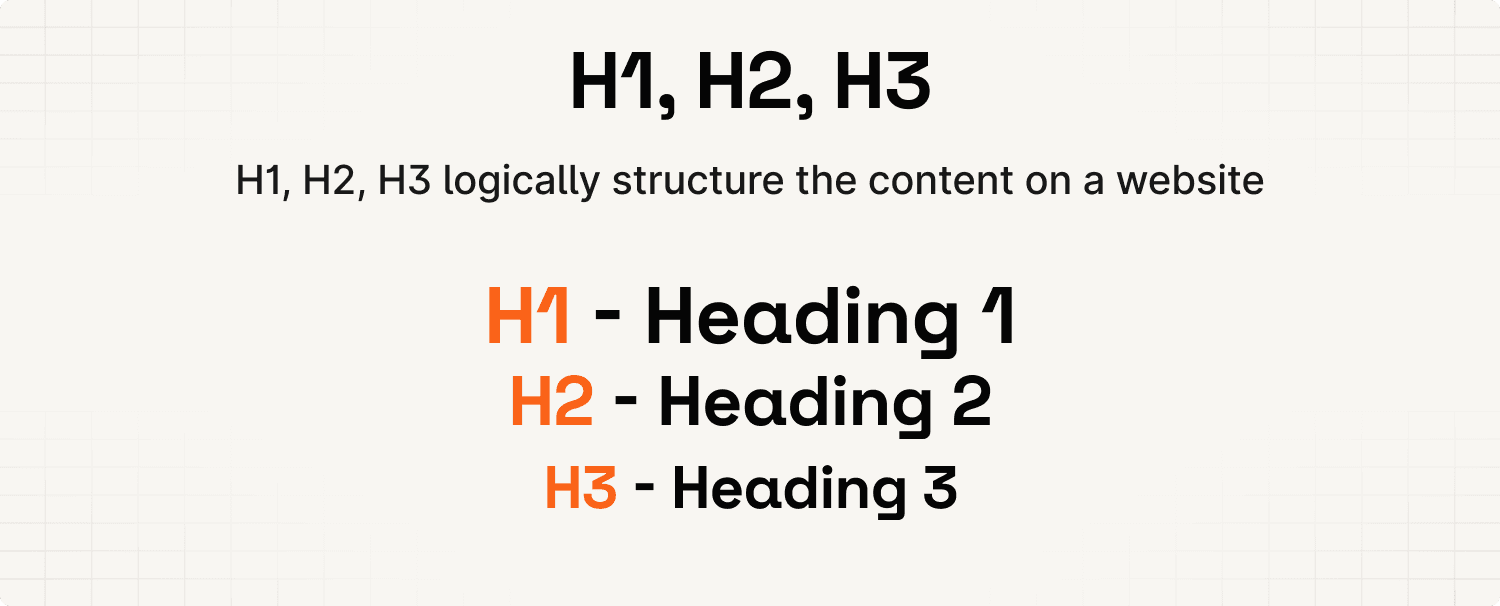
As Google states about keywords: “If they appear in the headings or body of the text, the information might be more relevant”.
Thus, the H1 is the most relevant place to put a keyword. Followed by H2, H3 & finally other text.
In the previous two chapters we saw that for landing pages, feature & solution pages it often makes sense to not put the topic into H1.
Why?
Well, the most important aspect of the landing page is to convert visitors to customers. For that, you need a great copy. Just look at practice.do’s landing page.
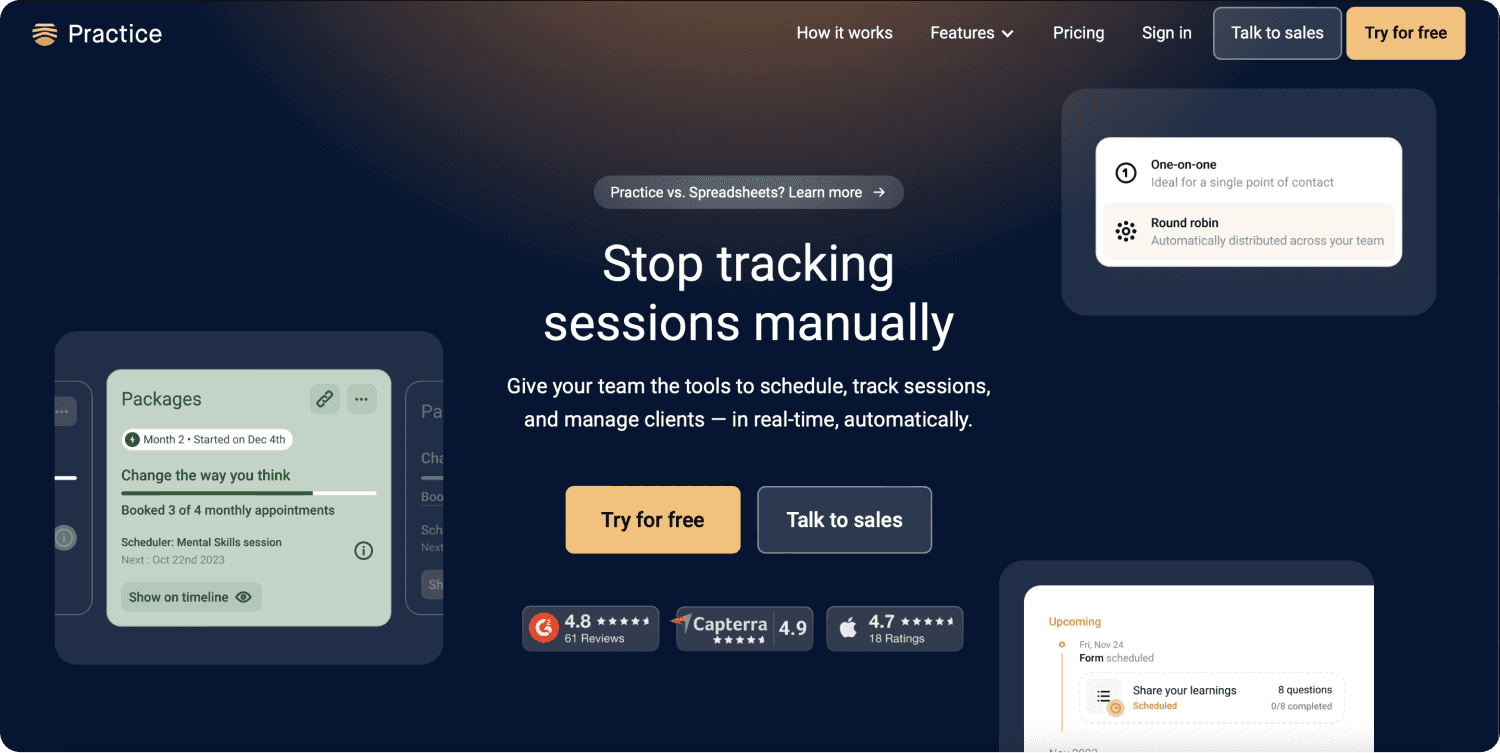
But for the competitor and alternative pages, it does make sense to add the topic name into the H1. It directly meets the intent of the user and helps with ranking.
Revisit the previous chapter and take note of that. Every page has the topic name in their H1.

So I would do that as well.
First 150 words
According to Backlinko, Google pays more attention to the first 150 words of a page. So, if possible, include the topic name here as well.
A great & sneaky way to do this is to utilise a badge above your heading. Here’s an example of HeadshotPro doing that.
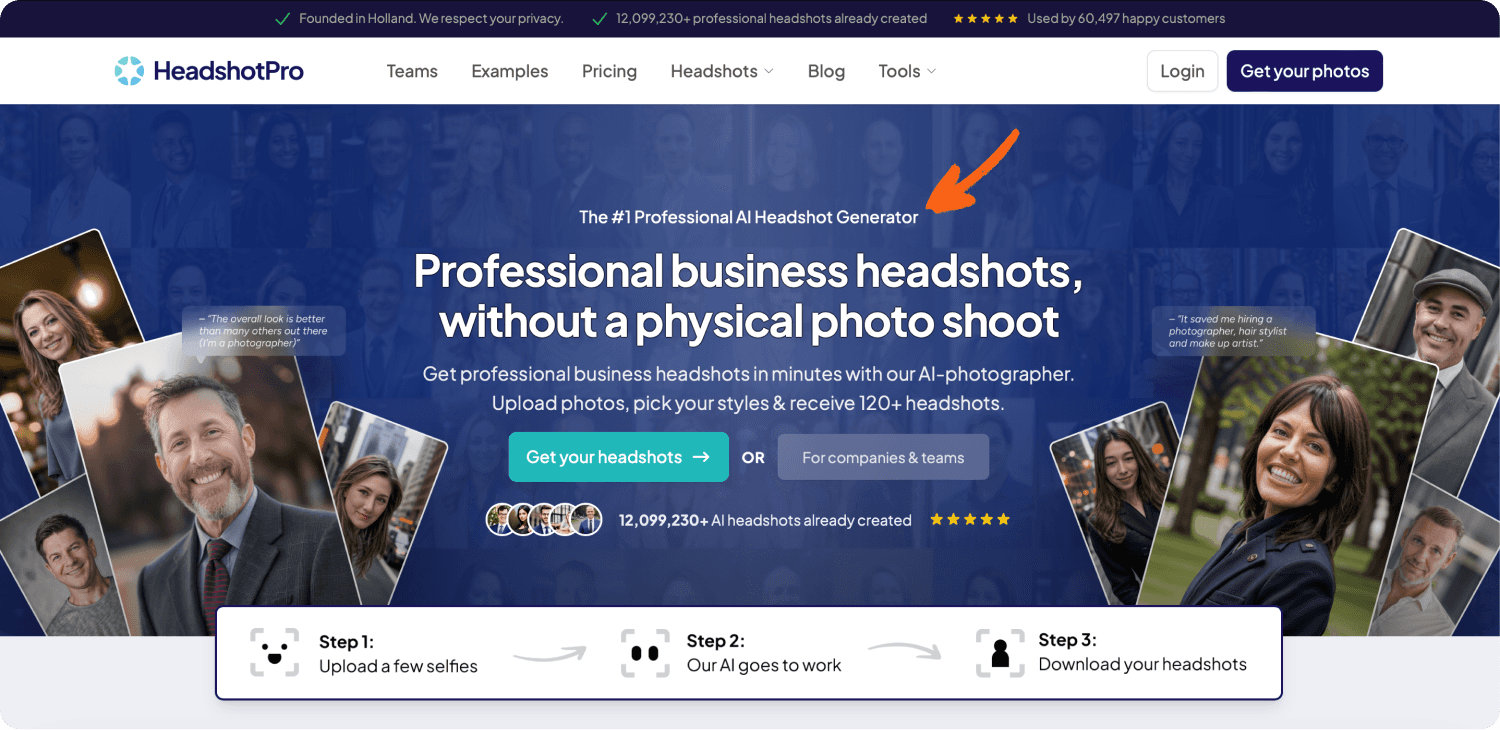
The topic page is optimised for is “ai headshot generator”.
Title Tag
The title tag is the title you see in the preview of a page.
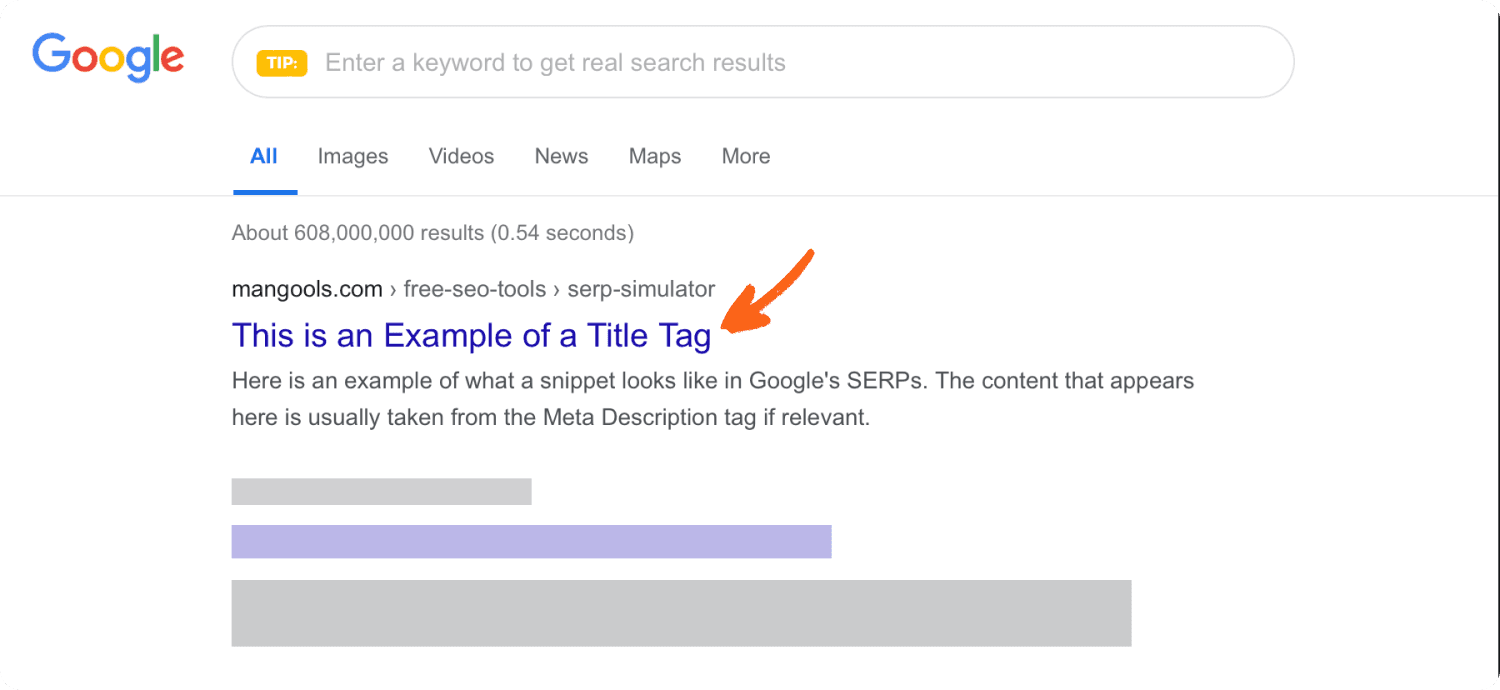
Add the topic keyword to the title tag.
You want to put your keyword in the front of your title tag whenever possible. This is called front loading.
But you don’t just want to have the topic keyword as title tag. You want to add other things to it as well. Things that make the people click.
To improve the share of people clicking on your page, make sure to make your title tag irresistible and stand out.
An example for the topic “seo for startups” could be:
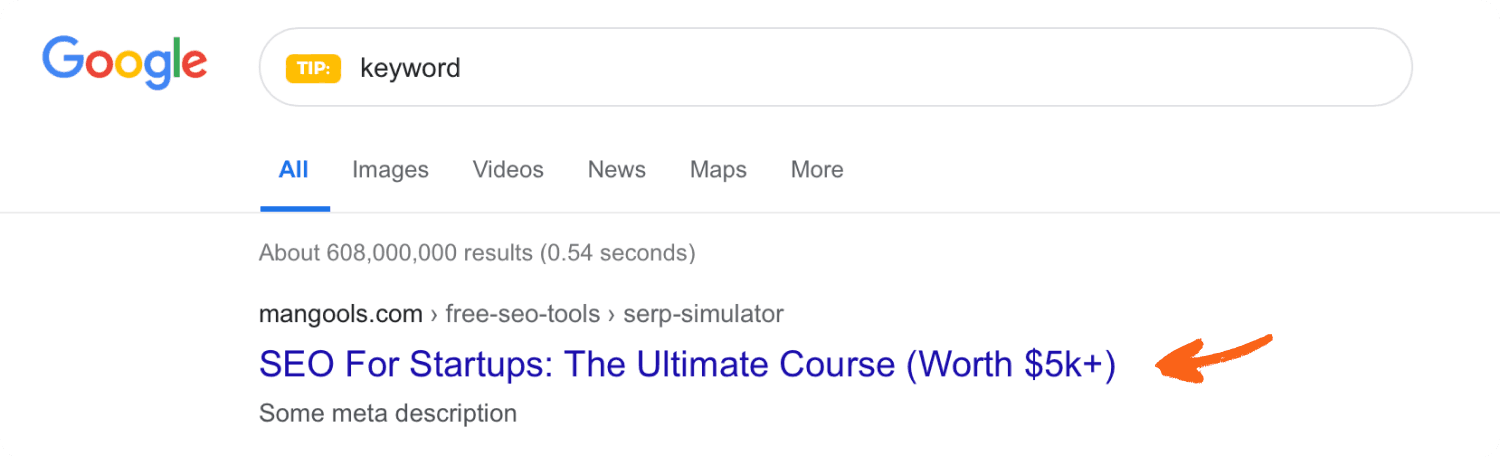
Bet you would click on that!
The length of the title tag should not be too long. Use this tool to check how it’d look like.
Meta Description
The meta description is the description you see in the preview of a page.
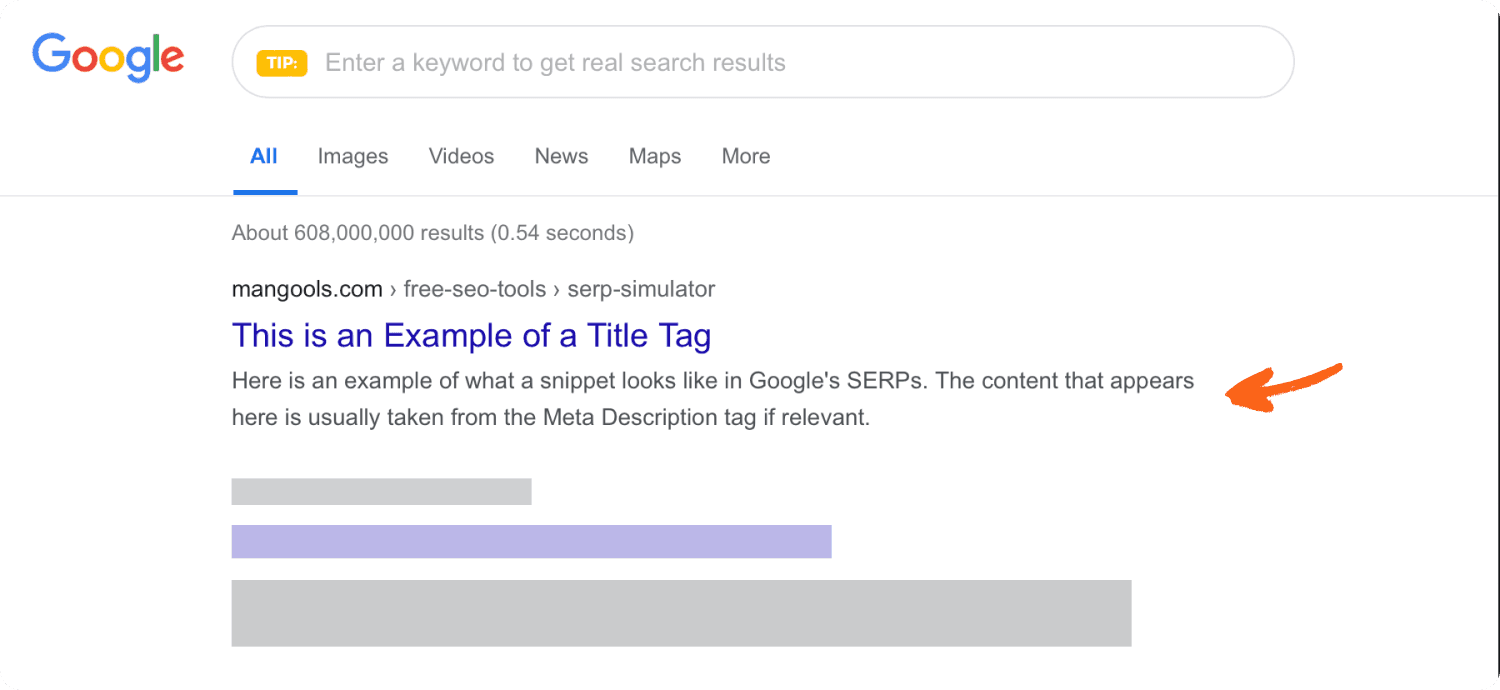
Google sometimes automatically replaces it with other parts of your content. This is nothing to worry about.
Generally the meta description is not a ranking factor.
But if you have the keyword the user searches for in the meta description, Google highlights it.
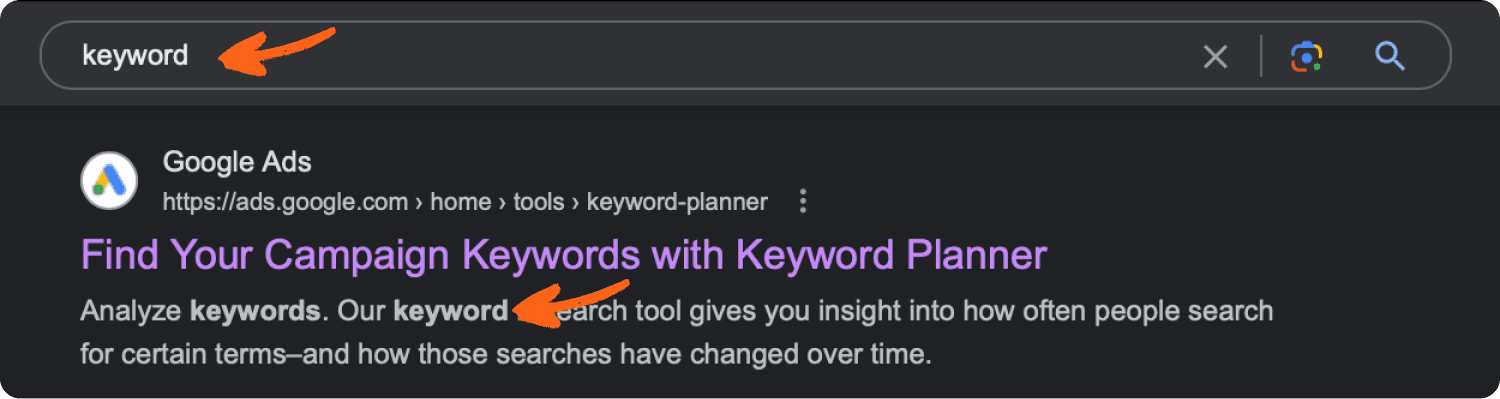
This increases the chance the user clicks on your result over others.
Url
Here is what Google recommends the url to look like.

To summarise, the url should
be short & descriptive (=keyword rich)
UTF-8 encoded & localised
use hyphens to replace spaces
Great!
But what exactly does this now mean for the url of our Competitor Pages?
This is where things get interesting.
We've seen that depending on the topic, different page types are expected.
I'll run through this with Flappie as an example. This makes it very easy to understand.

The topics "pawly alternative" and "kittyflap alternative" are Listicles (A). As such, I'd just add it as a normal blog entry.
If you don't have a blog yet, don't worry. It's very easy to set up. We'll get back to the structure of a blog in the Editorial SEO chapter.
The url would then follow either a Root Directory Layout or a Subfolder Layout
Root Directory: yourdomain.com/competitor-name-alternatives
Subfolder: yourdomain.com/blog/competitor-name-alternatives

In my opinion there is no difference for SEO.
For the topic "pawly alternative" from our Flappie example we'd thus get.

For the other topics (B & C), we've seen that the expected page type is a custom comparison page.

So you will not add it to your blog.
But create dedicated pages and either use a Root Directory or a Subfolder Layout.
yourdomain.com/comparison/your-brand-vs-competitor (=Subfolder Layout)
yourdomain.com/your-brand-vs-competitor (=Root Directory Layout)
Both options are fine. Just make sure to keep the url short and clean. But it really isn't super important what the url is exactly.
Generally, having a subfolder makes sense to help Google understand the structure of a page.
But only if you have more than a few thousand URLs.

So it does not matter what directory structure you go for.
Add Cluster Keywords
Besides the main topic name, also add the cluster keywords in other places of the content where it makes sense.

Some people call the cluster keywords LSI keywords. If you ever hear somebody say it, now you know what it is;)
Don’t overdo it however. Only add the cluster keywords where it makes sense.
Remember: “Just think: when you search for “dogs”, you likely don’t want a page with the word “dogs” on it hundreds of times.” ~ Google
Now that we know what should be on the page, let's check out how to actually optimise it.
We’ve previously seen that Google uses Keywords to understand our content.
Check their “How Search Works” page for more details.
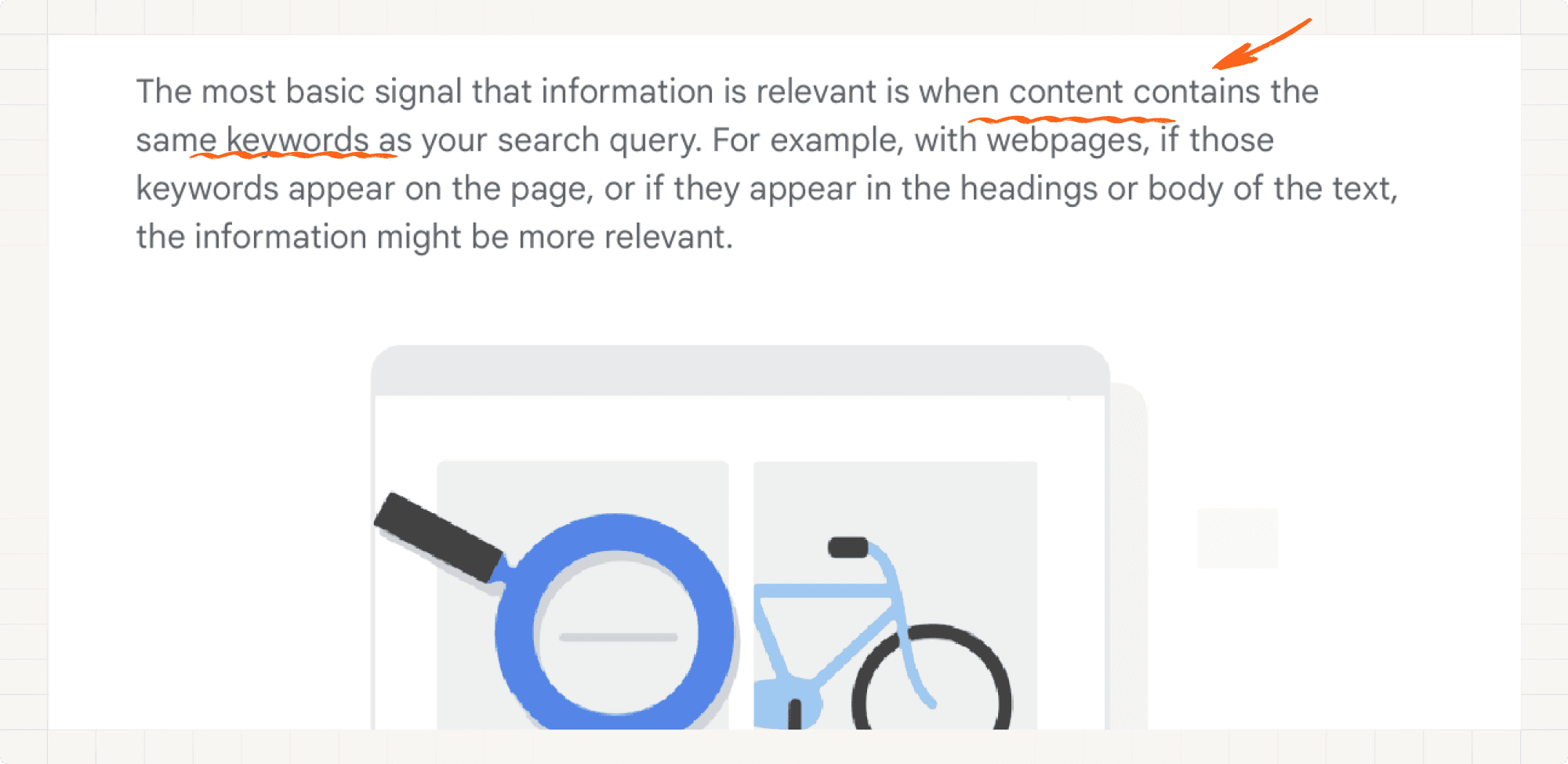
But this doesn’t mean you should spam the keyword.
Please don’t do this.
“Just think: when you search for “dogs”, you likely don’t want a page with the word “dogs” on it hundreds of times.” ~ Google
To give you a better idea, here is a Keyword Stuffing example by Google.
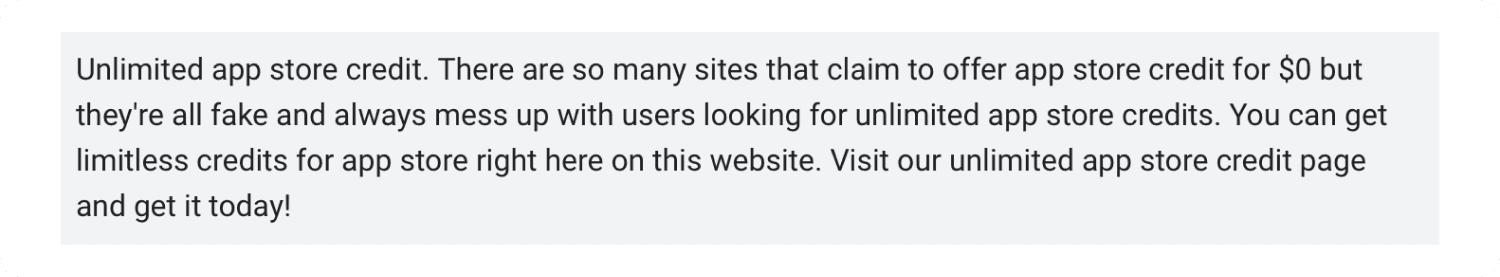
So, where should you we add keywords and which ones?
Well, you should add the topic name in the following places:
H1, H2 or H3
First 150 words
Title Tag
Meta Description
Url
Again, the topic names for Flappie these.

Each topic has a then a set of cluster keywords associated with it.

Let's go through all the places where we should add the topic name!
H1, H2 or H3
H1, H2, H3 are abbreviations for Heading 1, Heading 2 and Heading 3.
If you’re non technical, this is how you logically structure your website into main heading (H1), subheadings (H2), and sub-subheadhings (H3). Learn more.
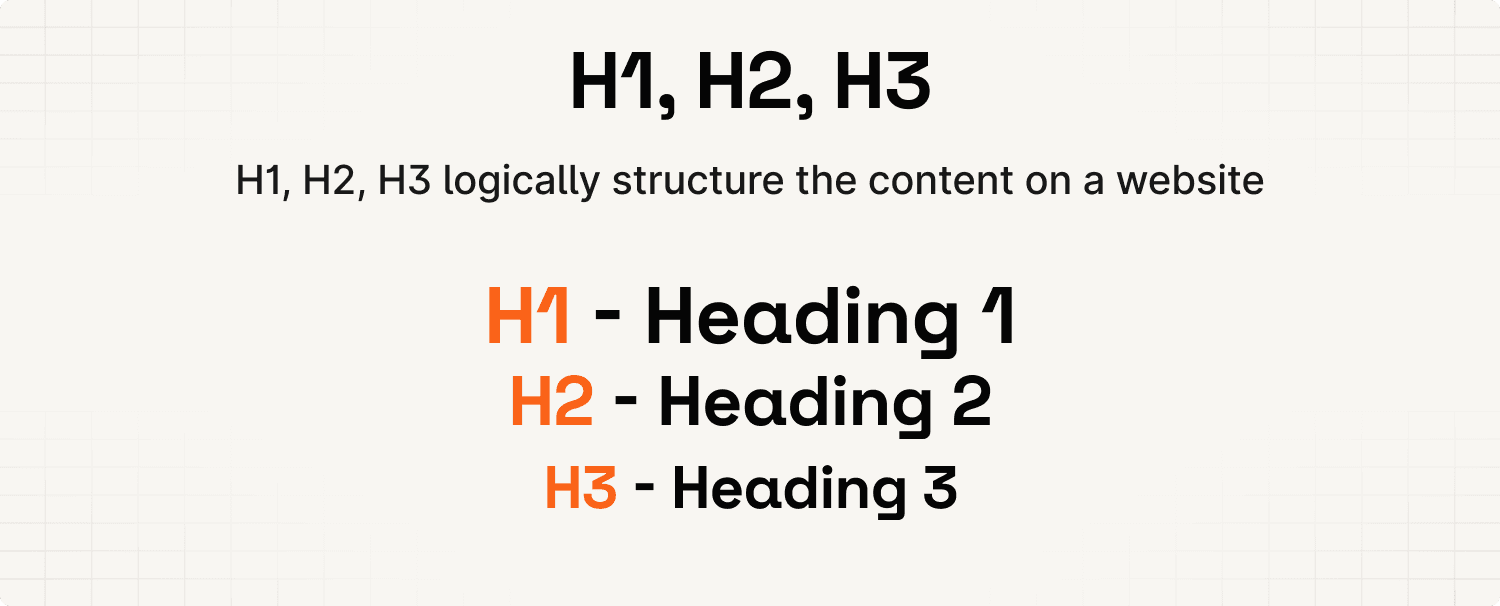
As Google states about keywords: “If they appear in the headings or body of the text, the information might be more relevant”.
Thus, the H1 is the most relevant place to put a keyword. Followed by H2, H3 & finally other text.
In the previous two chapters we saw that for landing pages, feature & solution pages it often makes sense to not put the topic into H1.
Why?
Well, the most important aspect of the landing page is to convert visitors to customers. For that, you need a great copy. Just look at practice.do’s landing page.
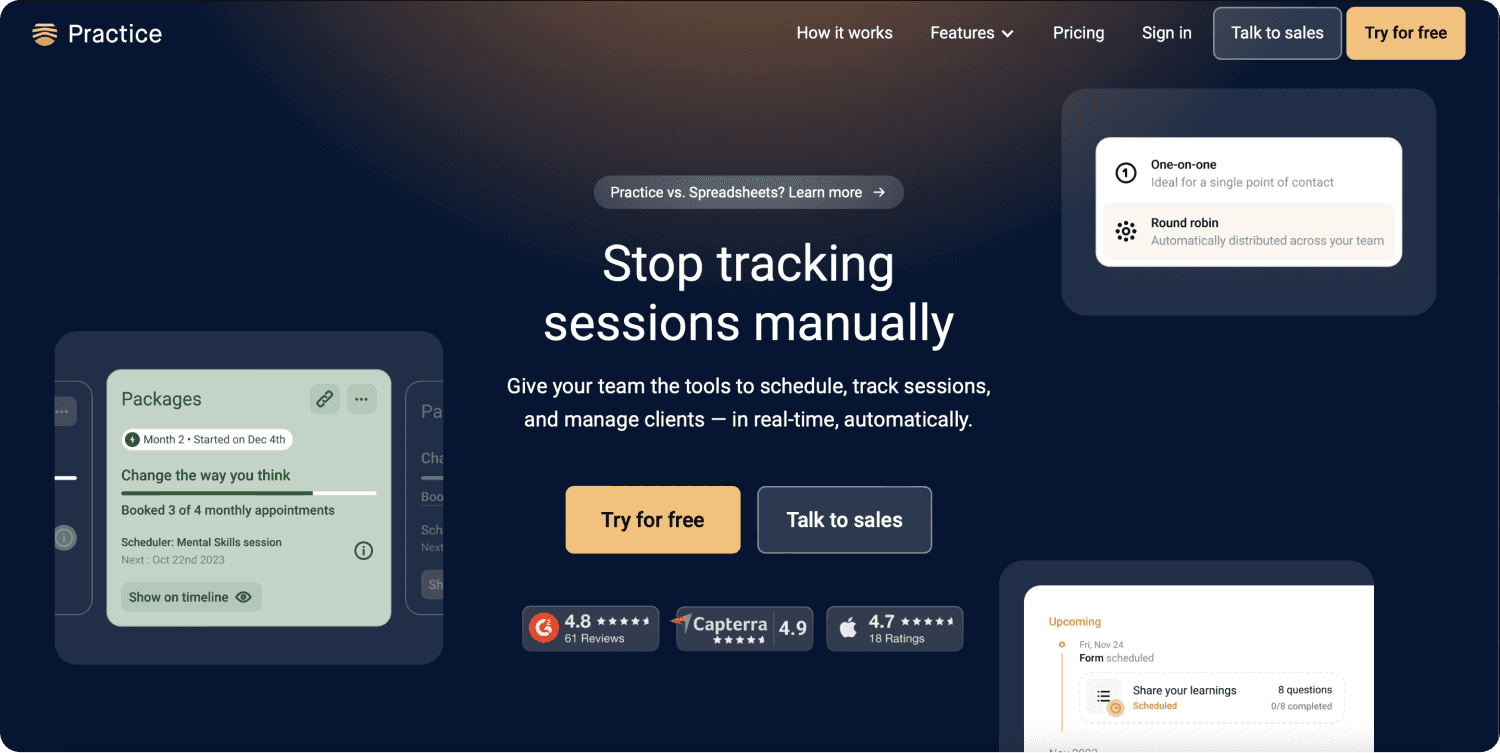
But for the competitor and alternative pages, it does make sense to add the topic name into the H1. It directly meets the intent of the user and helps with ranking.
Revisit the previous chapter and take note of that. Every page has the topic name in their H1.

So I would do that as well.
First 150 words
According to Backlinko, Google pays more attention to the first 150 words of a page. So, if possible, include the topic name here as well.
A great & sneaky way to do this is to utilise a badge above your heading. Here’s an example of HeadshotPro doing that.
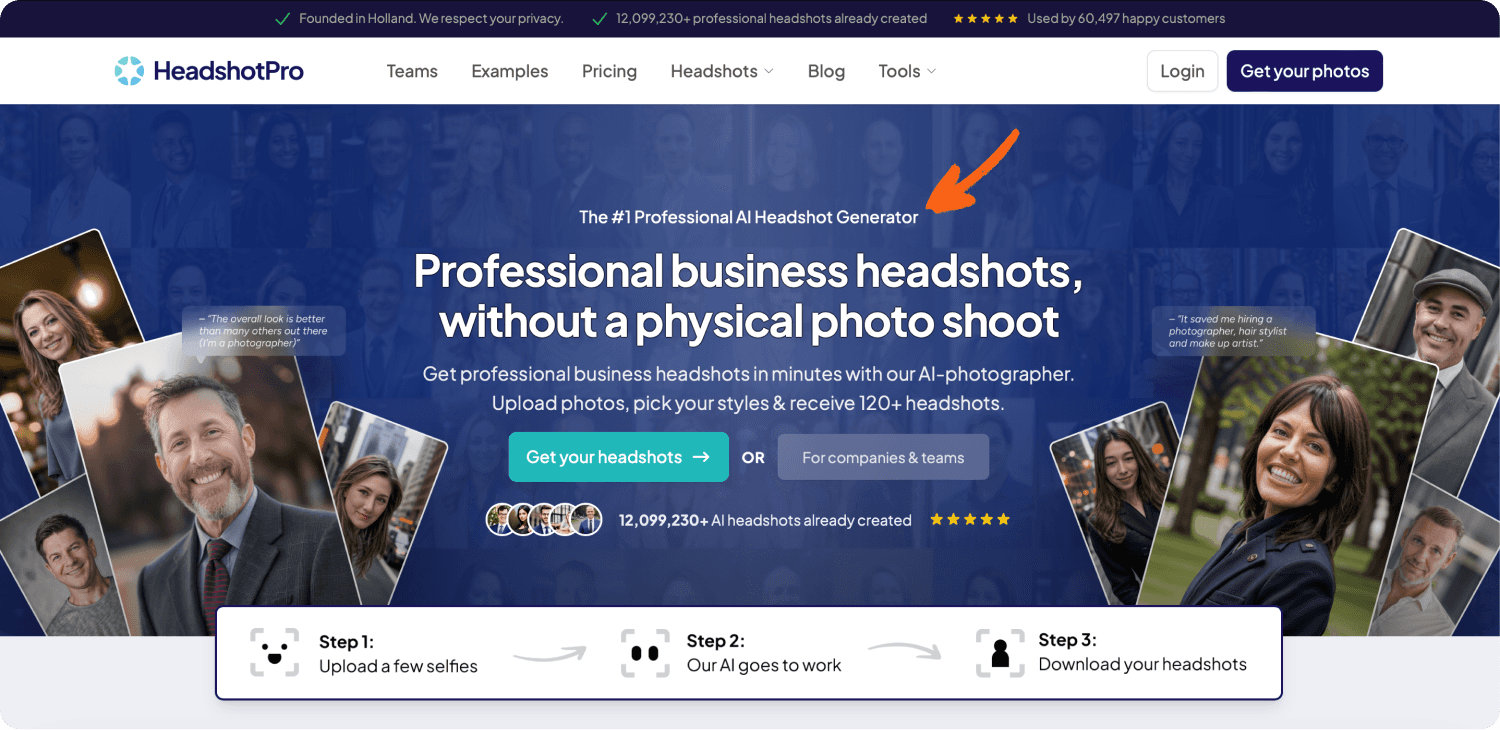
The topic page is optimised for is “ai headshot generator”.
Title Tag
The title tag is the title you see in the preview of a page.
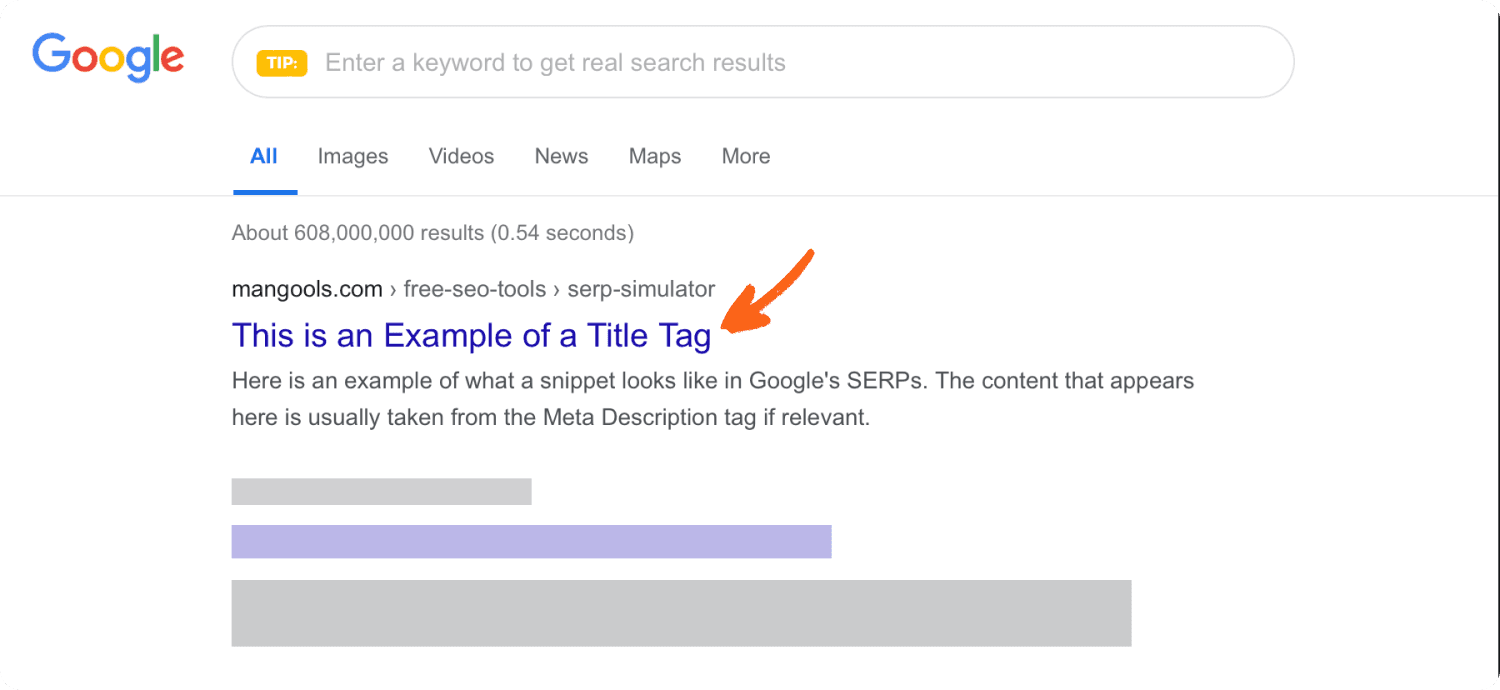
Add the topic keyword to the title tag.
You want to put your keyword in the front of your title tag whenever possible. This is called front loading.
But you don’t just want to have the topic keyword as title tag. You want to add other things to it as well. Things that make the people click.
To improve the share of people clicking on your page, make sure to make your title tag irresistible and stand out.
An example for the topic “seo for startups” could be:
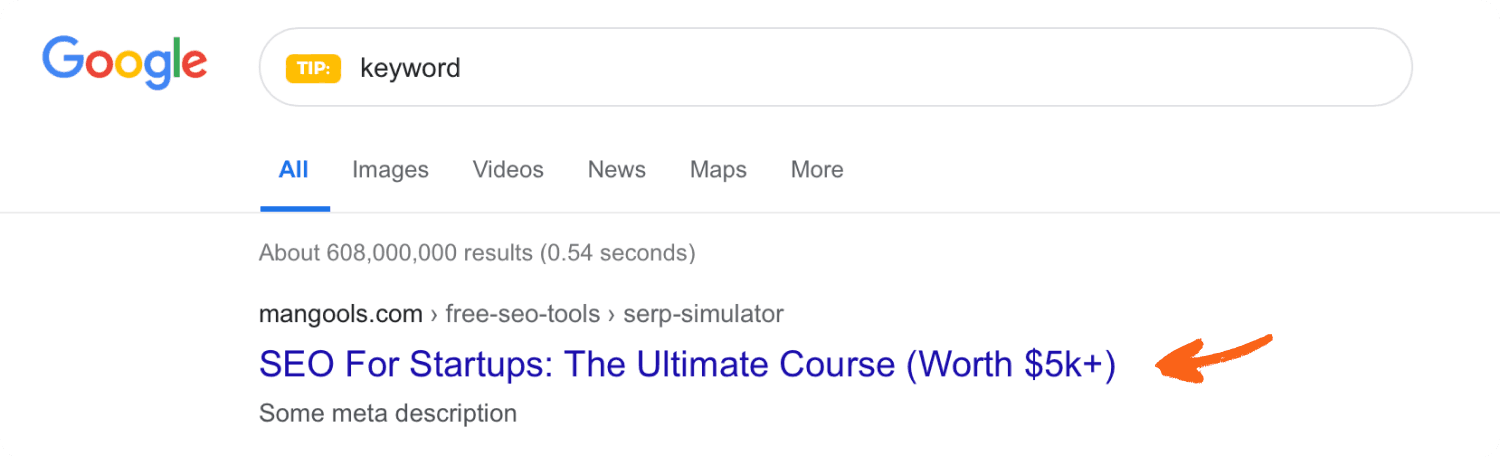
Bet you would click on that!
The length of the title tag should not be too long. Use this tool to check how it’d look like.
Meta Description
The meta description is the description you see in the preview of a page.
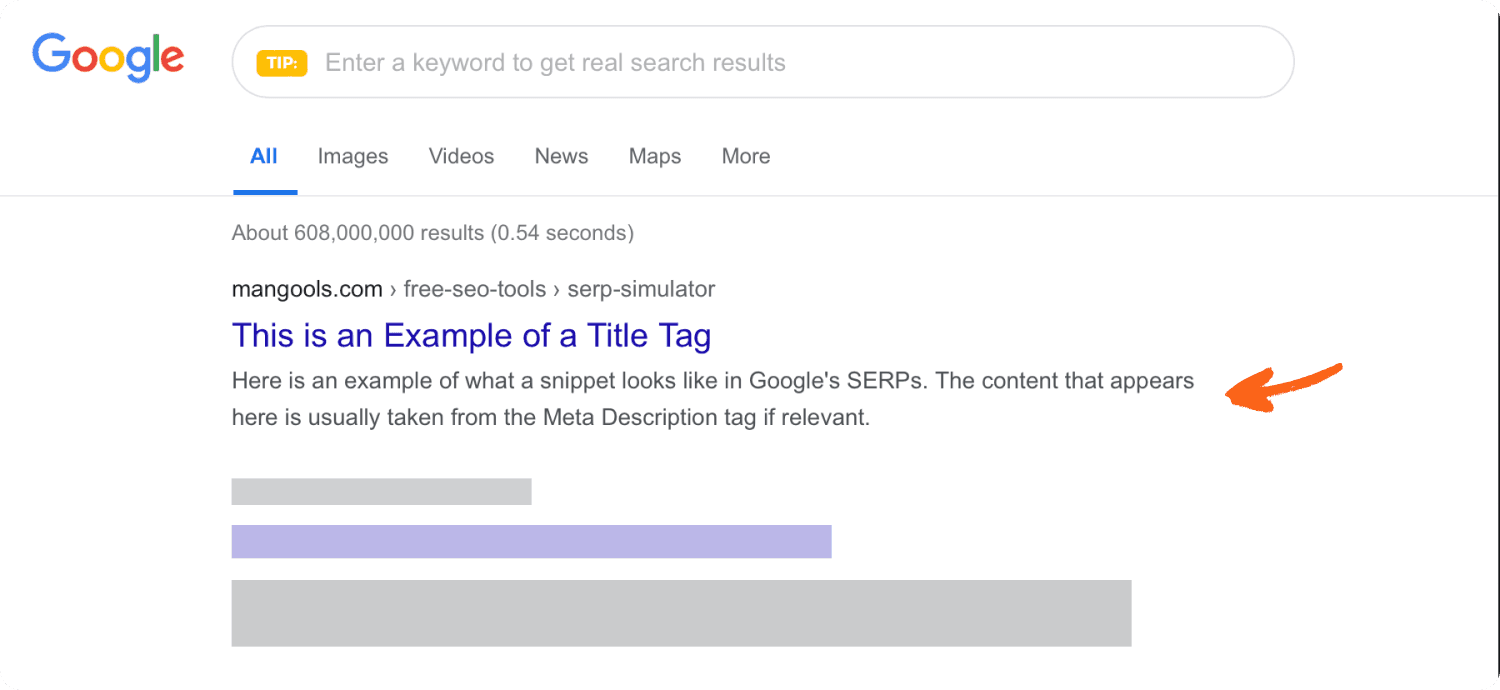
Google sometimes automatically replaces it with other parts of your content. This is nothing to worry about.
Generally the meta description is not a ranking factor.
But if you have the keyword the user searches for in the meta description, Google highlights it.
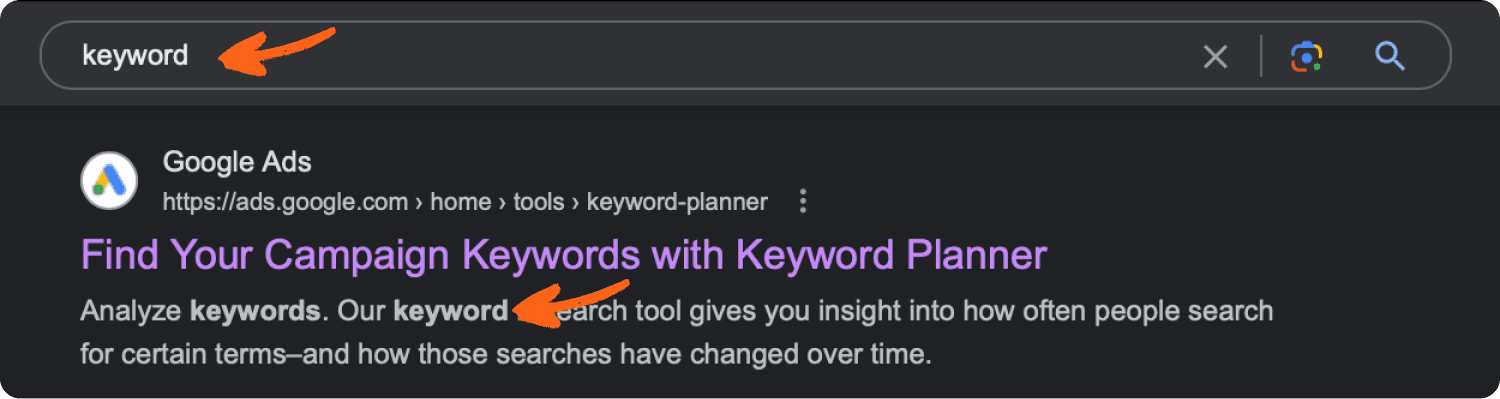
This increases the chance the user clicks on your result over others.
Url
Here is what Google recommends the url to look like.

To summarise, the url should
be short & descriptive (=keyword rich)
UTF-8 encoded & localised
use hyphens to replace spaces
Great!
But what exactly does this now mean for the url of our Competitor Pages?
This is where things get interesting.
We've seen that depending on the topic, different page types are expected.
I'll run through this with Flappie as an example. This makes it very easy to understand.

The topics "pawly alternative" and "kittyflap alternative" are Listicles (A). As such, I'd just add it as a normal blog entry.
If you don't have a blog yet, don't worry. It's very easy to set up. We'll get back to the structure of a blog in the Editorial SEO chapter.
The url would then follow either a Root Directory Layout or a Subfolder Layout
Root Directory: yourdomain.com/competitor-name-alternatives
Subfolder: yourdomain.com/blog/competitor-name-alternatives

In my opinion there is no difference for SEO.
For the topic "pawly alternative" from our Flappie example we'd thus get.

For the other topics (B & C), we've seen that the expected page type is a custom comparison page.

So you will not add it to your blog.
But create dedicated pages and either use a Root Directory or a Subfolder Layout.
yourdomain.com/comparison/your-brand-vs-competitor (=Subfolder Layout)
yourdomain.com/your-brand-vs-competitor (=Root Directory Layout)
Both options are fine. Just make sure to keep the url short and clean. But it really isn't super important what the url is exactly.
Generally, having a subfolder makes sense to help Google understand the structure of a page.
But only if you have more than a few thousand URLs.

So it does not matter what directory structure you go for.
Add Cluster Keywords
Besides the main topic name, also add the cluster keywords in other places of the content where it makes sense.

Some people call the cluster keywords LSI keywords. If you ever hear somebody say it, now you know what it is;)
Don’t overdo it however. Only add the cluster keywords where it makes sense.
Remember: “Just think: when you search for “dogs”, you likely don’t want a page with the word “dogs” on it hundreds of times.” ~ Google
Now that we know what should be on the page, let's check out how to actually optimise it.
We’ve previously seen that Google uses Keywords to understand our content.
Check their “How Search Works” page for more details.
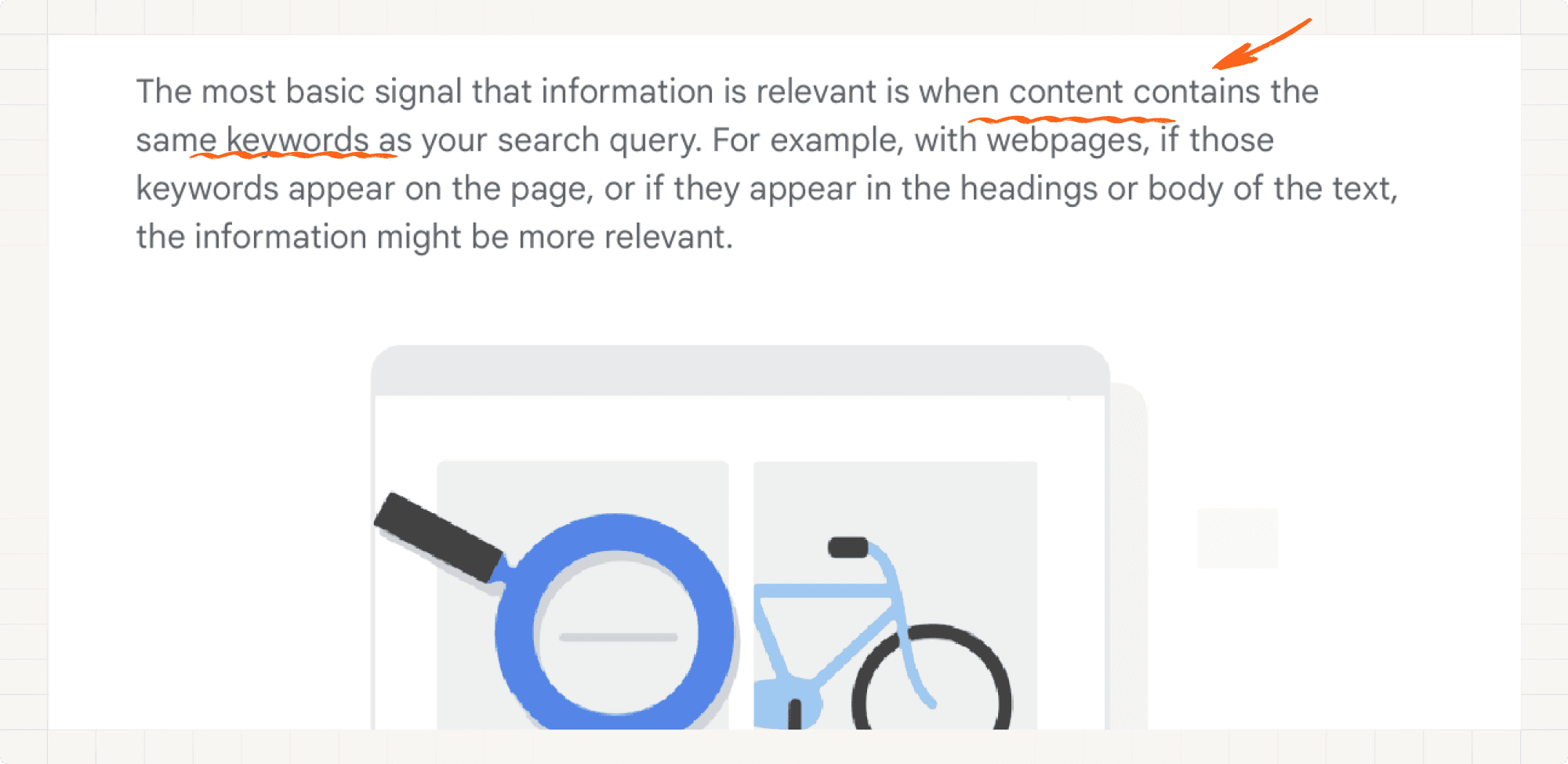
But this doesn’t mean you should spam the keyword.
Please don’t do this.
“Just think: when you search for “dogs”, you likely don’t want a page with the word “dogs” on it hundreds of times.” ~ Google
To give you a better idea, here is a Keyword Stuffing example by Google.
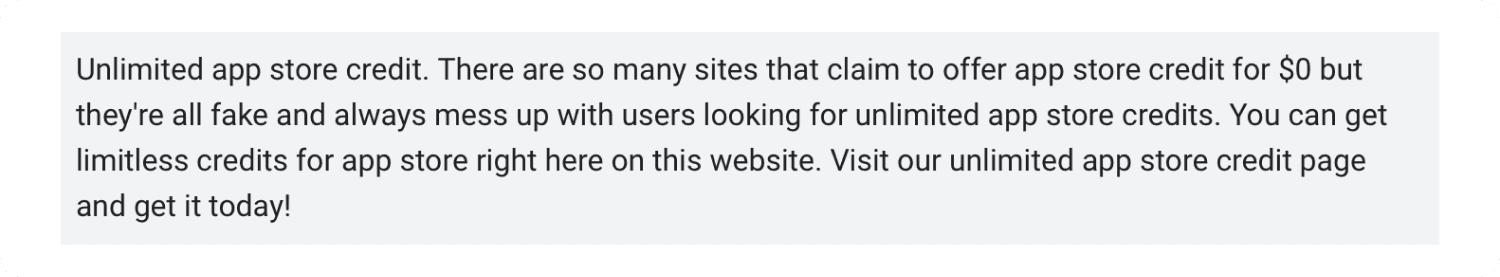
So, where should you we add keywords and which ones?
Well, you should add the topic name in the following places:
H1, H2 or H3
First 150 words
Title Tag
Meta Description
Url
Again, the topic names for Flappie these.

Each topic has a then a set of cluster keywords associated with it.

Let's go through all the places where we should add the topic name!
H1, H2 or H3
H1, H2, H3 are abbreviations for Heading 1, Heading 2 and Heading 3.
If you’re non technical, this is how you logically structure your website into main heading (H1), subheadings (H2), and sub-subheadhings (H3). Learn more.
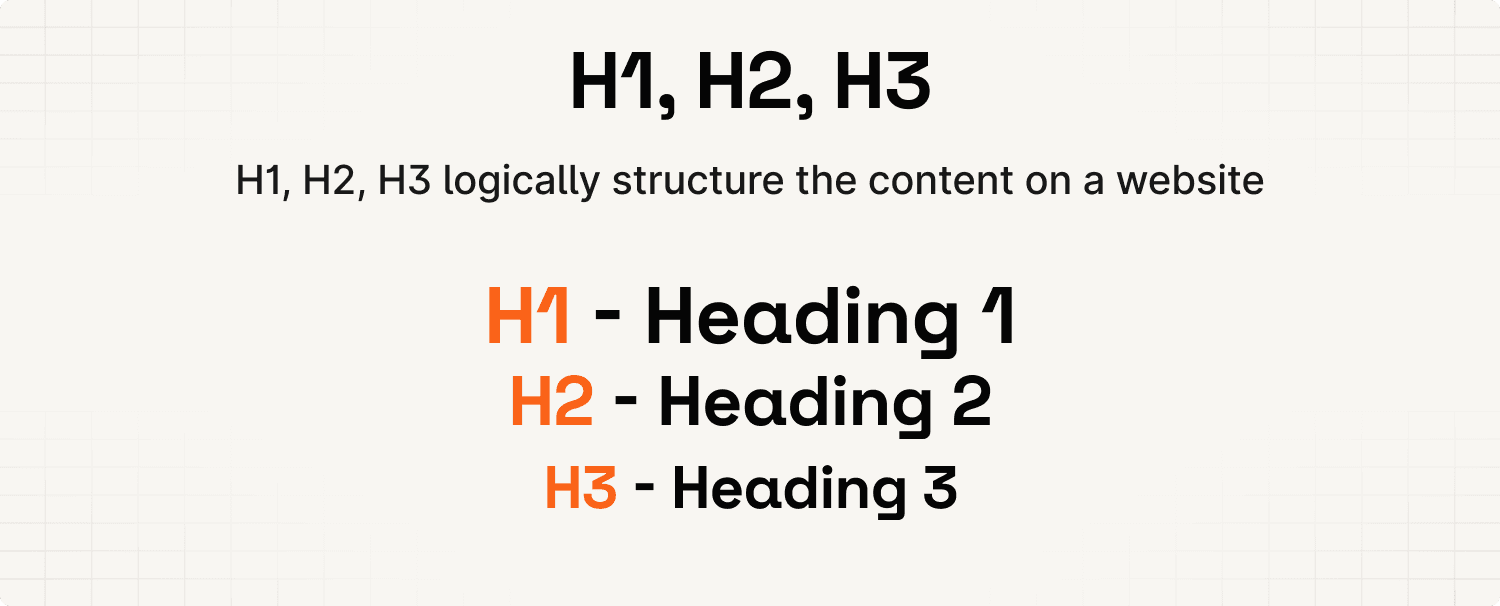
As Google states about keywords: “If they appear in the headings or body of the text, the information might be more relevant”.
Thus, the H1 is the most relevant place to put a keyword. Followed by H2, H3 & finally other text.
In the previous two chapters we saw that for landing pages, feature & solution pages it often makes sense to not put the topic into H1.
Why?
Well, the most important aspect of the landing page is to convert visitors to customers. For that, you need a great copy. Just look at practice.do’s landing page.
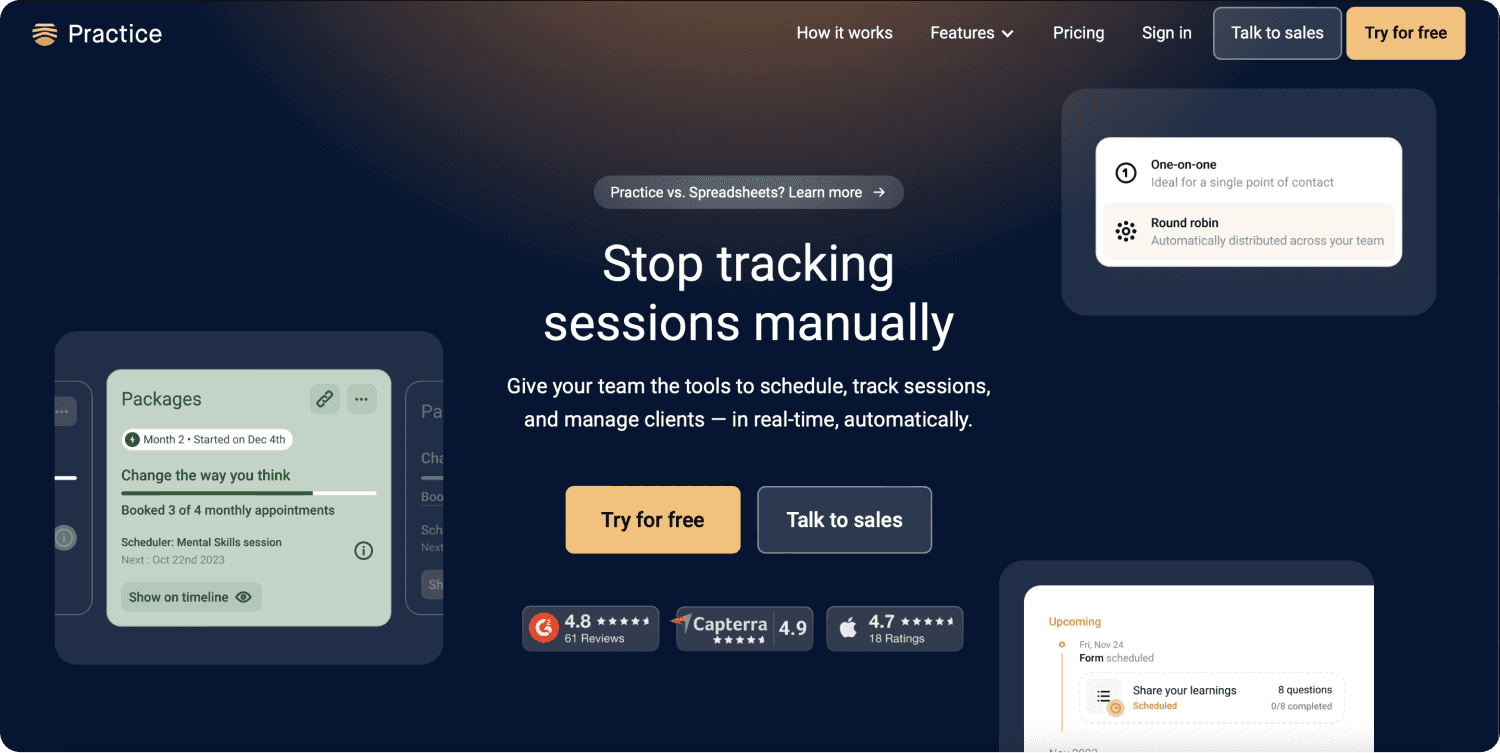
But for the competitor and alternative pages, it does make sense to add the topic name into the H1. It directly meets the intent of the user and helps with ranking.
Revisit the previous chapter and take note of that. Every page has the topic name in their H1.

So I would do that as well.
First 150 words
According to Backlinko, Google pays more attention to the first 150 words of a page. So, if possible, include the topic name here as well.
A great & sneaky way to do this is to utilise a badge above your heading. Here’s an example of HeadshotPro doing that.
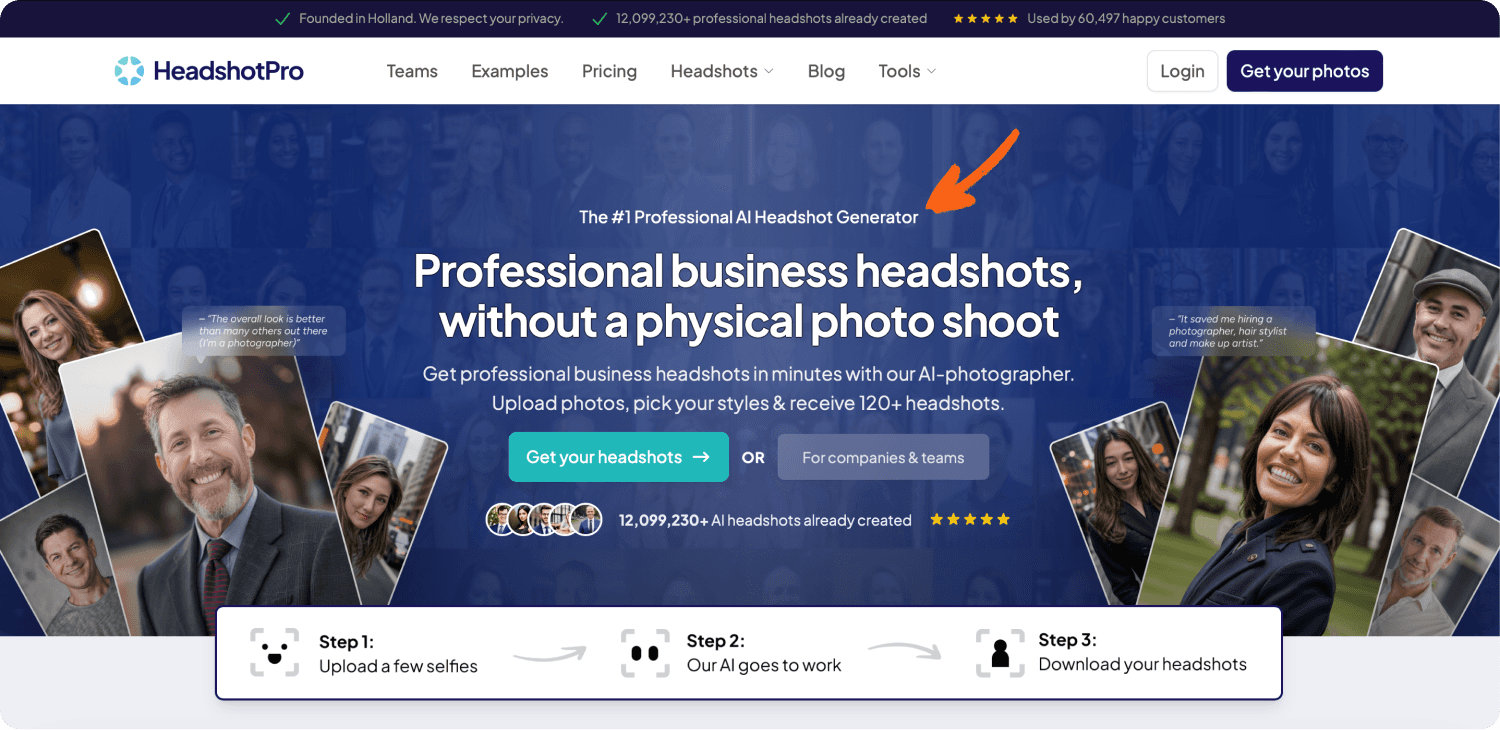
The topic page is optimised for is “ai headshot generator”.
Title Tag
The title tag is the title you see in the preview of a page.
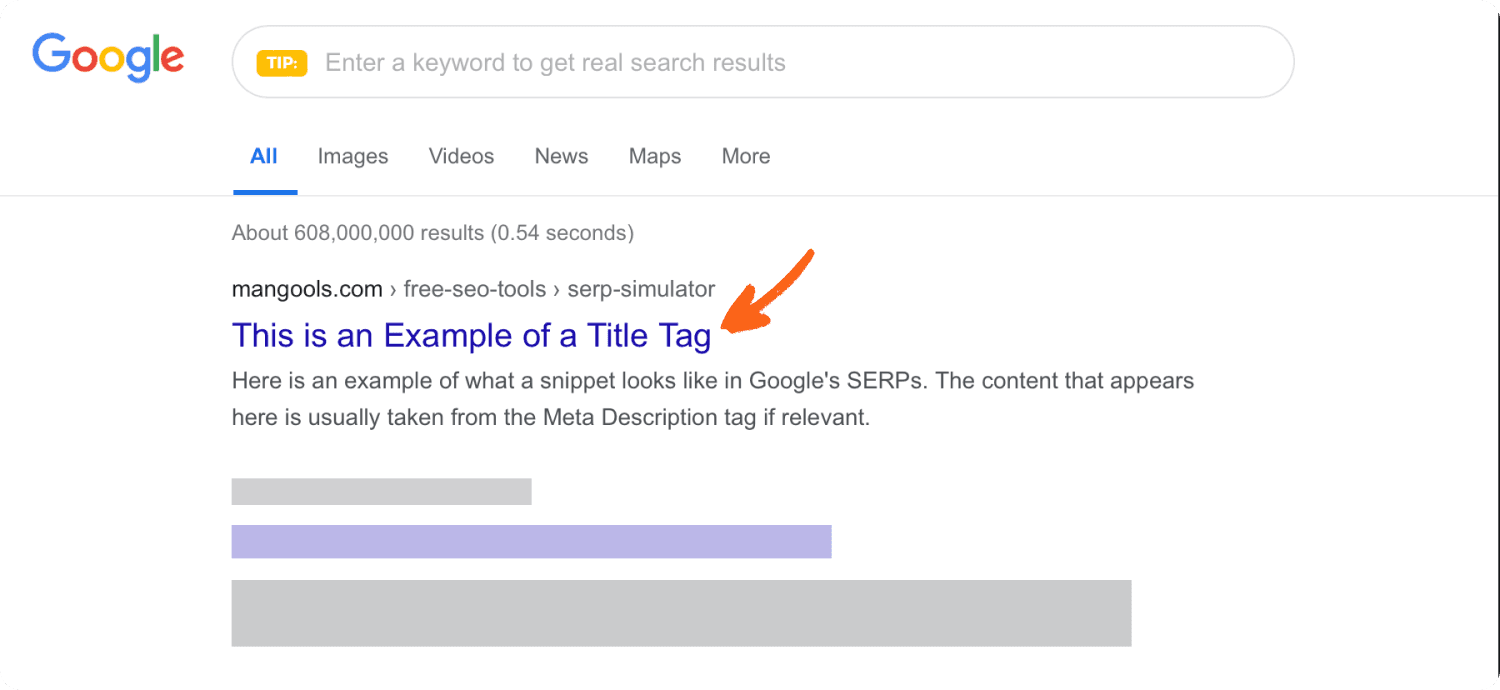
Add the topic keyword to the title tag.
You want to put your keyword in the front of your title tag whenever possible. This is called front loading.
But you don’t just want to have the topic keyword as title tag. You want to add other things to it as well. Things that make the people click.
To improve the share of people clicking on your page, make sure to make your title tag irresistible and stand out.
An example for the topic “seo for startups” could be:
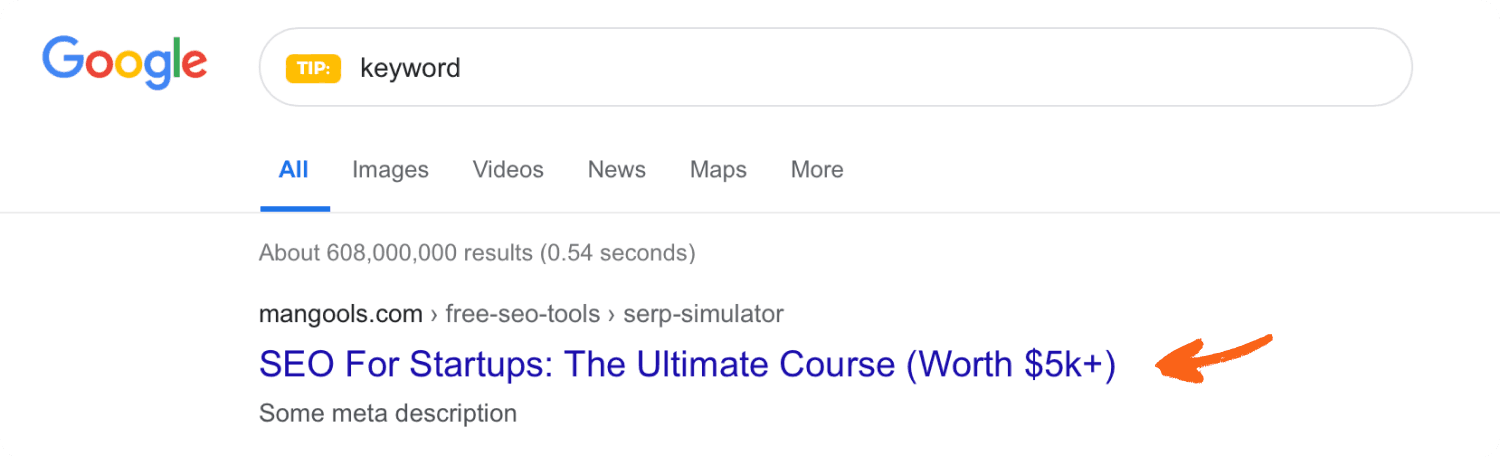
Bet you would click on that!
The length of the title tag should not be too long. Use this tool to check how it’d look like.
Meta Description
The meta description is the description you see in the preview of a page.
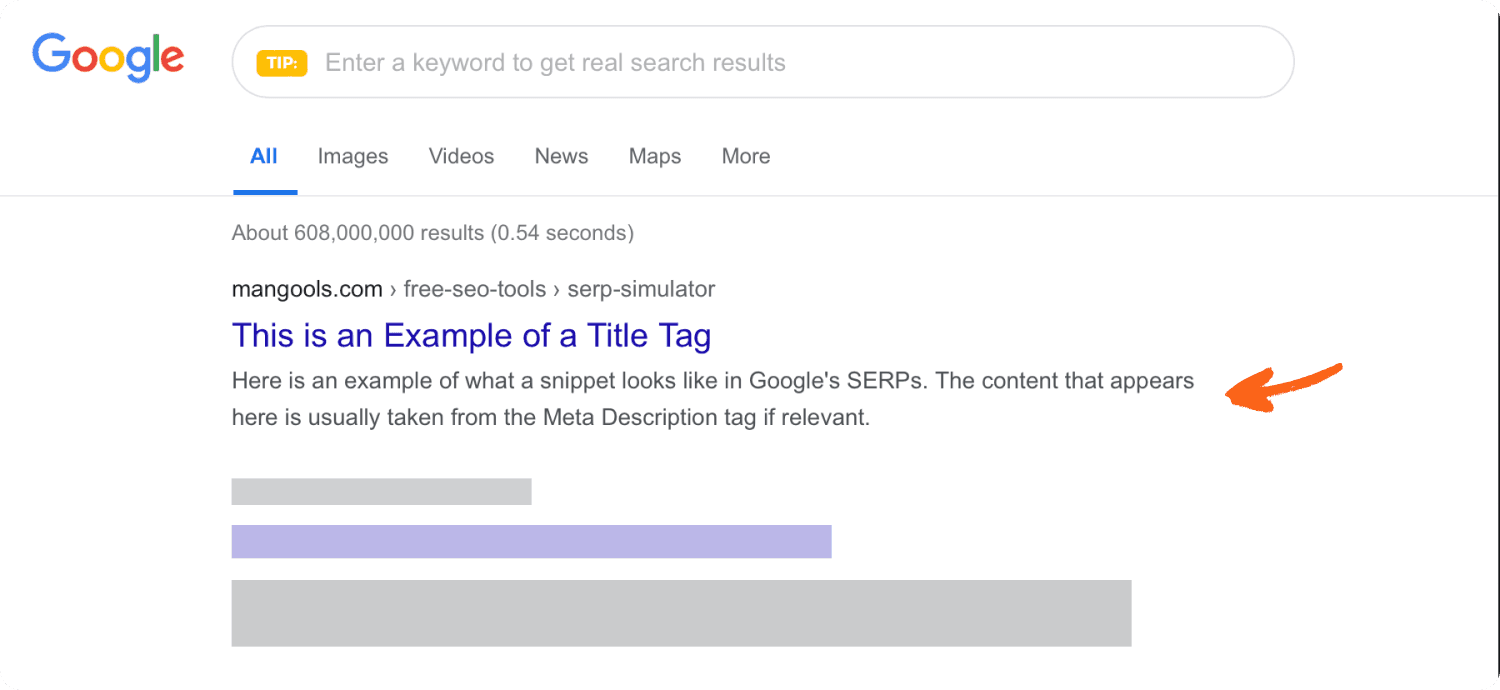
Google sometimes automatically replaces it with other parts of your content. This is nothing to worry about.
Generally the meta description is not a ranking factor.
But if you have the keyword the user searches for in the meta description, Google highlights it.
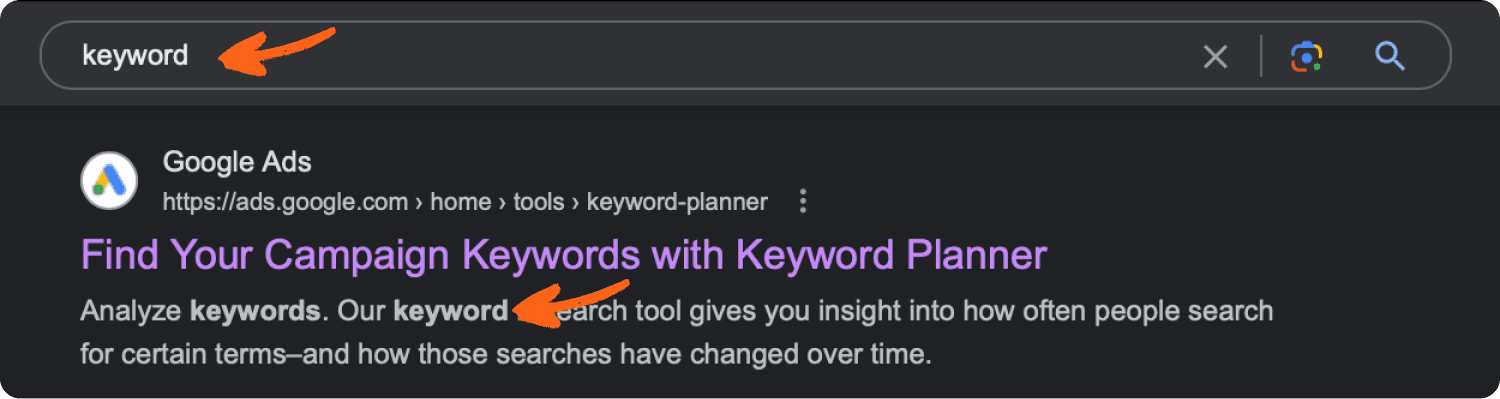
This increases the chance the user clicks on your result over others.
Url
Here is what Google recommends the url to look like.

To summarise, the url should
be short & descriptive (=keyword rich)
UTF-8 encoded & localised
use hyphens to replace spaces
Great!
But what exactly does this now mean for the url of our Competitor Pages?
This is where things get interesting.
We've seen that depending on the topic, different page types are expected.
I'll run through this with Flappie as an example. This makes it very easy to understand.

The topics "pawly alternative" and "kittyflap alternative" are Listicles (A). As such, I'd just add it as a normal blog entry.
If you don't have a blog yet, don't worry. It's very easy to set up. We'll get back to the structure of a blog in the Editorial SEO chapter.
The url would then follow either a Root Directory Layout or a Subfolder Layout
Root Directory: yourdomain.com/competitor-name-alternatives
Subfolder: yourdomain.com/blog/competitor-name-alternatives

In my opinion there is no difference for SEO.
For the topic "pawly alternative" from our Flappie example we'd thus get.

For the other topics (B & C), we've seen that the expected page type is a custom comparison page.

So you will not add it to your blog.
But create dedicated pages and either use a Root Directory or a Subfolder Layout.
yourdomain.com/comparison/your-brand-vs-competitor (=Subfolder Layout)
yourdomain.com/your-brand-vs-competitor (=Root Directory Layout)
Both options are fine. Just make sure to keep the url short and clean. But it really isn't super important what the url is exactly.
Generally, having a subfolder makes sense to help Google understand the structure of a page.
But only if you have more than a few thousand URLs.

So it does not matter what directory structure you go for.
Add Cluster Keywords
Besides the main topic name, also add the cluster keywords in other places of the content where it makes sense.

Some people call the cluster keywords LSI keywords. If you ever hear somebody say it, now you know what it is;)
Don’t overdo it however. Only add the cluster keywords where it makes sense.
Remember: “Just think: when you search for “dogs”, you likely don’t want a page with the word “dogs” on it hundreds of times.” ~ Google
Step #5 - Fulfil technical requirements
There are only a few technical aspects that actually matter.
Here’s the checklist.
Internal Linking
It is very important that you link to the newly created pages. Otherwise the Google bot can’t find the page.
I'd create a comparison overview page which lists and links to all of the comparisons.

Then add a link to this page in the footer.

And - if it makes sense - also link to it from the header.

One interesting thing to note is that Pipedrive also links to some of their most important pages.
Like the comparison with Hubspot, Salesforce & Monday.
The idea is to tell Google: "Hey, these pages are actually very important and very relevant". Ideally this increases the page ranking when somebody searches for e.g. "Pipedrive vs. Hubspot".
It 100% does not hurt.
One last thing.
Generally it’s recommended to use keyword rich anchor texts.
So if you are linking to a page for the topic “flappie alternative”, I'd just use this as text of the link.

But please also consider the UX side as well;). It's a trade off.
Page Speed & Responsiveness
Page Speed is the amount of time it takes your webpage to fully load.
Responsiveness is the ability of your website to adjust its layout and content to different screen sizes and devices.
Google does evaluate these aspects. They are generally referred to as Core Web Vitals.
Google Search Console tells you exactly how you perform for all your pages.
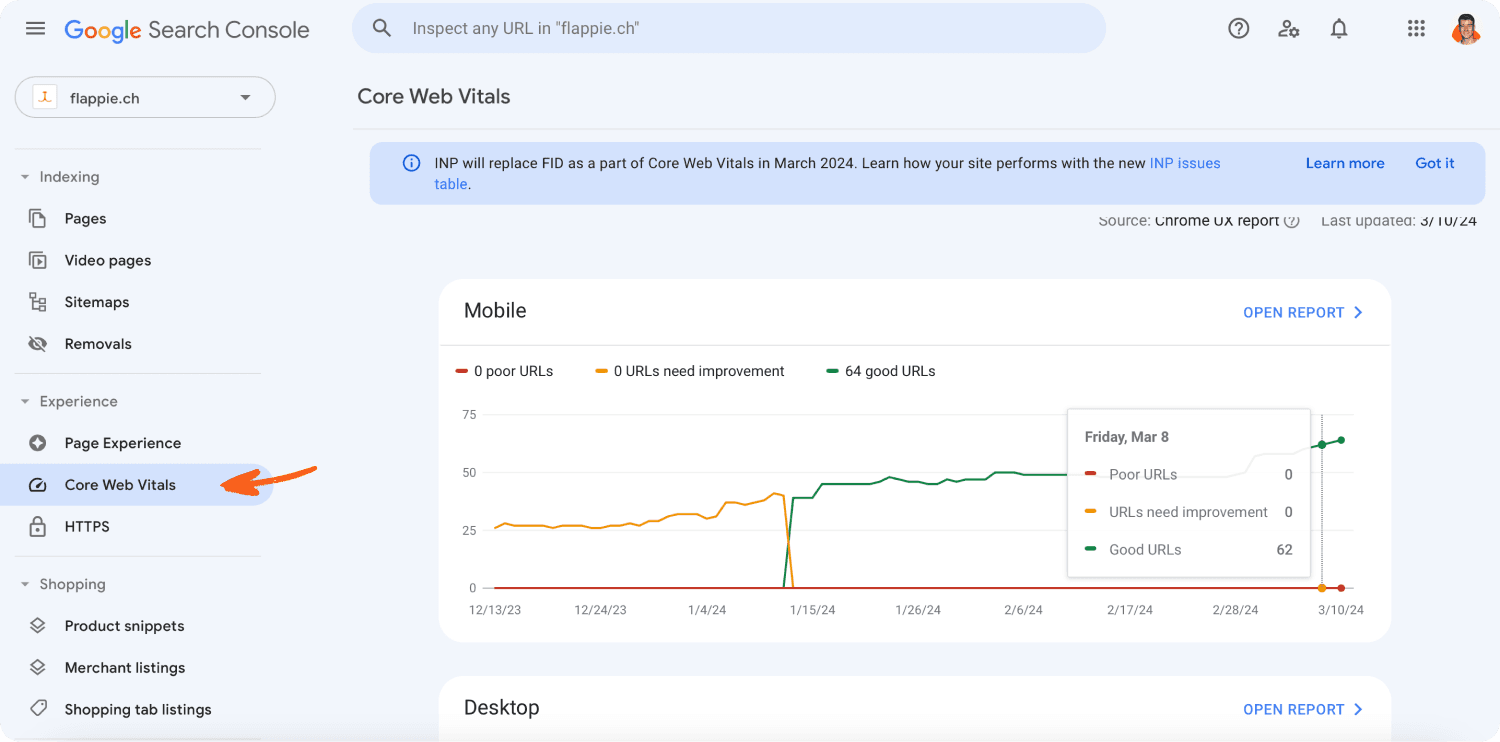
Head to the “Core Web Vitals” tab and see the performance for Mobile and on Desktop. But if you’re using the newer website builders like Webflow or Framer this should be all good.
And even if something isn't great, I wouldn’t stress too much about this.
Graphite found that the Core Web Vitals actually have low direct impact on ranking.
Even Google themselves state that “when all things are relatively equal, content that people will find more accessible may perform better”.
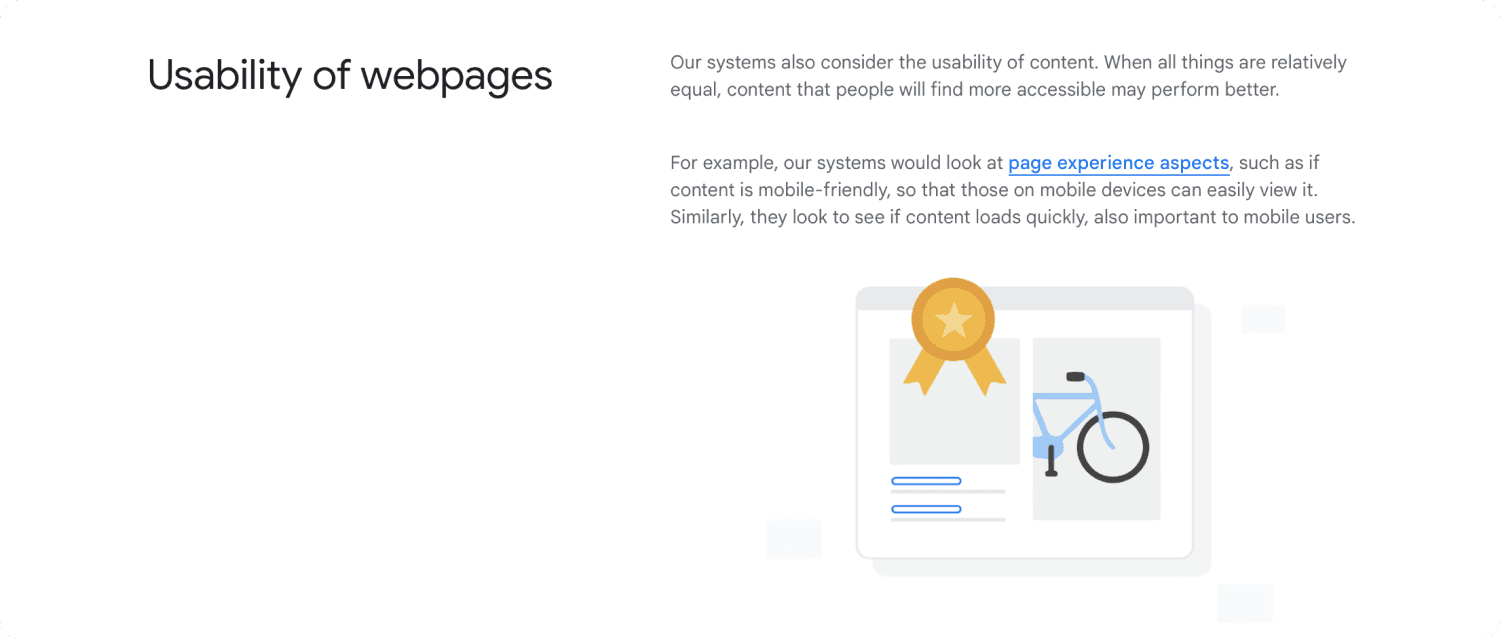
That’s a lot of "if" and "may" in my opinion.
But what does matter from my experience is how the user interacts with your page.
If a person get’s annoyed because your site loads for 4 seconds, hits back and clicks on your competitor.
Well, that’s a bad sign and a lost lead.
We want to avoid that.
So just make sure the page loads quickly and is responsive (=can be accessed from smartphones).
There are only a few technical aspects that actually matter.
Here’s the checklist.
Internal Linking
It is very important that you link to the newly created pages. Otherwise the Google bot can’t find the page.
I'd create a comparison overview page which lists and links to all of the comparisons.

Then add a link to this page in the footer.

And - if it makes sense - also link to it from the header.

One interesting thing to note is that Pipedrive also links to some of their most important pages.
Like the comparison with Hubspot, Salesforce & Monday.
The idea is to tell Google: "Hey, these pages are actually very important and very relevant". Ideally this increases the page ranking when somebody searches for e.g. "Pipedrive vs. Hubspot".
It 100% does not hurt.
One last thing.
Generally it’s recommended to use keyword rich anchor texts.
So if you are linking to a page for the topic “flappie alternative”, I'd just use this as text of the link.

But please also consider the UX side as well;). It's a trade off.
Page Speed & Responsiveness
Page Speed is the amount of time it takes your webpage to fully load.
Responsiveness is the ability of your website to adjust its layout and content to different screen sizes and devices.
Google does evaluate these aspects. They are generally referred to as Core Web Vitals.
Google Search Console tells you exactly how you perform for all your pages.
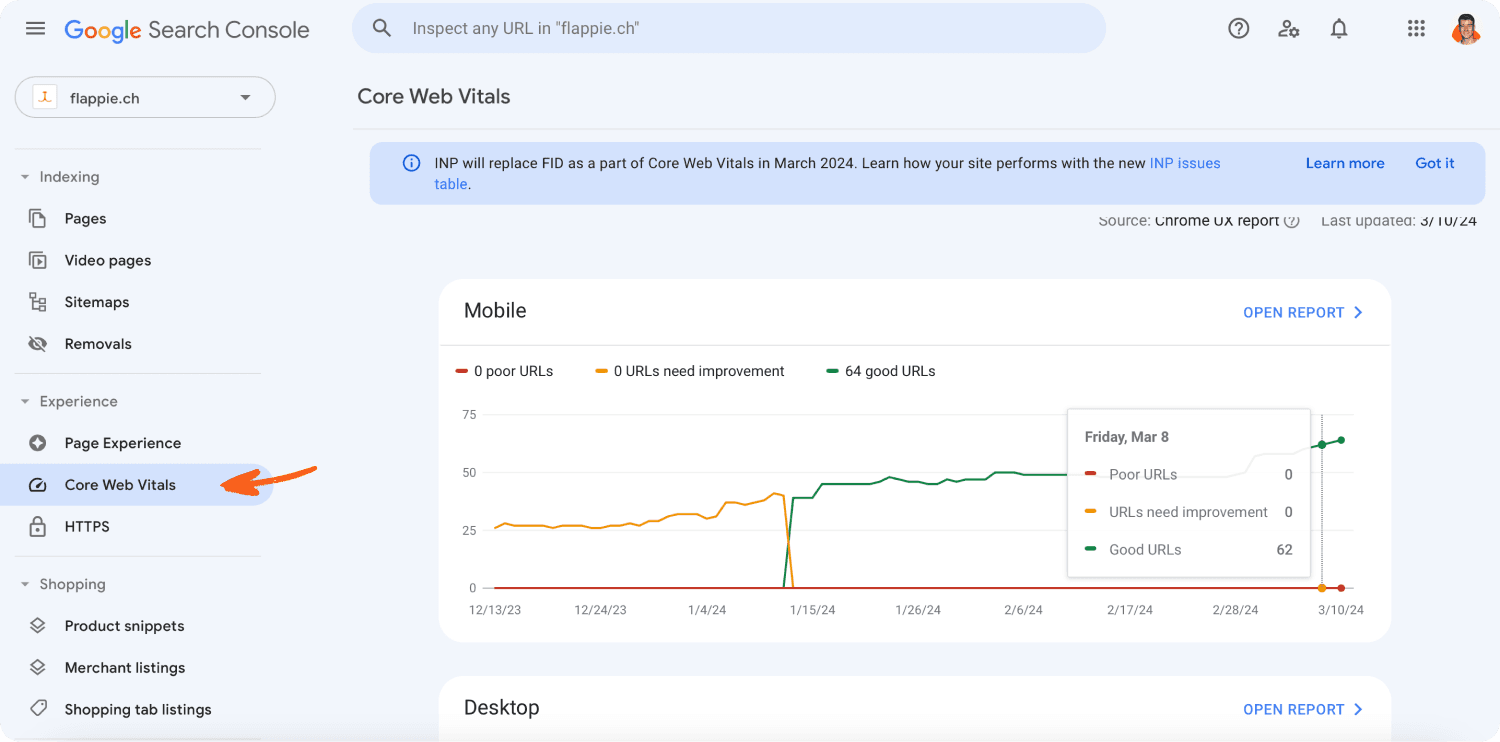
Head to the “Core Web Vitals” tab and see the performance for Mobile and on Desktop. But if you’re using the newer website builders like Webflow or Framer this should be all good.
And even if something isn't great, I wouldn’t stress too much about this.
Graphite found that the Core Web Vitals actually have low direct impact on ranking.
Even Google themselves state that “when all things are relatively equal, content that people will find more accessible may perform better”.
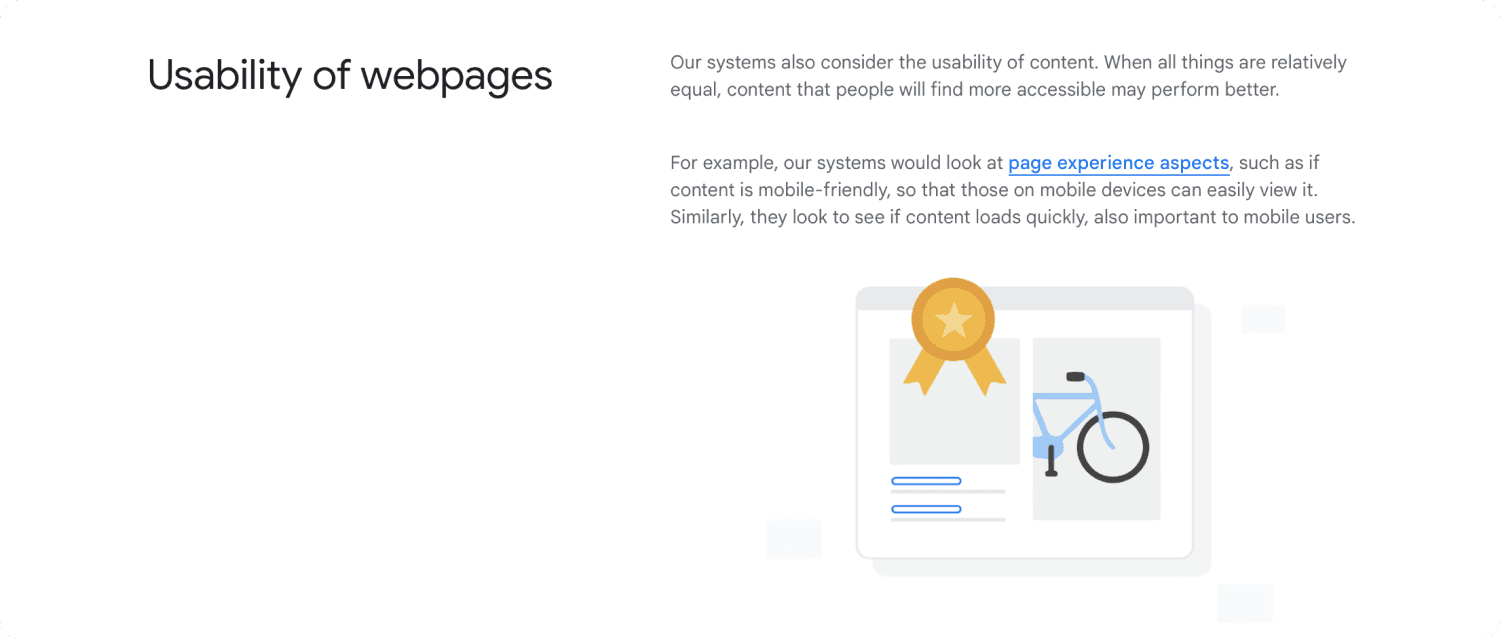
That’s a lot of "if" and "may" in my opinion.
But what does matter from my experience is how the user interacts with your page.
If a person get’s annoyed because your site loads for 4 seconds, hits back and clicks on your competitor.
Well, that’s a bad sign and a lost lead.
We want to avoid that.
So just make sure the page loads quickly and is responsive (=can be accessed from smartphones).
There are only a few technical aspects that actually matter.
Here’s the checklist.
Internal Linking
It is very important that you link to the newly created pages. Otherwise the Google bot can’t find the page.
I'd create a comparison overview page which lists and links to all of the comparisons.

Then add a link to this page in the footer.

And - if it makes sense - also link to it from the header.

One interesting thing to note is that Pipedrive also links to some of their most important pages.
Like the comparison with Hubspot, Salesforce & Monday.
The idea is to tell Google: "Hey, these pages are actually very important and very relevant". Ideally this increases the page ranking when somebody searches for e.g. "Pipedrive vs. Hubspot".
It 100% does not hurt.
One last thing.
Generally it’s recommended to use keyword rich anchor texts.
So if you are linking to a page for the topic “flappie alternative”, I'd just use this as text of the link.

But please also consider the UX side as well;). It's a trade off.
Page Speed & Responsiveness
Page Speed is the amount of time it takes your webpage to fully load.
Responsiveness is the ability of your website to adjust its layout and content to different screen sizes and devices.
Google does evaluate these aspects. They are generally referred to as Core Web Vitals.
Google Search Console tells you exactly how you perform for all your pages.
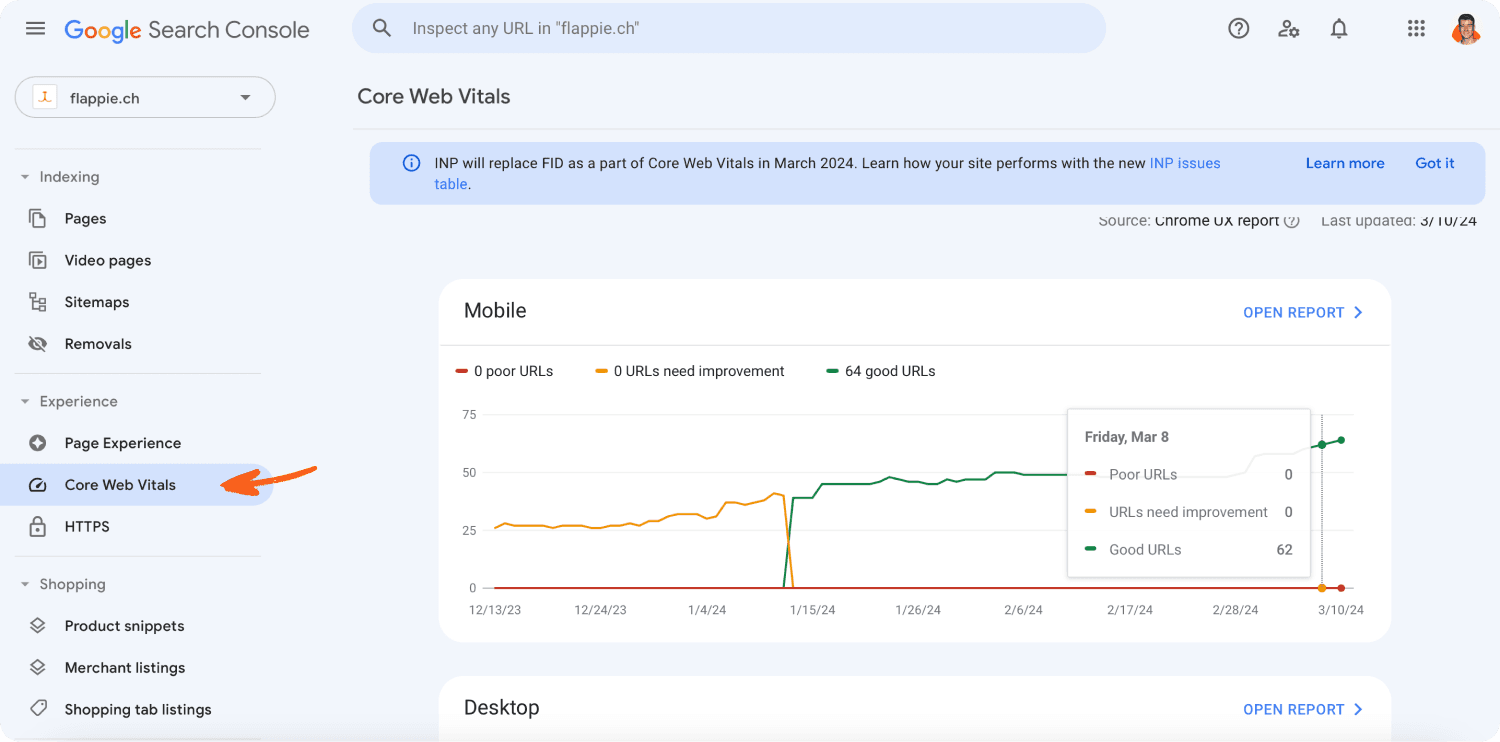
Head to the “Core Web Vitals” tab and see the performance for Mobile and on Desktop. But if you’re using the newer website builders like Webflow or Framer this should be all good.
And even if something isn't great, I wouldn’t stress too much about this.
Graphite found that the Core Web Vitals actually have low direct impact on ranking.
Even Google themselves state that “when all things are relatively equal, content that people will find more accessible may perform better”.
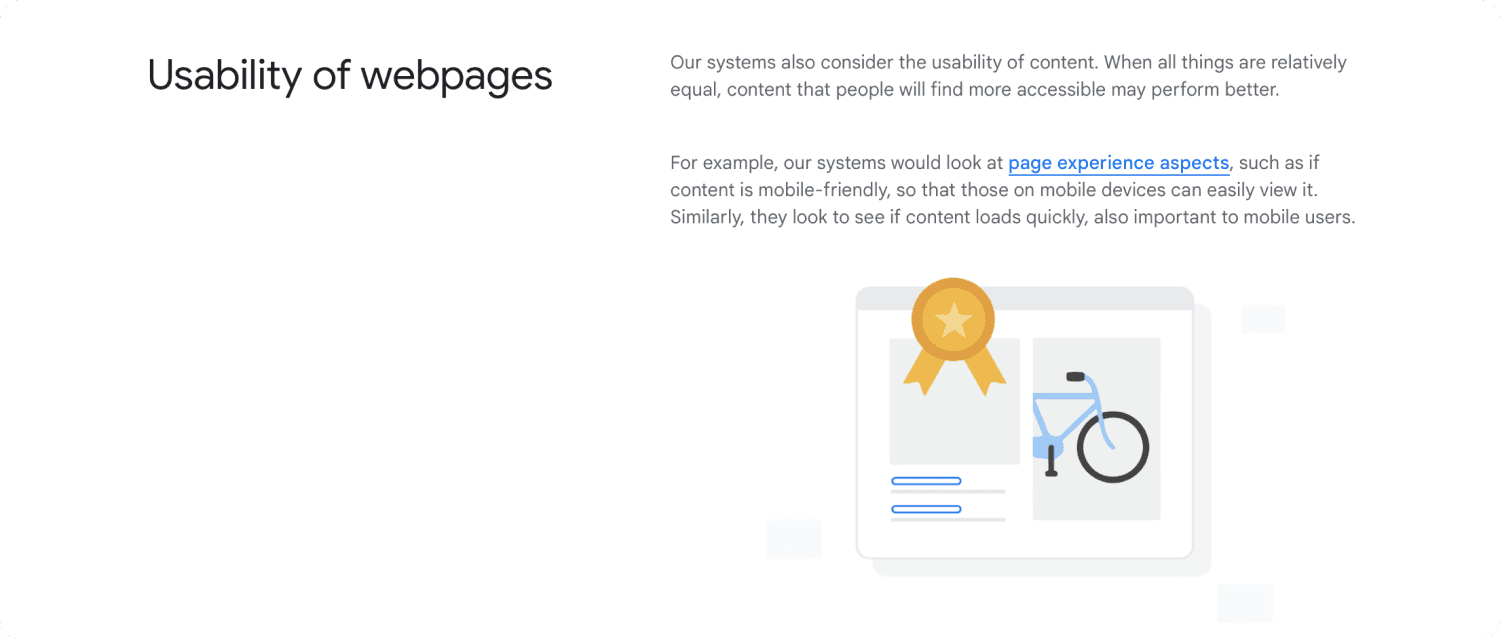
That’s a lot of "if" and "may" in my opinion.
But what does matter from my experience is how the user interacts with your page.
If a person get’s annoyed because your site loads for 4 seconds, hits back and clicks on your competitor.
Well, that’s a bad sign and a lost lead.
We want to avoid that.
So just make sure the page loads quickly and is responsive (=can be accessed from smartphones).
Course Chapters

Copyright © 2024 Profaile GmbH. All rights reserved.
Copyright © 2024 Profaile GmbH. All rights reserved.
Copyright © 2024 Profaile GmbH. All rights reserved.


