SEO strategy
Chapter 8 Of $100M SEO for startups course
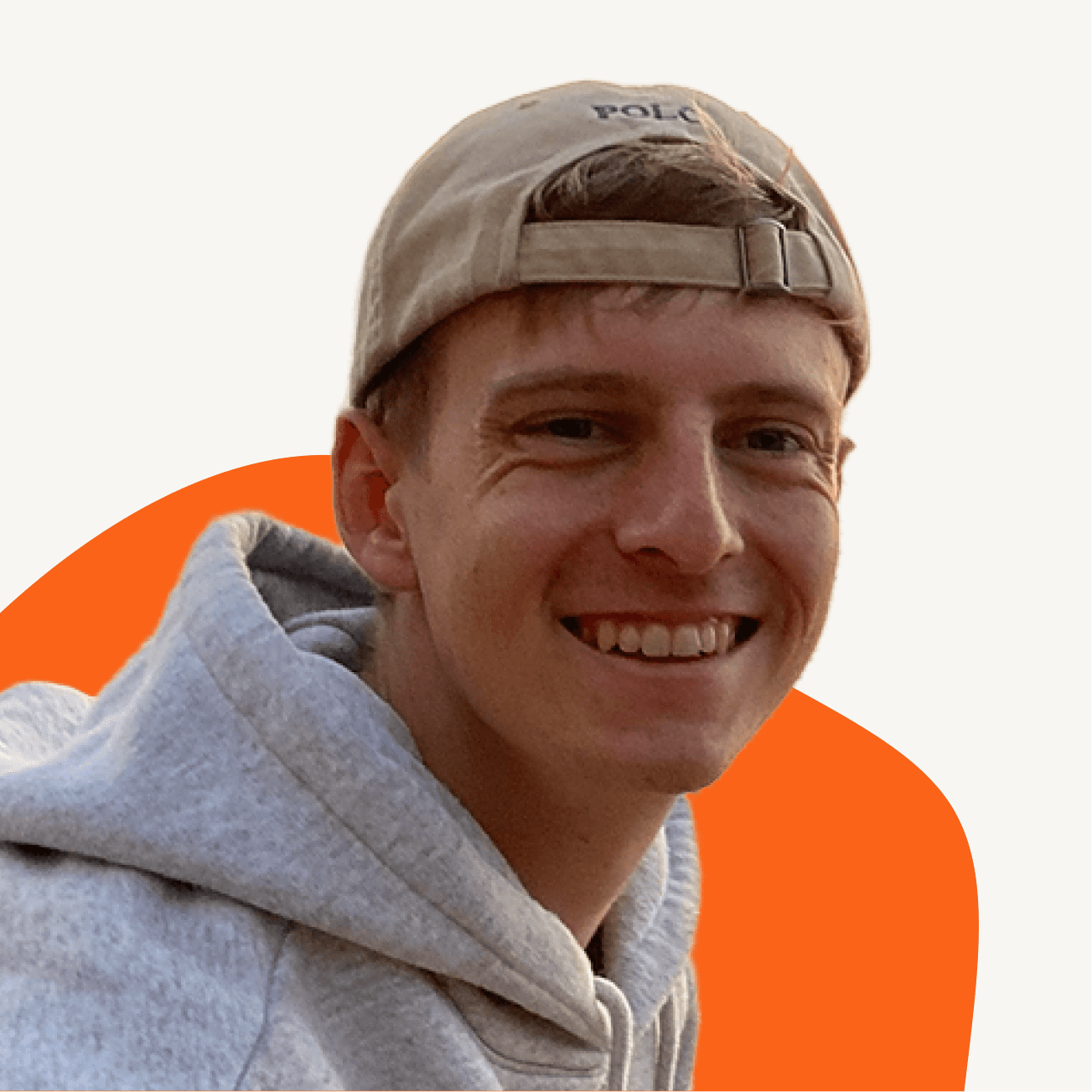
Written by Jan-Oliver Seidenfuss


In this chapter I am going to show you my 5 step SEO strategy to rank content in 2024.
Afterwards you'll now exactly
How to start with SEO
What topics to prioritise
How to design the content to fulfil intent
How to convert traffic to customers
A LOT more
I used these exact steps to get sustainable results like the ones you see below.

This is just to say that it works pretty well.
So let's get started!
In this chapter I am going to show you my 5 step SEO strategy to rank content in 2024.
Afterwards you'll now exactly
How to start with SEO
What topics to prioritise
How to design the content to fulfil intent
How to convert traffic to customers
A LOT more
I used these exact steps to get sustainable results like the ones you see below.

This is just to say that it works pretty well.
So let's get started!
In this chapter I am going to show you my 5 step SEO strategy to rank content in 2024.
Afterwards you'll now exactly
How to start with SEO
What topics to prioritise
How to design the content to fulfil intent
How to convert traffic to customers
A LOT more
I used these exact steps to get sustainable results like the ones you see below.

This is just to say that it works pretty well.
So let's get started!
About this Course
Course Chapters

Course Chapters

This is part 7 of our SEO for Startups course.

If you aren't following along, don't worry.
I'll include links to previous chapters for context. This way, you can easily catch up on any necessary background information.
Enjoy! ✌️
This is part 7 of our SEO for Startups course.

If you aren't following along, don't worry.
I'll include links to previous chapters for context. This way, you can easily catch up on any necessary background information.
Enjoy! ✌️
This is part 7 of our SEO for Startups course.

If you aren't following along, don't worry.
I'll include links to previous chapters for context. This way, you can easily catch up on any necessary background information.
Enjoy! ✌️
Step #1 - Target Topics by Intent
In a previous chapter we’ve mapped keywords and topics to the stages of the customer journey.
If you don’t know what I’m talking about, read the Keyword Research chapter first;)!

I hope you followed along for your own website.
I did it using Flappie as an example.
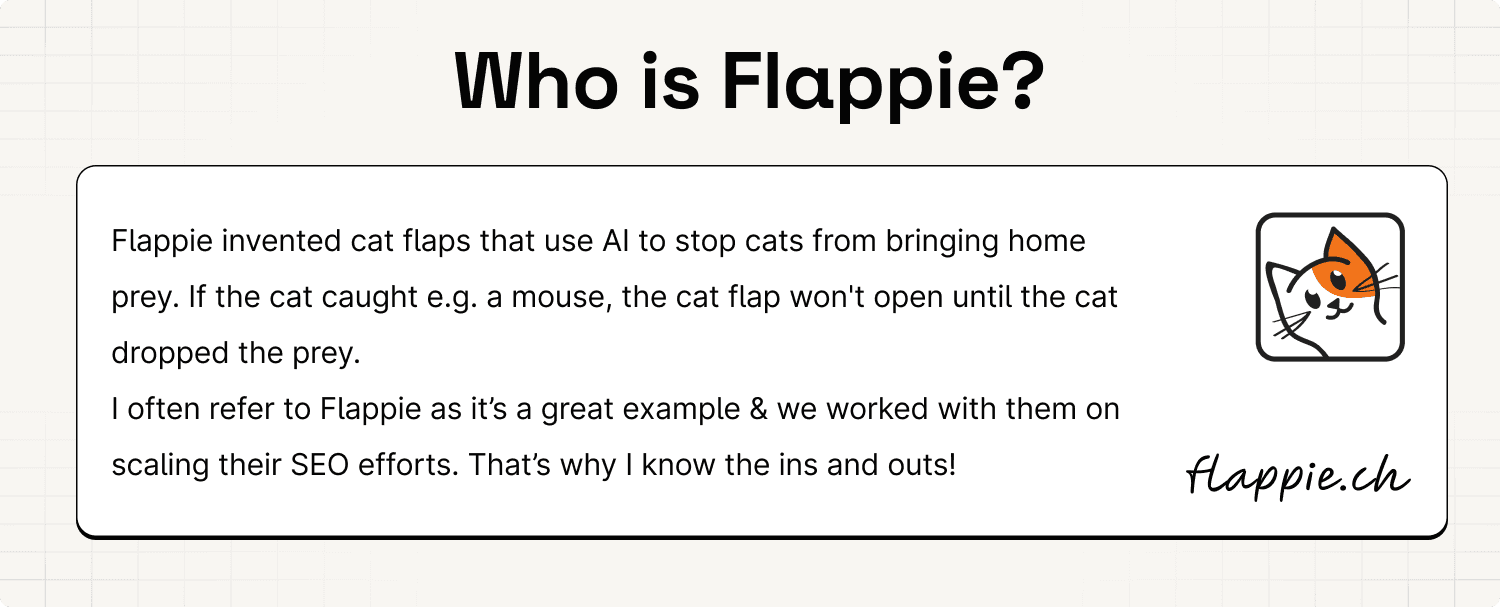
For Flappie, I was left with topic categories, topics & keywords as the ones you see below.
Note that I only added a few example topics in the visualisation to keep it compact!

It's not hard to see that there are a lot of topics. Especially in the unaware stage where one topic category maps to hundreds of topics.
Sooo which topics should we target exactly? How should we prioritise them?
The answer is to target the topics with highest impact intents. In other words, focus on the topics where the intent of the user searching for it has the highest impact.
But what exactly does impact mean in this context?
Three factors go into impact:
Ranking speed - How fast we get clicks (faster is better)
Business value - How valuable the click is for the business (higher is better)
Search volume - How many clicks we can get (higher is better)
Let's go through all in detail 👇
Impact factor 1 - Ranking Speed

The faster we rank with our content, the faster we get clicks, the higher the impact.
That makes sense.
“But, how do I know which topics will rank the fastest, Olli”, I hear you ask?
Again, fantastic question!
Luckily Graphite found the answer.
According to their research, topics with high Topical Authority lead to faster organic search visibility.

This can be seen in the slides I took from Ethan Smiths talk on the 5% of SEO that drive 95% of the impact (great watch).
This means that we can approximate ranking speed by Topical Authority score of a topic.
Calculating this score is a little more involved and Graphite hasn't publicly stated how they do it. But I showed one easy option when discussing Topical Authority.
Impact factor 2 - Business Value

The higher the business value of a topic, the higher the impact. That also makes sense.
But how do we know which topic has which business value?
Pretty tricky question actually. Especially because it depends a lot on your business model.
Ideally you would go through all topics by hand and assign a business impact score. But what exactly does this number even mean? How exactly do topics have different value for a business?
Let me explain.
For Flappie, we want to focus on topics that are most likely to convert visitors to customer.
So if somebody searches for "prevent cat from bringing home prey”, they obviously have a problem with their cat. And are looking for a solution like the one Flappie offers.
So if Flappie creates content around this topic, ranks & advertises their solution, chances are good the reader will convert to a customer. Thus, high business impact.
This is in contrast to a person searching for e.g. "cat food". Lower business impact for Flappie. I hope this makes sense.
But assigning this score by hand takes a lot of time.
So what I like to do is approximate the business impact of a topic by its commercial intent. The higher the commercial intent, the higher the business value.
Why does this help?
The commercial intent of a keyword is strongly correlated with the amount of money people are willing to spend on Google Ads!

If people pay $8 for a click, they assume to make more than $8 from this click. Otherwise they would most likely not pay $8!
This also means that if people don’t pay anything for a click, there is likely no direct commercial value behind it.
Nice.
Thus, we can use Google Ads bid data to approximate the business impact at scale. Is this a perfect approximation?
No.
Does it scale to thousands of topics and works well enough?
In my opinion, yes.
And as we've seen previously, we can get the bit data directly from the Google Keywords Planner.
Impact factor 3 - Search Volume

This one is easy!
The more people searching for a topic, the higher the impact.
We also get this metric from Google Keyword Planner!

Impact Score
Now let's put everything together.
We've seen that all these are important factors when prioritising our topics by impact.
Ranking speed: Approximated by Topical Authority score
Business impact: Approximated by bid data on Google Ads
Search Volume: Directly provided by Google Keyword Planner

Looking at this, we can see that it makes the most sense to first focus on the lower stages of the customer journey and then move up stage by stage. So we'll first go for topics from the solution aware, then the problem aware und finally the unaware stage.
Why?
Well, by the nature of the customer journey, the lower we are, the higher the business value and Topical Authority.

Think about it. The higher up we go in the funnel, the lower the intent to buy what we offer & the less we are topically known for it. Generally speaking.
Thus, in the solution & problem aware stages I just sort the topics by search volume.
But when moving up to the unaware stage it's essential to include some measure of Topical Authority as well. There are just too many topics we aren't known for.
With topics sorted by Topical Authority, I adapt the priority a little by taking the business impact and search volume into account.
Doing this by hand is borderline impossible. That's why we automated it at Spexia. We'll launch a free tool for it soon.
Otherwise you can calculate a primitive topical authority yourself. But to scale to hundreds of topics you'll need some form of automation. I don't know any other free tool that does it.
To summarise, we target topics by intent to maximise impact.
In a previous chapter we’ve mapped keywords and topics to the stages of the customer journey.
If you don’t know what I’m talking about, read the Keyword Research chapter first;)!

I hope you followed along for your own website.
I did it using Flappie as an example.
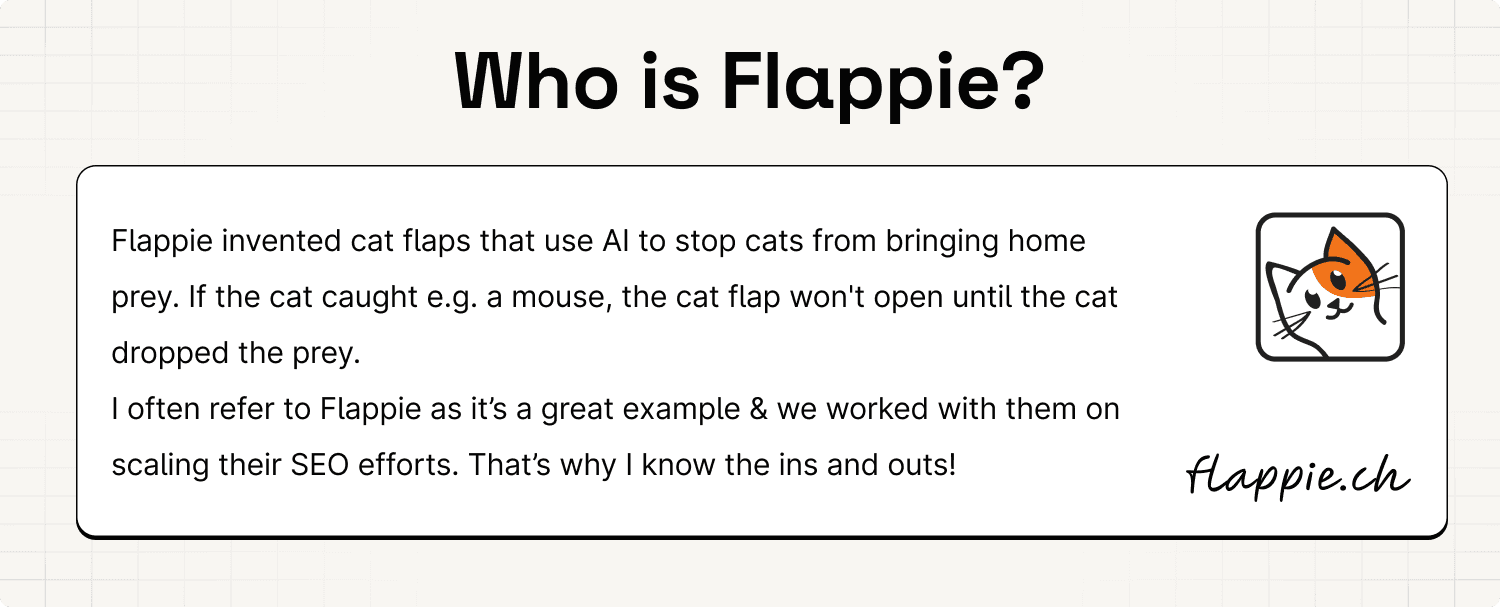
For Flappie, I was left with topic categories, topics & keywords as the ones you see below.
Note that I only added a few example topics in the visualisation to keep it compact!

It's not hard to see that there are a lot of topics. Especially in the unaware stage where one topic category maps to hundreds of topics.
Sooo which topics should we target exactly? How should we prioritise them?
The answer is to target the topics with highest impact intents. In other words, focus on the topics where the intent of the user searching for it has the highest impact.
But what exactly does impact mean in this context?
Three factors go into impact:
Ranking speed - How fast we get clicks (faster is better)
Business value - How valuable the click is for the business (higher is better)
Search volume - How many clicks we can get (higher is better)
Let's go through all in detail 👇
Impact factor 1 - Ranking Speed

The faster we rank with our content, the faster we get clicks, the higher the impact.
That makes sense.
“But, how do I know which topics will rank the fastest, Olli”, I hear you ask?
Again, fantastic question!
Luckily Graphite found the answer.
According to their research, topics with high Topical Authority lead to faster organic search visibility.

This can be seen in the slides I took from Ethan Smiths talk on the 5% of SEO that drive 95% of the impact (great watch).
This means that we can approximate ranking speed by Topical Authority score of a topic.
Calculating this score is a little more involved and Graphite hasn't publicly stated how they do it. But I showed one easy option when discussing Topical Authority.
Impact factor 2 - Business Value

The higher the business value of a topic, the higher the impact. That also makes sense.
But how do we know which topic has which business value?
Pretty tricky question actually. Especially because it depends a lot on your business model.
Ideally you would go through all topics by hand and assign a business impact score. But what exactly does this number even mean? How exactly do topics have different value for a business?
Let me explain.
For Flappie, we want to focus on topics that are most likely to convert visitors to customer.
So if somebody searches for "prevent cat from bringing home prey”, they obviously have a problem with their cat. And are looking for a solution like the one Flappie offers.
So if Flappie creates content around this topic, ranks & advertises their solution, chances are good the reader will convert to a customer. Thus, high business impact.
This is in contrast to a person searching for e.g. "cat food". Lower business impact for Flappie. I hope this makes sense.
But assigning this score by hand takes a lot of time.
So what I like to do is approximate the business impact of a topic by its commercial intent. The higher the commercial intent, the higher the business value.
Why does this help?
The commercial intent of a keyword is strongly correlated with the amount of money people are willing to spend on Google Ads!

If people pay $8 for a click, they assume to make more than $8 from this click. Otherwise they would most likely not pay $8!
This also means that if people don’t pay anything for a click, there is likely no direct commercial value behind it.
Nice.
Thus, we can use Google Ads bid data to approximate the business impact at scale. Is this a perfect approximation?
No.
Does it scale to thousands of topics and works well enough?
In my opinion, yes.
And as we've seen previously, we can get the bit data directly from the Google Keywords Planner.
Impact factor 3 - Search Volume

This one is easy!
The more people searching for a topic, the higher the impact.
We also get this metric from Google Keyword Planner!

Impact Score
Now let's put everything together.
We've seen that all these are important factors when prioritising our topics by impact.
Ranking speed: Approximated by Topical Authority score
Business impact: Approximated by bid data on Google Ads
Search Volume: Directly provided by Google Keyword Planner

Looking at this, we can see that it makes the most sense to first focus on the lower stages of the customer journey and then move up stage by stage. So we'll first go for topics from the solution aware, then the problem aware und finally the unaware stage.
Why?
Well, by the nature of the customer journey, the lower we are, the higher the business value and Topical Authority.

Think about it. The higher up we go in the funnel, the lower the intent to buy what we offer & the less we are topically known for it. Generally speaking.
Thus, in the solution & problem aware stages I just sort the topics by search volume.
But when moving up to the unaware stage it's essential to include some measure of Topical Authority as well. There are just too many topics we aren't known for.
With topics sorted by Topical Authority, I adapt the priority a little by taking the business impact and search volume into account.
Doing this by hand is borderline impossible. That's why we automated it at Spexia. We'll launch a free tool for it soon.
Otherwise you can calculate a primitive topical authority yourself. But to scale to hundreds of topics you'll need some form of automation. I don't know any other free tool that does it.
To summarise, we target topics by intent to maximise impact.
In a previous chapter we’ve mapped keywords and topics to the stages of the customer journey.
If you don’t know what I’m talking about, read the Keyword Research chapter first;)!

I hope you followed along for your own website.
I did it using Flappie as an example.
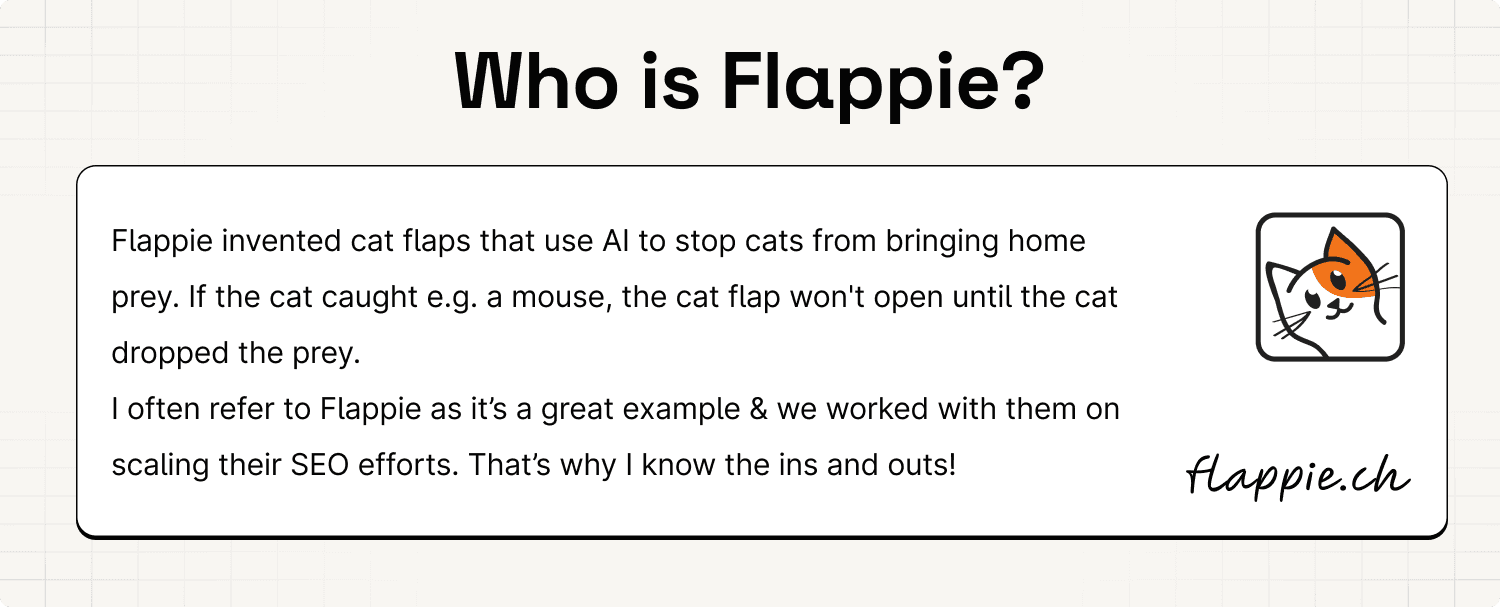
For Flappie, I was left with topic categories, topics & keywords as the ones you see below.
Note that I only added a few example topics in the visualisation to keep it compact!

It's not hard to see that there are a lot of topics. Especially in the unaware stage where one topic category maps to hundreds of topics.
Sooo which topics should we target exactly? How should we prioritise them?
The answer is to target the topics with highest impact intents. In other words, focus on the topics where the intent of the user searching for it has the highest impact.
But what exactly does impact mean in this context?
Three factors go into impact:
Ranking speed - How fast we get clicks (faster is better)
Business value - How valuable the click is for the business (higher is better)
Search volume - How many clicks we can get (higher is better)
Let's go through all in detail 👇
Impact factor 1 - Ranking Speed

The faster we rank with our content, the faster we get clicks, the higher the impact.
That makes sense.
“But, how do I know which topics will rank the fastest, Olli”, I hear you ask?
Again, fantastic question!
Luckily Graphite found the answer.
According to their research, topics with high Topical Authority lead to faster organic search visibility.

This can be seen in the slides I took from Ethan Smiths talk on the 5% of SEO that drive 95% of the impact (great watch).
This means that we can approximate ranking speed by Topical Authority score of a topic.
Calculating this score is a little more involved and Graphite hasn't publicly stated how they do it. But I showed one easy option when discussing Topical Authority.
Impact factor 2 - Business Value

The higher the business value of a topic, the higher the impact. That also makes sense.
But how do we know which topic has which business value?
Pretty tricky question actually. Especially because it depends a lot on your business model.
Ideally you would go through all topics by hand and assign a business impact score. But what exactly does this number even mean? How exactly do topics have different value for a business?
Let me explain.
For Flappie, we want to focus on topics that are most likely to convert visitors to customer.
So if somebody searches for "prevent cat from bringing home prey”, they obviously have a problem with their cat. And are looking for a solution like the one Flappie offers.
So if Flappie creates content around this topic, ranks & advertises their solution, chances are good the reader will convert to a customer. Thus, high business impact.
This is in contrast to a person searching for e.g. "cat food". Lower business impact for Flappie. I hope this makes sense.
But assigning this score by hand takes a lot of time.
So what I like to do is approximate the business impact of a topic by its commercial intent. The higher the commercial intent, the higher the business value.
Why does this help?
The commercial intent of a keyword is strongly correlated with the amount of money people are willing to spend on Google Ads!

If people pay $8 for a click, they assume to make more than $8 from this click. Otherwise they would most likely not pay $8!
This also means that if people don’t pay anything for a click, there is likely no direct commercial value behind it.
Nice.
Thus, we can use Google Ads bid data to approximate the business impact at scale. Is this a perfect approximation?
No.
Does it scale to thousands of topics and works well enough?
In my opinion, yes.
And as we've seen previously, we can get the bit data directly from the Google Keywords Planner.
Impact factor 3 - Search Volume

This one is easy!
The more people searching for a topic, the higher the impact.
We also get this metric from Google Keyword Planner!

Impact Score
Now let's put everything together.
We've seen that all these are important factors when prioritising our topics by impact.
Ranking speed: Approximated by Topical Authority score
Business impact: Approximated by bid data on Google Ads
Search Volume: Directly provided by Google Keyword Planner

Looking at this, we can see that it makes the most sense to first focus on the lower stages of the customer journey and then move up stage by stage. So we'll first go for topics from the solution aware, then the problem aware und finally the unaware stage.
Why?
Well, by the nature of the customer journey, the lower we are, the higher the business value and Topical Authority.

Think about it. The higher up we go in the funnel, the lower the intent to buy what we offer & the less we are topically known for it. Generally speaking.
Thus, in the solution & problem aware stages I just sort the topics by search volume.
But when moving up to the unaware stage it's essential to include some measure of Topical Authority as well. There are just too many topics we aren't known for.
With topics sorted by Topical Authority, I adapt the priority a little by taking the business impact and search volume into account.
Doing this by hand is borderline impossible. That's why we automated it at Spexia. We'll launch a free tool for it soon.
Otherwise you can calculate a primitive topical authority yourself. But to scale to hundreds of topics you'll need some form of automation. I don't know any other free tool that does it.
To summarise, we target topics by intent to maximise impact.
Step #2 - Build Topical Authority
You should cross a minimum Domain Authority threshold before you start publishing SEO content.
SEO content is content you create around topics with the sole purpose of them ranking & getting clicks.
You wouldn’t create the content otherwise. Sure, it makes sense to do this. But not in the beginning.
Why is that?
If you have very low Domain Authority, ranking can be super difficult - or impossible. The only exception are topics where there isn't any other good content.
But that's really not the norm.
That's why I would generally wait for a Domain Authority (=Domain Rating) of at least 15+.
You can check your current status using the Ahrefs Domain Rating estimate.

The higher the better, but before 15 I would really focus on building Domain Authority. Or rather focus on building Topical Authority.
Wait.
Why now suddenly Topical Authority, I hear you ask?
It’s simple.
First of all, if your Topical Authority goes up your overall Domain Authority increases as well.
So then you might as well focus on Topical Authority in the first place. This way you directly make sure you get known for the right topic.
The topic you want people to find you for when searching on Google.
Which topic is that exactly?
The product focused topic you found when mapping the solution aware stage of the customer journey.

Why exactly this one?
The product focused topic is what people type into Google when they have the problem you solve & search for a solution but don't know any brands. It has the highest commercial intent.
(Aka people are likely to purchase)
For Flappie this topic is "ai cat flap".
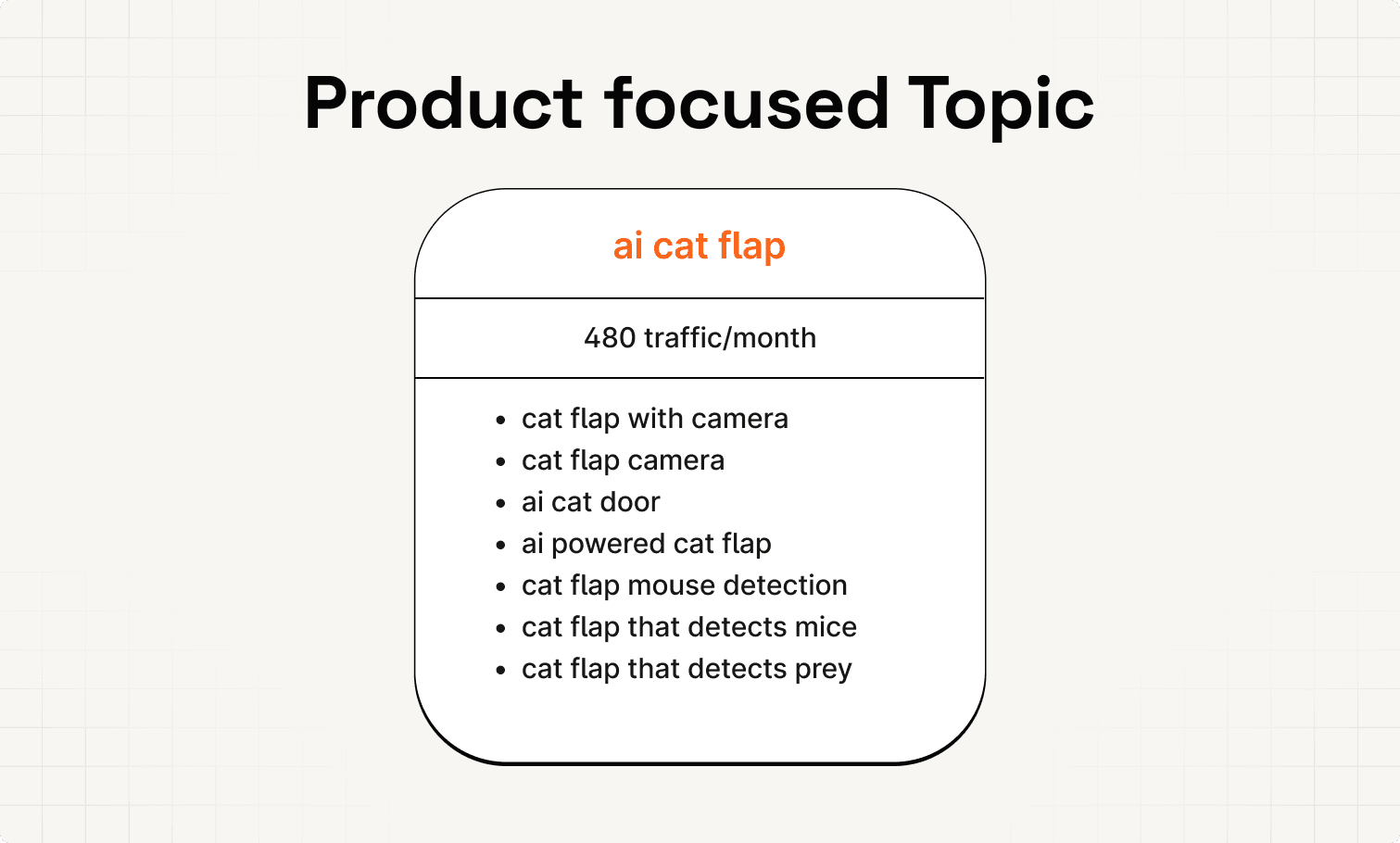
So if you know this topic from the beginning, focus on getting topically known for it, you will rank higher. And you'll be off to a very good start.
Cool!
The obvious question now is how can you build Topical Authority?
In essence you want people to search for or link to your page with the main keywords that make up your product focused topic.

Check the previous chapter on Topical Authority for a deep dive.
Great!
But what if I reached the threshold of 15?
Well, after this, I would start creating SEO content if SEO the SEO opportunity is worthwhile.
Work your way up the customer journey and prioritise topics by impact.
Keep in mind that 15 is a lower bound. The higher, the better.
Flappie as an example
If this all was a bit abstract, I am sorry! Let me make it clear.
Let’s say Flappie would start with a new Domain.
When mapping their customer journey, we’ve seen that Flappie would optimise their landing page around the topic of “ai cat flap” with cluster keywords like “cat flap with prey detection”.

So when doing social media marketing, they would position themselves as “ai cat flap” or “the cat flap with prey detection”.
When doing interviews they would pitch it as “AI cat flap” or “cat flap with prey detection”.
This way, people will use these words when searching for Flappie online & when linking to your page.

The result? Flappie builds Topical Authority for these keywords.
Nothing crazy complicated. Just important to have SEO in the back of your mind from the beginning!
Nice!
You should cross a minimum Domain Authority threshold before you start publishing SEO content.
SEO content is content you create around topics with the sole purpose of them ranking & getting clicks.
You wouldn’t create the content otherwise. Sure, it makes sense to do this. But not in the beginning.
Why is that?
If you have very low Domain Authority, ranking can be super difficult - or impossible. The only exception are topics where there isn't any other good content.
But that's really not the norm.
That's why I would generally wait for a Domain Authority (=Domain Rating) of at least 15+.
You can check your current status using the Ahrefs Domain Rating estimate.

The higher the better, but before 15 I would really focus on building Domain Authority. Or rather focus on building Topical Authority.
Wait.
Why now suddenly Topical Authority, I hear you ask?
It’s simple.
First of all, if your Topical Authority goes up your overall Domain Authority increases as well.
So then you might as well focus on Topical Authority in the first place. This way you directly make sure you get known for the right topic.
The topic you want people to find you for when searching on Google.
Which topic is that exactly?
The product focused topic you found when mapping the solution aware stage of the customer journey.

Why exactly this one?
The product focused topic is what people type into Google when they have the problem you solve & search for a solution but don't know any brands. It has the highest commercial intent.
(Aka people are likely to purchase)
For Flappie this topic is "ai cat flap".
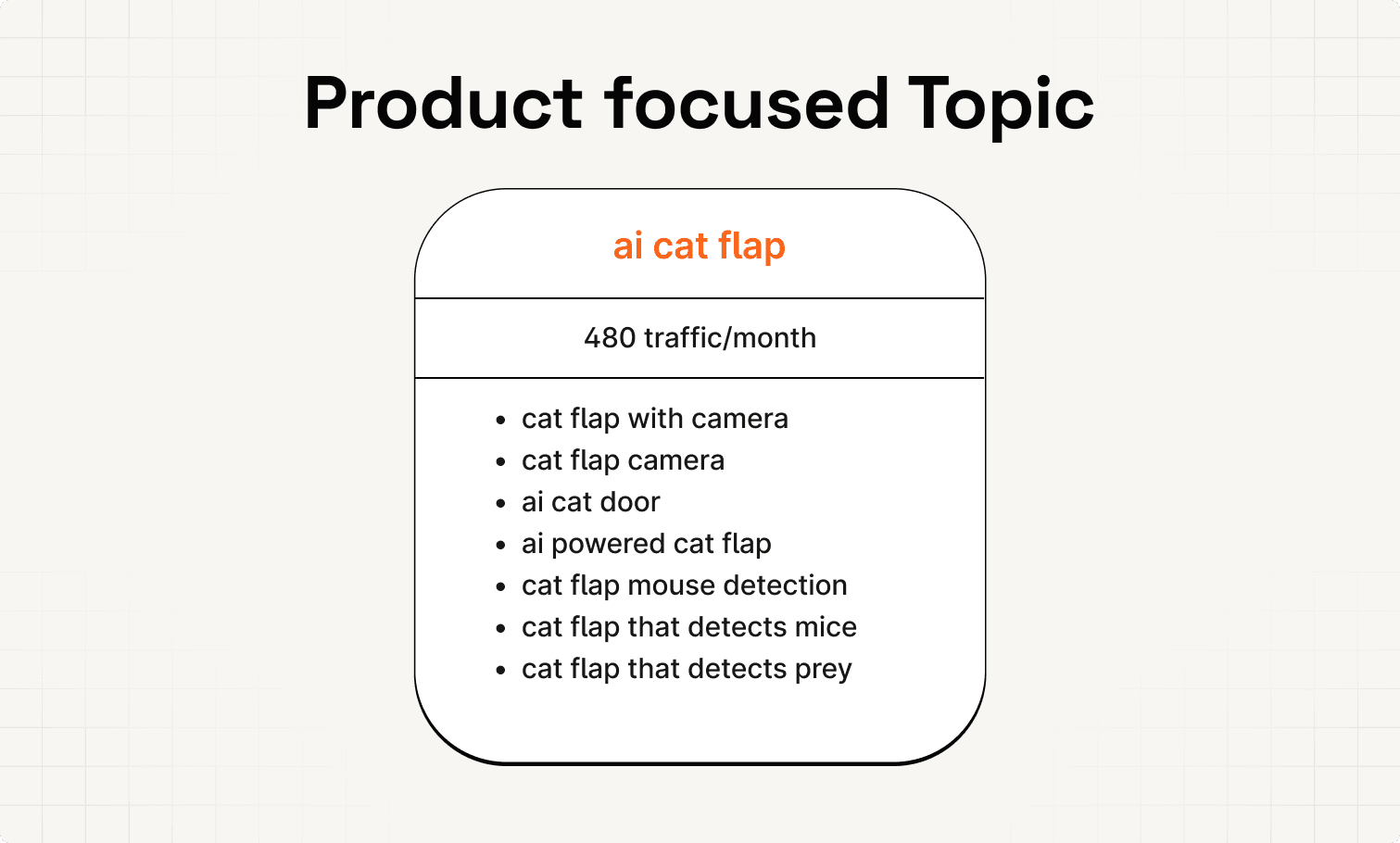
So if you know this topic from the beginning, focus on getting topically known for it, you will rank higher. And you'll be off to a very good start.
Cool!
The obvious question now is how can you build Topical Authority?
In essence you want people to search for or link to your page with the main keywords that make up your product focused topic.

Check the previous chapter on Topical Authority for a deep dive.
Great!
But what if I reached the threshold of 15?
Well, after this, I would start creating SEO content if SEO the SEO opportunity is worthwhile.
Work your way up the customer journey and prioritise topics by impact.
Keep in mind that 15 is a lower bound. The higher, the better.
Flappie as an example
If this all was a bit abstract, I am sorry! Let me make it clear.
Let’s say Flappie would start with a new Domain.
When mapping their customer journey, we’ve seen that Flappie would optimise their landing page around the topic of “ai cat flap” with cluster keywords like “cat flap with prey detection”.

So when doing social media marketing, they would position themselves as “ai cat flap” or “the cat flap with prey detection”.
When doing interviews they would pitch it as “AI cat flap” or “cat flap with prey detection”.
This way, people will use these words when searching for Flappie online & when linking to your page.

The result? Flappie builds Topical Authority for these keywords.
Nothing crazy complicated. Just important to have SEO in the back of your mind from the beginning!
Nice!
You should cross a minimum Domain Authority threshold before you start publishing SEO content.
SEO content is content you create around topics with the sole purpose of them ranking & getting clicks.
You wouldn’t create the content otherwise. Sure, it makes sense to do this. But not in the beginning.
Why is that?
If you have very low Domain Authority, ranking can be super difficult - or impossible. The only exception are topics where there isn't any other good content.
But that's really not the norm.
That's why I would generally wait for a Domain Authority (=Domain Rating) of at least 15+.
You can check your current status using the Ahrefs Domain Rating estimate.

The higher the better, but before 15 I would really focus on building Domain Authority. Or rather focus on building Topical Authority.
Wait.
Why now suddenly Topical Authority, I hear you ask?
It’s simple.
First of all, if your Topical Authority goes up your overall Domain Authority increases as well.
So then you might as well focus on Topical Authority in the first place. This way you directly make sure you get known for the right topic.
The topic you want people to find you for when searching on Google.
Which topic is that exactly?
The product focused topic you found when mapping the solution aware stage of the customer journey.

Why exactly this one?
The product focused topic is what people type into Google when they have the problem you solve & search for a solution but don't know any brands. It has the highest commercial intent.
(Aka people are likely to purchase)
For Flappie this topic is "ai cat flap".
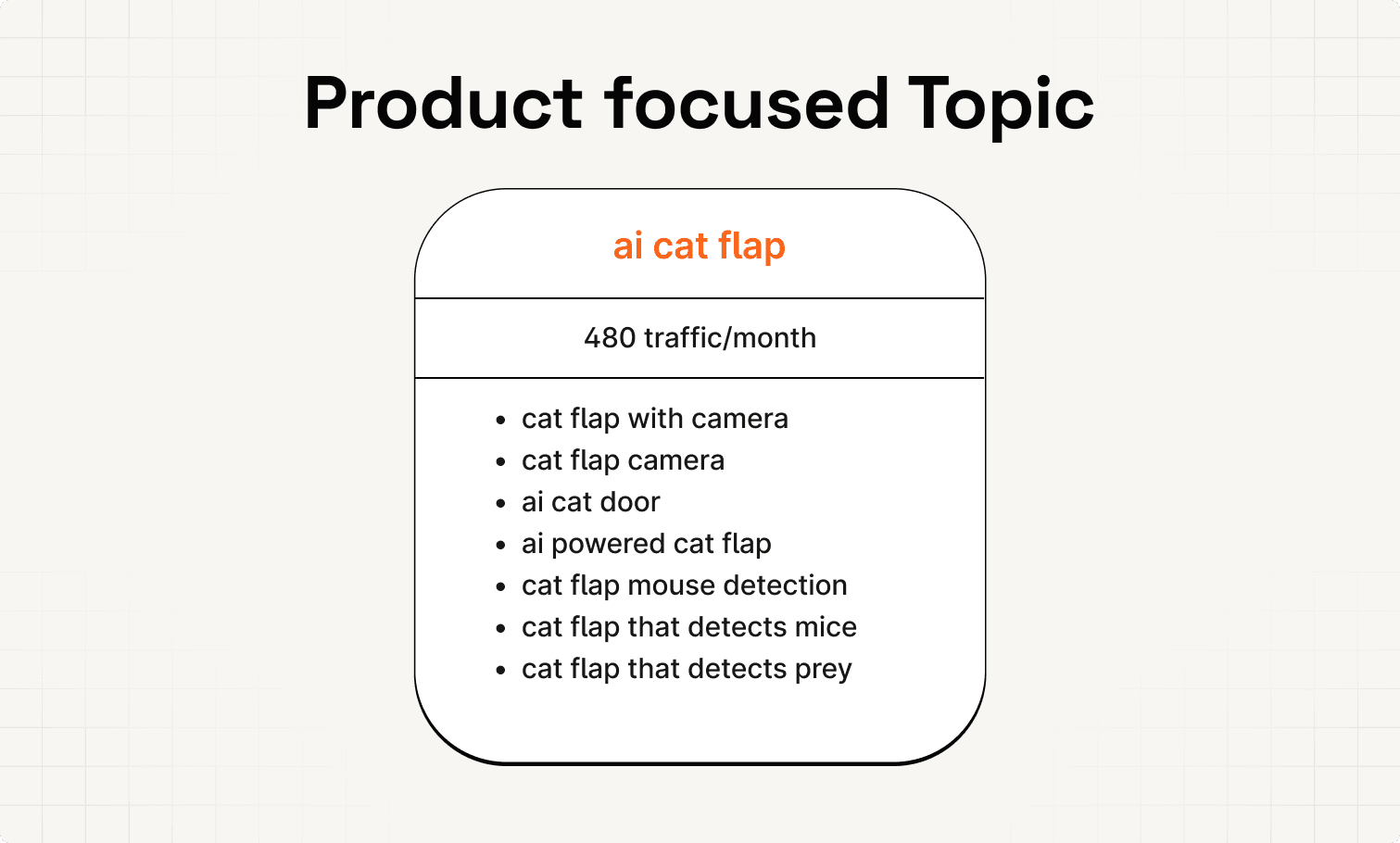
So if you know this topic from the beginning, focus on getting topically known for it, you will rank higher. And you'll be off to a very good start.
Cool!
The obvious question now is how can you build Topical Authority?
In essence you want people to search for or link to your page with the main keywords that make up your product focused topic.

Check the previous chapter on Topical Authority for a deep dive.
Great!
But what if I reached the threshold of 15?
Well, after this, I would start creating SEO content if SEO the SEO opportunity is worthwhile.
Work your way up the customer journey and prioritise topics by impact.
Keep in mind that 15 is a lower bound. The higher, the better.
Flappie as an example
If this all was a bit abstract, I am sorry! Let me make it clear.
Let’s say Flappie would start with a new Domain.
When mapping their customer journey, we’ve seen that Flappie would optimise their landing page around the topic of “ai cat flap” with cluster keywords like “cat flap with prey detection”.

So when doing social media marketing, they would position themselves as “ai cat flap” or “the cat flap with prey detection”.
When doing interviews they would pitch it as “AI cat flap” or “cat flap with prey detection”.
This way, people will use these words when searching for Flappie online & when linking to your page.

The result? Flappie builds Topical Authority for these keywords.
Nothing crazy complicated. Just important to have SEO in the back of your mind from the beginning!
Nice!
Step #3 - Fulfil Intent with UX
Let’s say we are ready to create content for a specific topic.
The question that comes up is: What should that content look like?
And as always, the answer is: It depends on the intent!
Why?
Well, it's because the intent defines the expected content type.
Think about it.
If you search for “cat food” vs. "clicker training for a cat", do you expect Google to show you the same content?
Both map to the unaware stage of the customer journey for Flappie but the type of content that is expected is completely different.
Let’s check Google to understand this better.
For clicker training for a cat, Google shows us informational articles.

Search for cat food and we get product category pages.

Pretty useful.
We see that the page type is defined by the intent of the topic. But next to the page type, there’s another level to the intent. We must go deeper!

With the page type fixed, the question is what page elements should we use? Videos, FAQs, a map or something completely different?
Again, it depends on the intent of the topic.
But let's go step by step.
First page type, then page elements.
Figure out the Page Type
Every topic maps to a page type.
To figure out the page type, we check what Google ranks already.
You just search for the topic name and compare the top ranking pages.
What is the most occurring page type?
Easy, no?
Yes but which page types even exist?
Here are the most important ones.👇
Page Type 1: Landing Page
Should be clear I think;)

Page Type 2: Feature & Solution Page
Same as landing page but for a specific feature (feature page) or target customer (solution page).

The above page is a solution page for restaurant owners looking to build a website.
Here are a few more solution pages from Webflow & HeadshotPro.
If you want to see a feature page, check out these from Ahrefs & Pallyy.
Page Type 3: Competitor & Alternative Page
Compares a product or service with its competitors, showcasing advantages and alternatives to help users make informed decisions.

This is a competitor page from Pallyy comparing itself with Sendible.
Page Type 4: (Free) Tool Pages
Free tools can be a great way to get organic traffic & build Topical Authority.

This page from Pallyy ranks for “instagram caption generator”.
Now let’s jump over to pages that often come up in ECommerce.
But not only - they show in a variety of other places as well.
Page Type 5: Category Page
We all know the page where you have an overview of all products.
It’s called category page.
Category pages aggregate similar products or content, helping users find related items.

These pages are typically showing up when you search for broader, category level keywords.
Page Type 6: Product Page
A page showcasing a single product or service page.

They are optimised to rank for specific product-related topics like “buy maclay bomber jacket”
Sweet!
Now to another sort of content.
When we search for specific information, there are a set of page types that fulfil this intent best.
Page Type 7: Article
In-depth content providing valuable information or insights on specific topics.

This article ranks when searching for “cat flap installation”.
Page Type 8: Listicle
In comparison to articles, these are lists of e.g. different products with text and explanations.

The above listicle ranks for “top 10 jeans”.
Page Types along the Customer Journey
Great!
So we now know which page types exist.
And we know that to find the right page type for a topic, we check the top 10 results on Google and pick the most occurring type.
Nice, but we can go one step further.
For startups we can actually map the page types to specific stages of the customer journey.

Page Types in the Solution Aware Stage
The topics in the solution aware stage generally map to either
Landing page: Topic intent for the product exactly.
Feature page: Topic intent for the feature of product.
Solution page: Topic intent for solution specific to target customer.
Competitor/Alternative page: Topic intent for alternatives or competitor products.

Do you realise something? This maps perfectly to the topics we found when doing Keyword Research.
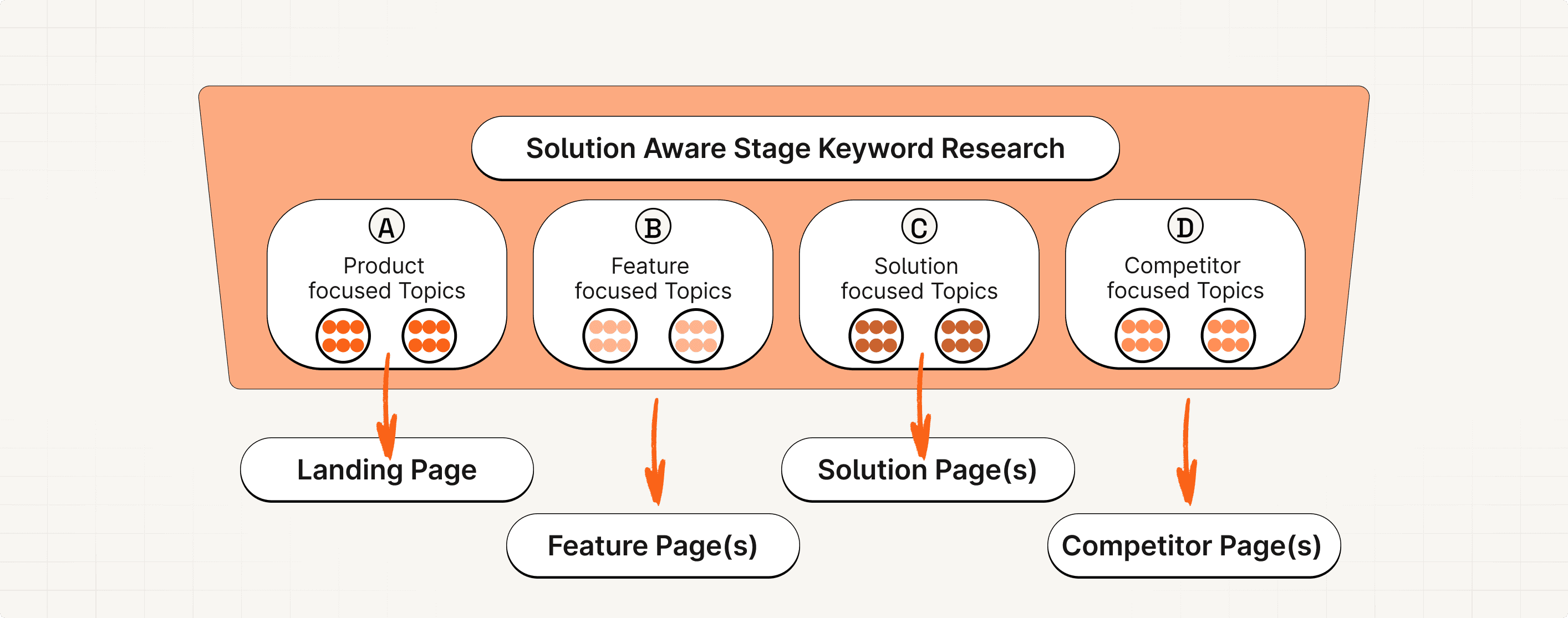
Of course, there can always show up different page types but it’s a pretty good mental model.
Page Types in the Problem Aware & Unaware Stage
In the problem and unaware stage the content types are typically category & product pages or listicles, articles.
Let’s check some examples for Flappie.
The mapped customer journey looks like this.

One topic category we found is cat types.
It has A LOT of actual topics associated with it. Two of them are cat breeds and top 10 cat breeds.
Let's check the content type for both of them.
Putting it into Google we observe that cat breeds is a category page.

But the topic top 10 cat breeds is a listicle.

So we have to check the page type for each topic individually in the problem aware and unaware stage.
This is very manual but important. If we don't create the right page type, our content will not rank.
So how can we speed up this process?
It's difficult. You need to code and have a great Natural Language Processing (NLP) pipeline for that. At Spexia we automated the full process for all page types we support.
So give it a try;)
Another thing you'll realise is that in the unaware stage there are a lot of topics you don't care about.
Filter them out.
All topics that result in page types other than the ones listed above can be removed. Examples are queries for
specific products. An example is “magic cat flap” which is actually a book.
specific competitor websites. They don't want to find your stuff.
pages like Reddit or Twitter. Example could be "cat knowledge reddit".
free things that you don’t offer,
different content types like “pdf”, etc. that you don’t provide.
Cool!
Let's review this for a second.
Page Types mapped to the Customer Journey

Solution Aware topics for startups map to either landing page, solution page(s), feature page(s) or competitor/alternative pages.
Problem Aware topics can generally be mapped to either Listicles, Articles, category or product pages.
In the Unaware stage, we'll need to first find the topics for a specific topic category. Then, these can also be mapped to either Listicles, Articles, category or product pages.
Note that other page types can occur. It's only a mental model!
Also, if you're an E-commerce shop, the solution aware stage will be different!
Editorial and Programmatic SEO
Before we talk about the page elements, let me introduce one last important concept: Editorial SEO & Programmatic SEO.
When you think about category pages & articles, it's not hard to realise that they are clearly different in terms of page layout. But also in terms of how they are created & SEO optimised.
This distinction results in the two branches of SEO.
Editorial SEO is focused on the correct creation of informational content like listicles & articles.
The content is usually human written or reviewed - think "top 10 cat breeds".

Programmatic SEO is about content creation for categorical & product pages.
Pages are automatically created based on entries in a database.

Don't worry if this was a bit technical.
We'll cover all this in a future chapter in more detail.
For now just keep the following in mind:
Articles and Listicles: Editorial SEO
Category & Product Pages: Programmatic SEO

Figure out Page Elements
Great!
We now know how to find the page type using Google, what page types exist & which ones to expect along the stages of the customer journey.
But given a page type, what are the actual elements on the page? What does the user expect?
The elements matter because they can help fulfil the intent better or worst.
To see this, let's imagine you searched for “land prices berlin”.
What are you trying to find, what is your intent visiting the page?
If you are interested in the land price development over the years a chart is essential to have.

If you are interested in the prices of other city areas in Berlin a table might make sense.

If we don't have these elements and only text we might fail to fulfil the user intent.
But take care! It's not about being creative. Don't innovate. Steal from the competitors. Go through the top 10 and understand the elements they have on the page.
They rank because they fulfil the intent.
So they for sure have elements on there that are beneficial.
As this largely depends on the content type, we’ll cover this in more details in the individual content type specific chapters.
What you should remember is that
To find the page type that fulfils intent best, we check the top 10 results for a topic on Google and pick the most occurring type.
Solution Aware topics for startups map to either landing page, solution page(s), feature page(s) or competitor/alternative pages.
Problem Aware topics can generally be mapped to either Listicles, Articles, category or product pages.
In the Unaware stage, we'll need to first find the topics for a specific topic category. Then, these can also be mapped to either Listicles, Articles, category or product pages.
Articles and Listicles: Editorial SEO
Category & Product Pages: Programmatic SEO
To find the page elements, go through the top 10 results and find the UX elements that help to fulfil intent.
Let’s say we are ready to create content for a specific topic.
The question that comes up is: What should that content look like?
And as always, the answer is: It depends on the intent!
Why?
Well, it's because the intent defines the expected content type.
Think about it.
If you search for “cat food” vs. "clicker training for a cat", do you expect Google to show you the same content?
Both map to the unaware stage of the customer journey for Flappie but the type of content that is expected is completely different.
Let’s check Google to understand this better.
For clicker training for a cat, Google shows us informational articles.

Search for cat food and we get product category pages.

Pretty useful.
We see that the page type is defined by the intent of the topic. But next to the page type, there’s another level to the intent. We must go deeper!

With the page type fixed, the question is what page elements should we use? Videos, FAQs, a map or something completely different?
Again, it depends on the intent of the topic.
But let's go step by step.
First page type, then page elements.
Figure out the Page Type
Every topic maps to a page type.
To figure out the page type, we check what Google ranks already.
You just search for the topic name and compare the top ranking pages.
What is the most occurring page type?
Easy, no?
Yes but which page types even exist?
Here are the most important ones.👇
Page Type 1: Landing Page
Should be clear I think;)

Page Type 2: Feature & Solution Page
Same as landing page but for a specific feature (feature page) or target customer (solution page).

The above page is a solution page for restaurant owners looking to build a website.
Here are a few more solution pages from Webflow & HeadshotPro.
If you want to see a feature page, check out these from Ahrefs & Pallyy.
Page Type 3: Competitor & Alternative Page
Compares a product or service with its competitors, showcasing advantages and alternatives to help users make informed decisions.

This is a competitor page from Pallyy comparing itself with Sendible.
Page Type 4: (Free) Tool Pages
Free tools can be a great way to get organic traffic & build Topical Authority.

This page from Pallyy ranks for “instagram caption generator”.
Now let’s jump over to pages that often come up in ECommerce.
But not only - they show in a variety of other places as well.
Page Type 5: Category Page
We all know the page where you have an overview of all products.
It’s called category page.
Category pages aggregate similar products or content, helping users find related items.

These pages are typically showing up when you search for broader, category level keywords.
Page Type 6: Product Page
A page showcasing a single product or service page.

They are optimised to rank for specific product-related topics like “buy maclay bomber jacket”
Sweet!
Now to another sort of content.
When we search for specific information, there are a set of page types that fulfil this intent best.
Page Type 7: Article
In-depth content providing valuable information or insights on specific topics.

This article ranks when searching for “cat flap installation”.
Page Type 8: Listicle
In comparison to articles, these are lists of e.g. different products with text and explanations.

The above listicle ranks for “top 10 jeans”.
Page Types along the Customer Journey
Great!
So we now know which page types exist.
And we know that to find the right page type for a topic, we check the top 10 results on Google and pick the most occurring type.
Nice, but we can go one step further.
For startups we can actually map the page types to specific stages of the customer journey.

Page Types in the Solution Aware Stage
The topics in the solution aware stage generally map to either
Landing page: Topic intent for the product exactly.
Feature page: Topic intent for the feature of product.
Solution page: Topic intent for solution specific to target customer.
Competitor/Alternative page: Topic intent for alternatives or competitor products.

Do you realise something? This maps perfectly to the topics we found when doing Keyword Research.
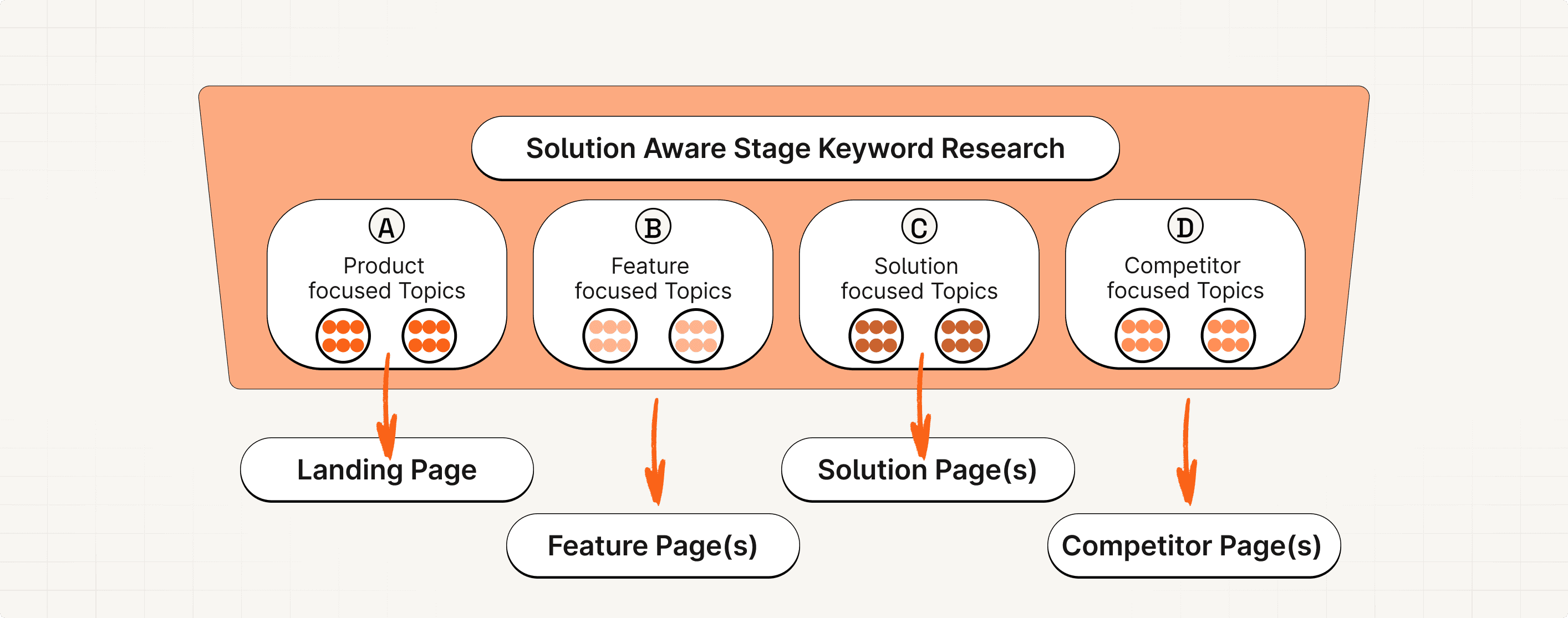
Of course, there can always show up different page types but it’s a pretty good mental model.
Page Types in the Problem Aware & Unaware Stage
In the problem and unaware stage the content types are typically category & product pages or listicles, articles.
Let’s check some examples for Flappie.
The mapped customer journey looks like this.

One topic category we found is cat types.
It has A LOT of actual topics associated with it. Two of them are cat breeds and top 10 cat breeds.
Let's check the content type for both of them.
Putting it into Google we observe that cat breeds is a category page.

But the topic top 10 cat breeds is a listicle.

So we have to check the page type for each topic individually in the problem aware and unaware stage.
This is very manual but important. If we don't create the right page type, our content will not rank.
So how can we speed up this process?
It's difficult. You need to code and have a great Natural Language Processing (NLP) pipeline for that. At Spexia we automated the full process for all page types we support.
So give it a try;)
Another thing you'll realise is that in the unaware stage there are a lot of topics you don't care about.
Filter them out.
All topics that result in page types other than the ones listed above can be removed. Examples are queries for
specific products. An example is “magic cat flap” which is actually a book.
specific competitor websites. They don't want to find your stuff.
pages like Reddit or Twitter. Example could be "cat knowledge reddit".
free things that you don’t offer,
different content types like “pdf”, etc. that you don’t provide.
Cool!
Let's review this for a second.
Page Types mapped to the Customer Journey

Solution Aware topics for startups map to either landing page, solution page(s), feature page(s) or competitor/alternative pages.
Problem Aware topics can generally be mapped to either Listicles, Articles, category or product pages.
In the Unaware stage, we'll need to first find the topics for a specific topic category. Then, these can also be mapped to either Listicles, Articles, category or product pages.
Note that other page types can occur. It's only a mental model!
Also, if you're an E-commerce shop, the solution aware stage will be different!
Editorial and Programmatic SEO
Before we talk about the page elements, let me introduce one last important concept: Editorial SEO & Programmatic SEO.
When you think about category pages & articles, it's not hard to realise that they are clearly different in terms of page layout. But also in terms of how they are created & SEO optimised.
This distinction results in the two branches of SEO.
Editorial SEO is focused on the correct creation of informational content like listicles & articles.
The content is usually human written or reviewed - think "top 10 cat breeds".

Programmatic SEO is about content creation for categorical & product pages.
Pages are automatically created based on entries in a database.

Don't worry if this was a bit technical.
We'll cover all this in a future chapter in more detail.
For now just keep the following in mind:
Articles and Listicles: Editorial SEO
Category & Product Pages: Programmatic SEO

Figure out Page Elements
Great!
We now know how to find the page type using Google, what page types exist & which ones to expect along the stages of the customer journey.
But given a page type, what are the actual elements on the page? What does the user expect?
The elements matter because they can help fulfil the intent better or worst.
To see this, let's imagine you searched for “land prices berlin”.
What are you trying to find, what is your intent visiting the page?
If you are interested in the land price development over the years a chart is essential to have.

If you are interested in the prices of other city areas in Berlin a table might make sense.

If we don't have these elements and only text we might fail to fulfil the user intent.
But take care! It's not about being creative. Don't innovate. Steal from the competitors. Go through the top 10 and understand the elements they have on the page.
They rank because they fulfil the intent.
So they for sure have elements on there that are beneficial.
As this largely depends on the content type, we’ll cover this in more details in the individual content type specific chapters.
What you should remember is that
To find the page type that fulfils intent best, we check the top 10 results for a topic on Google and pick the most occurring type.
Solution Aware topics for startups map to either landing page, solution page(s), feature page(s) or competitor/alternative pages.
Problem Aware topics can generally be mapped to either Listicles, Articles, category or product pages.
In the Unaware stage, we'll need to first find the topics for a specific topic category. Then, these can also be mapped to either Listicles, Articles, category or product pages.
Articles and Listicles: Editorial SEO
Category & Product Pages: Programmatic SEO
To find the page elements, go through the top 10 results and find the UX elements that help to fulfil intent.
Let’s say we are ready to create content for a specific topic.
The question that comes up is: What should that content look like?
And as always, the answer is: It depends on the intent!
Why?
Well, it's because the intent defines the expected content type.
Think about it.
If you search for “cat food” vs. "clicker training for a cat", do you expect Google to show you the same content?
Both map to the unaware stage of the customer journey for Flappie but the type of content that is expected is completely different.
Let’s check Google to understand this better.
For clicker training for a cat, Google shows us informational articles.

Search for cat food and we get product category pages.

Pretty useful.
We see that the page type is defined by the intent of the topic. But next to the page type, there’s another level to the intent. We must go deeper!

With the page type fixed, the question is what page elements should we use? Videos, FAQs, a map or something completely different?
Again, it depends on the intent of the topic.
But let's go step by step.
First page type, then page elements.
Figure out the Page Type
Every topic maps to a page type.
To figure out the page type, we check what Google ranks already.
You just search for the topic name and compare the top ranking pages.
What is the most occurring page type?
Easy, no?
Yes but which page types even exist?
Here are the most important ones.👇
Page Type 1: Landing Page
Should be clear I think;)

Page Type 2: Feature & Solution Page
Same as landing page but for a specific feature (feature page) or target customer (solution page).

The above page is a solution page for restaurant owners looking to build a website.
Here are a few more solution pages from Webflow & HeadshotPro.
If you want to see a feature page, check out these from Ahrefs & Pallyy.
Page Type 3: Competitor & Alternative Page
Compares a product or service with its competitors, showcasing advantages and alternatives to help users make informed decisions.

This is a competitor page from Pallyy comparing itself with Sendible.
Page Type 4: (Free) Tool Pages
Free tools can be a great way to get organic traffic & build Topical Authority.

This page from Pallyy ranks for “instagram caption generator”.
Now let’s jump over to pages that often come up in ECommerce.
But not only - they show in a variety of other places as well.
Page Type 5: Category Page
We all know the page where you have an overview of all products.
It’s called category page.
Category pages aggregate similar products or content, helping users find related items.

These pages are typically showing up when you search for broader, category level keywords.
Page Type 6: Product Page
A page showcasing a single product or service page.

They are optimised to rank for specific product-related topics like “buy maclay bomber jacket”
Sweet!
Now to another sort of content.
When we search for specific information, there are a set of page types that fulfil this intent best.
Page Type 7: Article
In-depth content providing valuable information or insights on specific topics.

This article ranks when searching for “cat flap installation”.
Page Type 8: Listicle
In comparison to articles, these are lists of e.g. different products with text and explanations.

The above listicle ranks for “top 10 jeans”.
Page Types along the Customer Journey
Great!
So we now know which page types exist.
And we know that to find the right page type for a topic, we check the top 10 results on Google and pick the most occurring type.
Nice, but we can go one step further.
For startups we can actually map the page types to specific stages of the customer journey.

Page Types in the Solution Aware Stage
The topics in the solution aware stage generally map to either
Landing page: Topic intent for the product exactly.
Feature page: Topic intent for the feature of product.
Solution page: Topic intent for solution specific to target customer.
Competitor/Alternative page: Topic intent for alternatives or competitor products.

Do you realise something? This maps perfectly to the topics we found when doing Keyword Research.
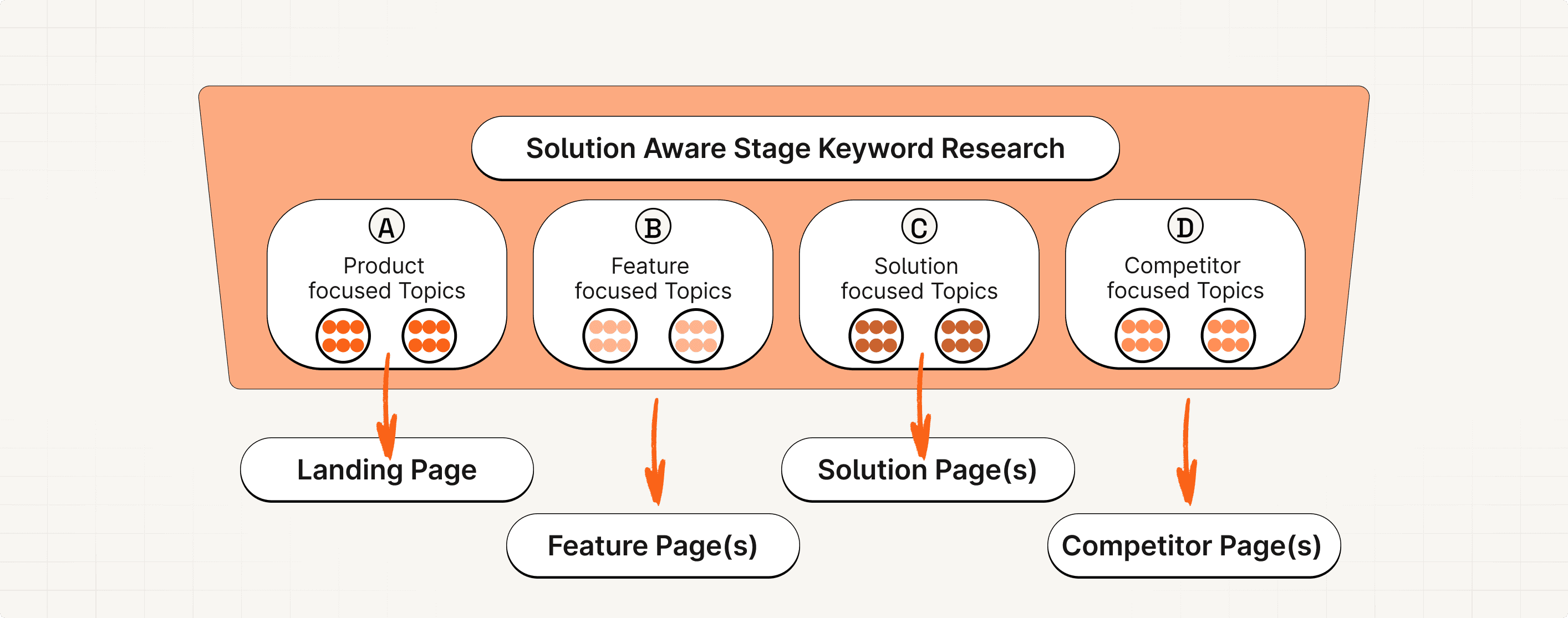
Of course, there can always show up different page types but it’s a pretty good mental model.
Page Types in the Problem Aware & Unaware Stage
In the problem and unaware stage the content types are typically category & product pages or listicles, articles.
Let’s check some examples for Flappie.
The mapped customer journey looks like this.

One topic category we found is cat types.
It has A LOT of actual topics associated with it. Two of them are cat breeds and top 10 cat breeds.
Let's check the content type for both of them.
Putting it into Google we observe that cat breeds is a category page.

But the topic top 10 cat breeds is a listicle.

So we have to check the page type for each topic individually in the problem aware and unaware stage.
This is very manual but important. If we don't create the right page type, our content will not rank.
So how can we speed up this process?
It's difficult. You need to code and have a great Natural Language Processing (NLP) pipeline for that. At Spexia we automated the full process for all page types we support.
So give it a try;)
Another thing you'll realise is that in the unaware stage there are a lot of topics you don't care about.
Filter them out.
All topics that result in page types other than the ones listed above can be removed. Examples are queries for
specific products. An example is “magic cat flap” which is actually a book.
specific competitor websites. They don't want to find your stuff.
pages like Reddit or Twitter. Example could be "cat knowledge reddit".
free things that you don’t offer,
different content types like “pdf”, etc. that you don’t provide.
Cool!
Let's review this for a second.
Page Types mapped to the Customer Journey

Solution Aware topics for startups map to either landing page, solution page(s), feature page(s) or competitor/alternative pages.
Problem Aware topics can generally be mapped to either Listicles, Articles, category or product pages.
In the Unaware stage, we'll need to first find the topics for a specific topic category. Then, these can also be mapped to either Listicles, Articles, category or product pages.
Note that other page types can occur. It's only a mental model!
Also, if you're an E-commerce shop, the solution aware stage will be different!
Editorial and Programmatic SEO
Before we talk about the page elements, let me introduce one last important concept: Editorial SEO & Programmatic SEO.
When you think about category pages & articles, it's not hard to realise that they are clearly different in terms of page layout. But also in terms of how they are created & SEO optimised.
This distinction results in the two branches of SEO.
Editorial SEO is focused on the correct creation of informational content like listicles & articles.
The content is usually human written or reviewed - think "top 10 cat breeds".

Programmatic SEO is about content creation for categorical & product pages.
Pages are automatically created based on entries in a database.

Don't worry if this was a bit technical.
We'll cover all this in a future chapter in more detail.
For now just keep the following in mind:
Articles and Listicles: Editorial SEO
Category & Product Pages: Programmatic SEO

Figure out Page Elements
Great!
We now know how to find the page type using Google, what page types exist & which ones to expect along the stages of the customer journey.
But given a page type, what are the actual elements on the page? What does the user expect?
The elements matter because they can help fulfil the intent better or worst.
To see this, let's imagine you searched for “land prices berlin”.
What are you trying to find, what is your intent visiting the page?
If you are interested in the land price development over the years a chart is essential to have.

If you are interested in the prices of other city areas in Berlin a table might make sense.

If we don't have these elements and only text we might fail to fulfil the user intent.
But take care! It's not about being creative. Don't innovate. Steal from the competitors. Go through the top 10 and understand the elements they have on the page.
They rank because they fulfil the intent.
So they for sure have elements on there that are beneficial.
As this largely depends on the content type, we’ll cover this in more details in the individual content type specific chapters.
What you should remember is that
To find the page type that fulfils intent best, we check the top 10 results for a topic on Google and pick the most occurring type.
Solution Aware topics for startups map to either landing page, solution page(s), feature page(s) or competitor/alternative pages.
Problem Aware topics can generally be mapped to either Listicles, Articles, category or product pages.
In the Unaware stage, we'll need to first find the topics for a specific topic category. Then, these can also be mapped to either Listicles, Articles, category or product pages.
Articles and Listicles: Editorial SEO
Category & Product Pages: Programmatic SEO
To find the page elements, go through the top 10 results and find the UX elements that help to fulfil intent.
Step #4 - Fulfil Intent with Content
By now we know how to prioritise the topics & understand the relevance of Topical Authority.
We’ve also seen what page types & page elements are expected for a topic.
Next, let’s understand how we should create the actual content for a topic.
Obviously the content should be "good", right? But what does good mean? Well, it really comes down to what Google thinks is good content. Not you.
In his Clearscope interview, Ethan Smith (min 33) gives away the answer. Good content is comprehensive.
So how can we make comprehensive content?
It means that we need to fulfil all the intents people have when searching for a topic with our content.
In other words: Our content has to cover all the themes people might be interested in.
Let me give you a quick example.
Given somebody searches for zurich things to do, what themes might they be interested in?

Well, looks like the following should be covered in our content:
Things to do in Zurich
Things to do in Zurich city center
Things to do in downtown Zurich
Things to do near Zurich
You can see how this naturally leads to an outline!
But the keywords of a topic aren't the only way to figure out the content themes.
No, there are a few which we'll check in the individual content type specific chapters.
What I want you to remember for now is that good content is comprehensive and fulfils intent.
By now we know how to prioritise the topics & understand the relevance of Topical Authority.
We’ve also seen what page types & page elements are expected for a topic.
Next, let’s understand how we should create the actual content for a topic.
Obviously the content should be "good", right? But what does good mean? Well, it really comes down to what Google thinks is good content. Not you.
In his Clearscope interview, Ethan Smith (min 33) gives away the answer. Good content is comprehensive.
So how can we make comprehensive content?
It means that we need to fulfil all the intents people have when searching for a topic with our content.
In other words: Our content has to cover all the themes people might be interested in.
Let me give you a quick example.
Given somebody searches for zurich things to do, what themes might they be interested in?

Well, looks like the following should be covered in our content:
Things to do in Zurich
Things to do in Zurich city center
Things to do in downtown Zurich
Things to do near Zurich
You can see how this naturally leads to an outline!
But the keywords of a topic aren't the only way to figure out the content themes.
No, there are a few which we'll check in the individual content type specific chapters.
What I want you to remember for now is that good content is comprehensive and fulfils intent.
By now we know how to prioritise the topics & understand the relevance of Topical Authority.
We’ve also seen what page types & page elements are expected for a topic.
Next, let’s understand how we should create the actual content for a topic.
Obviously the content should be "good", right? But what does good mean? Well, it really comes down to what Google thinks is good content. Not you.
In his Clearscope interview, Ethan Smith (min 33) gives away the answer. Good content is comprehensive.
So how can we make comprehensive content?
It means that we need to fulfil all the intents people have when searching for a topic with our content.
In other words: Our content has to cover all the themes people might be interested in.
Let me give you a quick example.
Given somebody searches for zurich things to do, what themes might they be interested in?

Well, looks like the following should be covered in our content:
Things to do in Zurich
Things to do in Zurich city center
Things to do in downtown Zurich
Things to do near Zurich
You can see how this naturally leads to an outline!
But the keywords of a topic aren't the only way to figure out the content themes.
No, there are a few which we'll check in the individual content type specific chapters.
What I want you to remember for now is that good content is comprehensive and fulfils intent.
Step #5 - Convert Users on their Intent
Let’s now assume the content is actually ranking. We did it! We are finished!

Or are we?
Sorry to disappoint, but no.
We might get traffic but that’s worthless.
What we actually want is customers.
So how can we convert the visitors to customers?
It’s actually not super easy.
But why?
You see, the biggest chunk of SEO content is in the unaware stage of the customer journey.
This means the user doesn't go there with the intention to make a purchase (yet).
They are coming to your page with some intent in mind. With our UX and content optimised page we fulfil their intent. Now, we need to convert them in a way that falls in line with that intent as well.
Let me explain what I mean by that with an example.
Assume you are searching for “butter lettuce”.
Masterclass ranks in the top 3 with their content.

When you click on their article, you find everything you were looking for.
Your intent is fulfilled. The content is comprehensive.

Also, the UX matches what you were looking for: a cooking recipe.

This is fantastic work.
You are happy.
But when scrolling down the page, you see this video.

This looks interesting. What might it be?
You came to learn something and a video is a great way to learn.
So you click on it.
And just like that you see outtakes of Masterclass courses.
It is very high quality and you enjoy the watch.
You leave the page remembering Masterclass.
Now Masterclass is happy as well!
But let me break down the magic that just happened here.
Masterclass adds outtakes from their courses into the content. Even though the video has nothing to do with butter lettuce.
Why is this genius?
People searching for butter lettuce are trying to learn something. A video is a great way of teaching, so people are likely to click on it.
Now even though the video does not address the topic of butter lettuce, it still teaches them something about cooking. And makes them curious.

People will remember that video & Masterclass. And potentially come back to make a purchase.
Masterclass makes every visit count!
I hope this gives you a understanding of what I mean by “convert people on their intent”.
But the elements to use in the content to make this happen depend on the content type. So we’ll go in depth during the content specific subchapters.
What I want you to take away here is that your loved popup asking visitors to join the newsletter does not work.
It does not fall in line with the intent of a user. They'll just close it. Even worst. They'll be annoyed and potentially leave your page. A bad sign for Google. And a wasted visitor.
Convert people on their intent.
Let’s now assume the content is actually ranking. We did it! We are finished!

Or are we?
Sorry to disappoint, but no.
We might get traffic but that’s worthless.
What we actually want is customers.
So how can we convert the visitors to customers?
It’s actually not super easy.
But why?
You see, the biggest chunk of SEO content is in the unaware stage of the customer journey.
This means the user doesn't go there with the intention to make a purchase (yet).
They are coming to your page with some intent in mind. With our UX and content optimised page we fulfil their intent. Now, we need to convert them in a way that falls in line with that intent as well.
Let me explain what I mean by that with an example.
Assume you are searching for “butter lettuce”.
Masterclass ranks in the top 3 with their content.

When you click on their article, you find everything you were looking for.
Your intent is fulfilled. The content is comprehensive.

Also, the UX matches what you were looking for: a cooking recipe.

This is fantastic work.
You are happy.
But when scrolling down the page, you see this video.

This looks interesting. What might it be?
You came to learn something and a video is a great way to learn.
So you click on it.
And just like that you see outtakes of Masterclass courses.
It is very high quality and you enjoy the watch.
You leave the page remembering Masterclass.
Now Masterclass is happy as well!
But let me break down the magic that just happened here.
Masterclass adds outtakes from their courses into the content. Even though the video has nothing to do with butter lettuce.
Why is this genius?
People searching for butter lettuce are trying to learn something. A video is a great way of teaching, so people are likely to click on it.
Now even though the video does not address the topic of butter lettuce, it still teaches them something about cooking. And makes them curious.

People will remember that video & Masterclass. And potentially come back to make a purchase.
Masterclass makes every visit count!
I hope this gives you a understanding of what I mean by “convert people on their intent”.
But the elements to use in the content to make this happen depend on the content type. So we’ll go in depth during the content specific subchapters.
What I want you to take away here is that your loved popup asking visitors to join the newsletter does not work.
It does not fall in line with the intent of a user. They'll just close it. Even worst. They'll be annoyed and potentially leave your page. A bad sign for Google. And a wasted visitor.
Convert people on their intent.
Let’s now assume the content is actually ranking. We did it! We are finished!

Or are we?
Sorry to disappoint, but no.
We might get traffic but that’s worthless.
What we actually want is customers.
So how can we convert the visitors to customers?
It’s actually not super easy.
But why?
You see, the biggest chunk of SEO content is in the unaware stage of the customer journey.
This means the user doesn't go there with the intention to make a purchase (yet).
They are coming to your page with some intent in mind. With our UX and content optimised page we fulfil their intent. Now, we need to convert them in a way that falls in line with that intent as well.
Let me explain what I mean by that with an example.
Assume you are searching for “butter lettuce”.
Masterclass ranks in the top 3 with their content.

When you click on their article, you find everything you were looking for.
Your intent is fulfilled. The content is comprehensive.

Also, the UX matches what you were looking for: a cooking recipe.

This is fantastic work.
You are happy.
But when scrolling down the page, you see this video.

This looks interesting. What might it be?
You came to learn something and a video is a great way to learn.
So you click on it.
And just like that you see outtakes of Masterclass courses.
It is very high quality and you enjoy the watch.
You leave the page remembering Masterclass.
Now Masterclass is happy as well!
But let me break down the magic that just happened here.
Masterclass adds outtakes from their courses into the content. Even though the video has nothing to do with butter lettuce.
Why is this genius?
People searching for butter lettuce are trying to learn something. A video is a great way of teaching, so people are likely to click on it.
Now even though the video does not address the topic of butter lettuce, it still teaches them something about cooking. And makes them curious.

People will remember that video & Masterclass. And potentially come back to make a purchase.
Masterclass makes every visit count!
I hope this gives you a understanding of what I mean by “convert people on their intent”.
But the elements to use in the content to make this happen depend on the content type. So we’ll go in depth during the content specific subchapters.
What I want you to take away here is that your loved popup asking visitors to join the newsletter does not work.
It does not fall in line with the intent of a user. They'll just close it. Even worst. They'll be annoyed and potentially leave your page. A bad sign for Google. And a wasted visitor.
Convert people on their intent.
Your SEO Growth Blueprint
Amazing!
We now have everything in place to actually discuss how I would approach SEO if I had to start from 0 again!
You'll love the SEO growth blueprint chapter.
Amazing!
We now have everything in place to actually discuss how I would approach SEO if I had to start from 0 again!
You'll love the SEO growth blueprint chapter.
Amazing!
We now have everything in place to actually discuss how I would approach SEO if I had to start from 0 again!
You'll love the SEO growth blueprint chapter.
Course Chapters

Copyright © 2024 Profaile GmbH. All rights reserved.
Copyright © 2024 Profaile GmbH. All rights reserved.
Copyright © 2024 Profaile GmbH. All rights reserved.


