Feature & Solution Page SEO
Chapter 11 Of $100M SEO for startups course
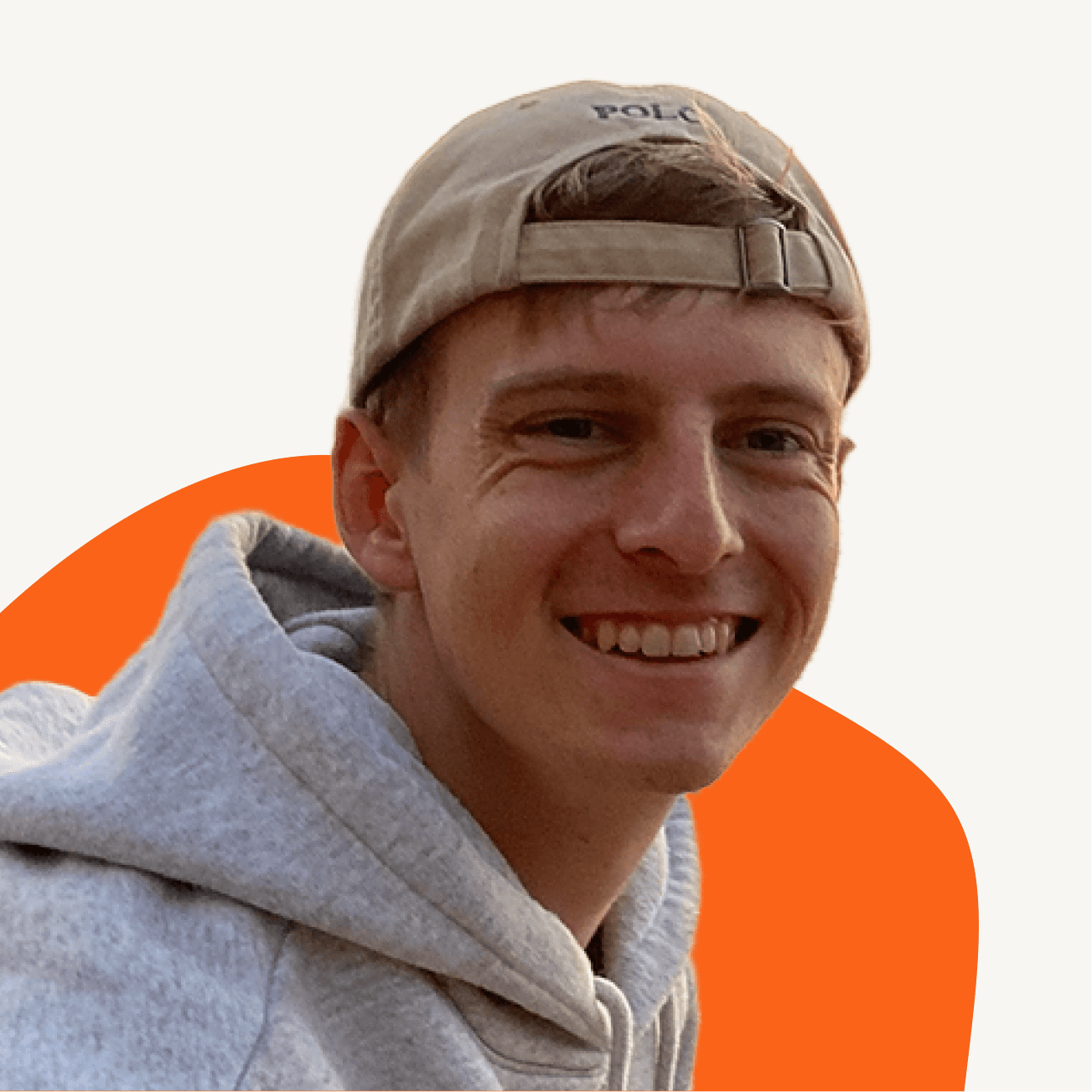
Written by Jan-Oliver Seidenfuss


Here are the 5 easy steps to optimise your feature & solution pages for SEO.
If you want to get traffic on your feature & solution pages, you'll love this guide.
Here are the 5 easy steps to optimise your feature & solution pages for SEO.
If you want to get traffic on your feature & solution pages, you'll love this guide.
Here are the 5 easy steps to optimise your feature & solution pages for SEO.
If you want to get traffic on your feature & solution pages, you'll love this guide.
About this Course
Course Chapters

Course Chapters

This is chapter 10 of our SEO For Startups course.

If you aren't following along, don't worry.
I'll include links to previous chapters for context. This way, you can easily catch up on any necessary background information.
Enjoy! ✌️
This is chapter 10 of our SEO For Startups course.

If you aren't following along, don't worry.
I'll include links to previous chapters for context. This way, you can easily catch up on any necessary background information.
Enjoy! ✌️
This is chapter 10 of our SEO For Startups course.

If you aren't following along, don't worry.
I'll include links to previous chapters for context. This way, you can easily catch up on any necessary background information.
Enjoy! ✌️
Step #1 - Find Feature/Solution focused Topics
The keywords/topics we want to optimise our feature & solution pages for fall into the solution aware stage of the customer journey.
What do I mean by that?
The customer journey separates potential customers into distinct stages of awareness, from realising they have a problem to choosing a solution.
People in the solution aware stage know they have a problem and have seen a solution. But they aren’t aware of any specific brands or products.
Let's use Flappie as example.
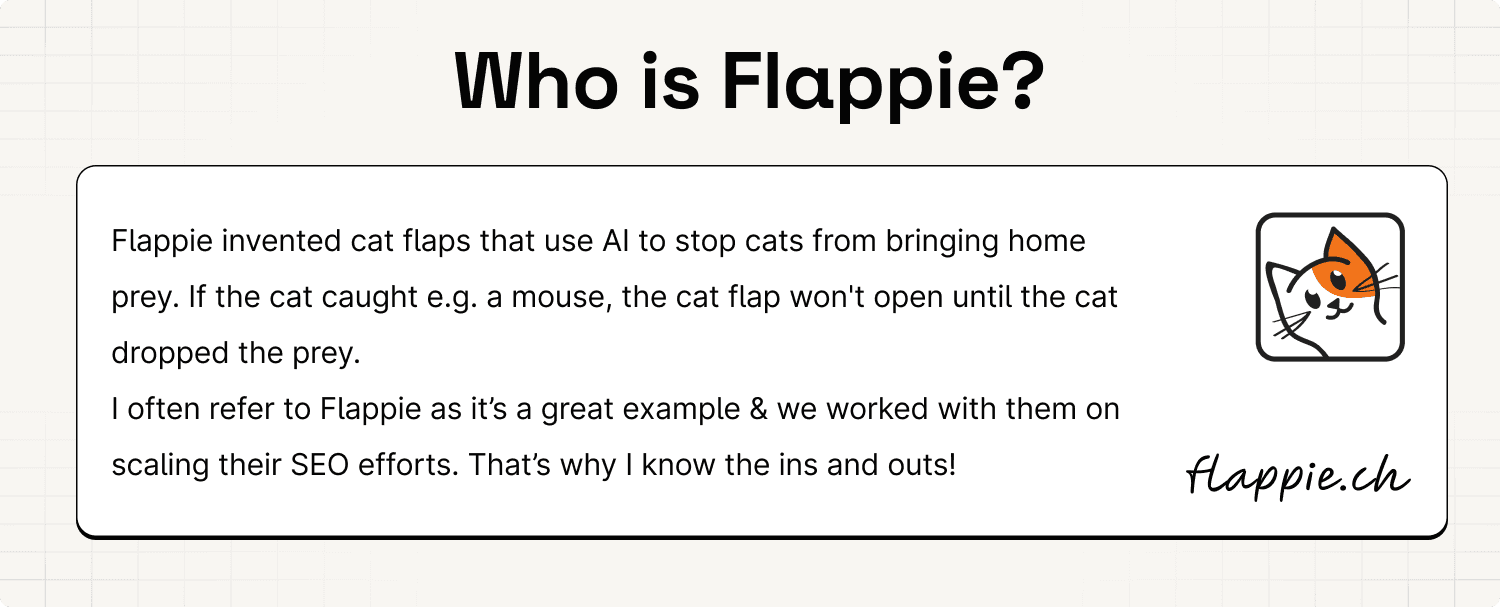
For Flappie, people in the solution aware stage have a cat that brings home prey. They know there are cat flaps that prevent this. But they don't know any specific products or brands.
The question then is, how are they searching on Google to find Flappie? Which keywords are they using?
Great question.
The thing is, it's not just one search term they are using.
For startups, there are 4 different perspectives we can take on finding these topics/keywords:
Product focused - People search for your product directly (e.g. "cat flap with prey detection")
Feature focused - People search for a feature of your product (e.g. "cat flap with app")
Solution focused - People search for a specific solution (e.g. "cat flap for high prey drive cats")
Competitor focused - People know a competitor and are looking for alternatives
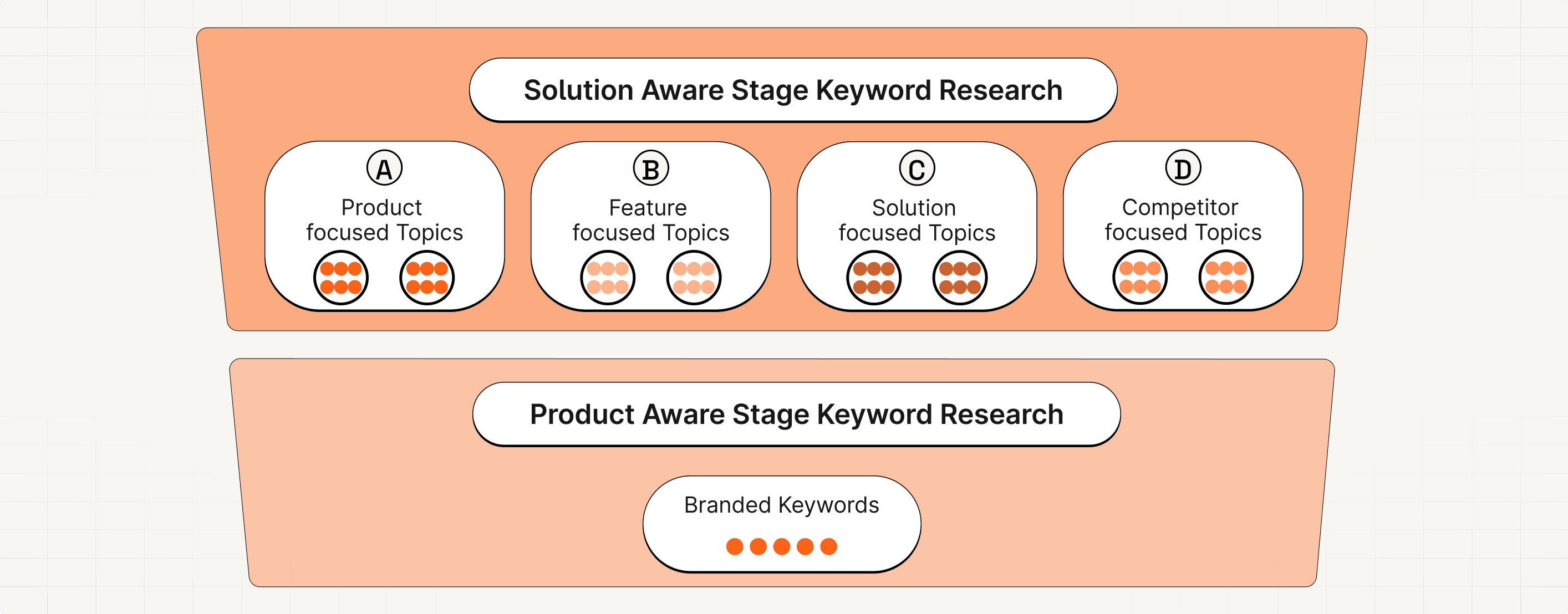
For the feature & solution pages we are only interested in the feature & solution focused topics.
I think you would've guessed that;D
But why?
Well, when people search for a product feature exactly, ideally your feature page ranks #1, right?
When they search for a specific solution you offer - think "website builder for restaurants", ideally your solution page ranks.
Having your pages rank high for these searches is very valuable because people are likely to convert to paying customers. They would not search for a feature/solution if they wouldn't need it.
In SEO we say they have high commercial intent.
Great!
But what exactly happens to the product & competitor focused topics?
As we've seen in the SEO Strategy chapter, the other topic types map to the landing page and competitor pages.
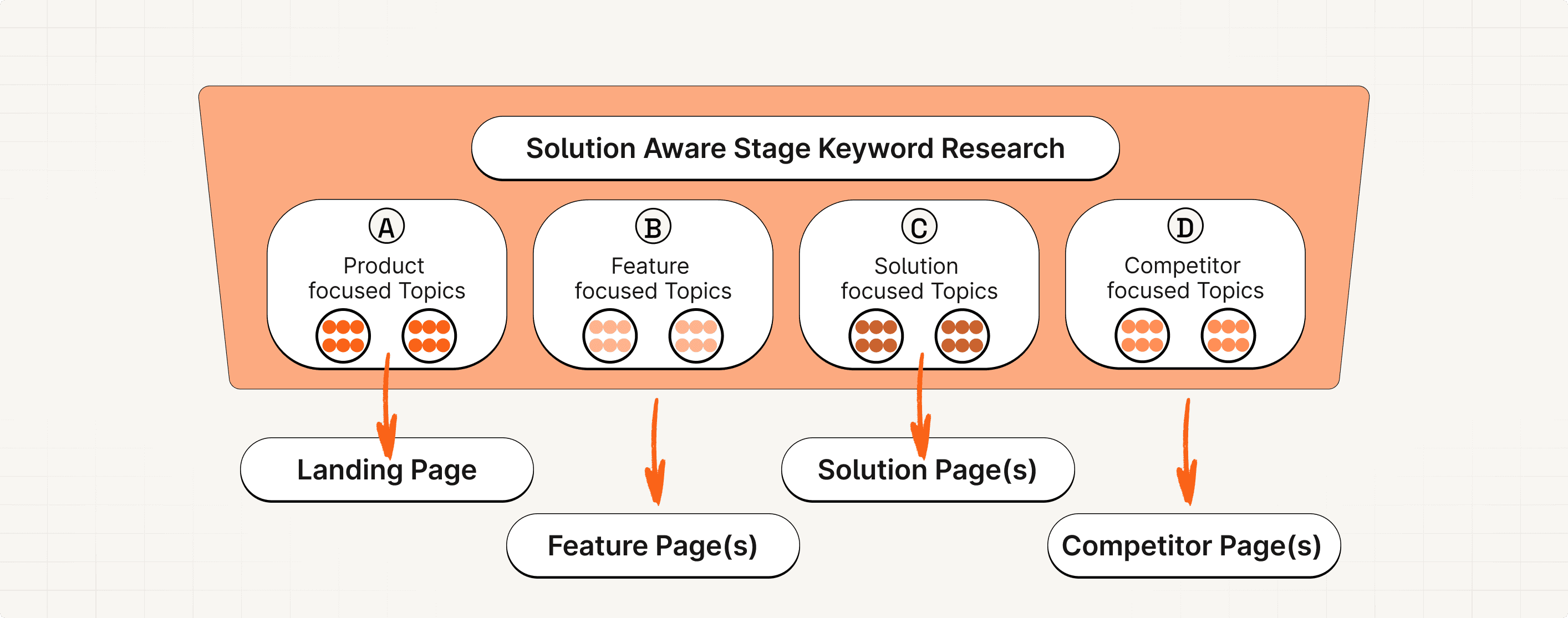
Great!
Now let's look into my bulletproof way of finding the solution & feature focused topics/keywords.
There are easy 6 steps to it.

But I will not recap everything here again. Just check out the Keyword Research chapter where we discussed it in detail.
So go check out the chapter, find your topics and then come back!
I'm waiting! Did you find your topics?
Still waiting …
Cool!
Let's assume we found the following topics for Flappie. This is just an example. You will find a lot more solution & feature focused topics.

Before we move to actually optimising the feature & solution pages, let's do a quick prioritisation.
The keywords/topics we want to optimise our feature & solution pages for fall into the solution aware stage of the customer journey.
What do I mean by that?
The customer journey separates potential customers into distinct stages of awareness, from realising they have a problem to choosing a solution.
People in the solution aware stage know they have a problem and have seen a solution. But they aren’t aware of any specific brands or products.
Let's use Flappie as example.
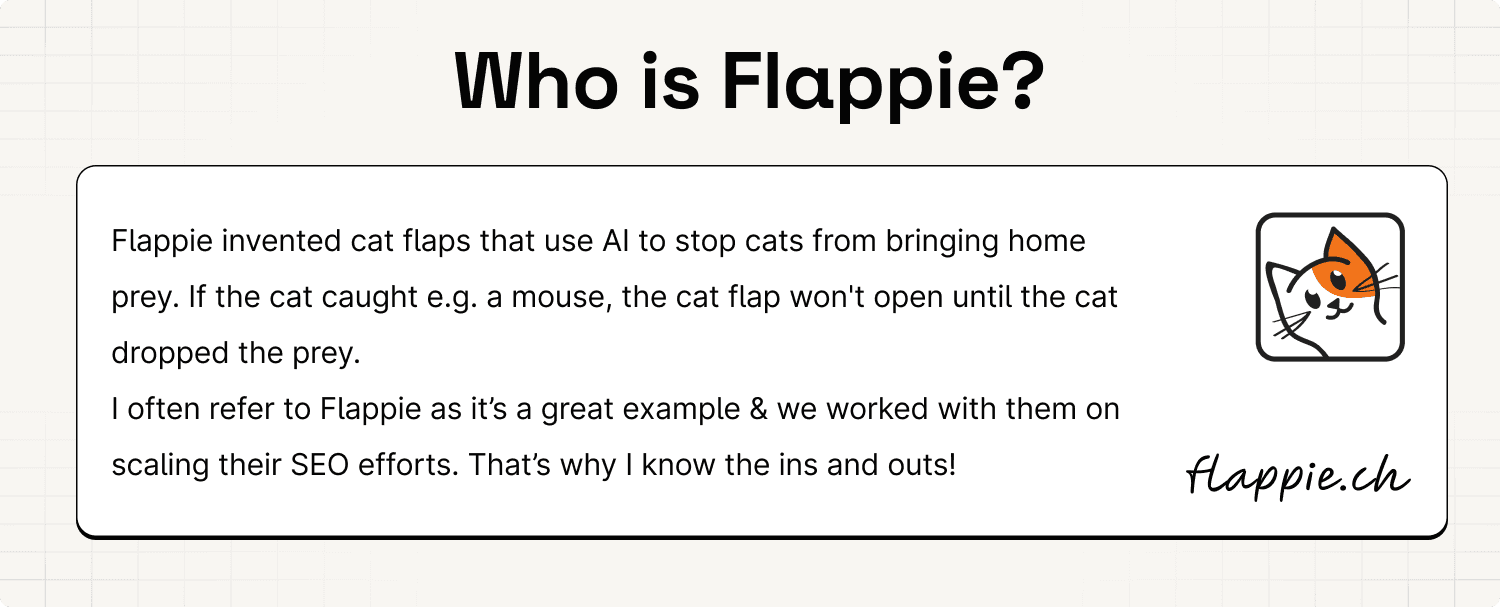
For Flappie, people in the solution aware stage have a cat that brings home prey. They know there are cat flaps that prevent this. But they don't know any specific products or brands.
The question then is, how are they searching on Google to find Flappie? Which keywords are they using?
Great question.
The thing is, it's not just one search term they are using.
For startups, there are 4 different perspectives we can take on finding these topics/keywords:
Product focused - People search for your product directly (e.g. "cat flap with prey detection")
Feature focused - People search for a feature of your product (e.g. "cat flap with app")
Solution focused - People search for a specific solution (e.g. "cat flap for high prey drive cats")
Competitor focused - People know a competitor and are looking for alternatives
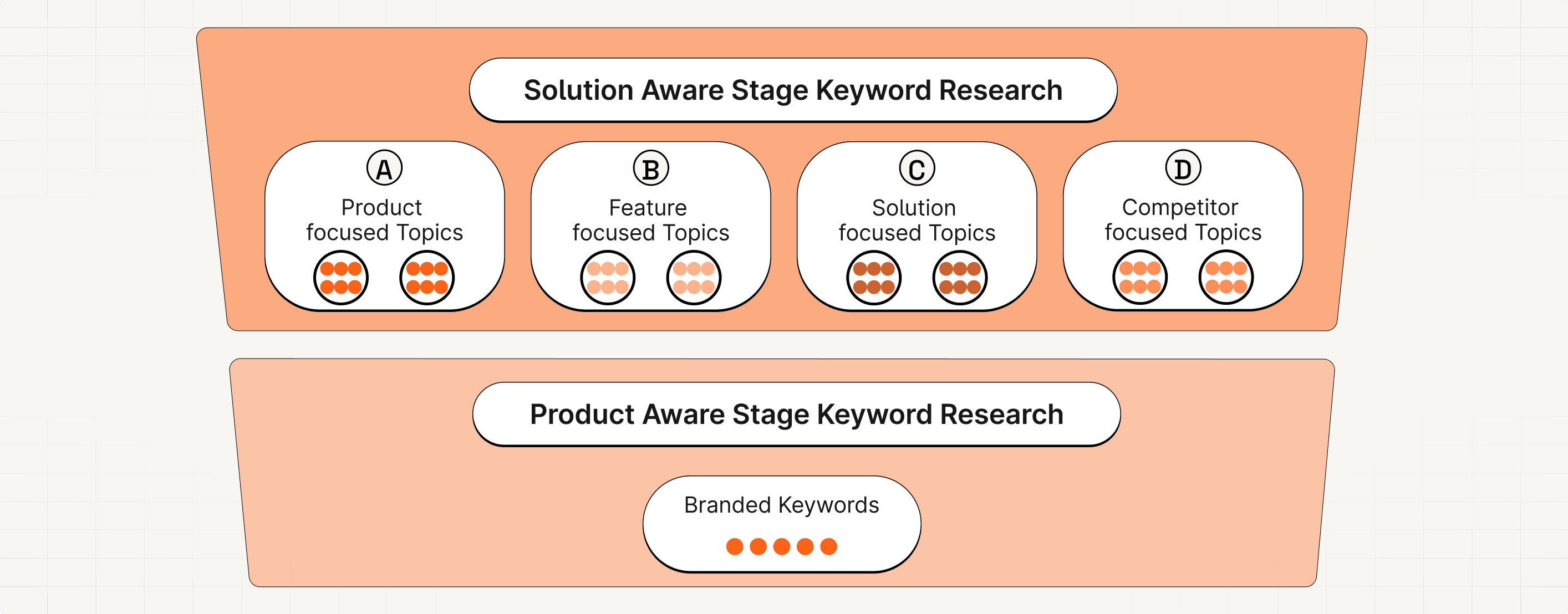
For the feature & solution pages we are only interested in the feature & solution focused topics.
I think you would've guessed that;D
But why?
Well, when people search for a product feature exactly, ideally your feature page ranks #1, right?
When they search for a specific solution you offer - think "website builder for restaurants", ideally your solution page ranks.
Having your pages rank high for these searches is very valuable because people are likely to convert to paying customers. They would not search for a feature/solution if they wouldn't need it.
In SEO we say they have high commercial intent.
Great!
But what exactly happens to the product & competitor focused topics?
As we've seen in the SEO Strategy chapter, the other topic types map to the landing page and competitor pages.
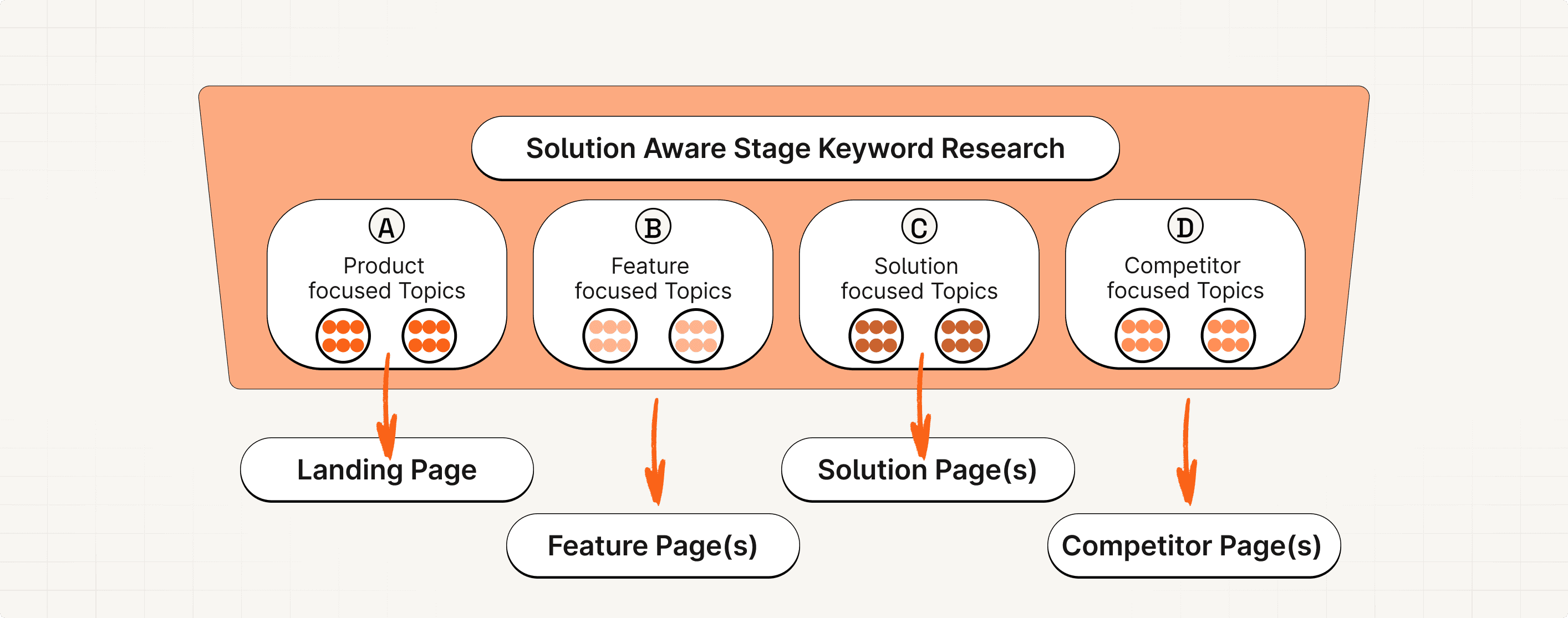
Great!
Now let's look into my bulletproof way of finding the solution & feature focused topics/keywords.
There are easy 6 steps to it.

But I will not recap everything here again. Just check out the Keyword Research chapter where we discussed it in detail.
So go check out the chapter, find your topics and then come back!
I'm waiting! Did you find your topics?
Still waiting …
Cool!
Let's assume we found the following topics for Flappie. This is just an example. You will find a lot more solution & feature focused topics.

Before we move to actually optimising the feature & solution pages, let's do a quick prioritisation.
The keywords/topics we want to optimise our feature & solution pages for fall into the solution aware stage of the customer journey.
What do I mean by that?
The customer journey separates potential customers into distinct stages of awareness, from realising they have a problem to choosing a solution.
People in the solution aware stage know they have a problem and have seen a solution. But they aren’t aware of any specific brands or products.
Let's use Flappie as example.
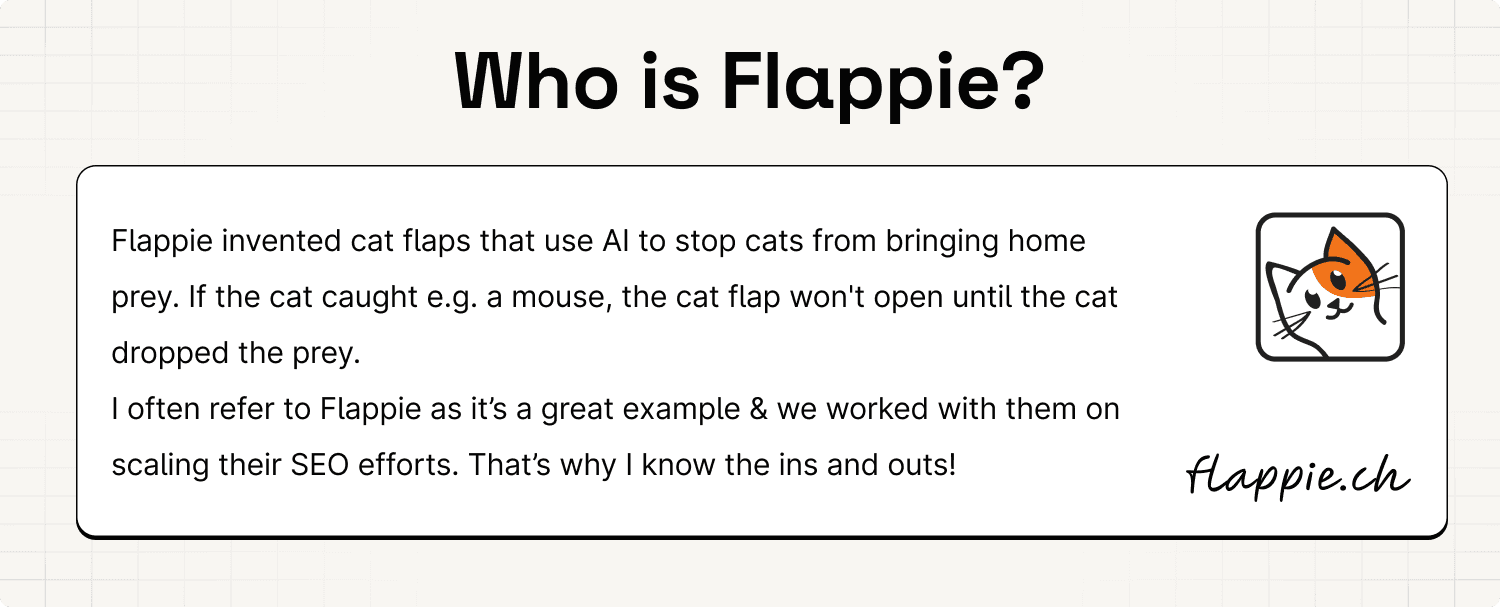
For Flappie, people in the solution aware stage have a cat that brings home prey. They know there are cat flaps that prevent this. But they don't know any specific products or brands.
The question then is, how are they searching on Google to find Flappie? Which keywords are they using?
Great question.
The thing is, it's not just one search term they are using.
For startups, there are 4 different perspectives we can take on finding these topics/keywords:
Product focused - People search for your product directly (e.g. "cat flap with prey detection")
Feature focused - People search for a feature of your product (e.g. "cat flap with app")
Solution focused - People search for a specific solution (e.g. "cat flap for high prey drive cats")
Competitor focused - People know a competitor and are looking for alternatives
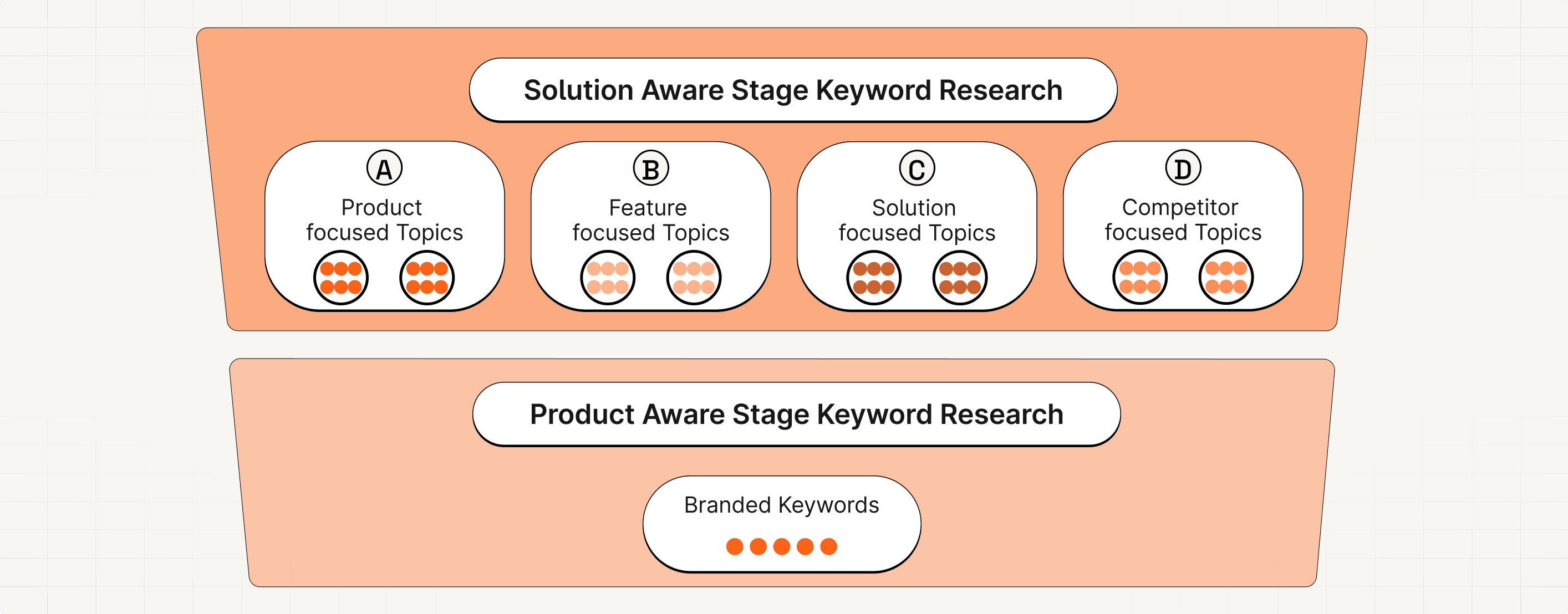
For the feature & solution pages we are only interested in the feature & solution focused topics.
I think you would've guessed that;D
But why?
Well, when people search for a product feature exactly, ideally your feature page ranks #1, right?
When they search for a specific solution you offer - think "website builder for restaurants", ideally your solution page ranks.
Having your pages rank high for these searches is very valuable because people are likely to convert to paying customers. They would not search for a feature/solution if they wouldn't need it.
In SEO we say they have high commercial intent.
Great!
But what exactly happens to the product & competitor focused topics?
As we've seen in the SEO Strategy chapter, the other topic types map to the landing page and competitor pages.
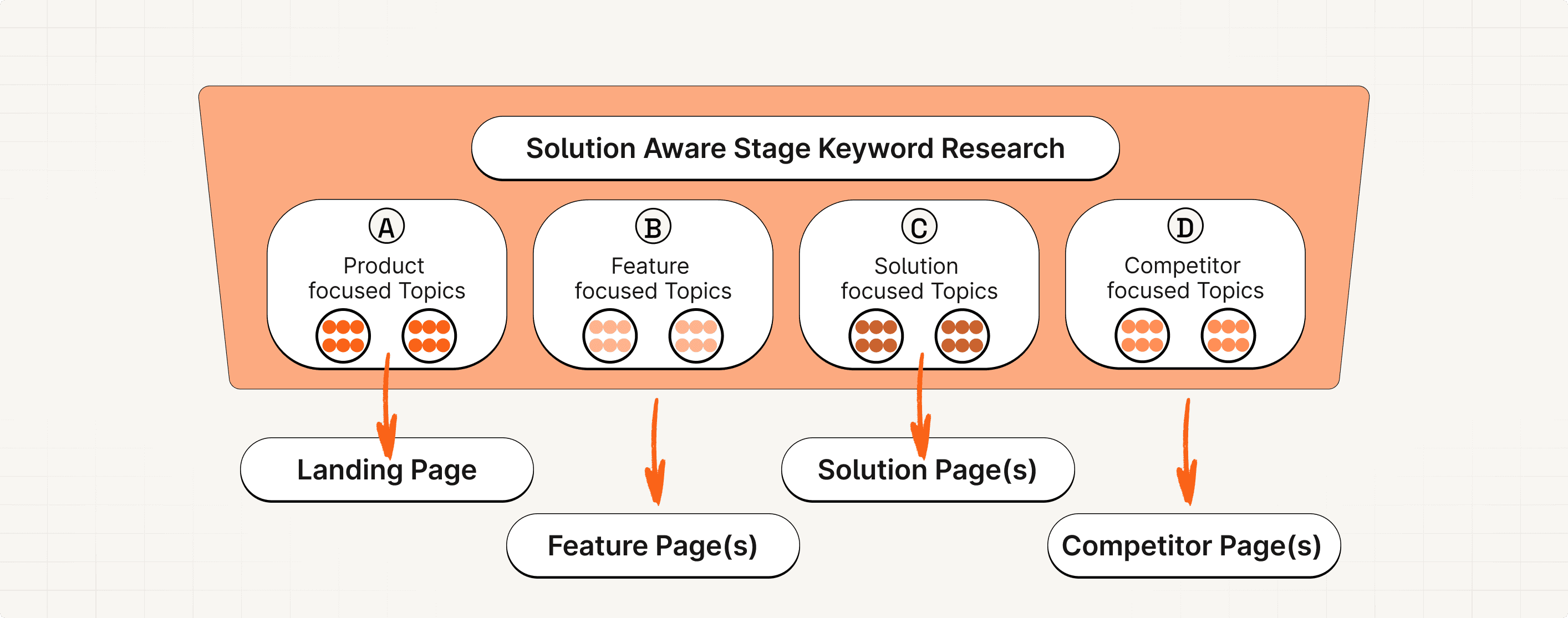
Great!
Now let's look into my bulletproof way of finding the solution & feature focused topics/keywords.
There are easy 6 steps to it.

But I will not recap everything here again. Just check out the Keyword Research chapter where we discussed it in detail.
So go check out the chapter, find your topics and then come back!
I'm waiting! Did you find your topics?
Still waiting …
Cool!
Let's assume we found the following topics for Flappie. This is just an example. You will find a lot more solution & feature focused topics.

Before we move to actually optimising the feature & solution pages, let's do a quick prioritisation.
Step #2 - Prioritise the Topics
So we now know the feature & solution focused topics people are searching for.
You most likely found a lot of them. That's perfect. But if you only have a couple, that's great too.
The question in both cases is, what topics should you actually create pages for?
In my mind, there are two aspects to this: The product side & the SEO side.
Let's look at both of them.
First, ignore SEO for a second. Forget everything you know.
The question is, are there specific features/solutions you get asked about by your users?
Even if nobody is searching for it (=no topic), it makes A LOT of sense to add dedicated pages explaining these aspects. They help converting visitors to customers.
And if there actually is a topic (=people search for it), even better. Then optimise the page as well to potentially benefit from organic traffic.
So I would always add pages that make sense from a product perspective.
Now the other side: Add SEO to the equation.
Adding and optimising solution/feature pages can bring in a lot of organic traffic with high commercial intent. Which is also great.
If you have a lot of topics, you will want to prioritise among these. We'll cover this in a second.
But generally, I would add pages for the topics with the biggest SEO opportunity.
And don't be afraid to add quite a few feature/solution pages. They don't hurt. Pallyy for example has 17.

The thing is, you don't have to link to all of them in your Navigation bar.

But you can also just put them in your Footer. More on how to link it in #5 - Technical Aspects.
Prioritising Topics from a SEO Perspective
From a SEO perspective we are looking for topics with high monthly search volume and low competition.
To measure the competition, I'd default to the Keyword Difficulty as you can find it quickly using Ahrefs. If you don't have Ahrefs set up, check out the previous chapter.

Topics with a Keyword Difficulty below 15-25 and high monthly search volume are great opportunities.
So we now know the feature & solution focused topics people are searching for.
You most likely found a lot of them. That's perfect. But if you only have a couple, that's great too.
The question in both cases is, what topics should you actually create pages for?
In my mind, there are two aspects to this: The product side & the SEO side.
Let's look at both of them.
First, ignore SEO for a second. Forget everything you know.
The question is, are there specific features/solutions you get asked about by your users?
Even if nobody is searching for it (=no topic), it makes A LOT of sense to add dedicated pages explaining these aspects. They help converting visitors to customers.
And if there actually is a topic (=people search for it), even better. Then optimise the page as well to potentially benefit from organic traffic.
So I would always add pages that make sense from a product perspective.
Now the other side: Add SEO to the equation.
Adding and optimising solution/feature pages can bring in a lot of organic traffic with high commercial intent. Which is also great.
If you have a lot of topics, you will want to prioritise among these. We'll cover this in a second.
But generally, I would add pages for the topics with the biggest SEO opportunity.
And don't be afraid to add quite a few feature/solution pages. They don't hurt. Pallyy for example has 17.

The thing is, you don't have to link to all of them in your Navigation bar.

But you can also just put them in your Footer. More on how to link it in #5 - Technical Aspects.
Prioritising Topics from a SEO Perspective
From a SEO perspective we are looking for topics with high monthly search volume and low competition.
To measure the competition, I'd default to the Keyword Difficulty as you can find it quickly using Ahrefs. If you don't have Ahrefs set up, check out the previous chapter.

Topics with a Keyword Difficulty below 15-25 and high monthly search volume are great opportunities.
So we now know the feature & solution focused topics people are searching for.
You most likely found a lot of them. That's perfect. But if you only have a couple, that's great too.
The question in both cases is, what topics should you actually create pages for?
In my mind, there are two aspects to this: The product side & the SEO side.
Let's look at both of them.
First, ignore SEO for a second. Forget everything you know.
The question is, are there specific features/solutions you get asked about by your users?
Even if nobody is searching for it (=no topic), it makes A LOT of sense to add dedicated pages explaining these aspects. They help converting visitors to customers.
And if there actually is a topic (=people search for it), even better. Then optimise the page as well to potentially benefit from organic traffic.
So I would always add pages that make sense from a product perspective.
Now the other side: Add SEO to the equation.
Adding and optimising solution/feature pages can bring in a lot of organic traffic with high commercial intent. Which is also great.
If you have a lot of topics, you will want to prioritise among these. We'll cover this in a second.
But generally, I would add pages for the topics with the biggest SEO opportunity.
And don't be afraid to add quite a few feature/solution pages. They don't hurt. Pallyy for example has 17.

The thing is, you don't have to link to all of them in your Navigation bar.

But you can also just put them in your Footer. More on how to link it in #5 - Technical Aspects.
Prioritising Topics from a SEO Perspective
From a SEO perspective we are looking for topics with high monthly search volume and low competition.
To measure the competition, I'd default to the Keyword Difficulty as you can find it quickly using Ahrefs. If you don't have Ahrefs set up, check out the previous chapter.

Topics with a Keyword Difficulty below 15-25 and high monthly search volume are great opportunities.
Step #3 - Optimise the Page for the Topic (On-Page SEO)
We’ve previously seen that Google uses Keywords to understand our content.
Check their “How Search Works” page for more details.
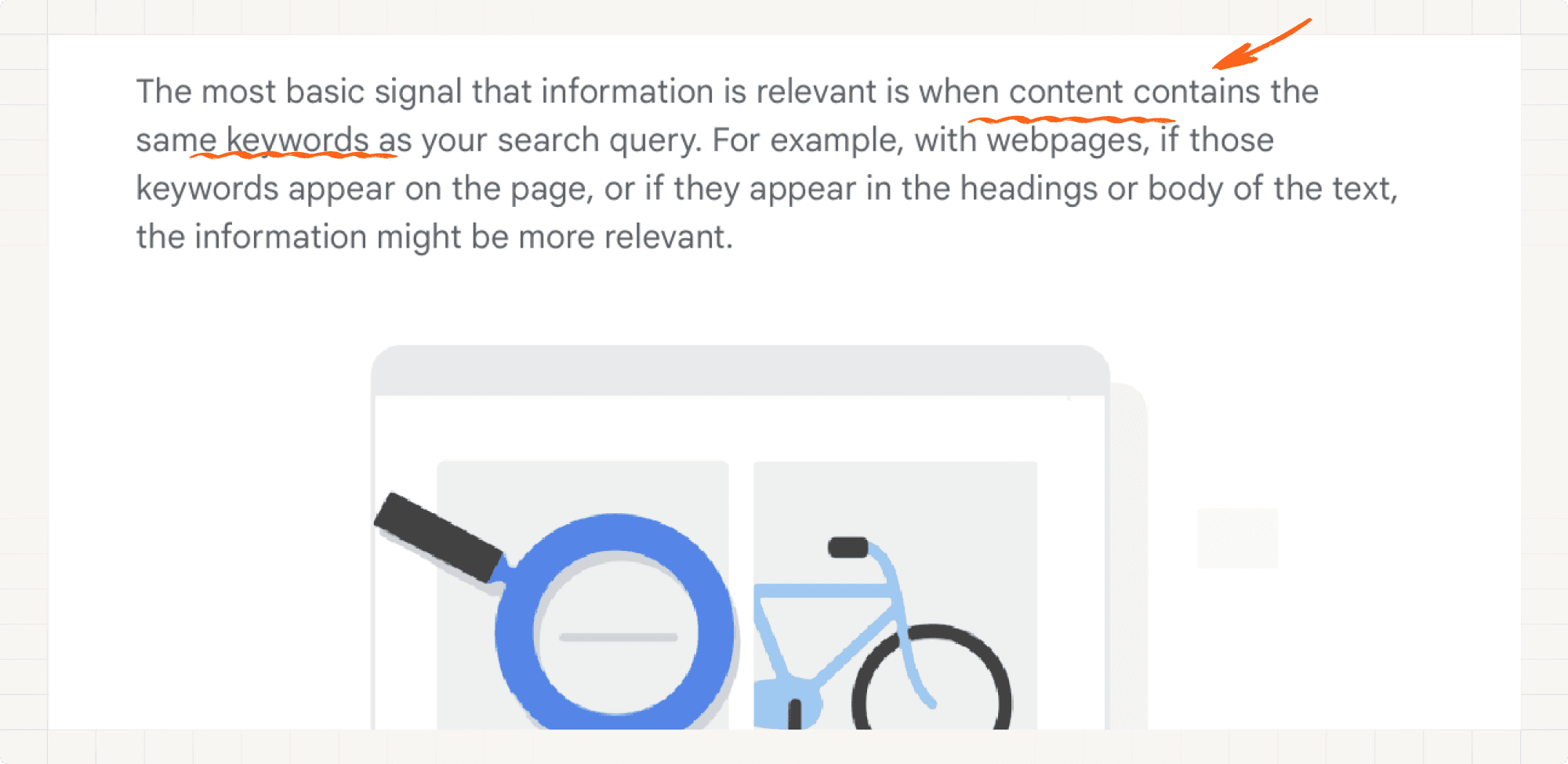
But this doesn’t mean you should spam the keywords.
Please don’t do this.
“Just think: when you search for “dogs”, you likely don’t want a page with the word “dogs” on it hundreds of times.” ~ Google
To give you a better idea, here is a Keyword Stuffing example by Google.
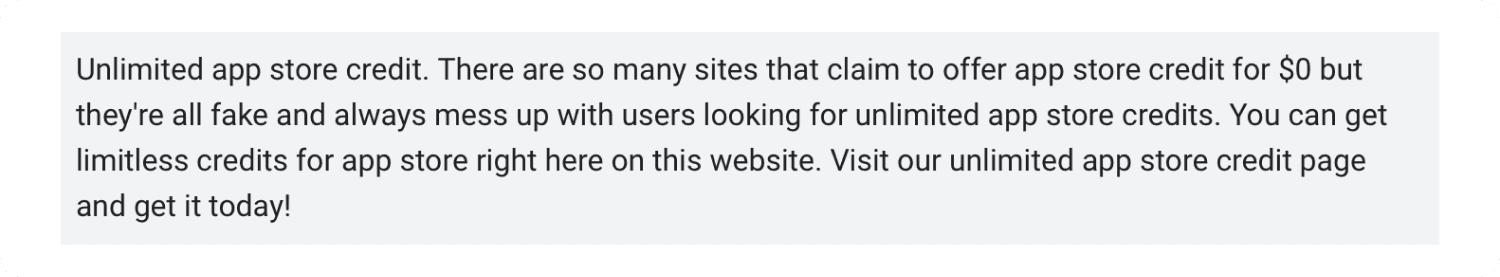
So, where should you we add keywords and which ones?

Well, you should add the topic name (cat flap with app) in the following places:
H1, H2 or H3
First 150 words
Title Tag
Meta Description
Url
H1, H2 or H3
H1, H2, H3 are abbreviations for Heading 1, Heading 2 and Heading 3.
If you’re non technical, this is how you logically structure your website into main heading (H1), subheadings (H2), and sub-subheadhings (H3).
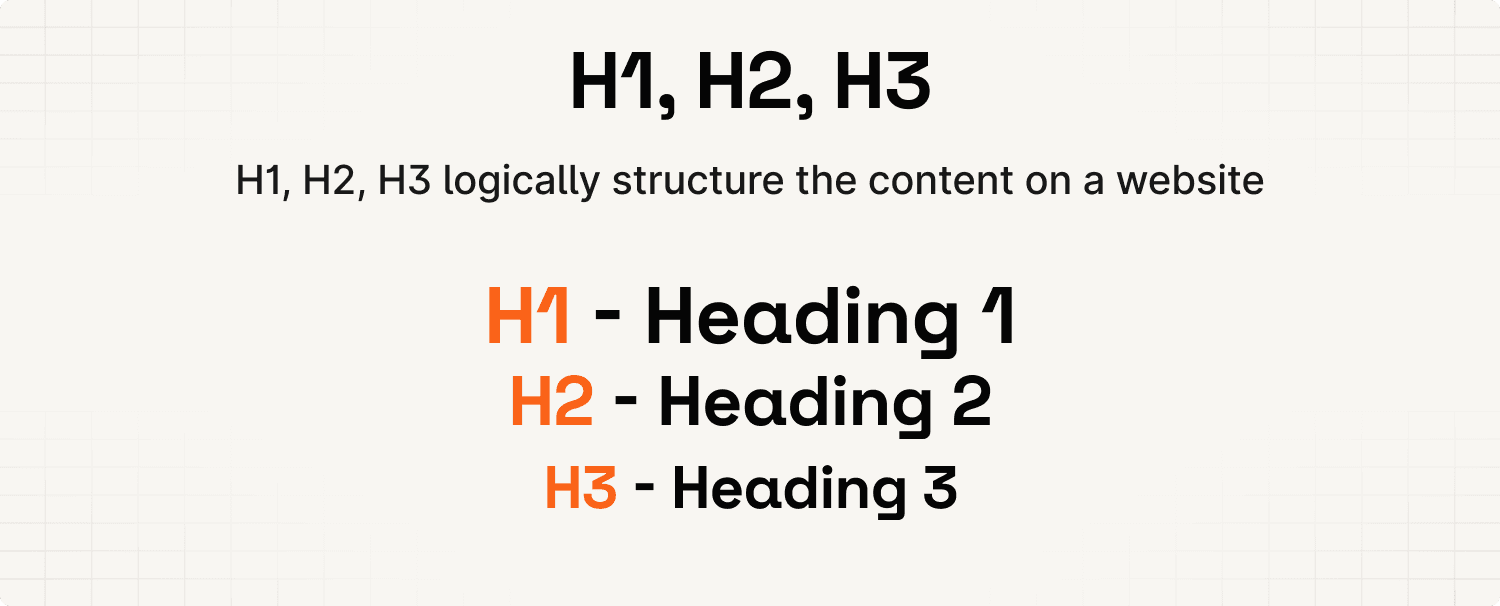
As Google states about keywords: “If they appear in the headings or body of the text, the information might be more relevant”.
Thus, the H1 is the most relevant place to put a keyword. Followed by H2, H3 & finally other text. But this doesn’t mean you should always put the topic into your H1!
Why?
Well, the most important aspect of the solution/feauture page is to convert visitors to customers. For that, you need a great copy. Just look at practice.do’s feature page.

This is great copywriting.
So I generally think it’s just fine if you add the topic into one of the H2s.
First 150 Words
According to Backlinko, Google pays more attention to the first 150 words of a page. So, if possible, include the topic name here as well.
But again, focus on a great copy. Then thing about adding the topic keyword.
But a great & sneaky way to do this is to utilise a badge above your heading. Here’s an example of HeadshotPro doing that.
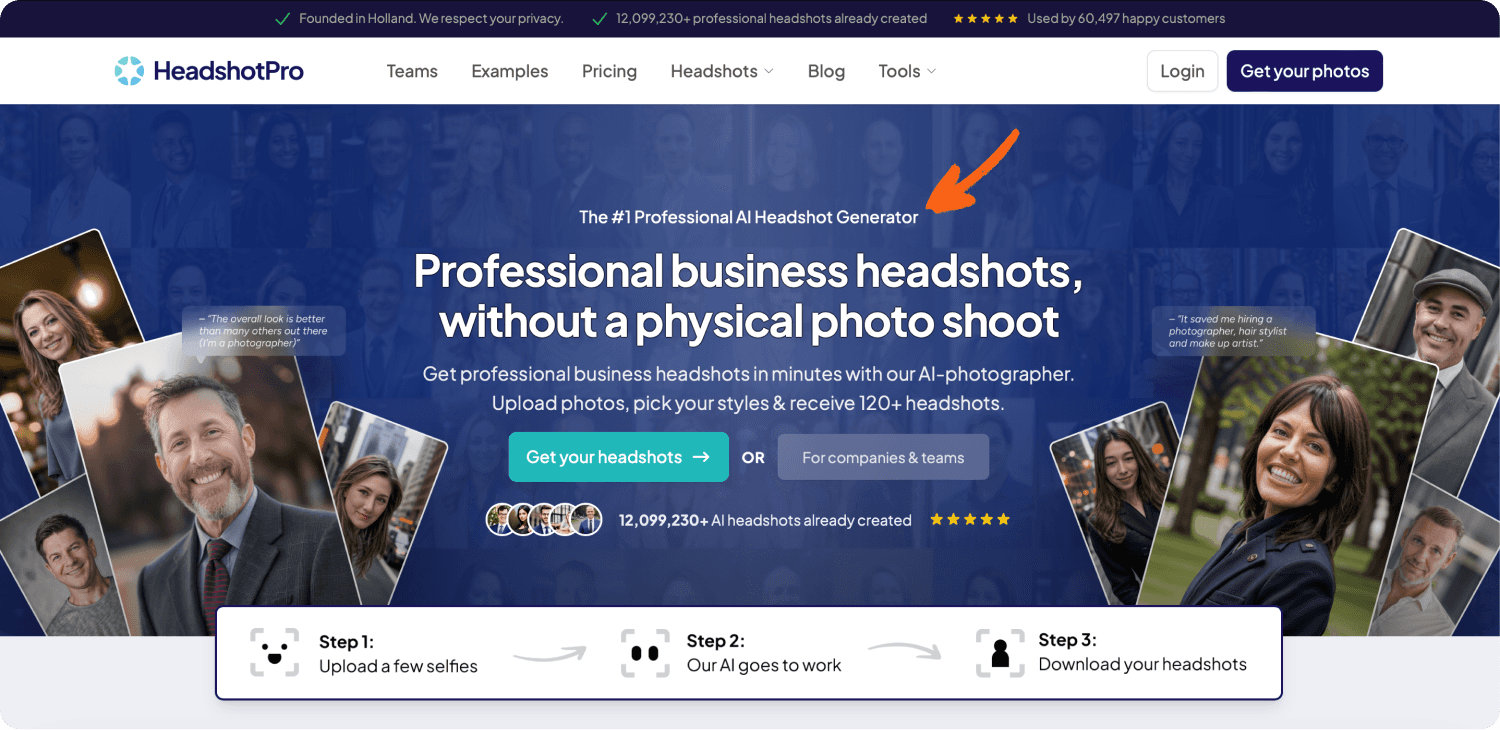
Title Tag
The title tag is the title you see in the preview of a page.
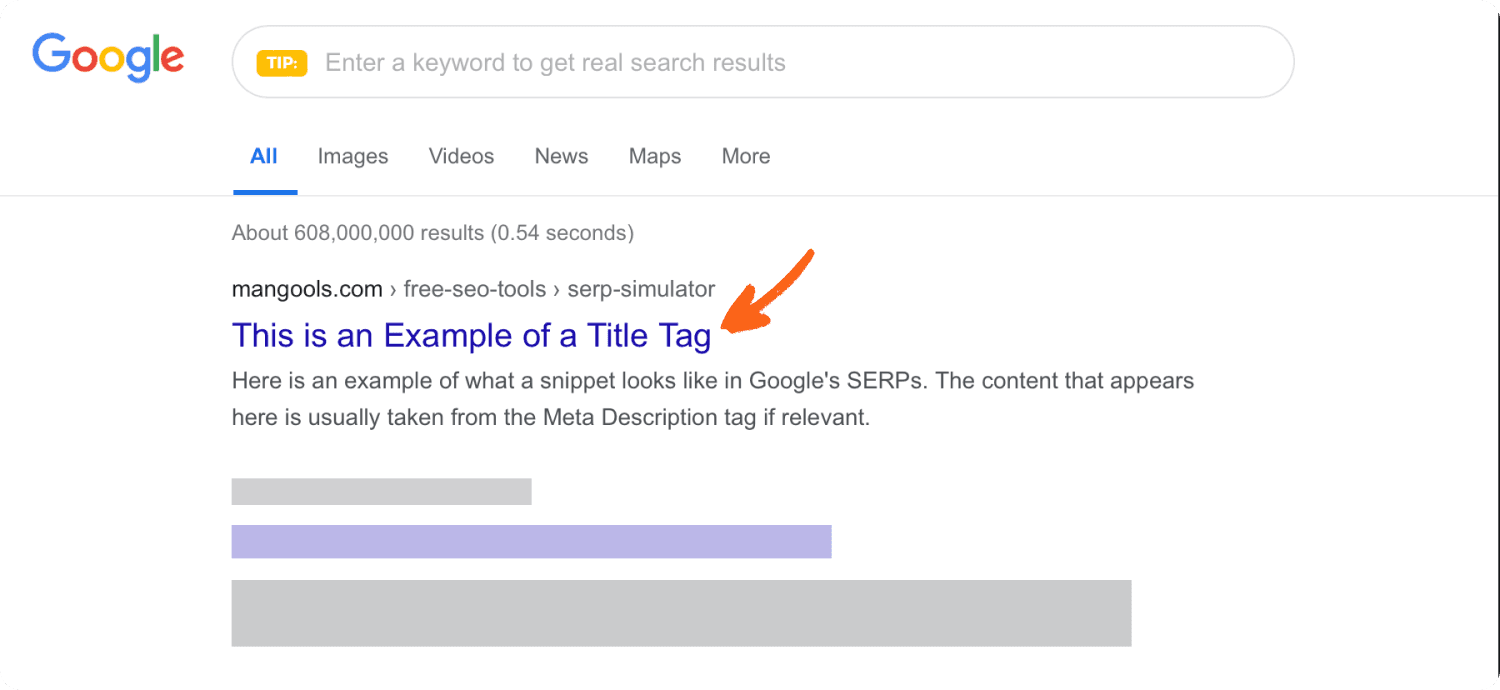
Add the topic keyword to the title tag.
You want to put your keyword in the front of your title tag whenever possible. This is called front loading.
But you don’t just want to have the topic keyword as title tag. You want to add other things to it as well. Things that make the people click.
To improve the share of people clicking on your page (=Click Through Rate, CTR), make your title tag irresistible and stand out.
An example for the topic “seo for startups” could be:
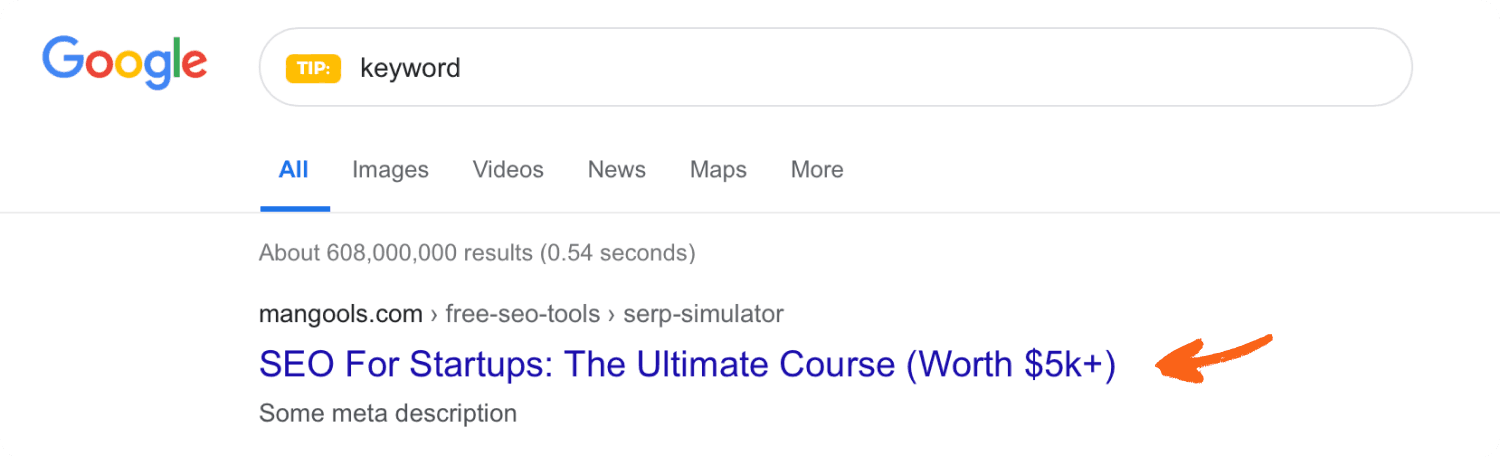
Bet you would click on that!
The length of the title tag should not be too long. Use this tool to check how it’d look like.
Meta Description
The meta description is the description you see in the preview of a page.
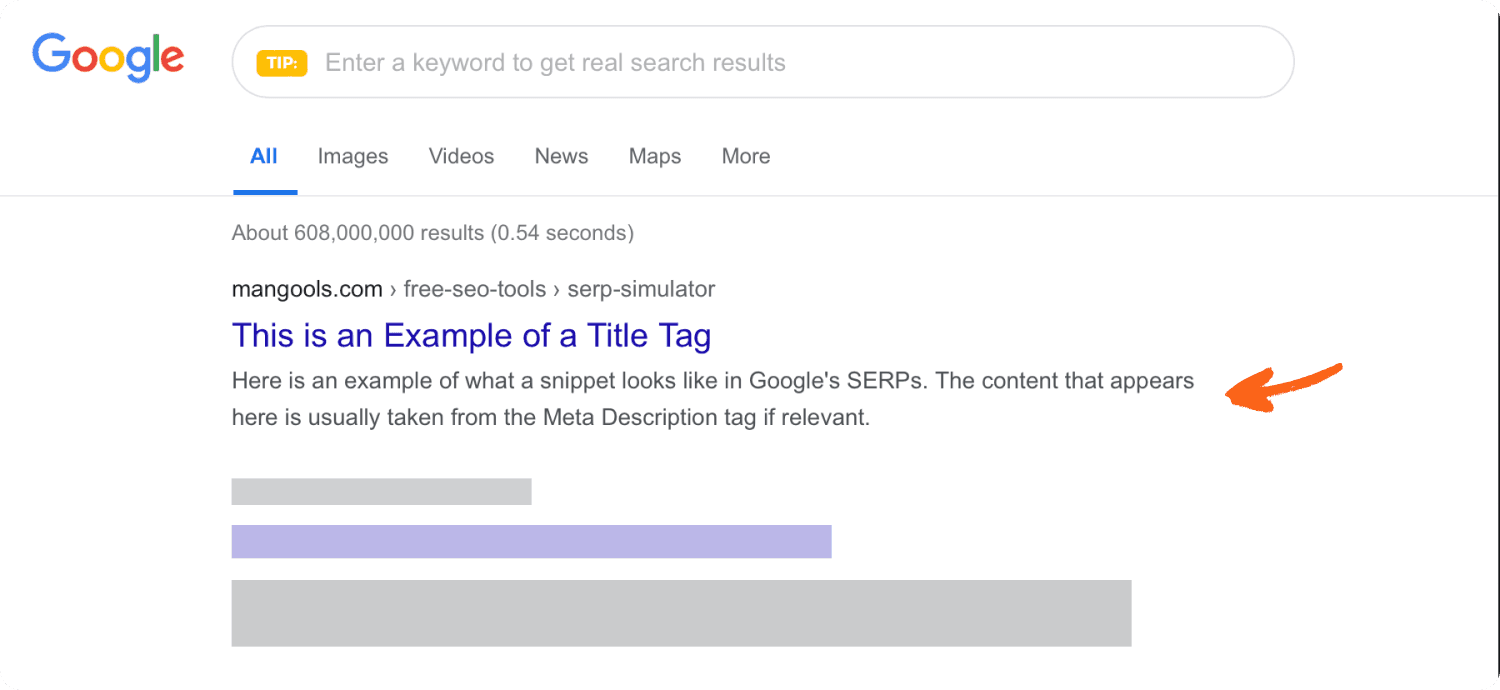
Google sometimes automatically replaces it with other parts of your content. This is nothing to worry about.
Generally the meta description is not a ranking factor.
But if you have the keyword the user searches for in the meta description, Google highlights it.
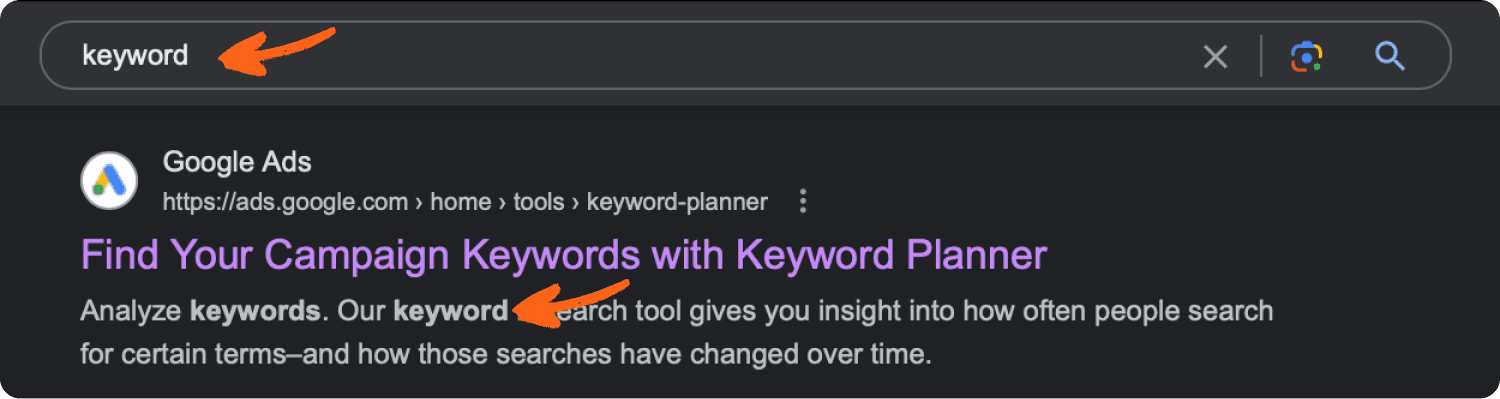
This increases the chance the user clicks on your result over others.
Url
Here is what Google recommends the url to look like.

To summarise, the url should
be short & descriptive (=keyword rich)
UTF-8 encoded & localised
use hyphens to replace spaces
Great!
But what exactly does this now mean for the url of our feature and solution pages?
First of all, don't overthink the url too much! It does not really matter.
But there are 2 general approaches I see regularly:
Root Directory Layout
Subfolder Layout
With the Root Directory Layout, the individual Feature & Solution Pages are directly at the root of the domain. The url is the topic name or a shortened version of it.

There is no difference between shortened and full length url for SEO.
The Subfolder Layout adds a subfolder which contains all of the solution/feature pages.
This could makes sense if the topics you want to create pages for share one specific keyword among all of them. Let's assume the following topics (made up):
cat flap for small cats
cat flap for big cats
cat flap for medium sized cats

In this case it can make sense to use "cat flap" as a subfolder like so:
yourdomain.com/cat-flap/small-cats
yourdomain.com/cat-flap/big-cats
yourdomain.com/cat-flap/medium-sized-cats
If you have a close look, you can see that I dropped the "for" from the keywords.
Why? No specific reason. It makes the url shorter. I like it like that.
But you can also add it. Wouldn't make a difference.
Generally, having a subfolder makes sense to help Google understand the structure of a page.
But only if you have more than a few thousand URLs.

So it does not matter what directory structure you go for.
Add Cluster Keywords
Besides the main topic name, also add the cluster keywords in other places of the content where it makes sense.

Some people call the cluster keywords LSI keywords. If you ever hear somebody say it, now you know what it is;)
Don’t overdo it however. Only add the cluster keywords where it makes sense.
Remember: “Just think: when you search for “dogs”, you likely don’t want a page with the word “dogs” on it hundreds of times.” ~ Google
We’ve previously seen that Google uses Keywords to understand our content.
Check their “How Search Works” page for more details.
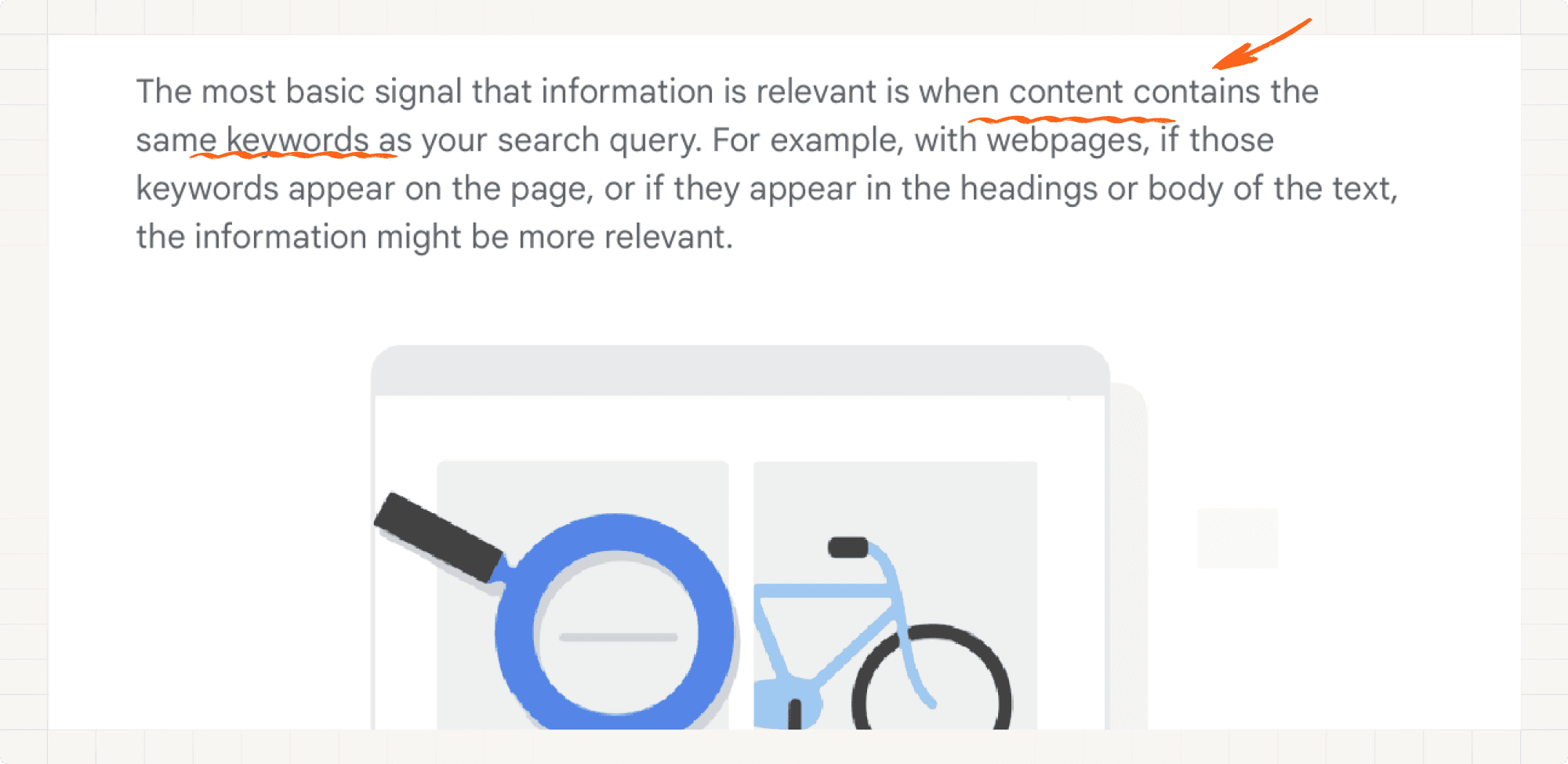
But this doesn’t mean you should spam the keywords.
Please don’t do this.
“Just think: when you search for “dogs”, you likely don’t want a page with the word “dogs” on it hundreds of times.” ~ Google
To give you a better idea, here is a Keyword Stuffing example by Google.
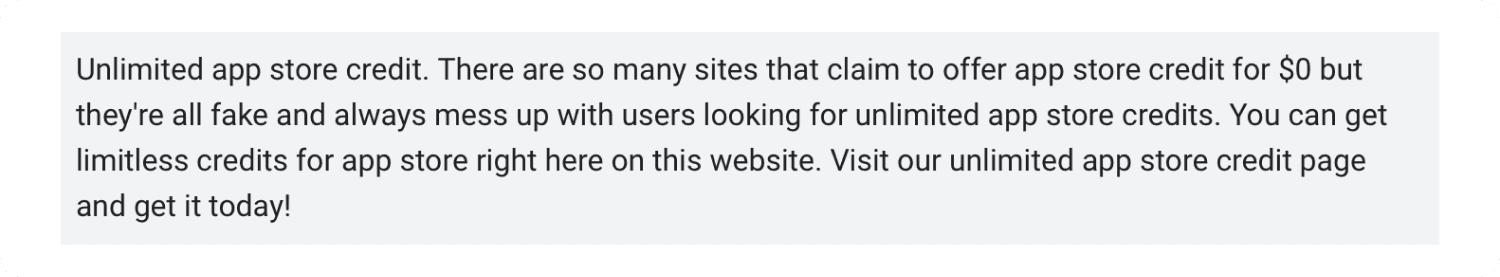
So, where should you we add keywords and which ones?

Well, you should add the topic name (cat flap with app) in the following places:
H1, H2 or H3
First 150 words
Title Tag
Meta Description
Url
H1, H2 or H3
H1, H2, H3 are abbreviations for Heading 1, Heading 2 and Heading 3.
If you’re non technical, this is how you logically structure your website into main heading (H1), subheadings (H2), and sub-subheadhings (H3).
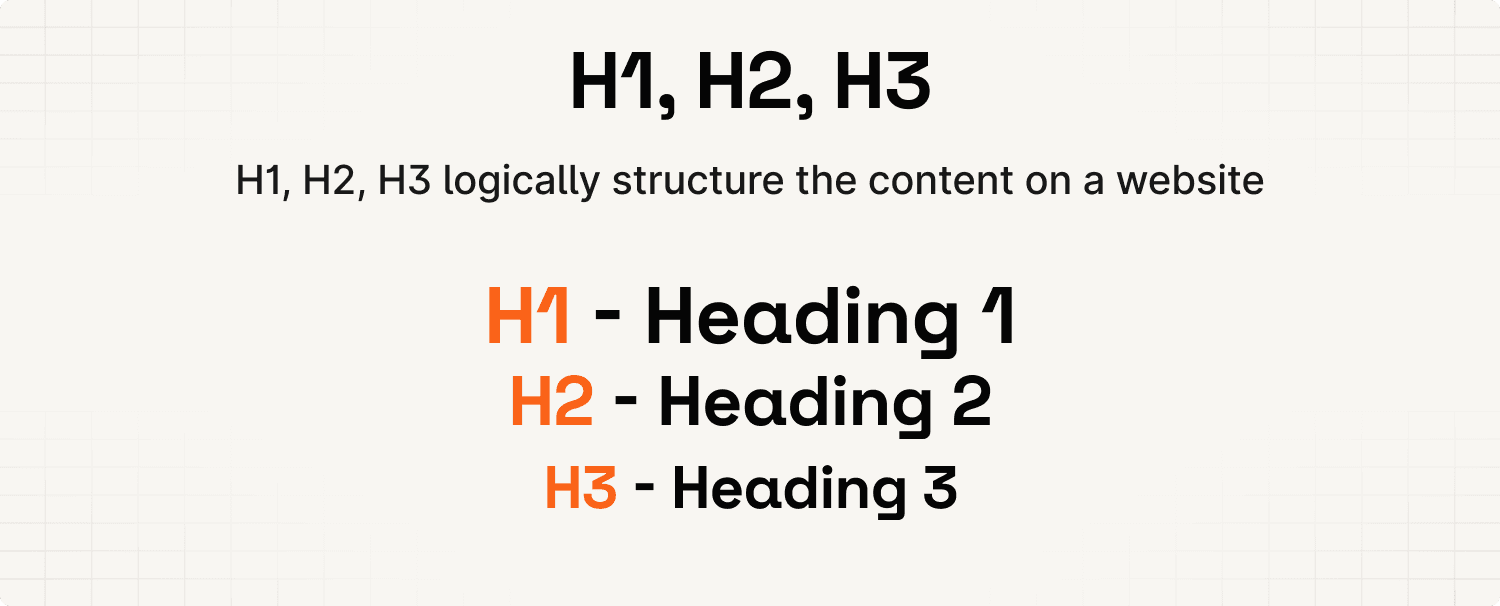
As Google states about keywords: “If they appear in the headings or body of the text, the information might be more relevant”.
Thus, the H1 is the most relevant place to put a keyword. Followed by H2, H3 & finally other text. But this doesn’t mean you should always put the topic into your H1!
Why?
Well, the most important aspect of the solution/feauture page is to convert visitors to customers. For that, you need a great copy. Just look at practice.do’s feature page.

This is great copywriting.
So I generally think it’s just fine if you add the topic into one of the H2s.
First 150 Words
According to Backlinko, Google pays more attention to the first 150 words of a page. So, if possible, include the topic name here as well.
But again, focus on a great copy. Then thing about adding the topic keyword.
But a great & sneaky way to do this is to utilise a badge above your heading. Here’s an example of HeadshotPro doing that.
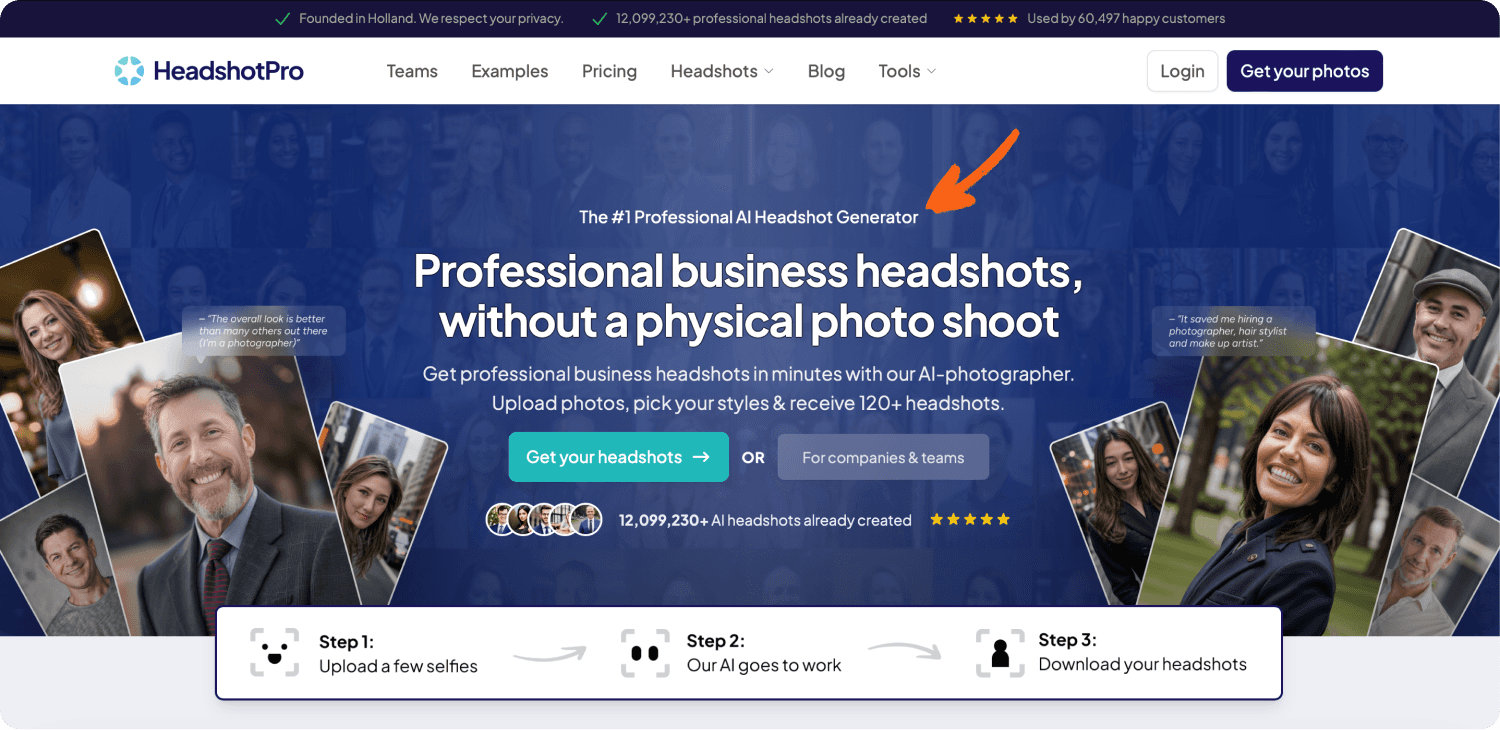
Title Tag
The title tag is the title you see in the preview of a page.
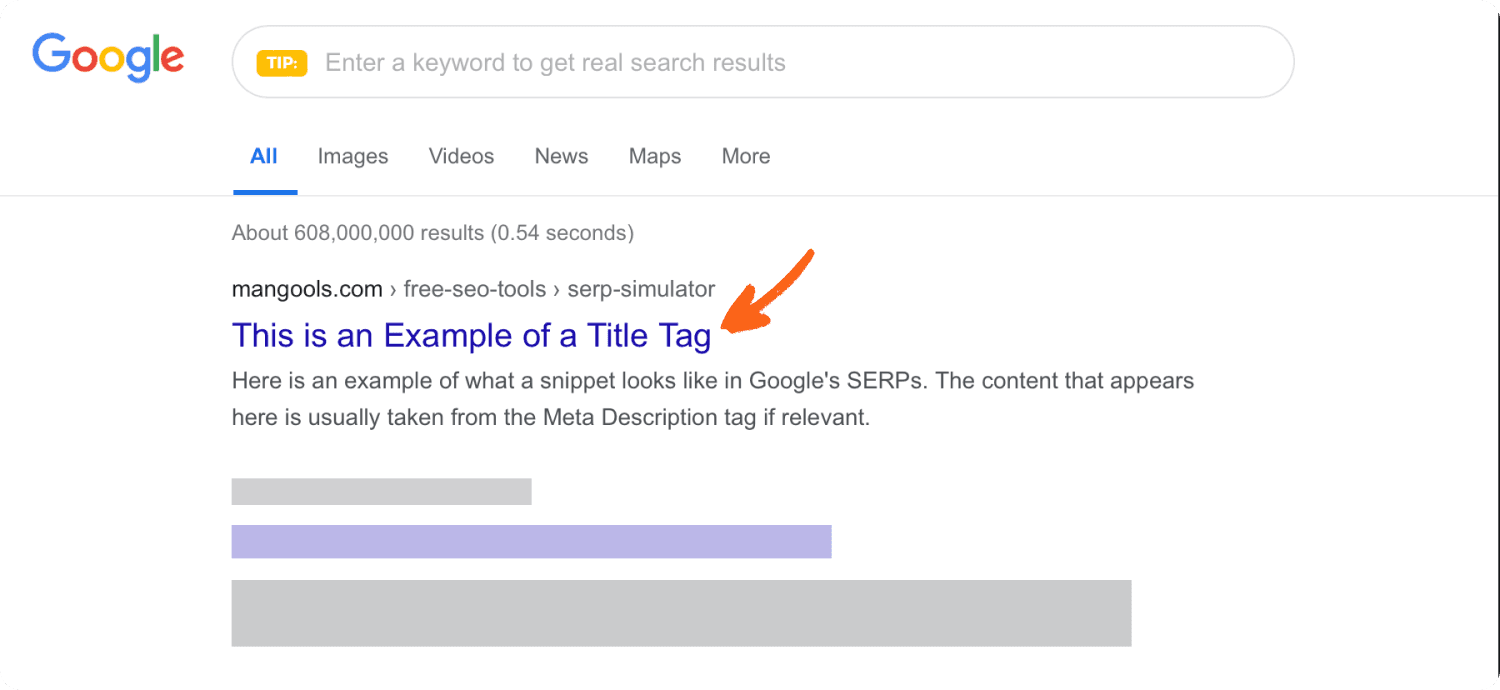
Add the topic keyword to the title tag.
You want to put your keyword in the front of your title tag whenever possible. This is called front loading.
But you don’t just want to have the topic keyword as title tag. You want to add other things to it as well. Things that make the people click.
To improve the share of people clicking on your page (=Click Through Rate, CTR), make your title tag irresistible and stand out.
An example for the topic “seo for startups” could be:
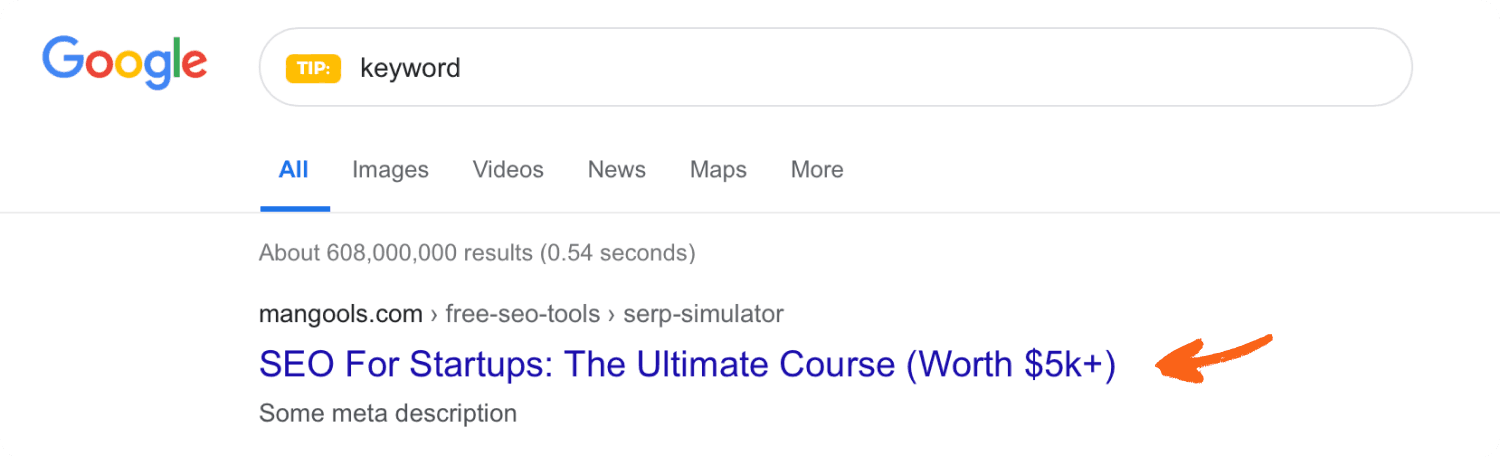
Bet you would click on that!
The length of the title tag should not be too long. Use this tool to check how it’d look like.
Meta Description
The meta description is the description you see in the preview of a page.
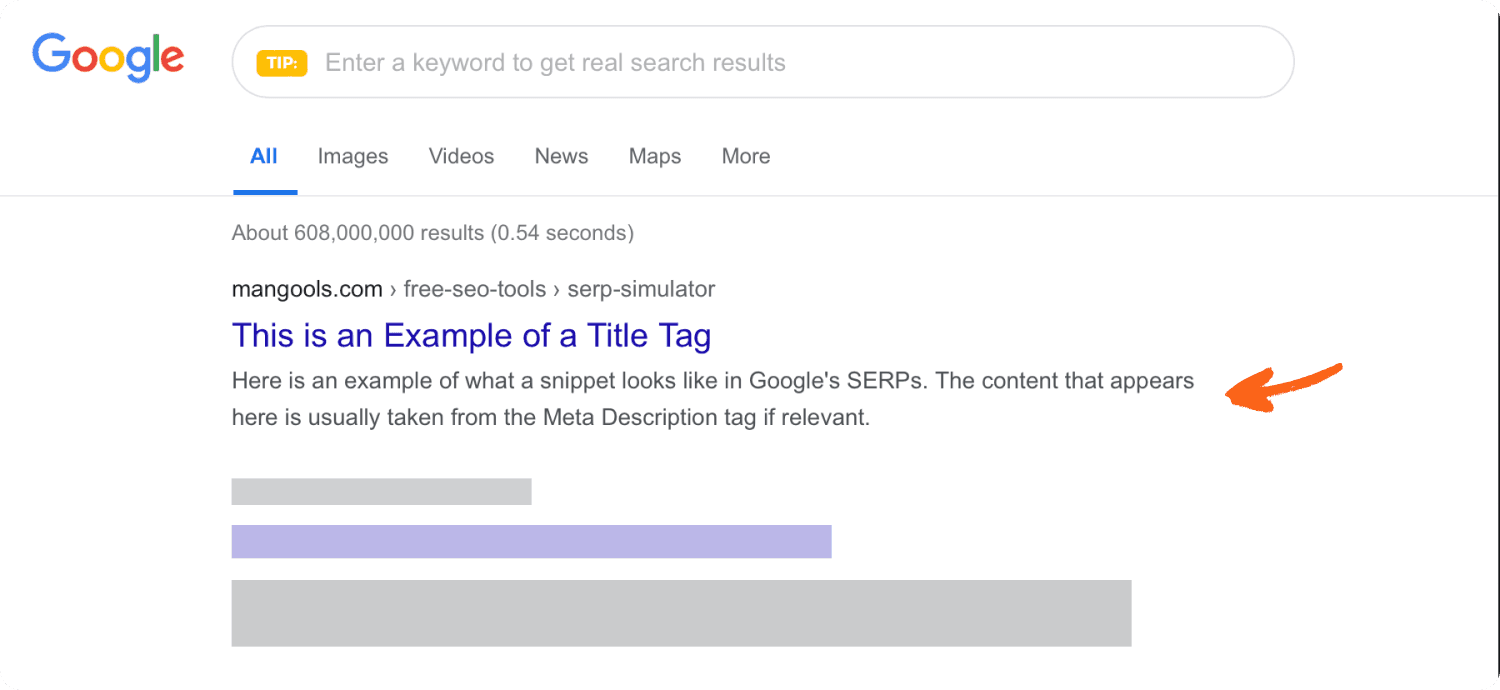
Google sometimes automatically replaces it with other parts of your content. This is nothing to worry about.
Generally the meta description is not a ranking factor.
But if you have the keyword the user searches for in the meta description, Google highlights it.
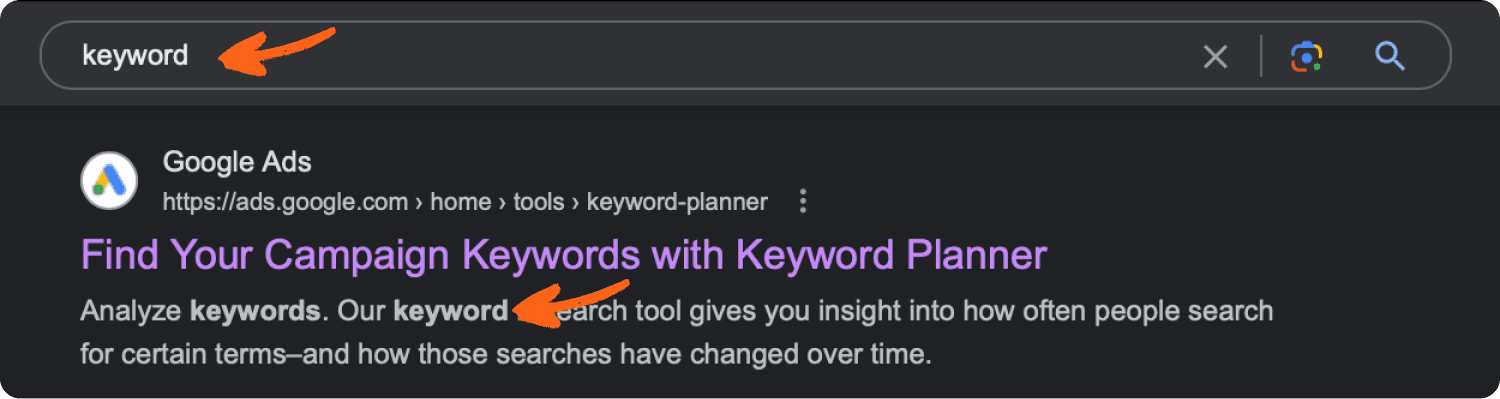
This increases the chance the user clicks on your result over others.
Url
Here is what Google recommends the url to look like.

To summarise, the url should
be short & descriptive (=keyword rich)
UTF-8 encoded & localised
use hyphens to replace spaces
Great!
But what exactly does this now mean for the url of our feature and solution pages?
First of all, don't overthink the url too much! It does not really matter.
But there are 2 general approaches I see regularly:
Root Directory Layout
Subfolder Layout
With the Root Directory Layout, the individual Feature & Solution Pages are directly at the root of the domain. The url is the topic name or a shortened version of it.

There is no difference between shortened and full length url for SEO.
The Subfolder Layout adds a subfolder which contains all of the solution/feature pages.
This could makes sense if the topics you want to create pages for share one specific keyword among all of them. Let's assume the following topics (made up):
cat flap for small cats
cat flap for big cats
cat flap for medium sized cats

In this case it can make sense to use "cat flap" as a subfolder like so:
yourdomain.com/cat-flap/small-cats
yourdomain.com/cat-flap/big-cats
yourdomain.com/cat-flap/medium-sized-cats
If you have a close look, you can see that I dropped the "for" from the keywords.
Why? No specific reason. It makes the url shorter. I like it like that.
But you can also add it. Wouldn't make a difference.
Generally, having a subfolder makes sense to help Google understand the structure of a page.
But only if you have more than a few thousand URLs.

So it does not matter what directory structure you go for.
Add Cluster Keywords
Besides the main topic name, also add the cluster keywords in other places of the content where it makes sense.

Some people call the cluster keywords LSI keywords. If you ever hear somebody say it, now you know what it is;)
Don’t overdo it however. Only add the cluster keywords where it makes sense.
Remember: “Just think: when you search for “dogs”, you likely don’t want a page with the word “dogs” on it hundreds of times.” ~ Google
We’ve previously seen that Google uses Keywords to understand our content.
Check their “How Search Works” page for more details.
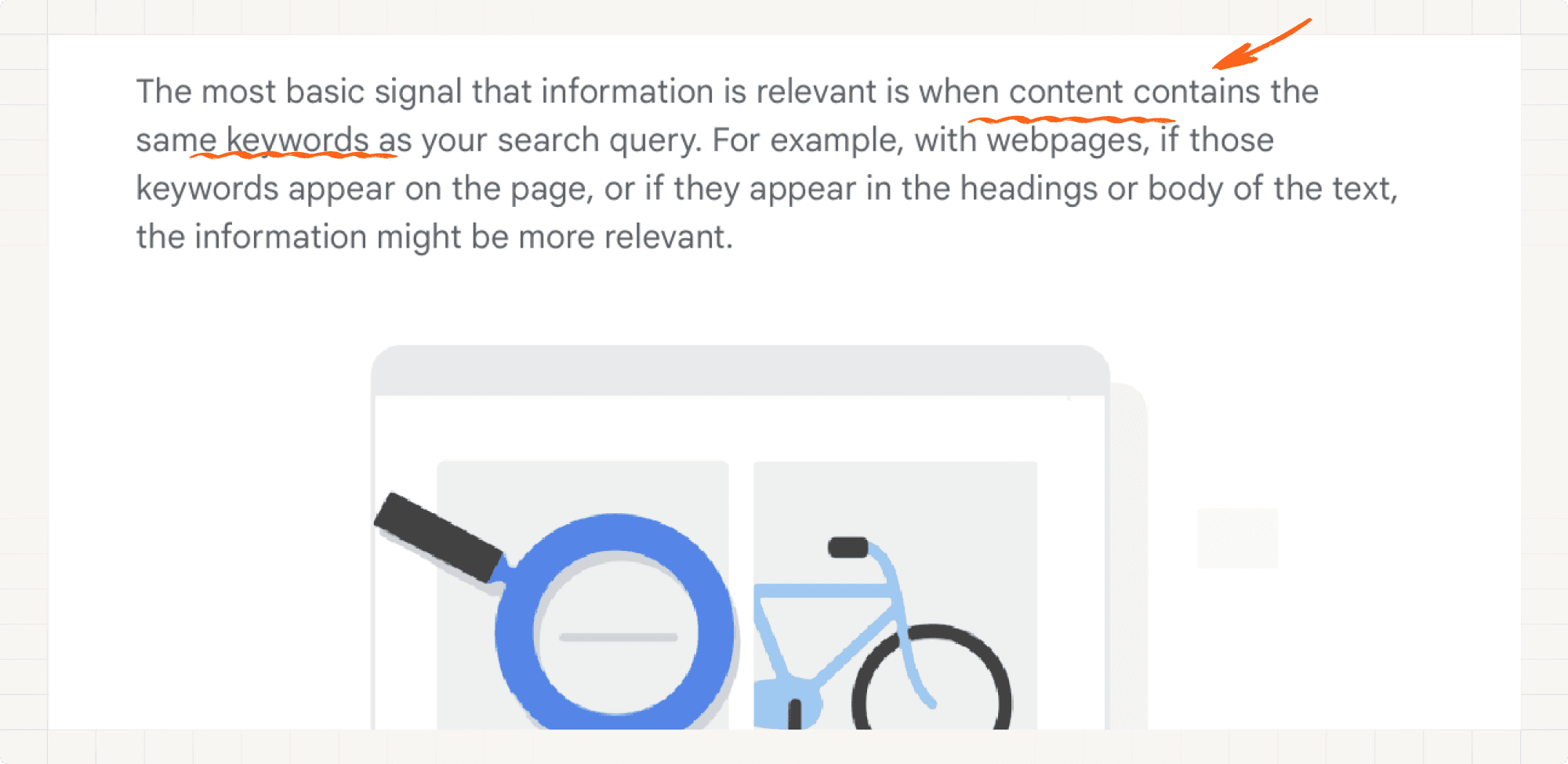
But this doesn’t mean you should spam the keywords.
Please don’t do this.
“Just think: when you search for “dogs”, you likely don’t want a page with the word “dogs” on it hundreds of times.” ~ Google
To give you a better idea, here is a Keyword Stuffing example by Google.
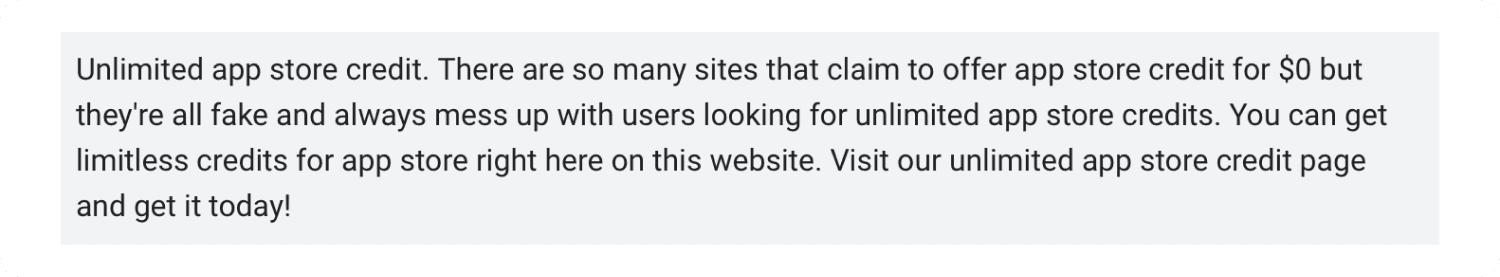
So, where should you we add keywords and which ones?

Well, you should add the topic name (cat flap with app) in the following places:
H1, H2 or H3
First 150 words
Title Tag
Meta Description
Url
H1, H2 or H3
H1, H2, H3 are abbreviations for Heading 1, Heading 2 and Heading 3.
If you’re non technical, this is how you logically structure your website into main heading (H1), subheadings (H2), and sub-subheadhings (H3).
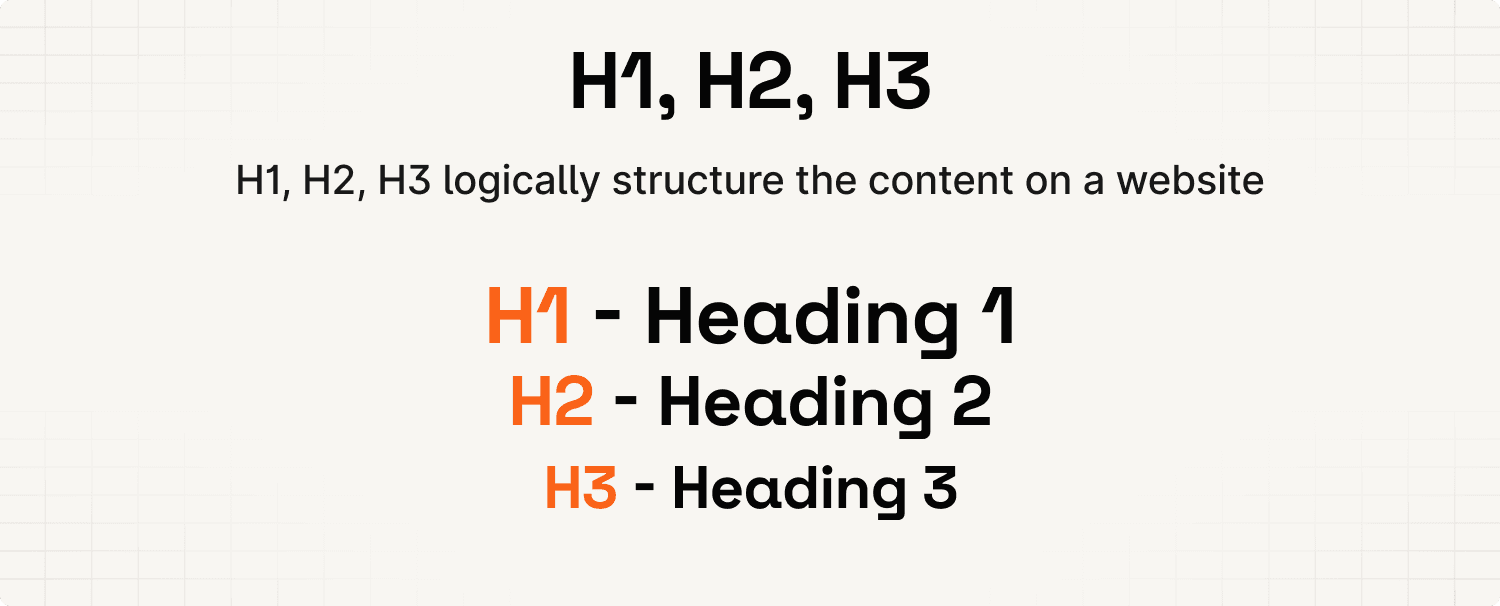
As Google states about keywords: “If they appear in the headings or body of the text, the information might be more relevant”.
Thus, the H1 is the most relevant place to put a keyword. Followed by H2, H3 & finally other text. But this doesn’t mean you should always put the topic into your H1!
Why?
Well, the most important aspect of the solution/feauture page is to convert visitors to customers. For that, you need a great copy. Just look at practice.do’s feature page.

This is great copywriting.
So I generally think it’s just fine if you add the topic into one of the H2s.
First 150 Words
According to Backlinko, Google pays more attention to the first 150 words of a page. So, if possible, include the topic name here as well.
But again, focus on a great copy. Then thing about adding the topic keyword.
But a great & sneaky way to do this is to utilise a badge above your heading. Here’s an example of HeadshotPro doing that.
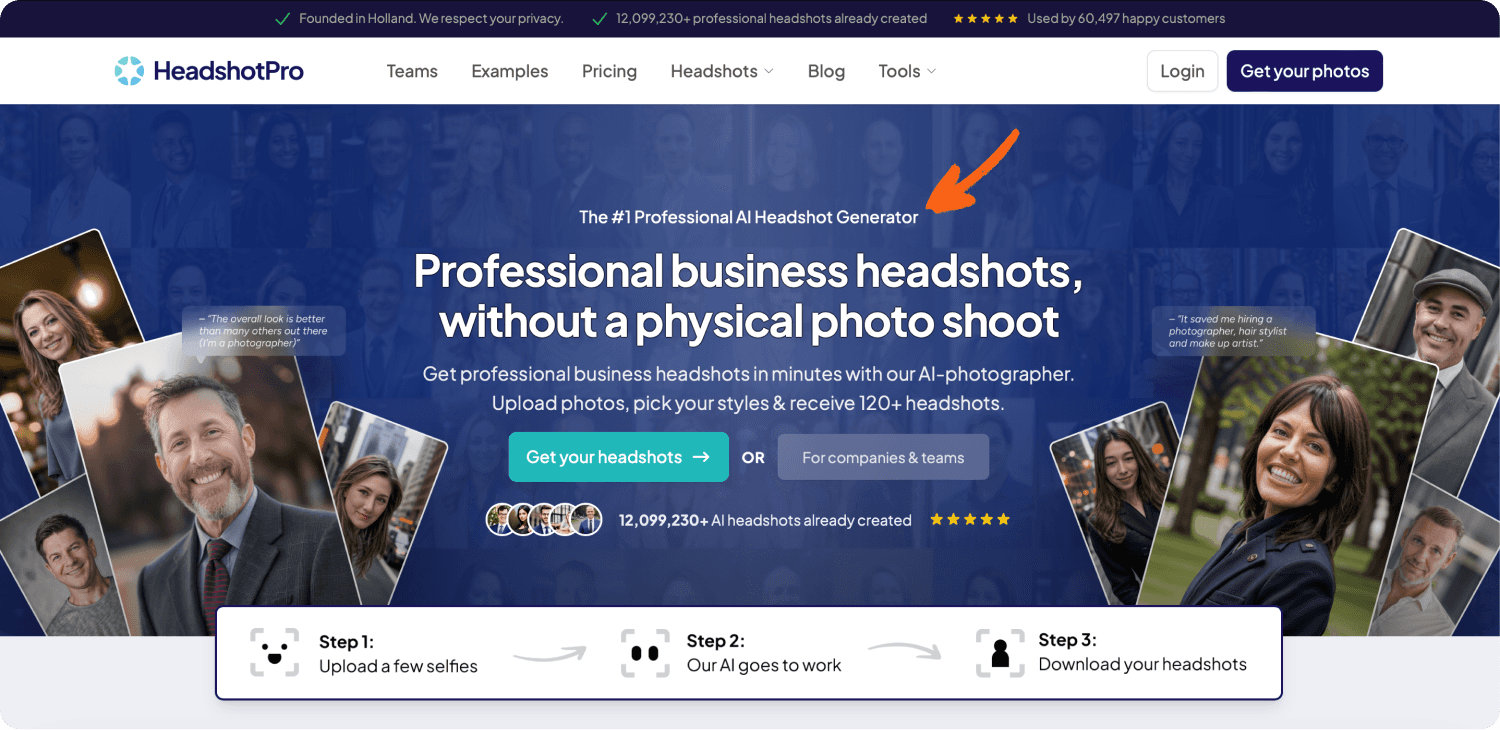
Title Tag
The title tag is the title you see in the preview of a page.
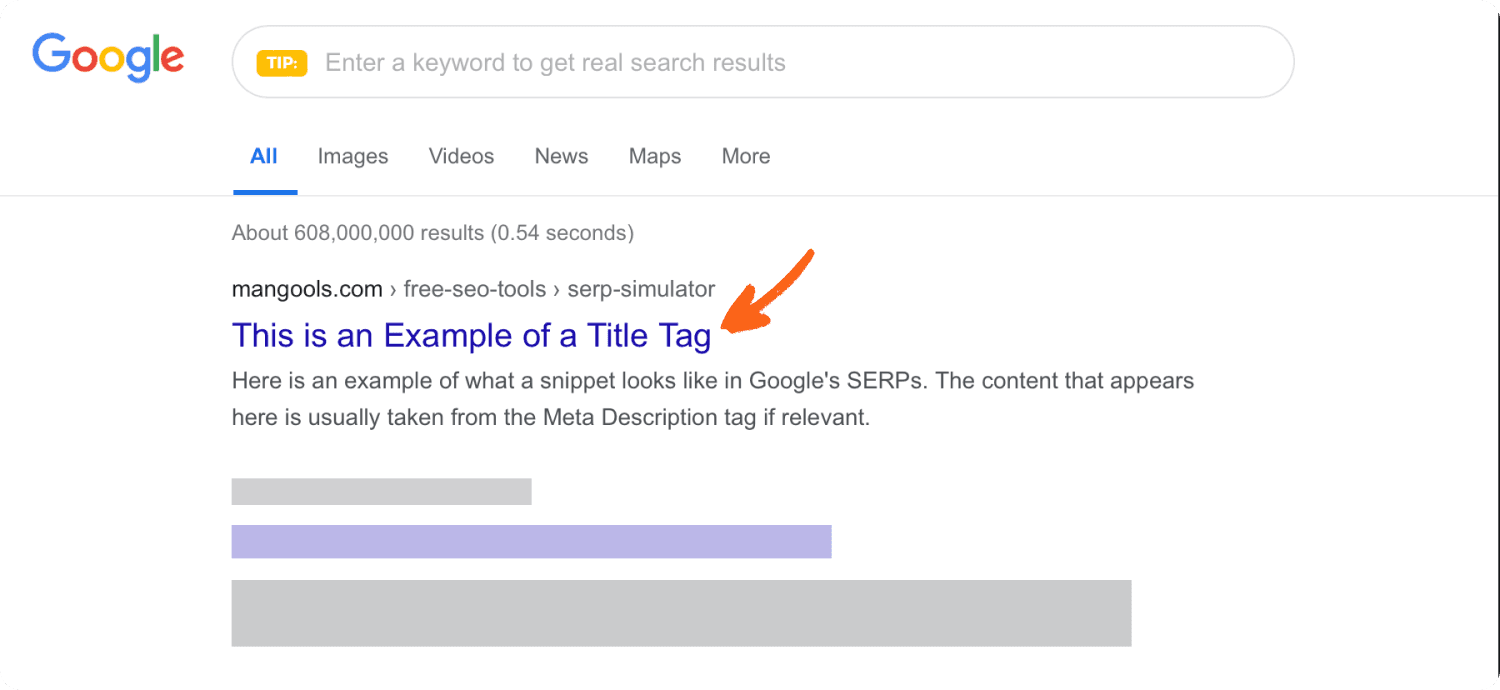
Add the topic keyword to the title tag.
You want to put your keyword in the front of your title tag whenever possible. This is called front loading.
But you don’t just want to have the topic keyword as title tag. You want to add other things to it as well. Things that make the people click.
To improve the share of people clicking on your page (=Click Through Rate, CTR), make your title tag irresistible and stand out.
An example for the topic “seo for startups” could be:
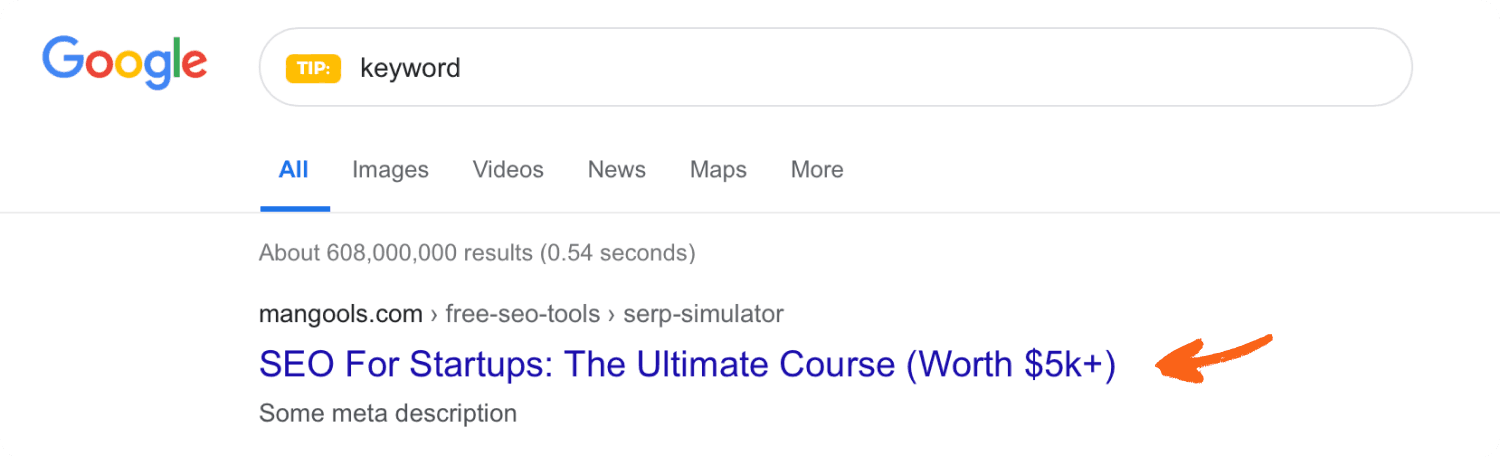
Bet you would click on that!
The length of the title tag should not be too long. Use this tool to check how it’d look like.
Meta Description
The meta description is the description you see in the preview of a page.
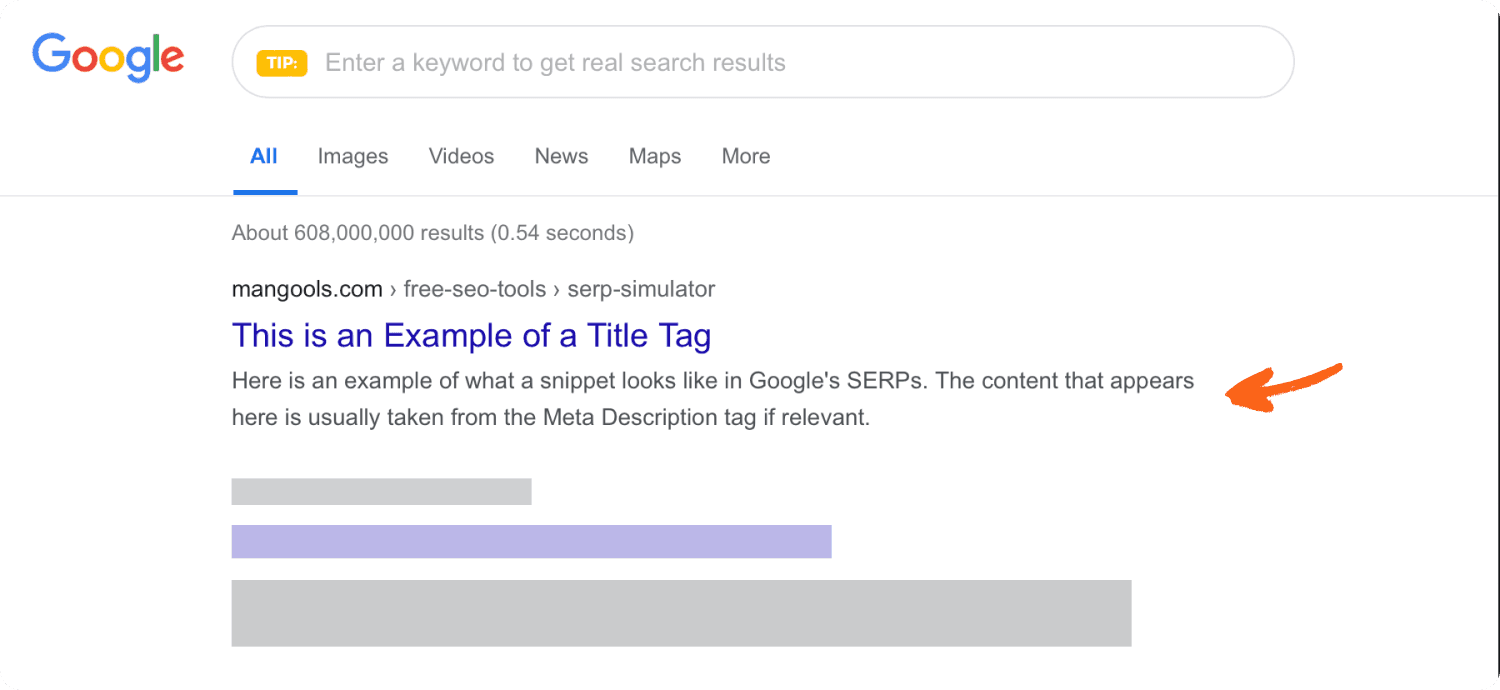
Google sometimes automatically replaces it with other parts of your content. This is nothing to worry about.
Generally the meta description is not a ranking factor.
But if you have the keyword the user searches for in the meta description, Google highlights it.
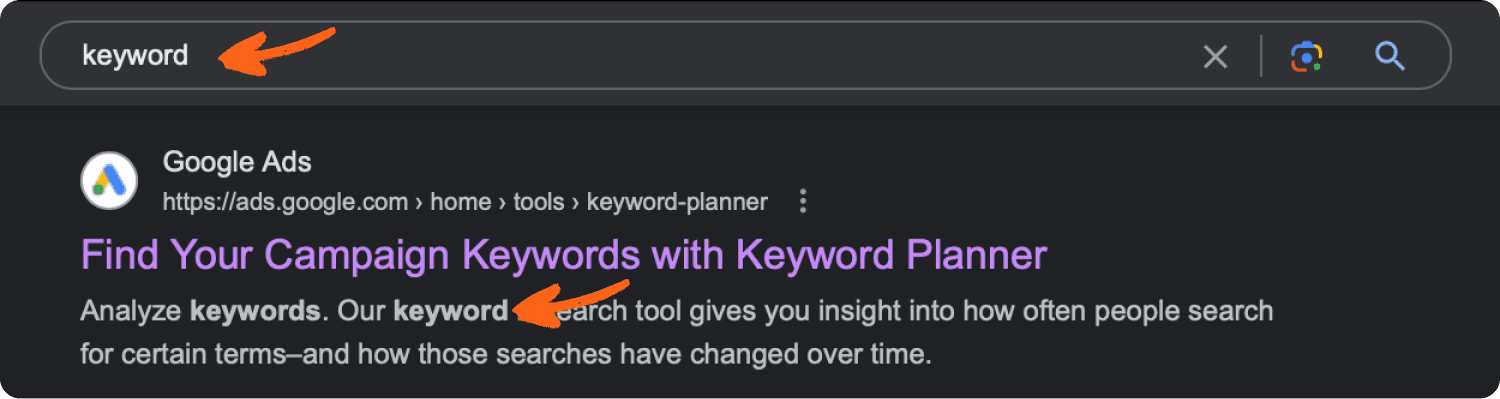
This increases the chance the user clicks on your result over others.
Url
Here is what Google recommends the url to look like.

To summarise, the url should
be short & descriptive (=keyword rich)
UTF-8 encoded & localised
use hyphens to replace spaces
Great!
But what exactly does this now mean for the url of our feature and solution pages?
First of all, don't overthink the url too much! It does not really matter.
But there are 2 general approaches I see regularly:
Root Directory Layout
Subfolder Layout
With the Root Directory Layout, the individual Feature & Solution Pages are directly at the root of the domain. The url is the topic name or a shortened version of it.

There is no difference between shortened and full length url for SEO.
The Subfolder Layout adds a subfolder which contains all of the solution/feature pages.
This could makes sense if the topics you want to create pages for share one specific keyword among all of them. Let's assume the following topics (made up):
cat flap for small cats
cat flap for big cats
cat flap for medium sized cats

In this case it can make sense to use "cat flap" as a subfolder like so:
yourdomain.com/cat-flap/small-cats
yourdomain.com/cat-flap/big-cats
yourdomain.com/cat-flap/medium-sized-cats
If you have a close look, you can see that I dropped the "for" from the keywords.
Why? No specific reason. It makes the url shorter. I like it like that.
But you can also add it. Wouldn't make a difference.
Generally, having a subfolder makes sense to help Google understand the structure of a page.
But only if you have more than a few thousand URLs.

So it does not matter what directory structure you go for.
Add Cluster Keywords
Besides the main topic name, also add the cluster keywords in other places of the content where it makes sense.

Some people call the cluster keywords LSI keywords. If you ever hear somebody say it, now you know what it is;)
Don’t overdo it however. Only add the cluster keywords where it makes sense.
Remember: “Just think: when you search for “dogs”, you likely don’t want a page with the word “dogs” on it hundreds of times.” ~ Google
Step #4 - Fulfil Intent & Convert the User
If everything goes well, you rank for the topic, the user saw your irresistible title tag and clicked.
We got him! Let’s go 🚀.
But now the hard part actually starts. As soon as you have the user on your page you have to keep them there. And win them as customer.
We don’t want them to leave our page!
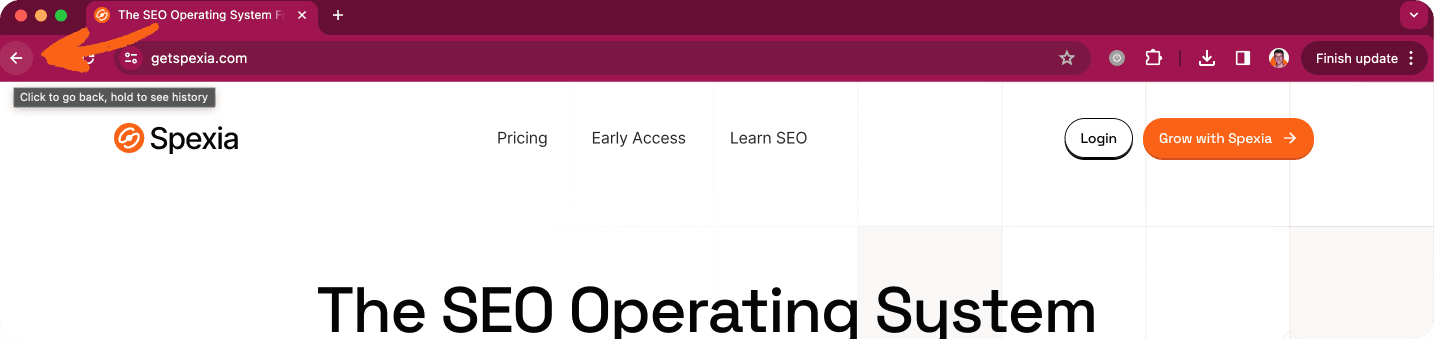
This is arguably just as hard as getting them on our page!
Think about the last time you made a buying decision. Did you directly make a decision off the first tab you opened?
Most likely not.
If I had to guess, you probably evaluated a variety of options, checked their features & solution pages, looked at the reviews, went back & forth & finally made a decision.
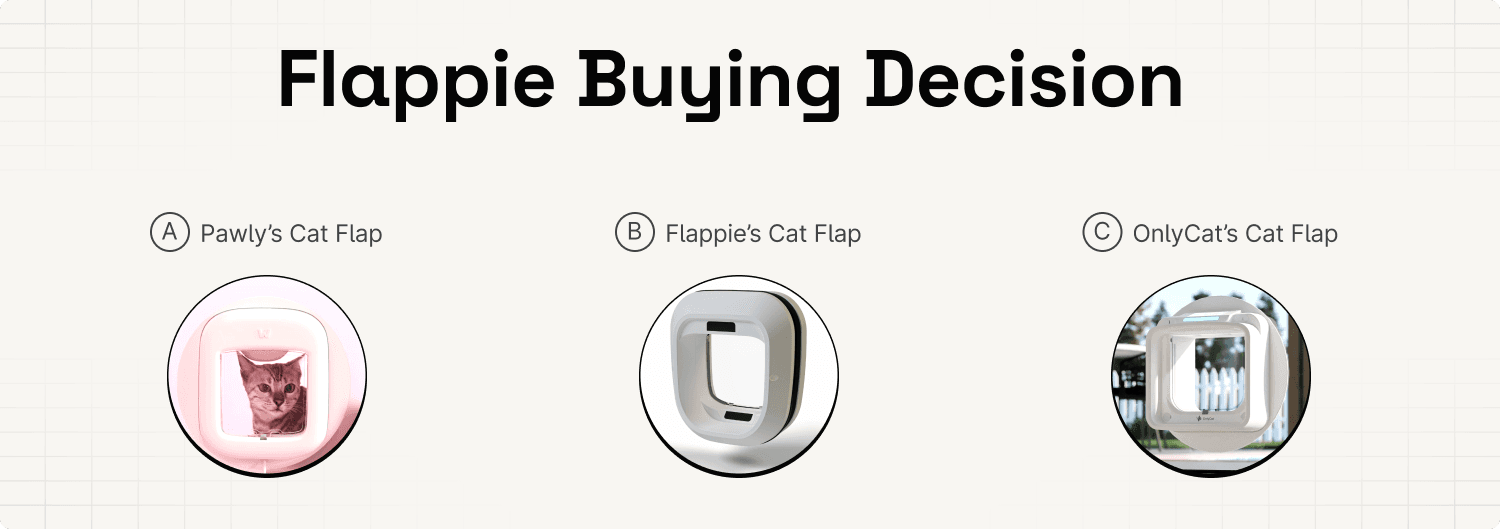
The same thing applies with people visiting your feature/solution pages.
So, you have to show them what you offer and why it is better than the alternatives. This is mostly design, UX and copywriting work. All of it is out of scope for this course.
But if you want inspiration, here are 4 great websites.
workable.com
shelf.nu
pallyy.com
secfi.com
If you go through them, you’ll realise that the individual solution/feature pages are all structured in exactly the same way.
The layout stays the same. Only the content changes.
So you just create a design once and then populate it with different text & images for the specific feature/solution.
If everything goes well, you rank for the topic, the user saw your irresistible title tag and clicked.
We got him! Let’s go 🚀.
But now the hard part actually starts. As soon as you have the user on your page you have to keep them there. And win them as customer.
We don’t want them to leave our page!
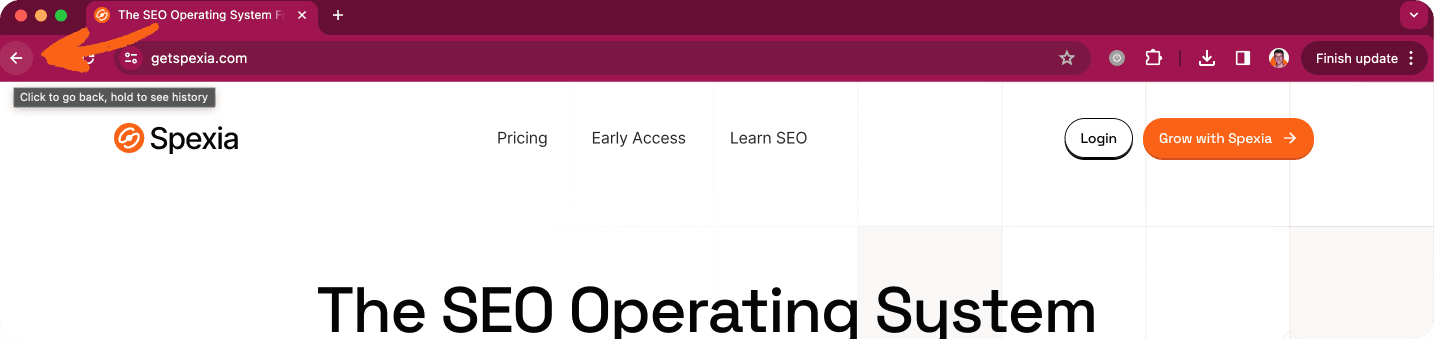
This is arguably just as hard as getting them on our page!
Think about the last time you made a buying decision. Did you directly make a decision off the first tab you opened?
Most likely not.
If I had to guess, you probably evaluated a variety of options, checked their features & solution pages, looked at the reviews, went back & forth & finally made a decision.
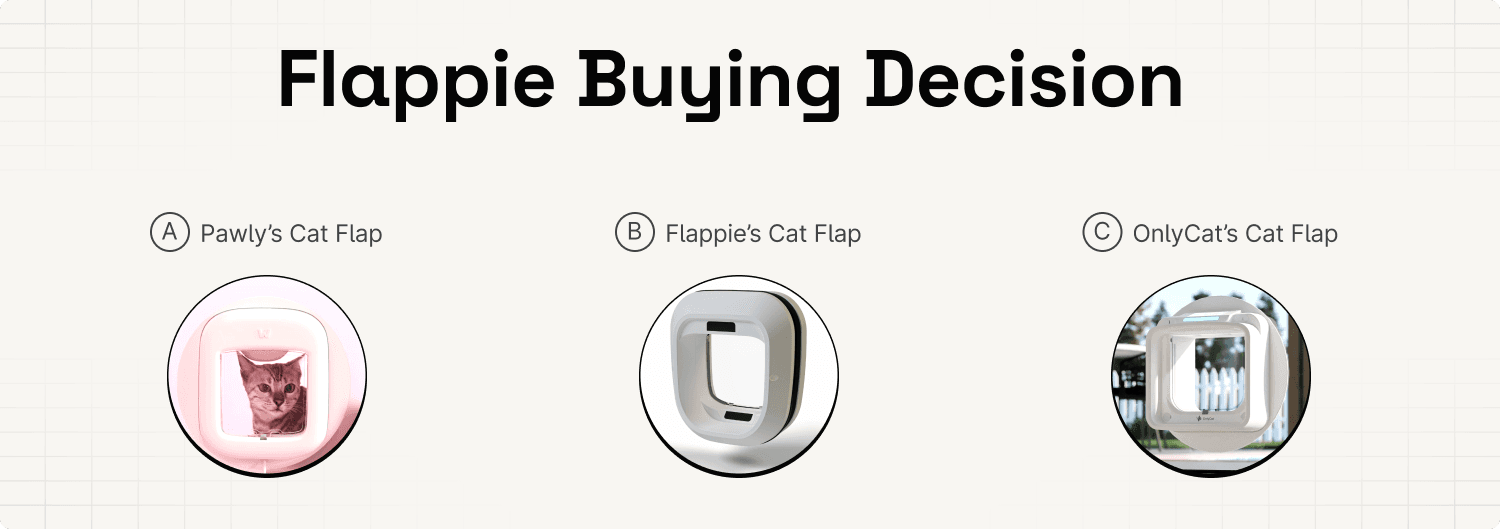
The same thing applies with people visiting your feature/solution pages.
So, you have to show them what you offer and why it is better than the alternatives. This is mostly design, UX and copywriting work. All of it is out of scope for this course.
But if you want inspiration, here are 4 great websites.
workable.com
shelf.nu
pallyy.com
secfi.com
If you go through them, you’ll realise that the individual solution/feature pages are all structured in exactly the same way.
The layout stays the same. Only the content changes.
So you just create a design once and then populate it with different text & images for the specific feature/solution.
If everything goes well, you rank for the topic, the user saw your irresistible title tag and clicked.
We got him! Let’s go 🚀.
But now the hard part actually starts. As soon as you have the user on your page you have to keep them there. And win them as customer.
We don’t want them to leave our page!
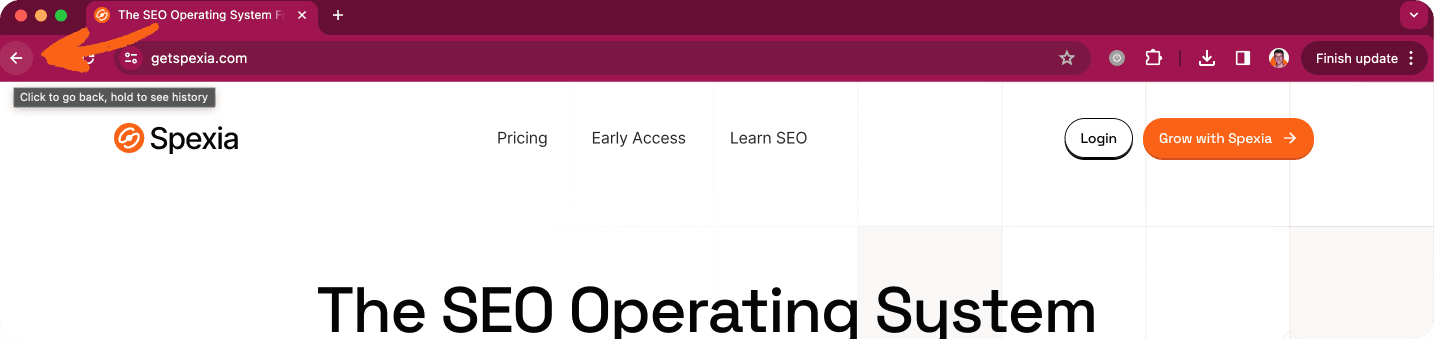
This is arguably just as hard as getting them on our page!
Think about the last time you made a buying decision. Did you directly make a decision off the first tab you opened?
Most likely not.
If I had to guess, you probably evaluated a variety of options, checked their features & solution pages, looked at the reviews, went back & forth & finally made a decision.
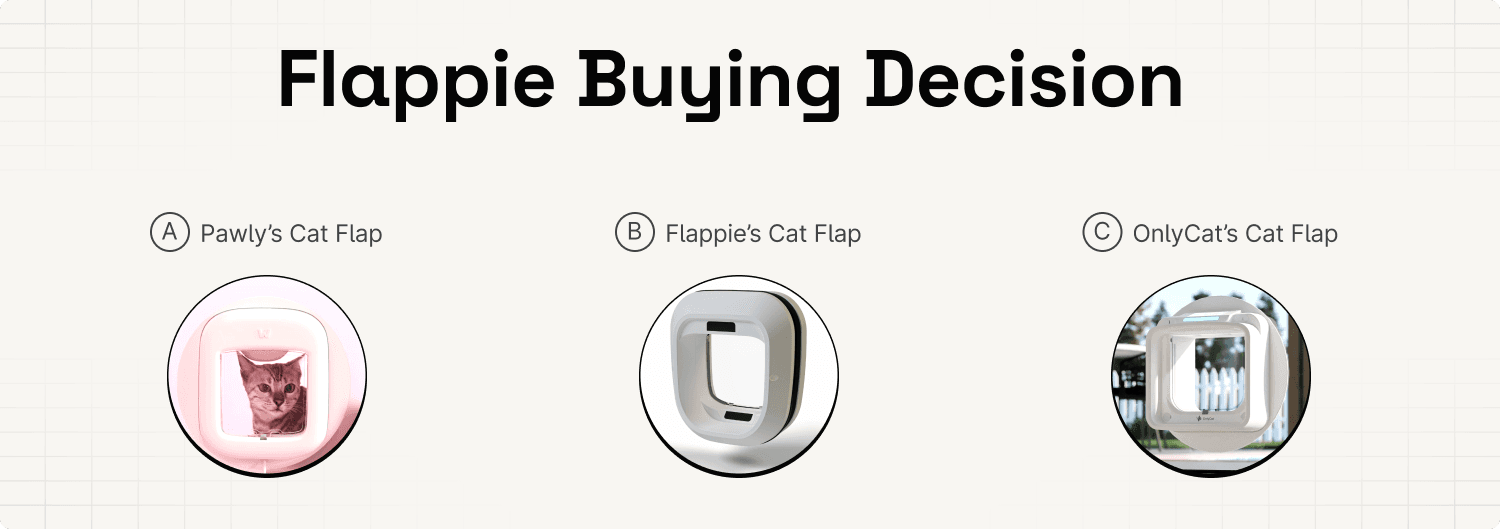
The same thing applies with people visiting your feature/solution pages.
So, you have to show them what you offer and why it is better than the alternatives. This is mostly design, UX and copywriting work. All of it is out of scope for this course.
But if you want inspiration, here are 4 great websites.
workable.com
shelf.nu
pallyy.com
secfi.com
If you go through them, you’ll realise that the individual solution/feature pages are all structured in exactly the same way.
The layout stays the same. Only the content changes.
So you just create a design once and then populate it with different text & images for the specific feature/solution.
Step #5 - Fulfil Technical Requirements
There are only a few technical aspects that actually matter.
Here’s the checklist.
Internal Linking
It is very important that you link to the newly created pages. Otherwise the Google bot can’t find the page.
I would do the following.
You link to the most important pages in the header using e.g. a dropdown. See the example for Wix.

And add links to all other feature/solution pages in the Footer. We've already seen that Pallyy does it this way.

One last thing.
Generally it’s recommended to use keyword rich anchor texts.
So if you link to a page for the topic restaurant website builder, just use this keyword as text of the link directly.

Page Speed & Responsiveness
Page Speed is the amount of time it takes your webpage to fully load.
Responsiveness is the ability of your website to adjust its layout and content to different screen sizes and devices.
Google does evaluate these aspects. They are generally referred to as Core Web Vitals.
Google Search Console tells you exactly how you perform for all your pages.
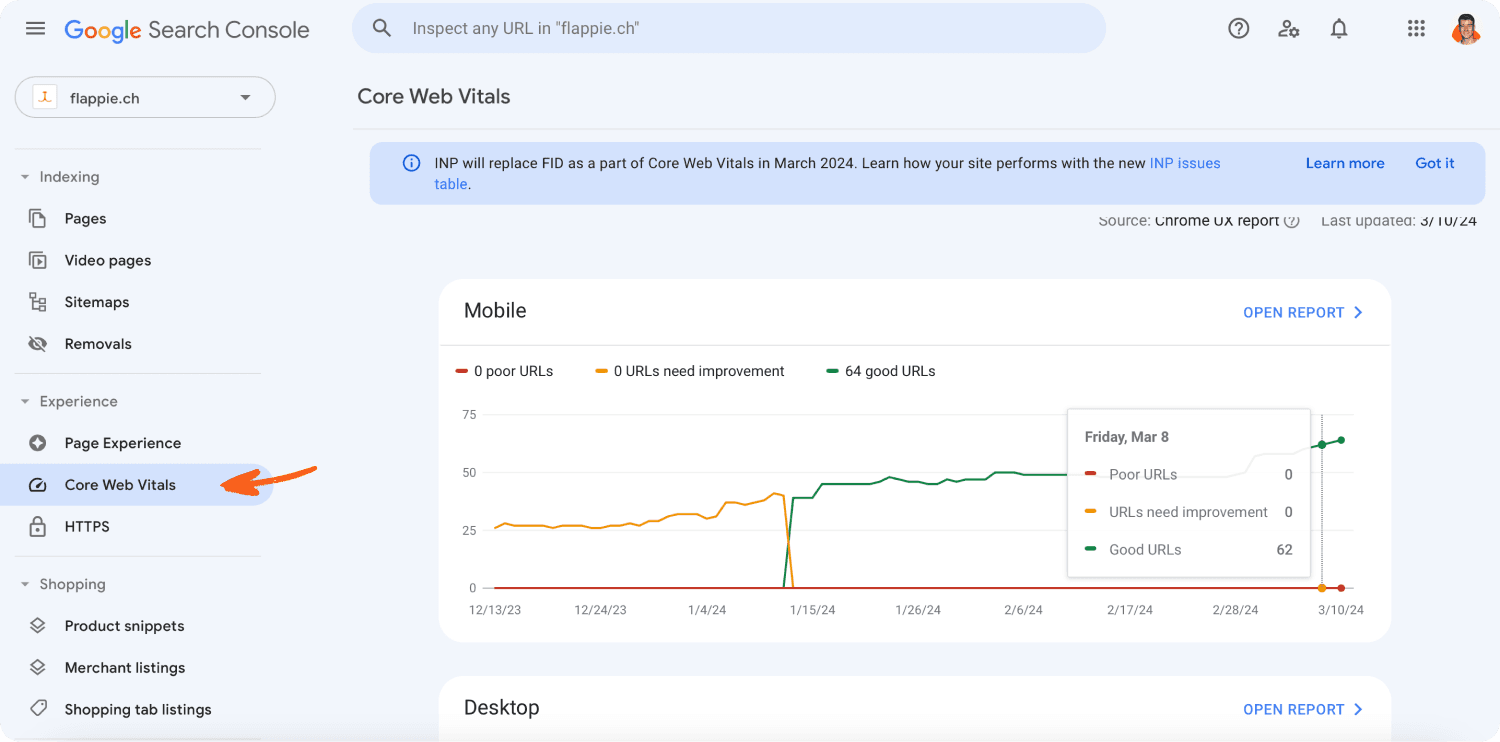
Head to the Core Web Vitals tab and see the performance for Mobile and on Desktop.
But don't panic if something isn't great. I wouldn’t stress too much about this.
Graphite found that the Core Web Vitals actually have low direct impact on ranking.
Even Google themselves state that “when all things are relatively equal, content that people will find more accessible may perform better”.
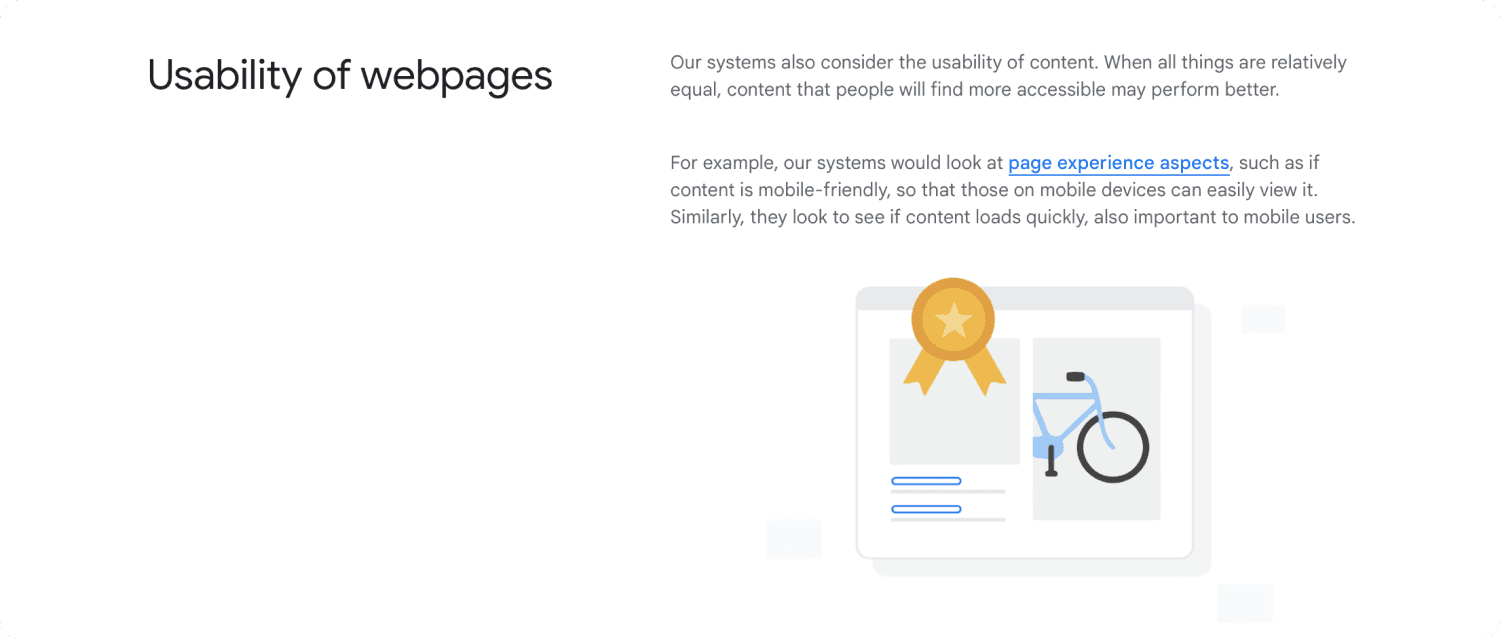
That’s a lot of "if" and "may" in my opinion.
But what does matter from my experience is how the user interacts with your page.
If a person get’s annoyed because your site loads for 4 seconds, hits back and clicks on your competitor.
Well, that’s a bad sign and a lost lead.
We want to avoid that.
So just make sure the page loads quickly and is responsive (=can be accessed from smartphones).
There are only a few technical aspects that actually matter.
Here’s the checklist.
Internal Linking
It is very important that you link to the newly created pages. Otherwise the Google bot can’t find the page.
I would do the following.
You link to the most important pages in the header using e.g. a dropdown. See the example for Wix.

And add links to all other feature/solution pages in the Footer. We've already seen that Pallyy does it this way.

One last thing.
Generally it’s recommended to use keyword rich anchor texts.
So if you link to a page for the topic restaurant website builder, just use this keyword as text of the link directly.

Page Speed & Responsiveness
Page Speed is the amount of time it takes your webpage to fully load.
Responsiveness is the ability of your website to adjust its layout and content to different screen sizes and devices.
Google does evaluate these aspects. They are generally referred to as Core Web Vitals.
Google Search Console tells you exactly how you perform for all your pages.
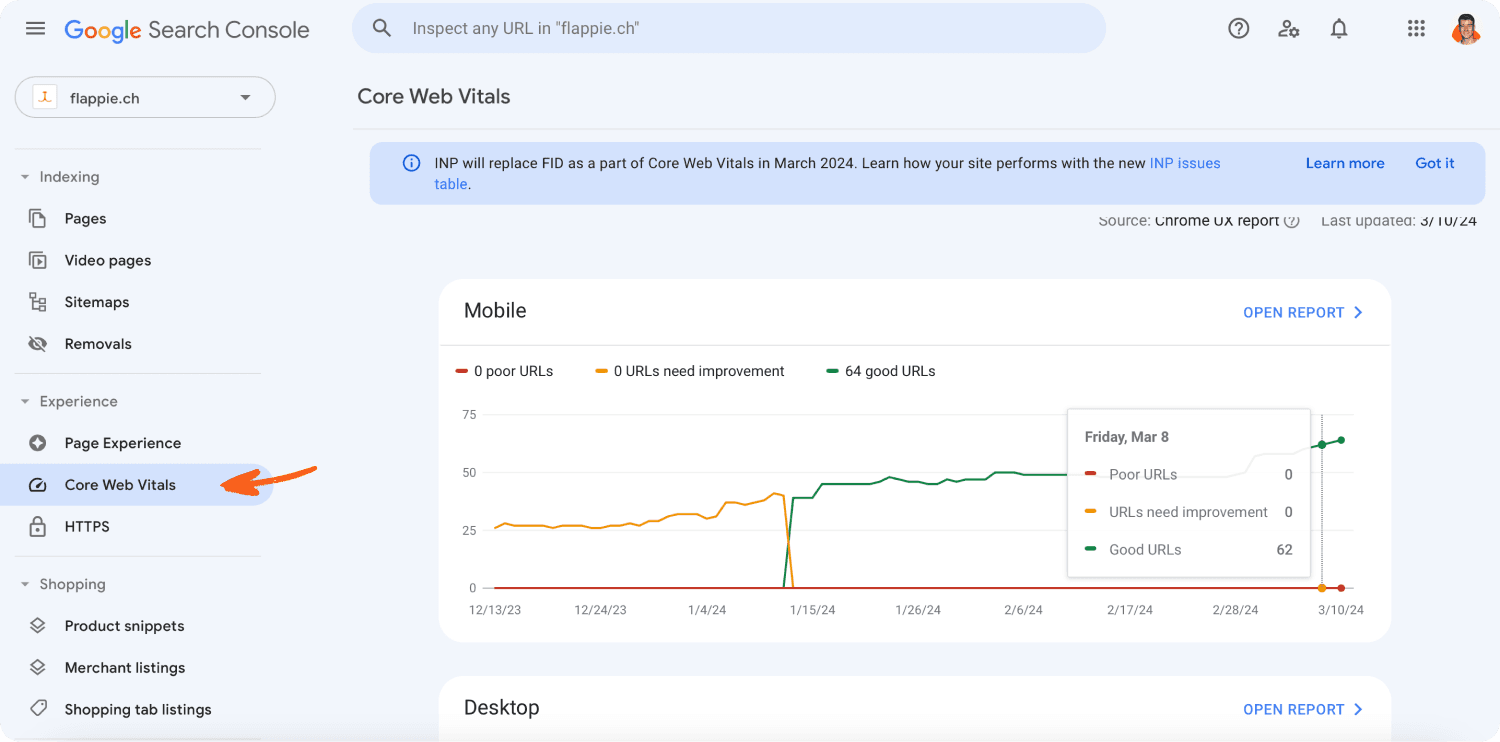
Head to the Core Web Vitals tab and see the performance for Mobile and on Desktop.
But don't panic if something isn't great. I wouldn’t stress too much about this.
Graphite found that the Core Web Vitals actually have low direct impact on ranking.
Even Google themselves state that “when all things are relatively equal, content that people will find more accessible may perform better”.
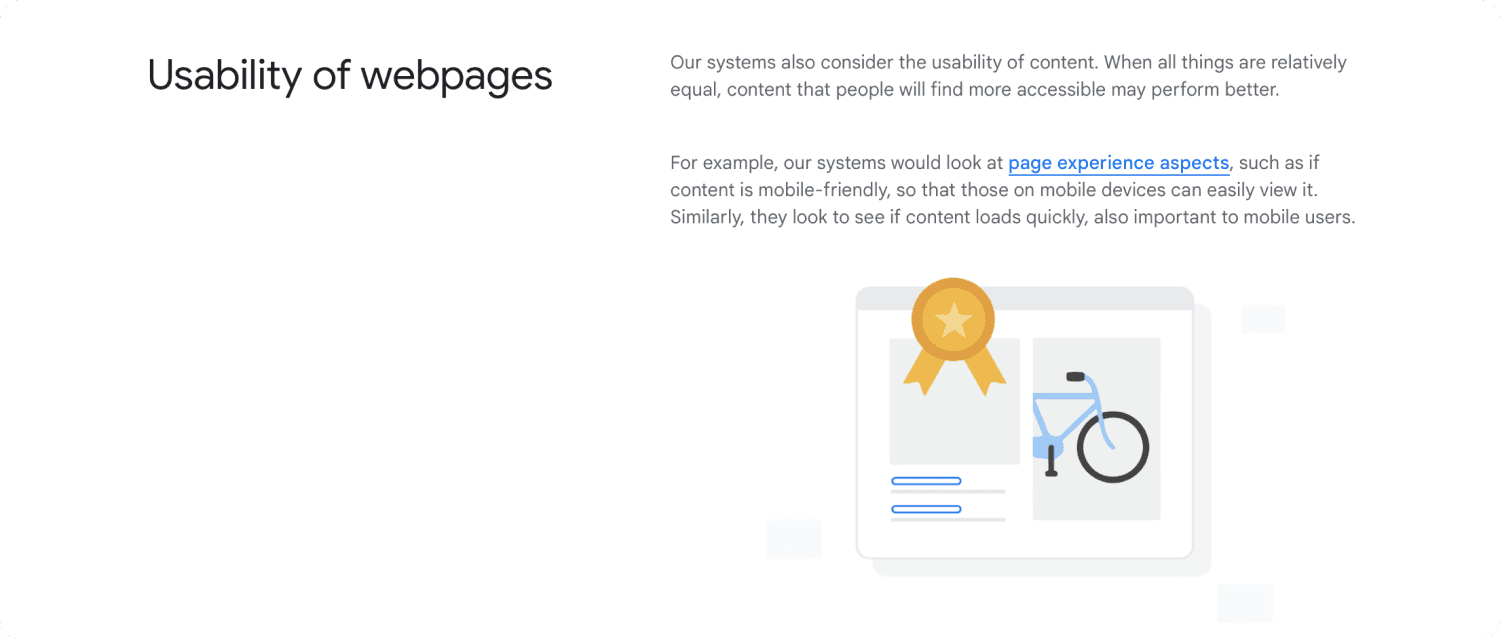
That’s a lot of "if" and "may" in my opinion.
But what does matter from my experience is how the user interacts with your page.
If a person get’s annoyed because your site loads for 4 seconds, hits back and clicks on your competitor.
Well, that’s a bad sign and a lost lead.
We want to avoid that.
So just make sure the page loads quickly and is responsive (=can be accessed from smartphones).
There are only a few technical aspects that actually matter.
Here’s the checklist.
Internal Linking
It is very important that you link to the newly created pages. Otherwise the Google bot can’t find the page.
I would do the following.
You link to the most important pages in the header using e.g. a dropdown. See the example for Wix.

And add links to all other feature/solution pages in the Footer. We've already seen that Pallyy does it this way.

One last thing.
Generally it’s recommended to use keyword rich anchor texts.
So if you link to a page for the topic restaurant website builder, just use this keyword as text of the link directly.

Page Speed & Responsiveness
Page Speed is the amount of time it takes your webpage to fully load.
Responsiveness is the ability of your website to adjust its layout and content to different screen sizes and devices.
Google does evaluate these aspects. They are generally referred to as Core Web Vitals.
Google Search Console tells you exactly how you perform for all your pages.
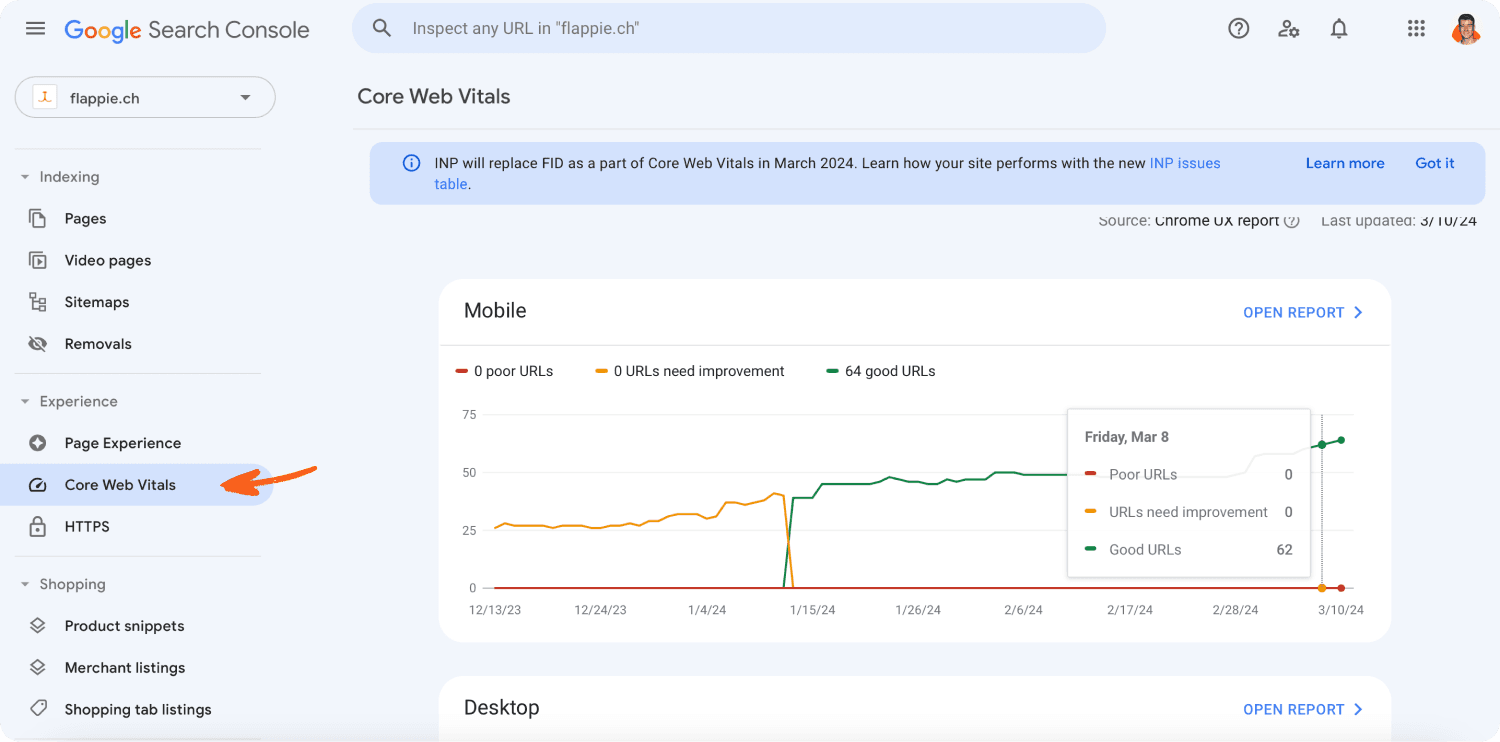
Head to the Core Web Vitals tab and see the performance for Mobile and on Desktop.
But don't panic if something isn't great. I wouldn’t stress too much about this.
Graphite found that the Core Web Vitals actually have low direct impact on ranking.
Even Google themselves state that “when all things are relatively equal, content that people will find more accessible may perform better”.
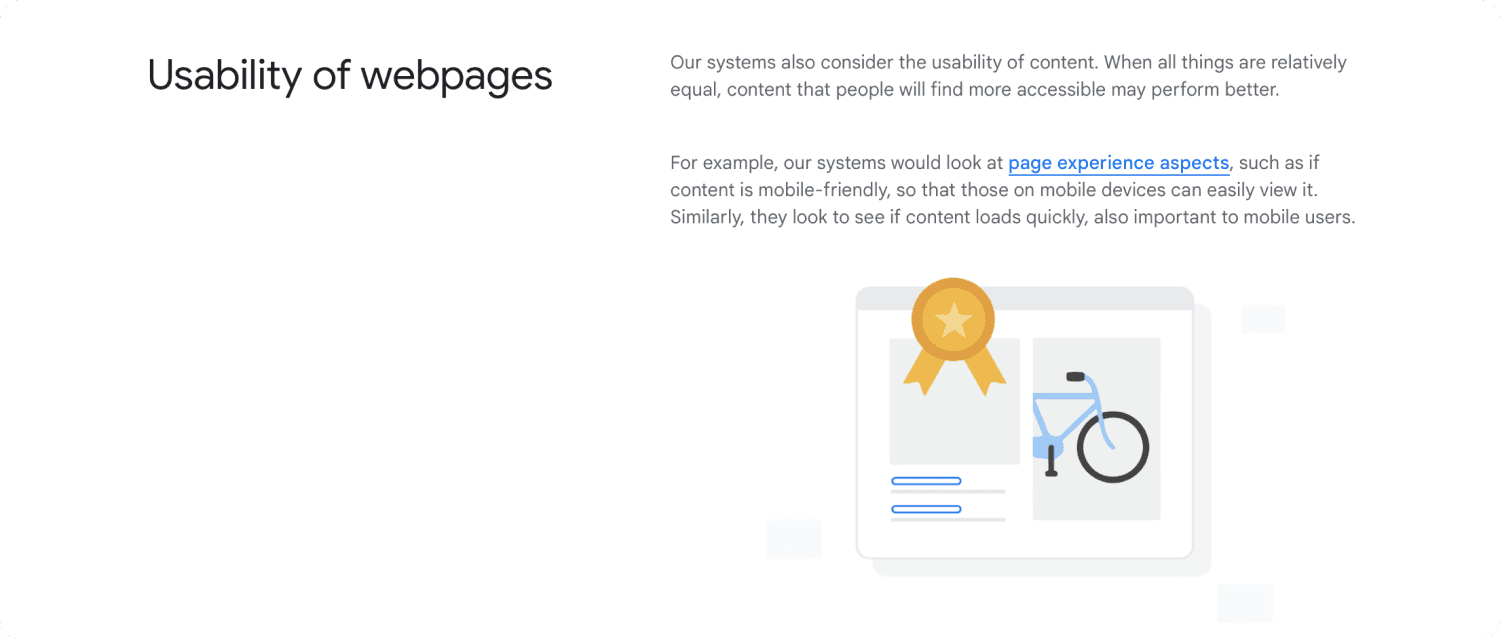
That’s a lot of "if" and "may" in my opinion.
But what does matter from my experience is how the user interacts with your page.
If a person get’s annoyed because your site loads for 4 seconds, hits back and clicks on your competitor.
Well, that’s a bad sign and a lost lead.
We want to avoid that.
So just make sure the page loads quickly and is responsive (=can be accessed from smartphones).
Course Chapters

Copyright © 2024 Profaile GmbH. All rights reserved.
Copyright © 2024 Profaile GmbH. All rights reserved.
Copyright © 2024 Profaile GmbH. All rights reserved.


