(Topical) Keyword Research
Chapter 5 Of $100M SEO for startups course
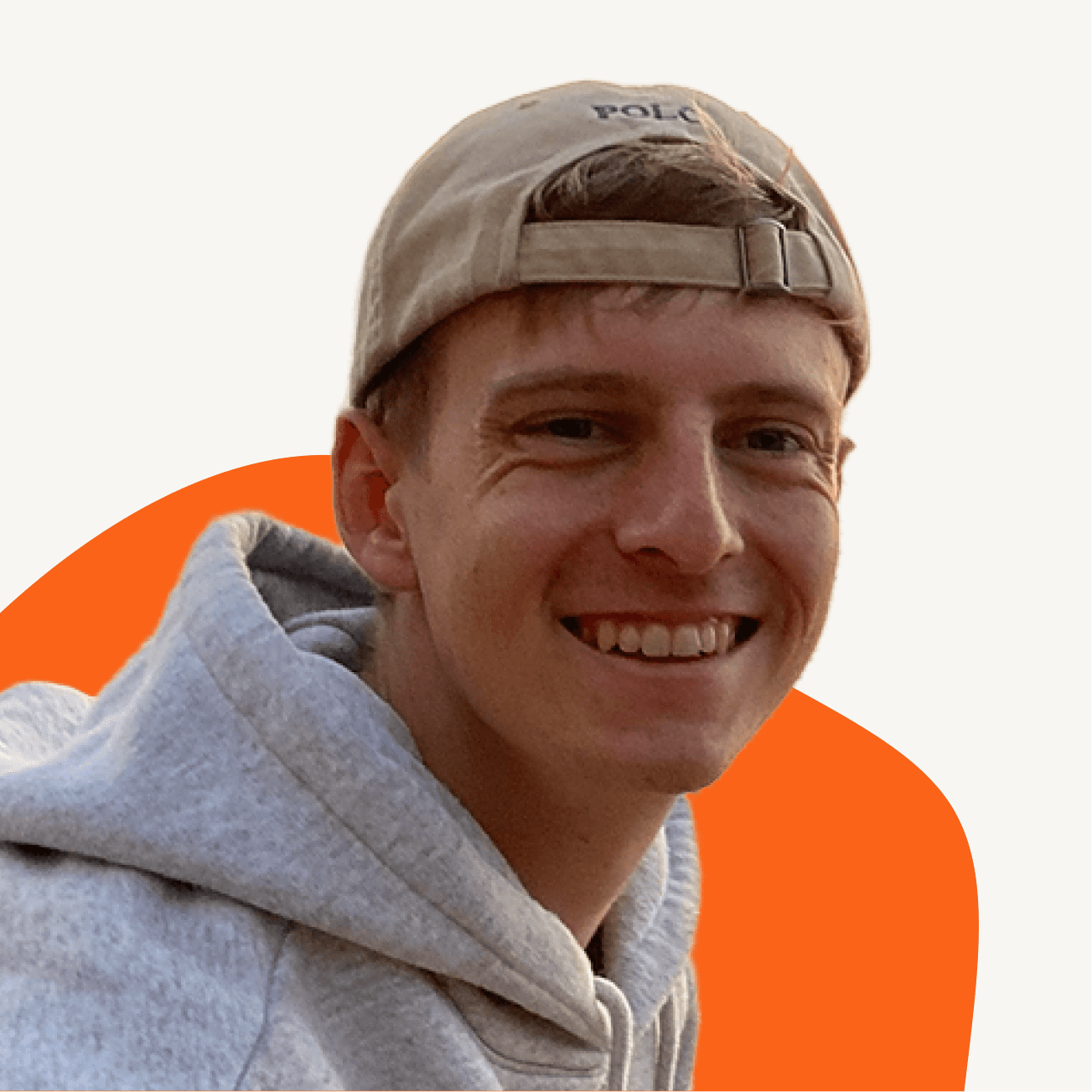
Written by Jan-Oliver Seidenfuss


Want to do Keyword Research for your Startup in 2024?
Look no further.
In this comprehensive guide I am going to show you my exact steps.
We'll cover the
If you want get more traffic in less time, you'll love this guide.
Let's dive in!
Want to do Keyword Research for your Startup in 2024?
Look no further.
In this comprehensive guide I am going to show you my exact steps.
We'll cover the
If you want get more traffic in less time, you'll love this guide.
Let's dive in!
Want to do Keyword Research for your Startup in 2024?
Look no further.
In this comprehensive guide I am going to show you my exact steps.
We'll cover the
If you want get more traffic in less time, you'll love this guide.
Let's dive in!
About this Course
Course Chapters

Course Chapters

This is part 4 of the $100M SEO For Startups course.

If you aren't following along, don't worry.
I'll include links to previous chapters for context. This way, you can easily catch up on any necessary background information.
Enjoy! ✌️
This is part 4 of the $100M SEO For Startups course.

If you aren't following along, don't worry.
I'll include links to previous chapters for context. This way, you can easily catch up on any necessary background information.
Enjoy! ✌️
This is part 4 of the $100M SEO For Startups course.

If you aren't following along, don't worry.
I'll include links to previous chapters for context. This way, you can easily catch up on any necessary background information.
Enjoy! ✌️
Quick Review
Before we jump into keyword research, let's revisit some of the most important concepts.
Use Google to Understands Intent
People put keywords into Google to achieve something - make a purchase, find data, you name it.
This means that every keyword has an intent associated with it. The thing people try to achieve.
The "why" behind them using Google.

Google's task is to show people the content that best fulfils this intent.
And they are pretty good at that.
So when somebody searches for e.g. pizza near me, Google knows what content they are looking for.

Great!
So if we want to understand the intention of a user, just put the keyword into Google.
And see what ranks.
This is very powerful and will come in handy during keyword research.
So whenever you don't know what the intent of a keyword is, put it into Google. You'll understand.
Customer Journey
The goal of keyword research is to find keywords & topics to potentially create content for.
Depending on the topic, you can map it to stages of the customer journey.
As a quick reminder, the 5 customer journey stages are
Unaware stage → People aren’t aware they have a problem
Problem aware stage → People know they have a problem, don’t know the solution
Solution aware stage → People know they have a problem & possible solutions
Product aware stage → People know your product and how it solves their problem
Most aware stage → They are ready to purchase
But I don't like this approach.
Instead of mapping the topic to the customer journey, it makes more sense to find topics that belong to a specific stage.
To use a customer journey first approach.
Why?
Well, depending on the stage the customer is in, the intent is completely different - think purchase vs. informational.
Thus, also the method for finding the right keywords & topics changes with the stage the user is in.
So here's the plan.
In the following sections we will start at the bottom of the funnel (most aware stage) working our way up to the unaware stage.
And find the right keywords and topics for each stage seperately.
In the end, you'll have a fully mapped customer journey.

Let's go stage by stage.
Before we jump into keyword research, let's revisit some of the most important concepts.
Use Google to Understands Intent
People put keywords into Google to achieve something - make a purchase, find data, you name it.
This means that every keyword has an intent associated with it. The thing people try to achieve.
The "why" behind them using Google.

Google's task is to show people the content that best fulfils this intent.
And they are pretty good at that.
So when somebody searches for e.g. pizza near me, Google knows what content they are looking for.

Great!
So if we want to understand the intention of a user, just put the keyword into Google.
And see what ranks.
This is very powerful and will come in handy during keyword research.
So whenever you don't know what the intent of a keyword is, put it into Google. You'll understand.
Customer Journey
The goal of keyword research is to find keywords & topics to potentially create content for.
Depending on the topic, you can map it to stages of the customer journey.
As a quick reminder, the 5 customer journey stages are
Unaware stage → People aren’t aware they have a problem
Problem aware stage → People know they have a problem, don’t know the solution
Solution aware stage → People know they have a problem & possible solutions
Product aware stage → People know your product and how it solves their problem
Most aware stage → They are ready to purchase
But I don't like this approach.
Instead of mapping the topic to the customer journey, it makes more sense to find topics that belong to a specific stage.
To use a customer journey first approach.
Why?
Well, depending on the stage the customer is in, the intent is completely different - think purchase vs. informational.
Thus, also the method for finding the right keywords & topics changes with the stage the user is in.
So here's the plan.
In the following sections we will start at the bottom of the funnel (most aware stage) working our way up to the unaware stage.
And find the right keywords and topics for each stage seperately.
In the end, you'll have a fully mapped customer journey.

Let's go stage by stage.
Before we jump into keyword research, let's revisit some of the most important concepts.
Use Google to Understands Intent
People put keywords into Google to achieve something - make a purchase, find data, you name it.
This means that every keyword has an intent associated with it. The thing people try to achieve.
The "why" behind them using Google.

Google's task is to show people the content that best fulfils this intent.
And they are pretty good at that.
So when somebody searches for e.g. pizza near me, Google knows what content they are looking for.

Great!
So if we want to understand the intention of a user, just put the keyword into Google.
And see what ranks.
This is very powerful and will come in handy during keyword research.
So whenever you don't know what the intent of a keyword is, put it into Google. You'll understand.
Customer Journey
The goal of keyword research is to find keywords & topics to potentially create content for.
Depending on the topic, you can map it to stages of the customer journey.
As a quick reminder, the 5 customer journey stages are
Unaware stage → People aren’t aware they have a problem
Problem aware stage → People know they have a problem, don’t know the solution
Solution aware stage → People know they have a problem & possible solutions
Product aware stage → People know your product and how it solves their problem
Most aware stage → They are ready to purchase
But I don't like this approach.
Instead of mapping the topic to the customer journey, it makes more sense to find topics that belong to a specific stage.
To use a customer journey first approach.
Why?
Well, depending on the stage the customer is in, the intent is completely different - think purchase vs. informational.
Thus, also the method for finding the right keywords & topics changes with the stage the user is in.
So here's the plan.
In the following sections we will start at the bottom of the funnel (most aware stage) working our way up to the unaware stage.
And find the right keywords and topics for each stage seperately.
In the end, you'll have a fully mapped customer journey.

Let's go stage by stage.
Most Aware & Product Aware Stage
I like to fuse the product and most aware stage as the process of finding the keywords is the same.
In the most & product aware stage, people are looking for your product directly.
That's why all keywords will contain your brand name.
(Aka Branded Search)

The best way to find these keywords is through Google Search Console.
Keyword research tools like Ahrefs Webmaster Tool don't have enough data on that.
As always in this course, I'll use Flappie as example.
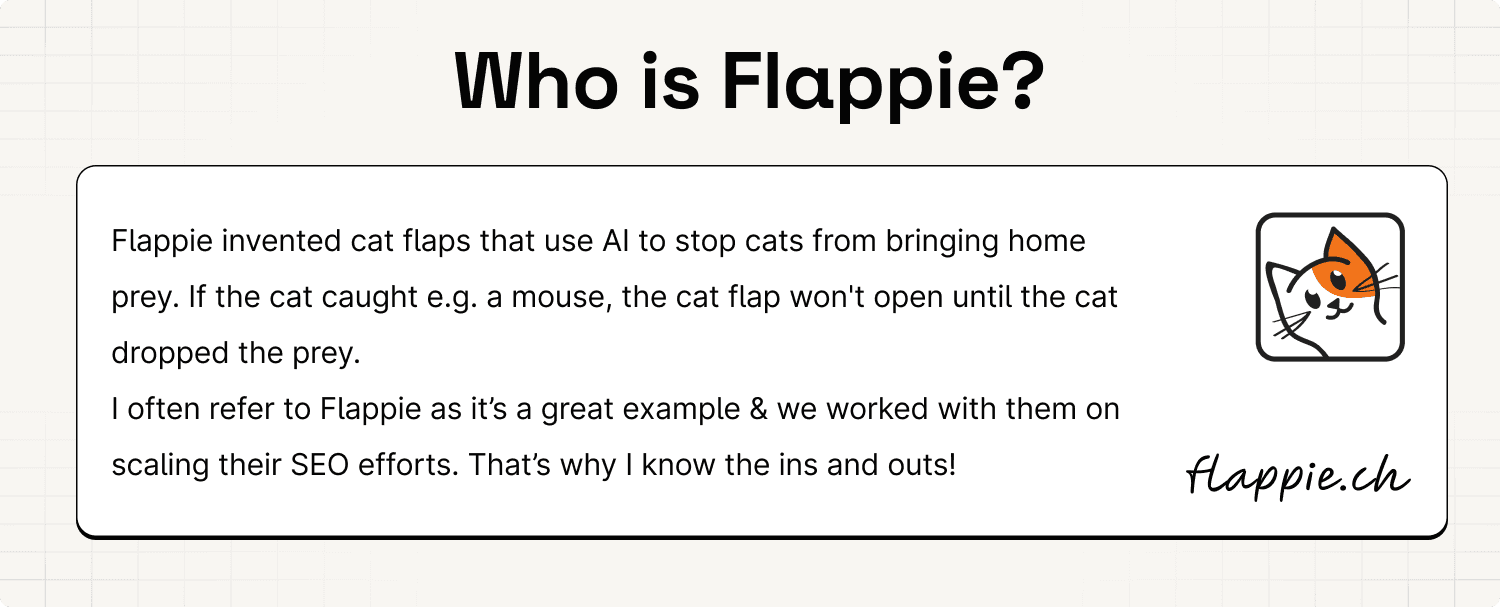
To find the branded keywords, navigate to the Google Search Console dashboard.
Then click on the +new button to add a filter option.
Now choose Query.

Enter your brand name.

Click Apply.
You are left with all branded search queries.

While these terms aren’t really used for optimising your page, they give you an understanding of your current Topical Authority.
This will come in handy later when we coming up with our SEO strategy.
I like to fuse the product and most aware stage as the process of finding the keywords is the same.
In the most & product aware stage, people are looking for your product directly.
That's why all keywords will contain your brand name.
(Aka Branded Search)

The best way to find these keywords is through Google Search Console.
Keyword research tools like Ahrefs Webmaster Tool don't have enough data on that.
As always in this course, I'll use Flappie as example.
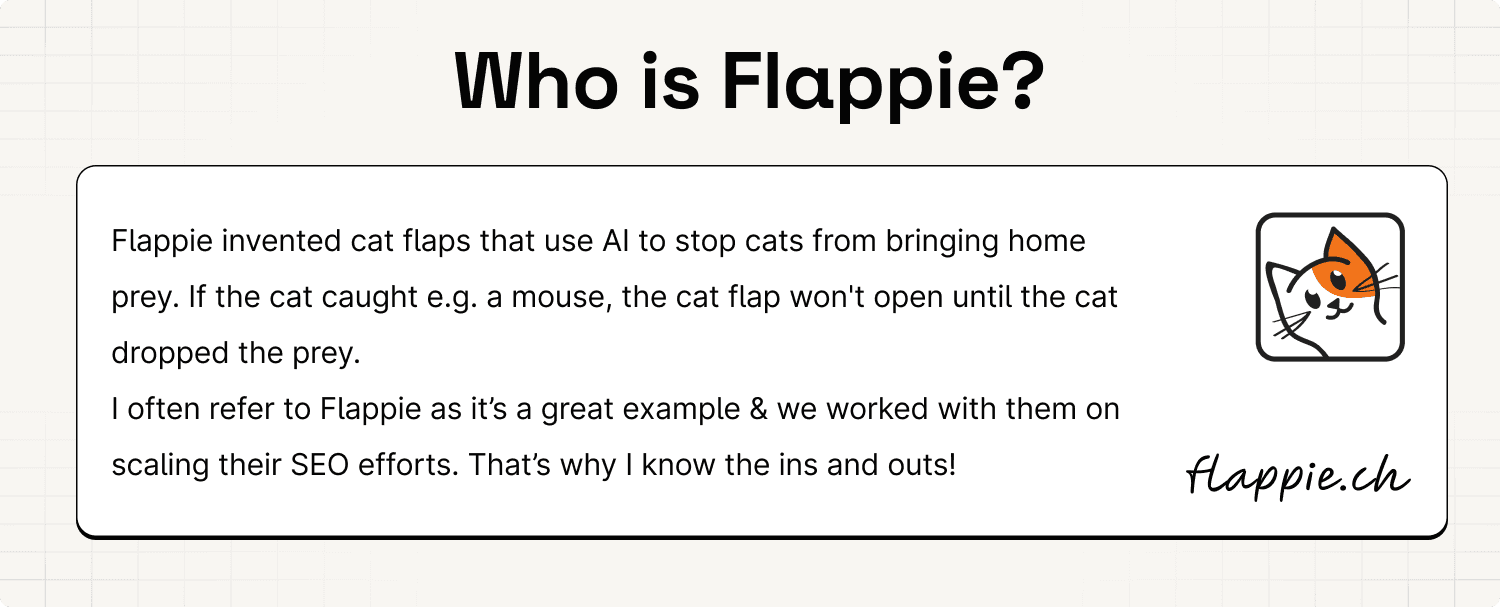
To find the branded keywords, navigate to the Google Search Console dashboard.
Then click on the +new button to add a filter option.
Now choose Query.

Enter your brand name.

Click Apply.
You are left with all branded search queries.

While these terms aren’t really used for optimising your page, they give you an understanding of your current Topical Authority.
This will come in handy later when we coming up with our SEO strategy.
I like to fuse the product and most aware stage as the process of finding the keywords is the same.
In the most & product aware stage, people are looking for your product directly.
That's why all keywords will contain your brand name.
(Aka Branded Search)

The best way to find these keywords is through Google Search Console.
Keyword research tools like Ahrefs Webmaster Tool don't have enough data on that.
As always in this course, I'll use Flappie as example.
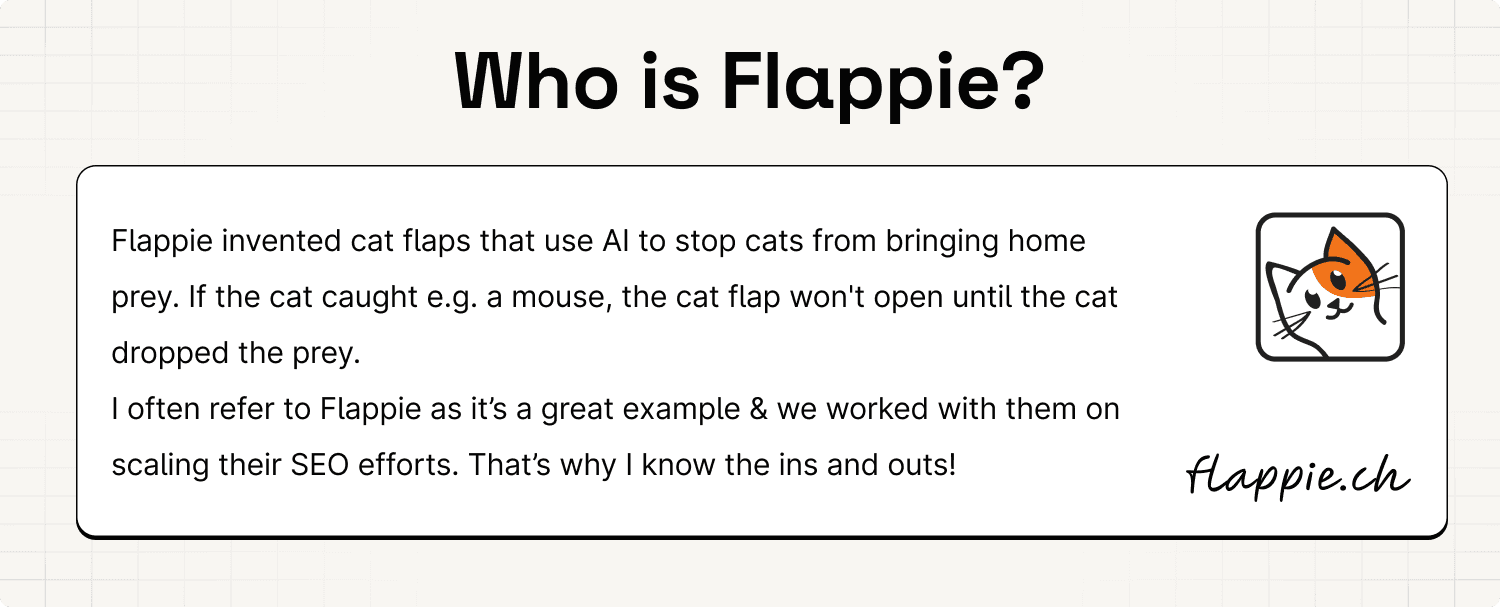
To find the branded keywords, navigate to the Google Search Console dashboard.
Then click on the +new button to add a filter option.
Now choose Query.

Enter your brand name.

Click Apply.
You are left with all branded search queries.

While these terms aren’t really used for optimising your page, they give you an understanding of your current Topical Authority.
This will come in handy later when we coming up with our SEO strategy.
Solution Aware Stage
People in this stage know they have a problem and understand that there exists a solution.
But they aren’t aware of any specific brands or products.
The question is, how are they searching for this solution?
Which keywords and topics are they using?
There are 4 different perspectives we can take on this:
Product focused - People search for your product directly (e.g. cat flap with prey detection)
Feature focused - People search for a feature of your product (e.g. cat flap with app)
Solution focused - People search for a specific solution (e.g. cat flap for high prey drive cats)
Competitor focused - People know a competitor and are looking for alternatives
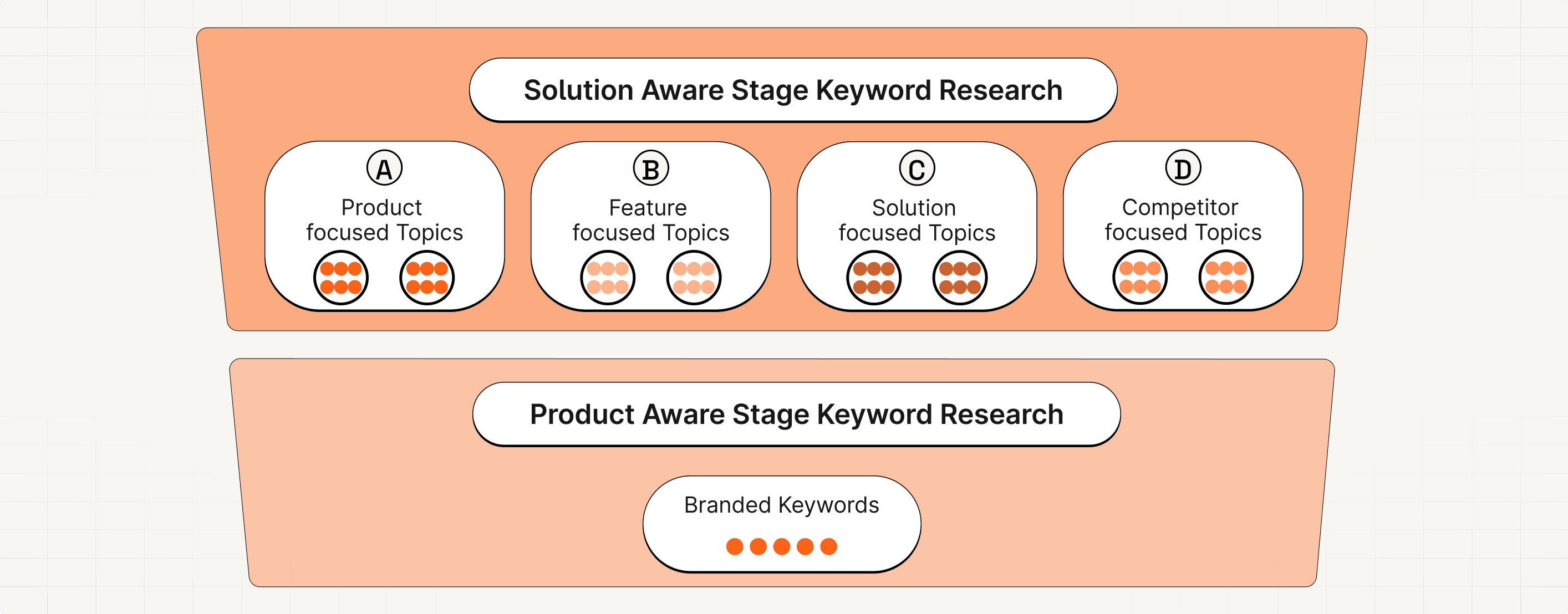
If people search for any of these topics, they are likely to make a purchase. So we really want to rank for these search terms.
But how can we find them?
Well, here are the exact steps.👇
A - Product Focused Topics
People use product focused topics to find your product exactly.
An example for Flappie could be cat flap with prey detection.
But what are the keywords they put into Google?
Here is my bulletproof way of finding them in 6 simple steps.

Step 1: Start by brainstorming potential keyword ideas that exactly describe your product. Create a list.
Step 2: Use Google Search Console & select your landing page to find keywords you already rank for. Extend your list.
Step 3: Use Google Keyword Planner to find keyword ideas based on your and your competitors landing page. Extend your list.
Step 4: Use the aggregated keywords from step 1 - 3 as starting point in Google Keyword Planner to find more keywords - keywords in, keywords out! Also note down the search volume.
Step 5: Cluster the list of keywords into topics by putting them into Google and checking if they have an overlap of 3+ urls.
Step 6: Doublecheck the intent to make sure they are really product focused topics.
Let's understand each step one by one.
Step 1 - Brainstorm
The goal here is to come up with a list of 10-15 potential search terms you would use to find your product.
Put yourself in the shoes of a potential person searching for it.
What are you asking Google that exactly describes your offering?
It shouldn't be too broad. Too narrow is fine.
For Flappie, the term cat flap would be too broad. It doesn't exactly describe the core of Flappie's offering.
But something like this is perfect.
cat flap that detects prey
cat flap that prevents cat from bringing home prey
cat flap with mice detection
smart cat flap
ai cat flap
cat flap with camera
You get the point!
But don't worry if you add too broad things by accident. We'll filter it out later.
Step 2 - Google Search Console
Google Search Console provides us with information on the keywords people use to find our landing page.
To find them, open Google Search Console & navigate to the pages tab.
Click on your landing page.
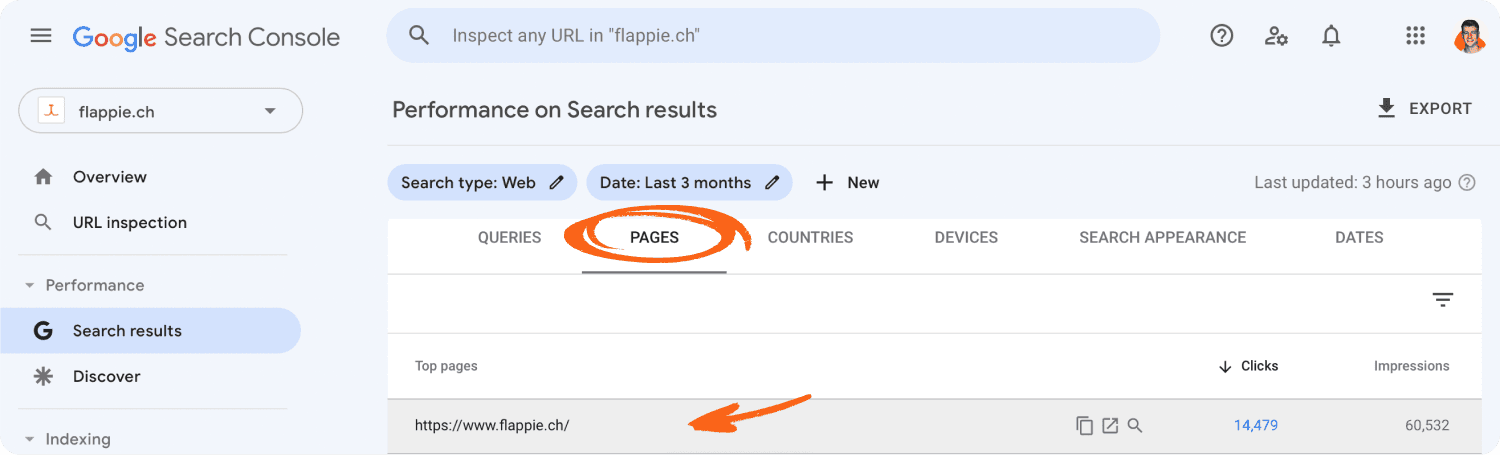
This enables the landing page as a filter option.
Now, switch to the queries tab and you'll see all keywords people use to find your landing page.
See if there's something you can add to your list.
Again, you are only searching for keywords that exactly describe your product.
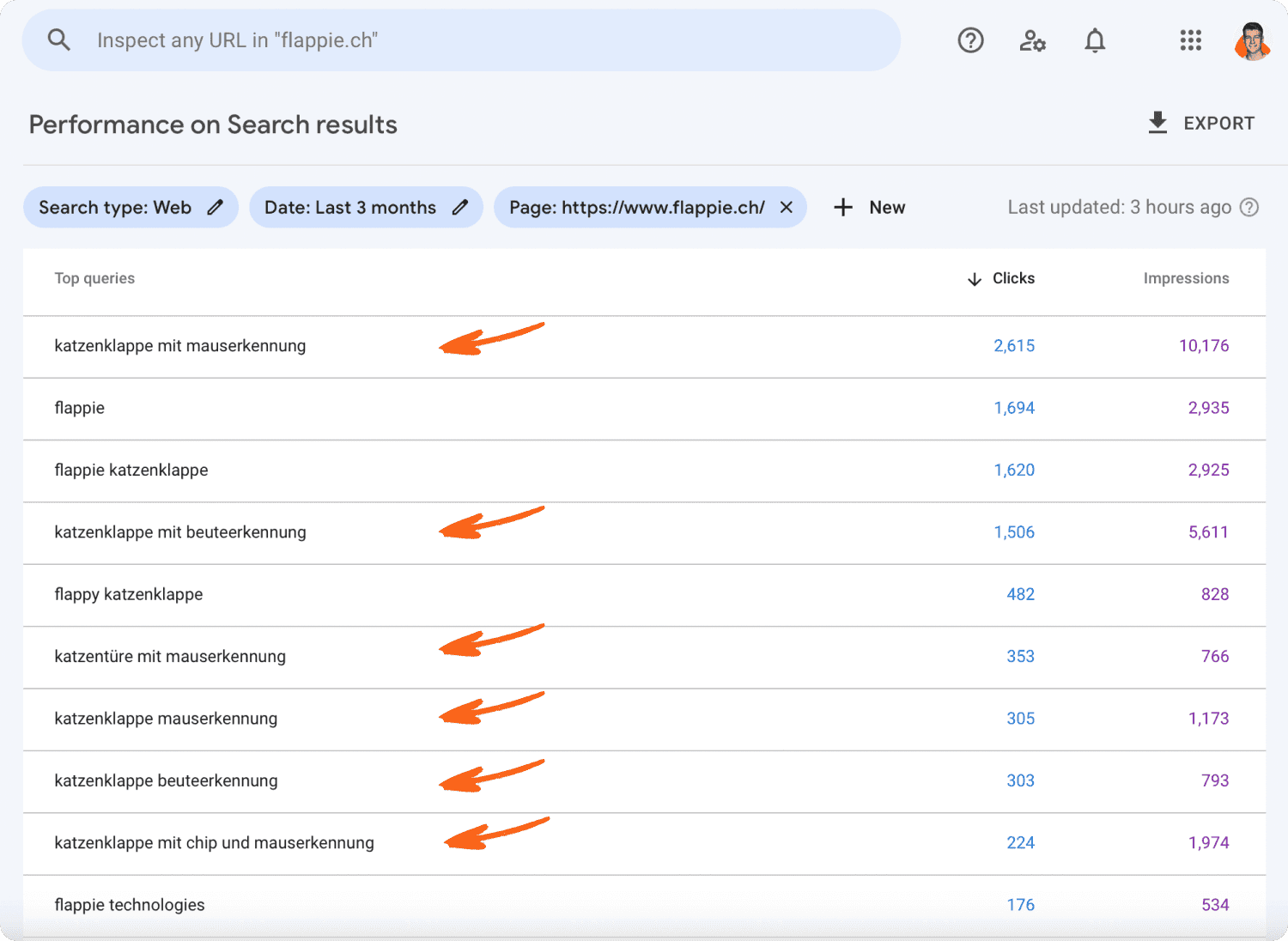
For Flappie there are quite a few I haven't thought of so far.
They are in German but I’ll translate them for you.
cat flap with mice detection
cat flap with prey detection
cat door with mice detection
cat flap with mice detection
cat flap with prey detection
cat flap with chip and mice detection
These are great.
Add everything you find to your list.
If you only see branded searches, don’t worry.
Just move on.
Step 3 - Page based Keyword Ideas
Google Keyword Planner gives us keyword ideas based on a website url.
To find product focused keywords, we'll use our landing page as website url.
Navigate to Google Ads and open the Google Keyword Planner.
Select the Start with a website option and paste your landing page url in there.
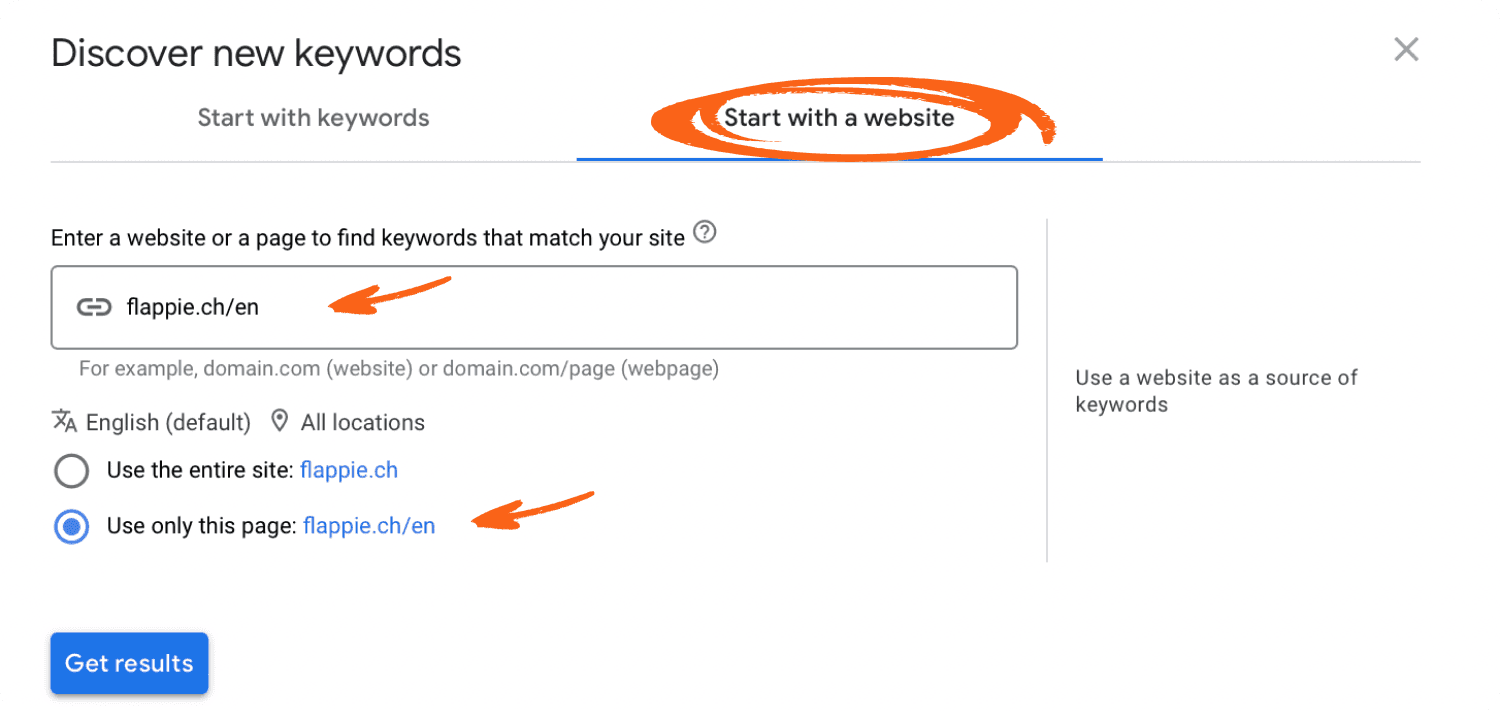
Make sure to select the correct location, language & only this page.
Let's see Flappie as example. I will use the English version of their website so you can understand the suggested keywords.
Hit the Get results button.
You now have a list of keyword ideas.
Good stuff!
Add new keywords to your list.
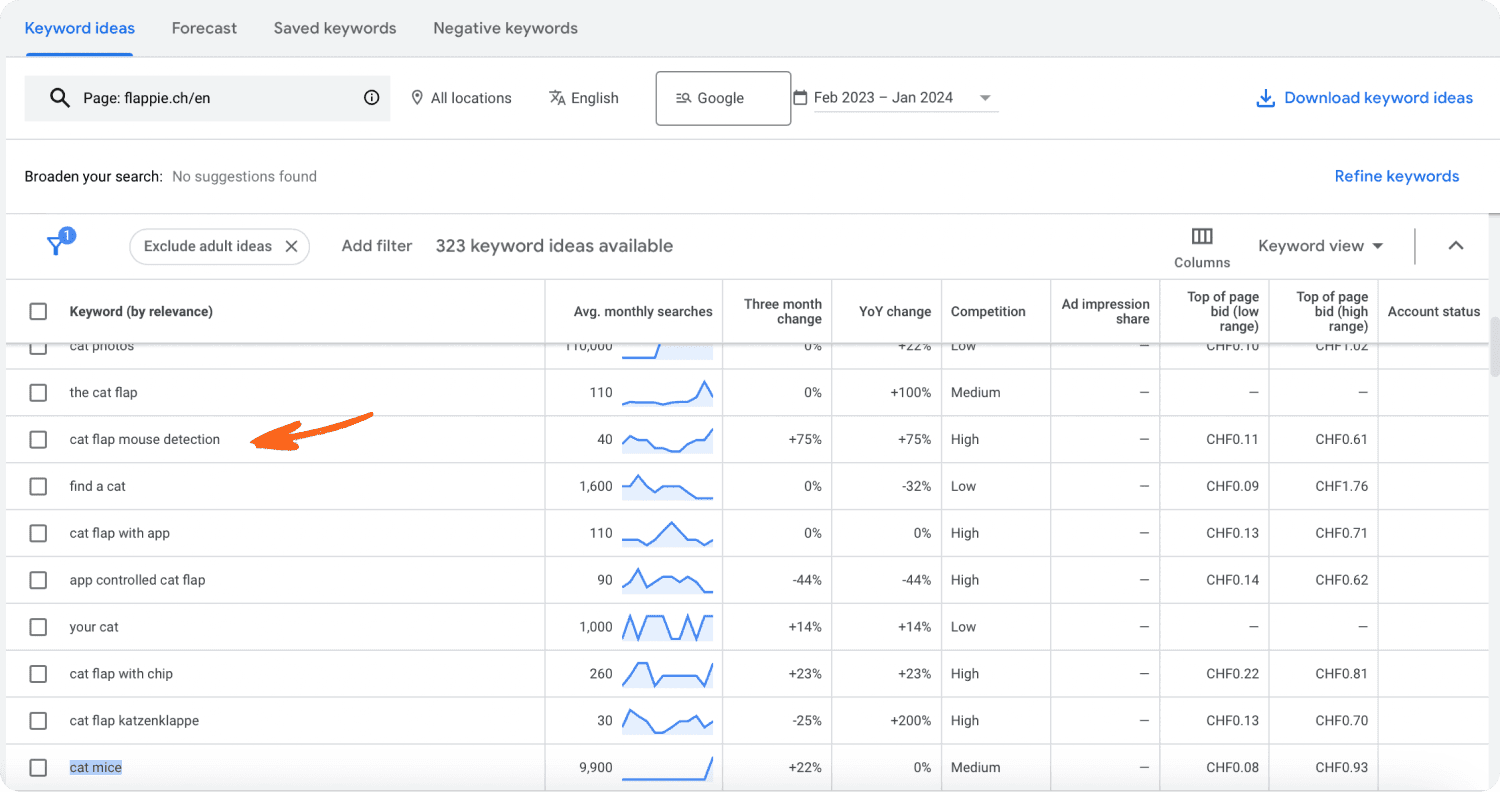
Instead of your own landing page you can also add the landing page of your direct competitors.
Step 4 - Keywords In, Keywords Out
Fantastic, you should now have a list of keywords.
We'll now put them into Google Keyword Planner to find even more.
I call this keywords in, keywords out.
Use the start with keywords tab and add up to 10 keywords of your list from Steps 1-3 at a time.
Click get results to receive a list of keyword ideas.
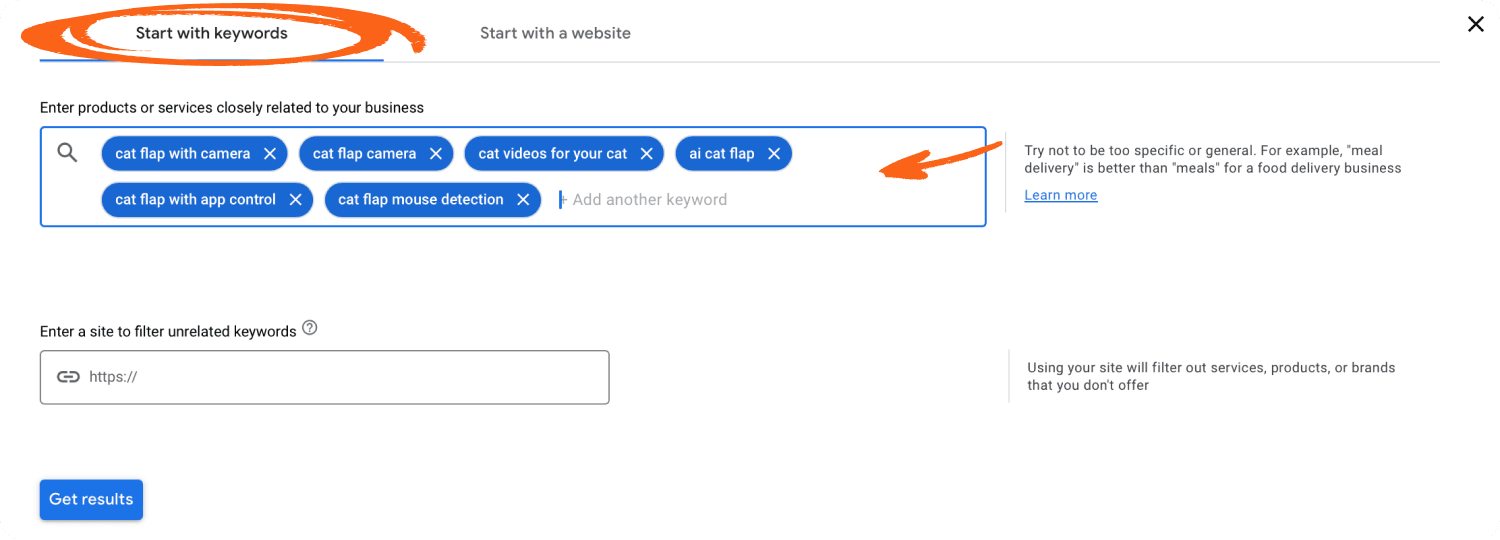
Add everything that comes up and you think makes sense to your list.
Make sure to add the monthly search volume to all keywords. If you see a search term does not have any searches, remove it from the list.
Grow your list. Rather add too much than too little. We'll filter out in step 6 again.
For Flappie I am left with something like this.
cat flap with camera (50 searches/m)
cat flap camera (40 searches/m)
ai cat flap (140 searches/m)
ai cat door (70 searches/m)
ai powered cat flap (10 searches/m)
cat flap mouse detection (40 searches/m)
cat flap that detects mice (30 searches/m)
cat flap that detects prey (70 searches/m)
Great!
Step 5 - Cluster Keywords to Topics
So far we found a bunch of keywords that people put into Google.
But remember, topics are the new keywords.
We've seen that a topic is a cluster (=group) of keywords with the same intent. Meaning that people have the same intention when putting either of these keywords into Google.
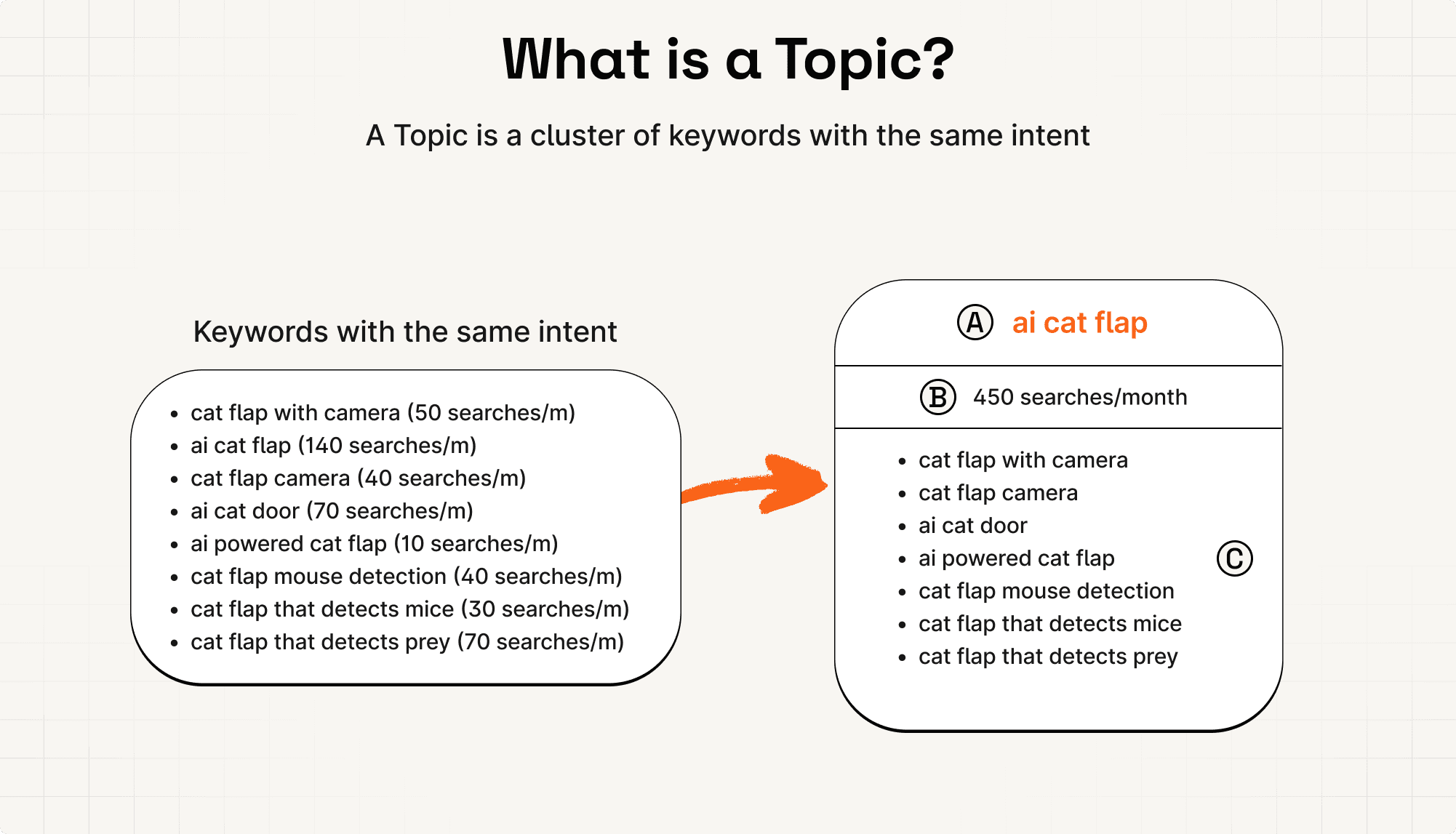
The topic name (A) is thereby the keyword with the largest monthly search volume. It is also called the primary keyword.
The total monthly search volume of a topic (B) is the sum over all keywords. If you calculate the sum over all keywords on the left side, you'll see that it is 450.
The other keywords (C) are called cluster keywords.
So we need to cluster our list of keywords from steps 1-4 into topics.
But how?
It's simple - put the keywords into Google and see which ones have an overlap of 3+ urls.
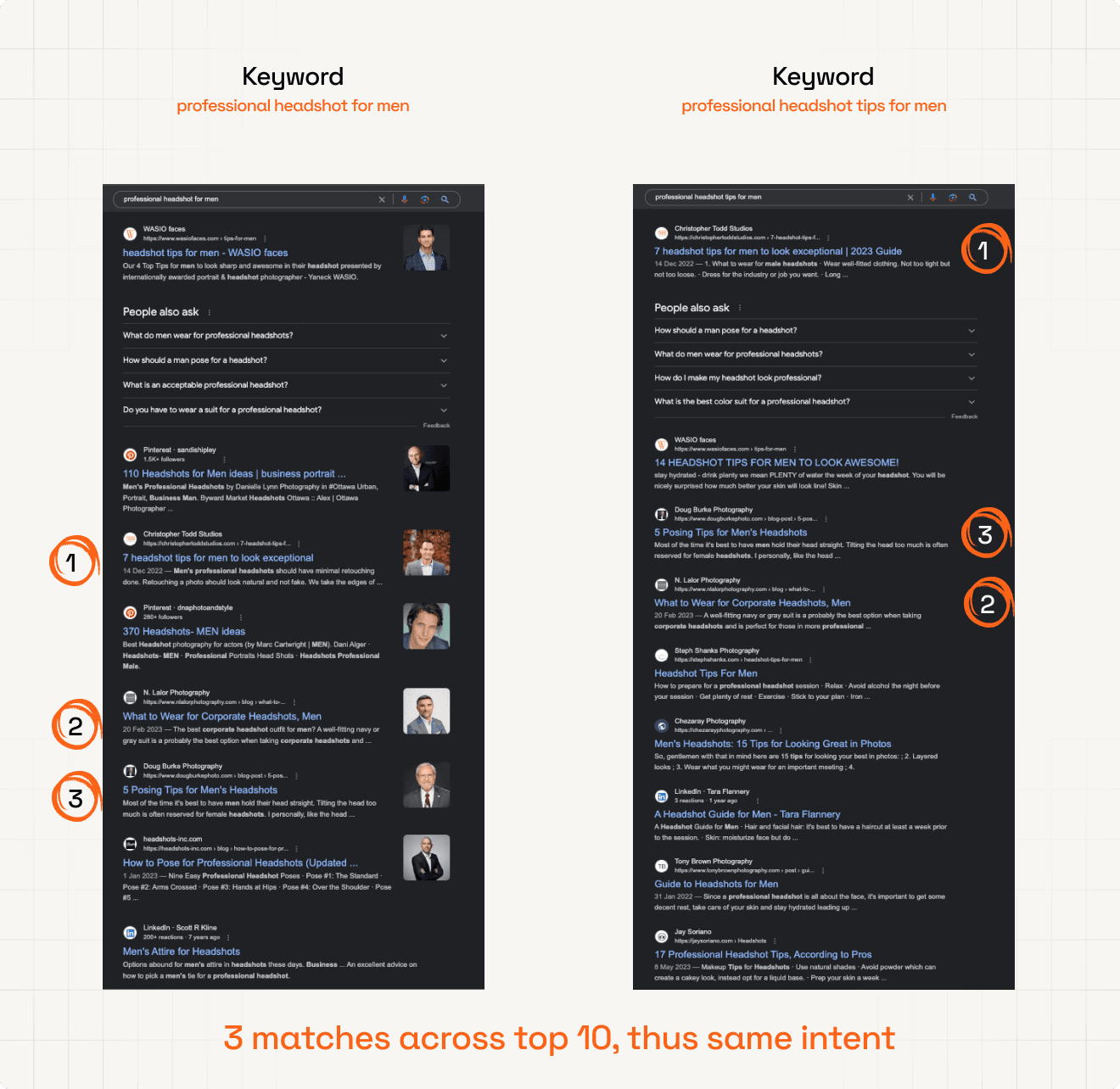
If you feel lost, check the previous chapter on the relation of topics and keywords.
For Flappie, I am left with only one topic.
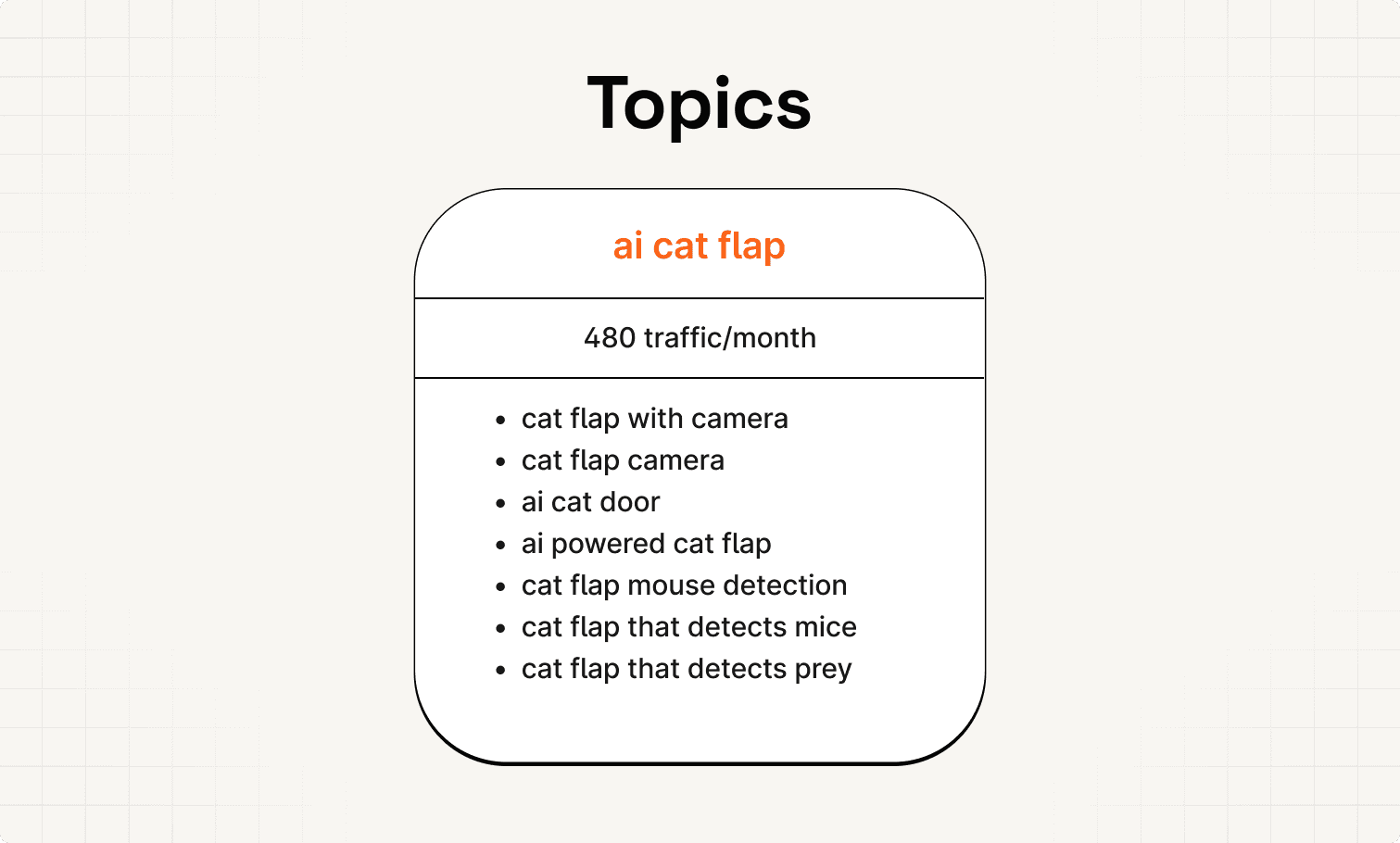
Step 6 - Doublecheck the intent
It can easily happen that you go through this process and end up with one or more topics that don't exactly match the product focused intent.
To be clear, what we are trying to find is one or more topics that exactly lead to our product.
So when putting the topic into Google, you or your competitors landing page should come up.
For Flappie, this is the case!
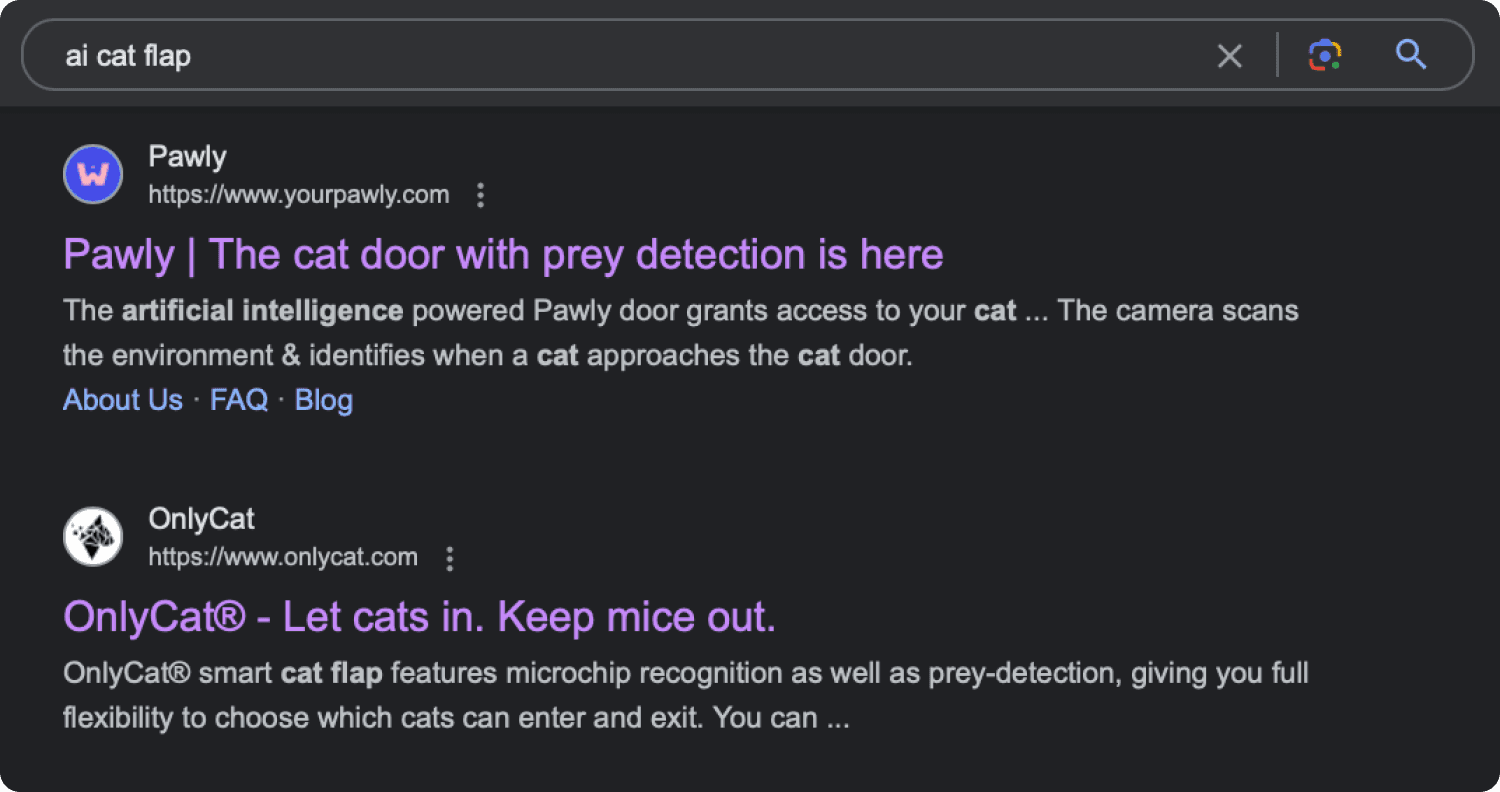
But let me give you an example of a topic that doesn't have the right intent: app controlled cat flap.
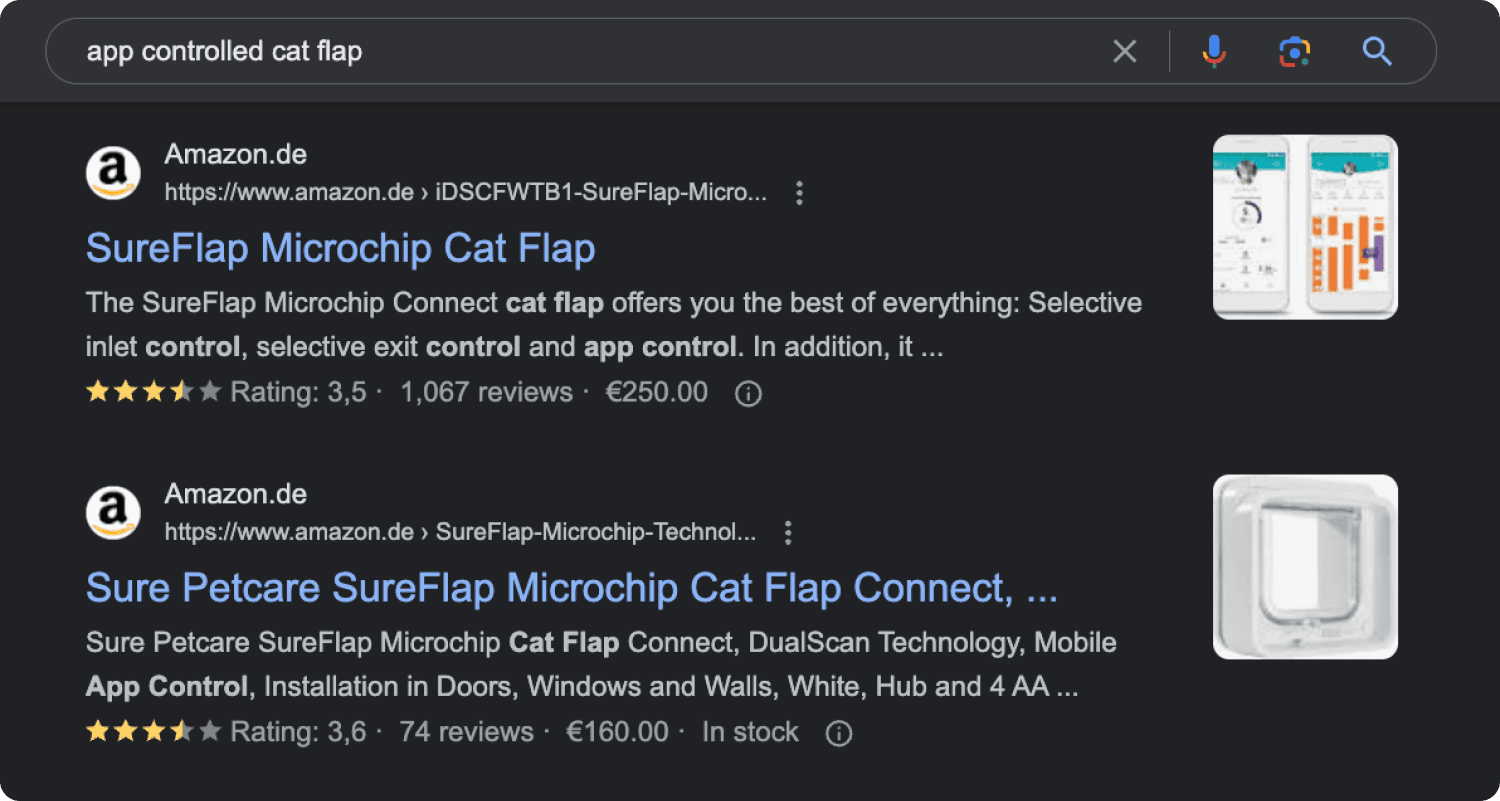
Here, Amazon products rank but neither Flappie nor their competitors.
So the intent is a little different.
And it's more a feature focused than a product focused topic.
Which brings us to the next section.
B - Feature focused Topics
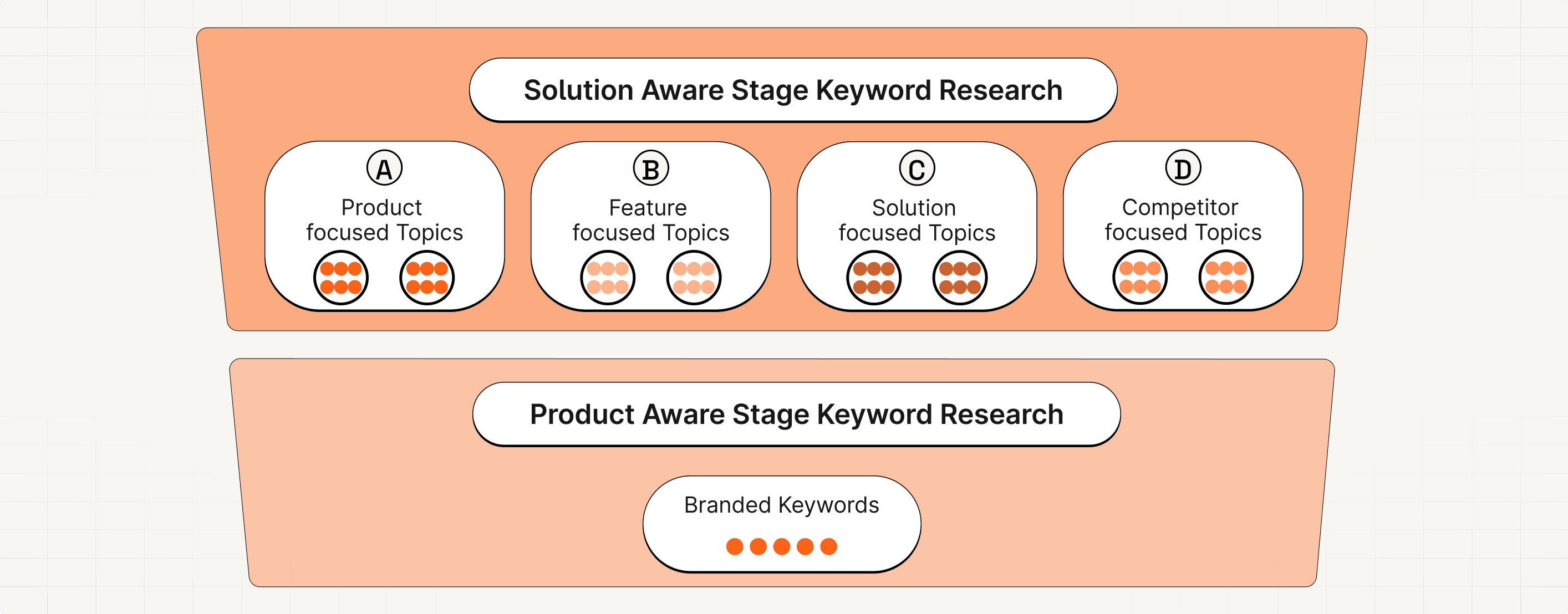
Here we focus on keywords people use to find a feature of our product.
People aren't trying to find our product exactly.
They are searching for a feature we offer.
Let's use the topic from before as example: app controlled cat flap.
People aren't directly looking for Flappie, but for a feature Flappie offers.
People searching for this have high commercial intent - aka are likely to make a purchase.
Therefore, we might want to create a feature page around this topic to get this traffic.
A feature page is like a landing page but for a specific feature.
Here is an example from Pallyy for 2 different features - Analytics & Scheduling.

We'll discuss feature pages in more details later.
Let's focus on how to find the feature focused topics.
The beauty? It's the same 6 step process.

We just use a little different inputs and focus on keywords that exactly describe a feature of our product!
Step 1: Start by brainstorming potential keyword ideas that exactly describe a feature of your product. Create a list.
Step 2: Use Google Search Console & select your existing feature & landing page to find keywords you already rank for. If you don't have feature pages, just use your landing page. Extend your list.
Step 3: Use Google Keyword Planner to find keyword ideas based on your and your competitors feature & landing pages. If they don't have feature pages, just use their landing page. Extend your list.
Step 4: Use the aggregated keywords from step 1 - 3 as starting point in Google Keyword Planner to find more keywords - keywords in, keywords out! Also note down the search volume.
Step 5: Cluster the list of keywords into topics by putting them into Google and checking if they have an overlap of 3+ urls.
Step 6: Doublecheck the intent to make sure they are really feature focused topics.
Pretty neat that the same process works here as well, right?
You can just follow the above steps.
Let's move on the last two methods.
C - Solution focused Topics
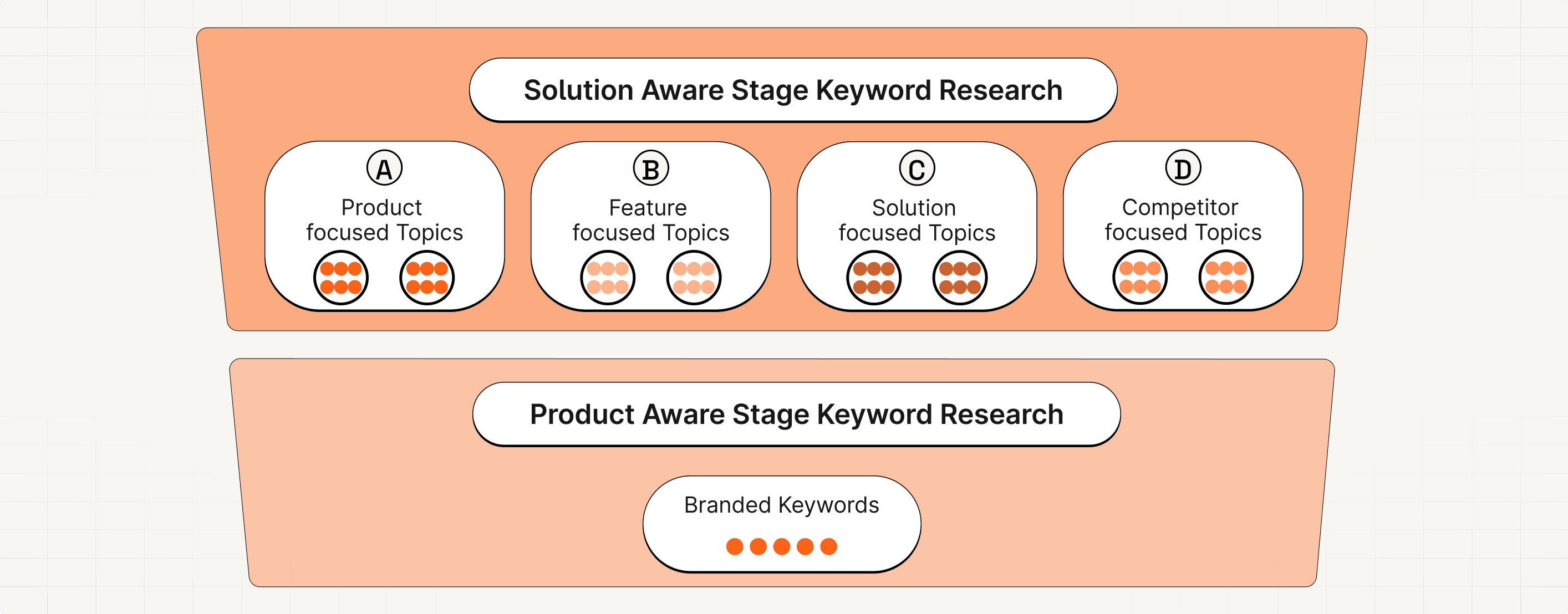
Here we focus on keywords people use to find a solution for a more specific use case.
Let me give you an example using Wix.
If you don't know, Wix is a website builder similar to Webflow or Wordpress.
Solution pages target people searching website builders for their specific use case like restaurant owners or bloggers.

To find these topics, we have to ask ourselves: Who is our product for?
The same 6 step process can be used with a slight change of inputs.

Step 1: Start by brainstorming potential keyword ideas that exactly describe what potential target customers might be searching for. Create a list.
An example for Wix is "website builder for restaurant owner", …
An example for Flappie is "cat flap for old people", "cat flap for big cats", …
Step 2: Use Google Search Console & select your existing solution to find keywords you already rank for. If you don't have solution pages, just use your landing page. Extend your list.
Step 3: Use Google Keyword Planner to find keyword ideas based on your and your competitors solution & landing pages. If they don't have solution pages, just use their landing page. Extend your list.
Step 4: Use the aggregated keywords from step 1 - 3 as starting point in Google Keyword Planner to find more keywords - keywords in, keywords out! Also note down the search volume.
Step 5: Cluster the list of keywords into topics by putting them into Google and checking if they have an overlap of 3+ urls.
Step 6: Doublecheck the intent to make sure they are really feature focused topics.
For Flappie, people search for solutions like "cat flap for large cats" & "cat flap for patio door".
But both don't make sense.
Firstly, "cat flap for large cats" isn't something Flappie offers.
Secondly, "cat flap for patio door" has informational intent.
I realised this when searching for it on Google.

So there aren't any solution focused topics.
This is perfectly fine!
D - Competitor focused Topics
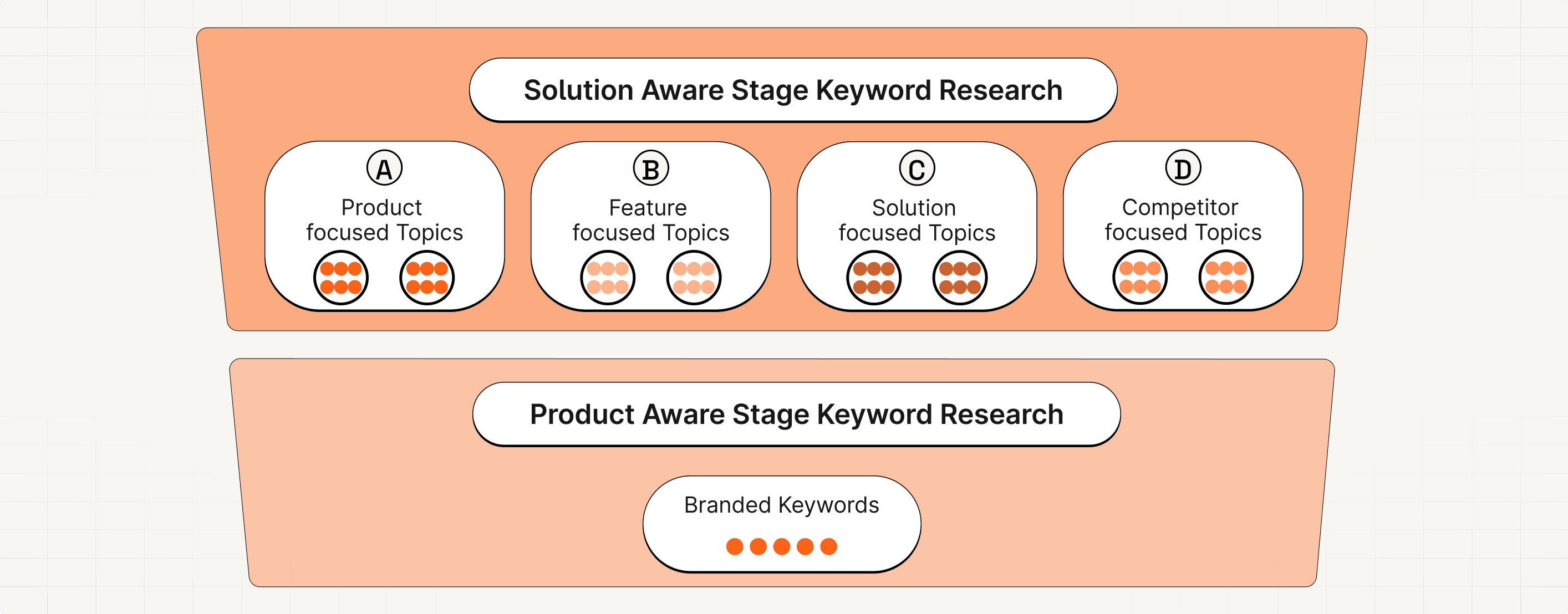
Competitor focused topics are different from what we've seen so far.
Here, we assume people already know competing products but don't know alternatives.
So they search for alternatives on Google.
Let's say a person wants to switch away from Hubspot or evaluate alternatives before making a purchase.
Then they would search for "Hubspot alternatives" or "Hubspot vs".

Now, how can you go about finding these keywords & topics?
Its simple.
First gather a list of competitors. Also add your own brand name.
Then put "brand-name alternative", "brand-name vs" into Google Keyword Planner.
Gather all the keywords that make sense and cluster them.

There we go, competitor focused topics!
For Flappie and their competitors, nobody searches for these kind of keywords (yet).
But that's not a problem.
As we'll see when discussing competitor pages, it's easy to predict what people are going to search for. Even if there is no data on it yet.
So just continue if you can't find anything.
Putting it all together.
We've seen 4 different ways of finding solution aware topics.

Each one takes another perspective on things potential customers might be searching for.
As we will see later, each perspective (product, solution, feature, …) maps to a specific set of pages.
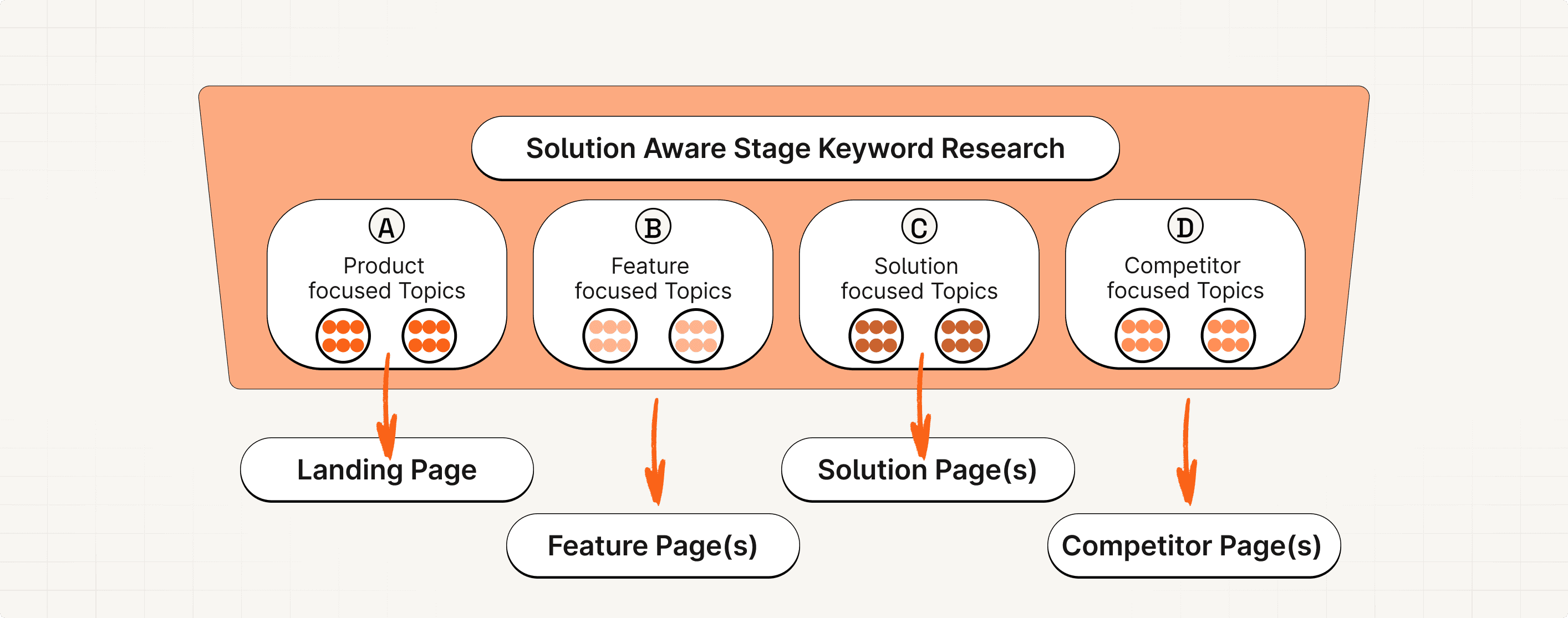
But more on that later.
Let's move to the next stage!
People in this stage know they have a problem and understand that there exists a solution.
But they aren’t aware of any specific brands or products.
The question is, how are they searching for this solution?
Which keywords and topics are they using?
There are 4 different perspectives we can take on this:
Product focused - People search for your product directly (e.g. cat flap with prey detection)
Feature focused - People search for a feature of your product (e.g. cat flap with app)
Solution focused - People search for a specific solution (e.g. cat flap for high prey drive cats)
Competitor focused - People know a competitor and are looking for alternatives
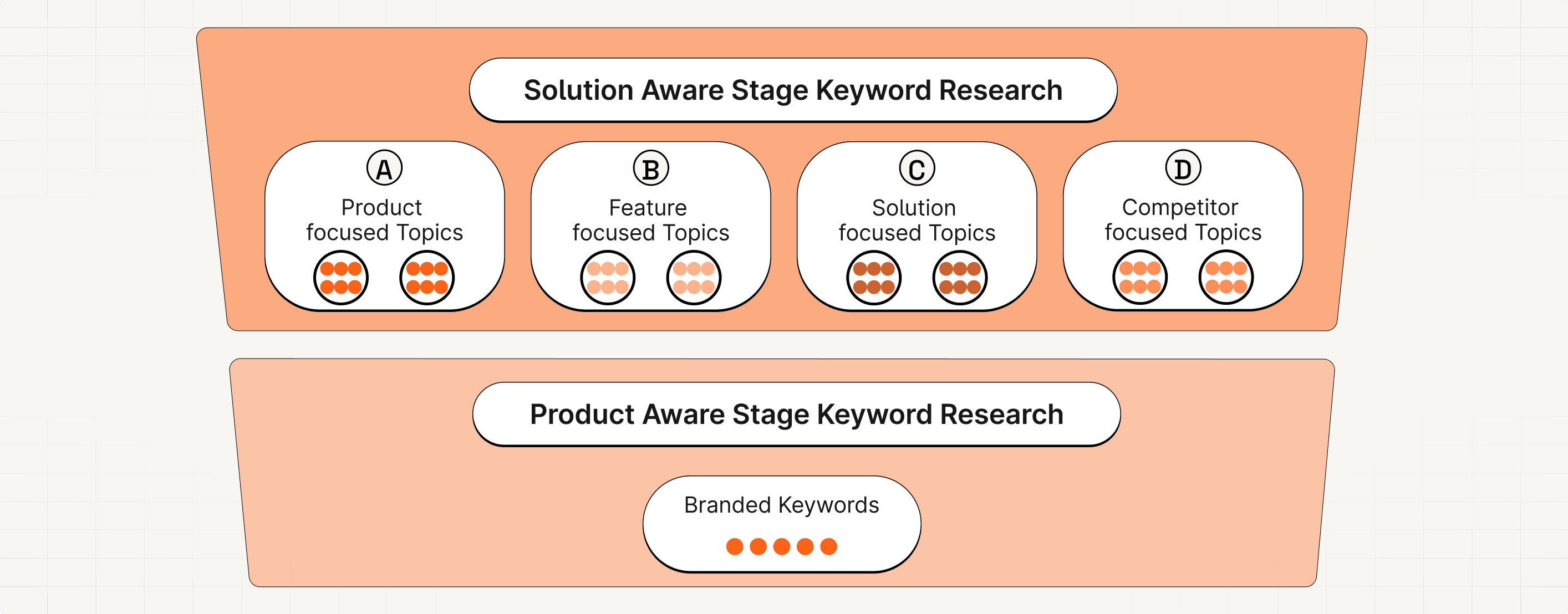
If people search for any of these topics, they are likely to make a purchase. So we really want to rank for these search terms.
But how can we find them?
Well, here are the exact steps.👇
A - Product Focused Topics
People use product focused topics to find your product exactly.
An example for Flappie could be cat flap with prey detection.
But what are the keywords they put into Google?
Here is my bulletproof way of finding them in 6 simple steps.

Step 1: Start by brainstorming potential keyword ideas that exactly describe your product. Create a list.
Step 2: Use Google Search Console & select your landing page to find keywords you already rank for. Extend your list.
Step 3: Use Google Keyword Planner to find keyword ideas based on your and your competitors landing page. Extend your list.
Step 4: Use the aggregated keywords from step 1 - 3 as starting point in Google Keyword Planner to find more keywords - keywords in, keywords out! Also note down the search volume.
Step 5: Cluster the list of keywords into topics by putting them into Google and checking if they have an overlap of 3+ urls.
Step 6: Doublecheck the intent to make sure they are really product focused topics.
Let's understand each step one by one.
Step 1 - Brainstorm
The goal here is to come up with a list of 10-15 potential search terms you would use to find your product.
Put yourself in the shoes of a potential person searching for it.
What are you asking Google that exactly describes your offering?
It shouldn't be too broad. Too narrow is fine.
For Flappie, the term cat flap would be too broad. It doesn't exactly describe the core of Flappie's offering.
But something like this is perfect.
cat flap that detects prey
cat flap that prevents cat from bringing home prey
cat flap with mice detection
smart cat flap
ai cat flap
cat flap with camera
You get the point!
But don't worry if you add too broad things by accident. We'll filter it out later.
Step 2 - Google Search Console
Google Search Console provides us with information on the keywords people use to find our landing page.
To find them, open Google Search Console & navigate to the pages tab.
Click on your landing page.
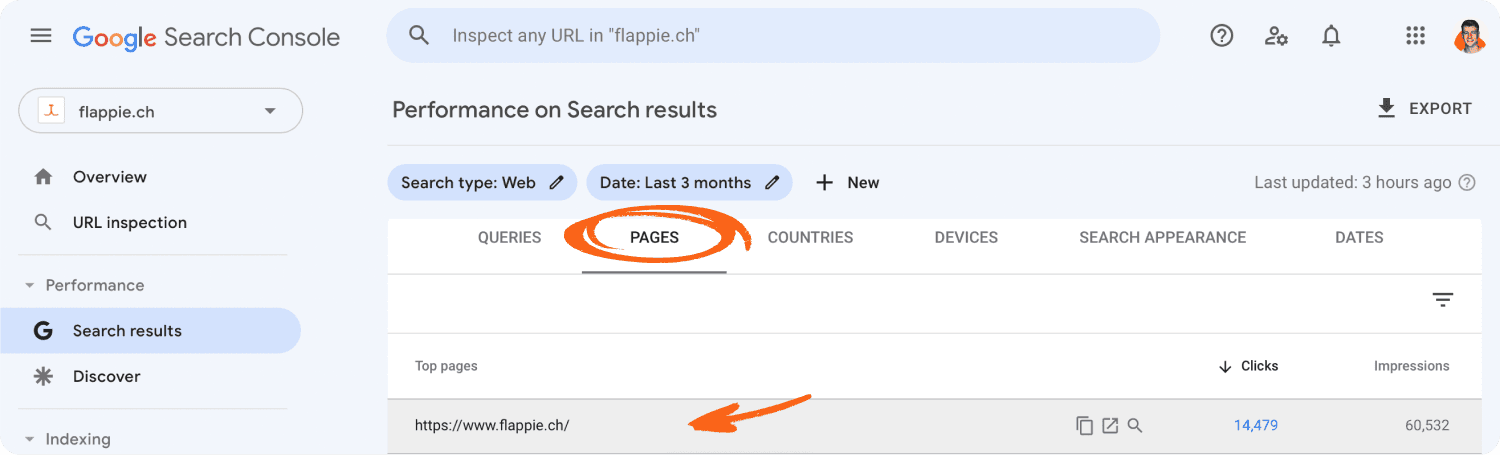
This enables the landing page as a filter option.
Now, switch to the queries tab and you'll see all keywords people use to find your landing page.
See if there's something you can add to your list.
Again, you are only searching for keywords that exactly describe your product.
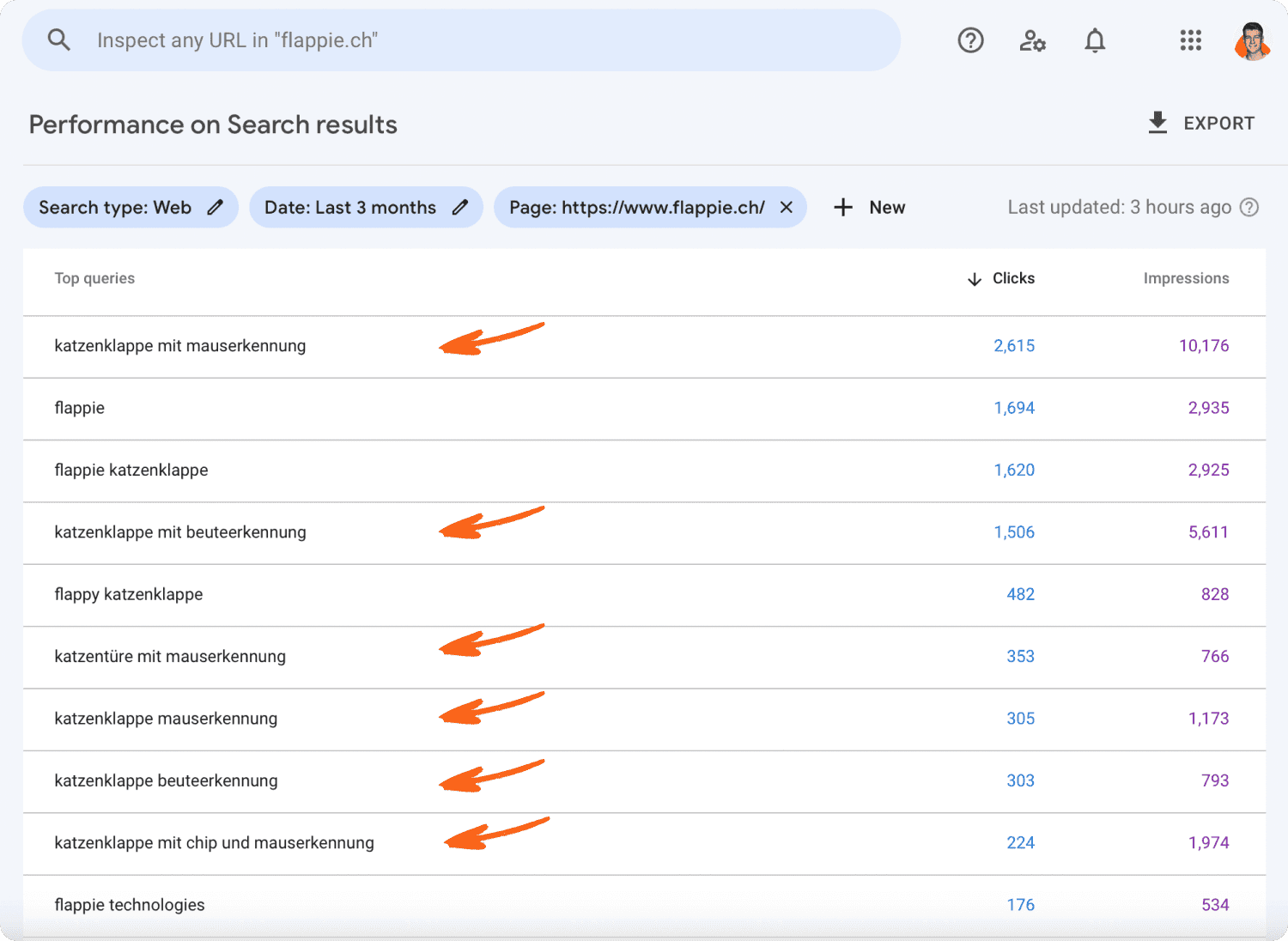
For Flappie there are quite a few I haven't thought of so far.
They are in German but I’ll translate them for you.
cat flap with mice detection
cat flap with prey detection
cat door with mice detection
cat flap with mice detection
cat flap with prey detection
cat flap with chip and mice detection
These are great.
Add everything you find to your list.
If you only see branded searches, don’t worry.
Just move on.
Step 3 - Page based Keyword Ideas
Google Keyword Planner gives us keyword ideas based on a website url.
To find product focused keywords, we'll use our landing page as website url.
Navigate to Google Ads and open the Google Keyword Planner.
Select the Start with a website option and paste your landing page url in there.
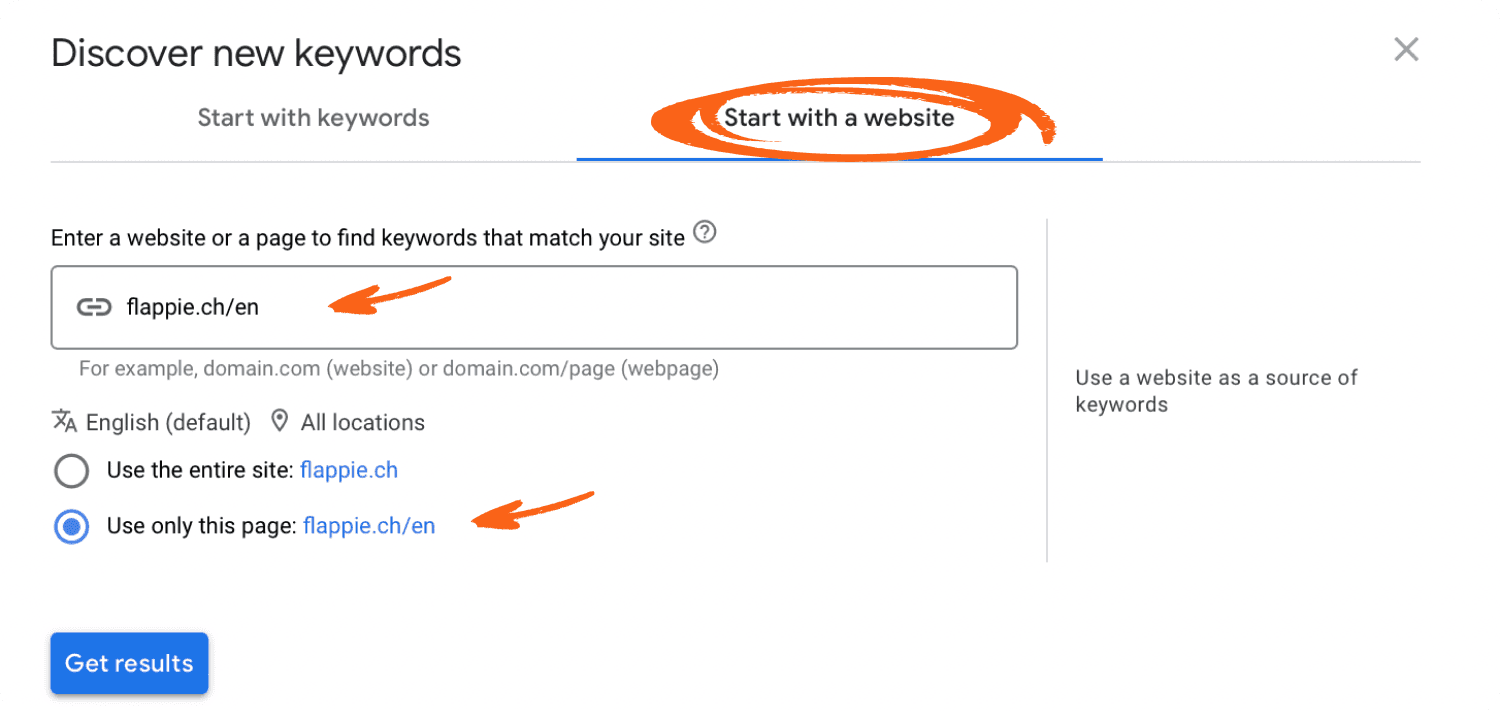
Make sure to select the correct location, language & only this page.
Let's see Flappie as example. I will use the English version of their website so you can understand the suggested keywords.
Hit the Get results button.
You now have a list of keyword ideas.
Good stuff!
Add new keywords to your list.
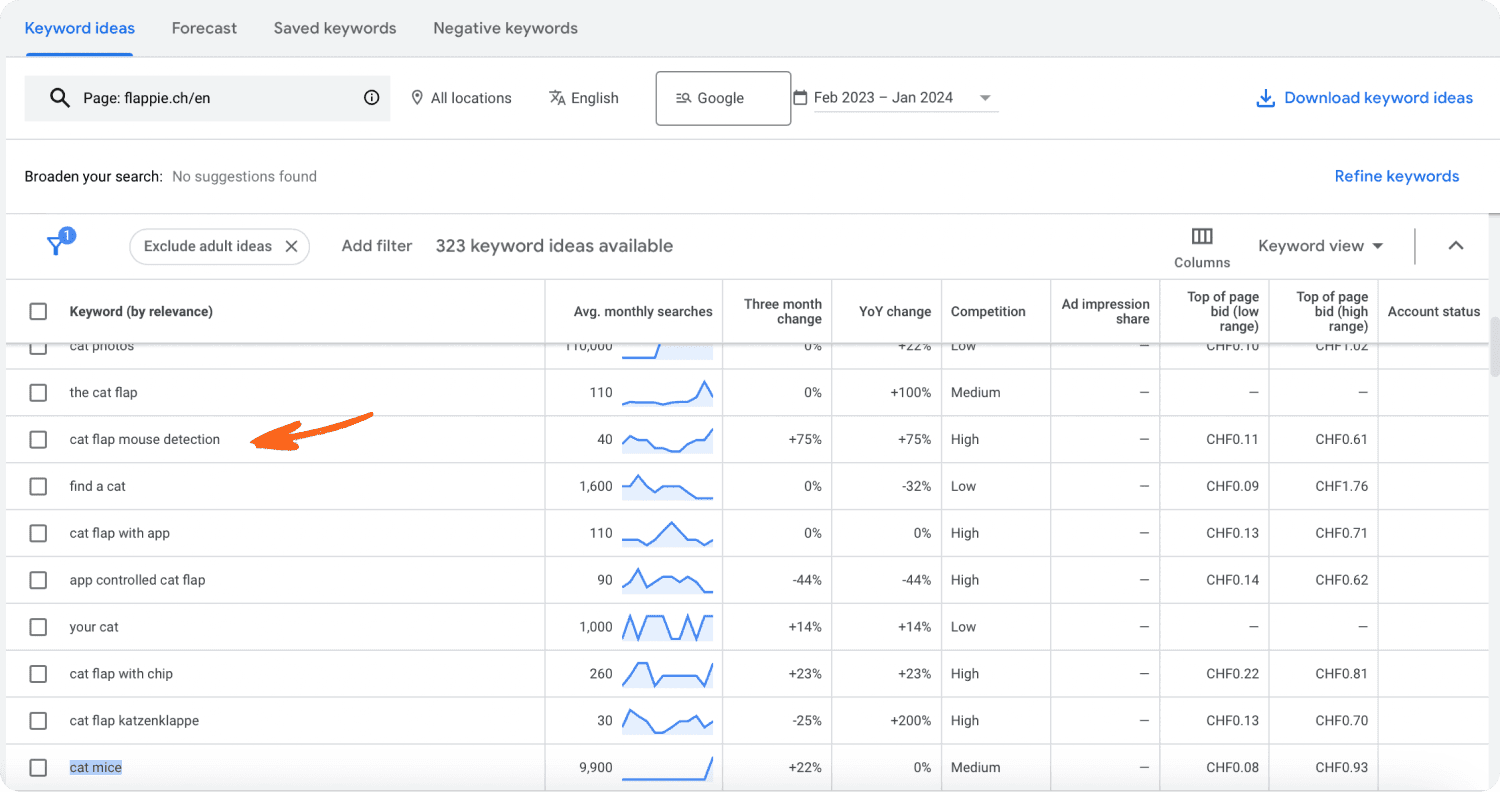
Instead of your own landing page you can also add the landing page of your direct competitors.
Step 4 - Keywords In, Keywords Out
Fantastic, you should now have a list of keywords.
We'll now put them into Google Keyword Planner to find even more.
I call this keywords in, keywords out.
Use the start with keywords tab and add up to 10 keywords of your list from Steps 1-3 at a time.
Click get results to receive a list of keyword ideas.
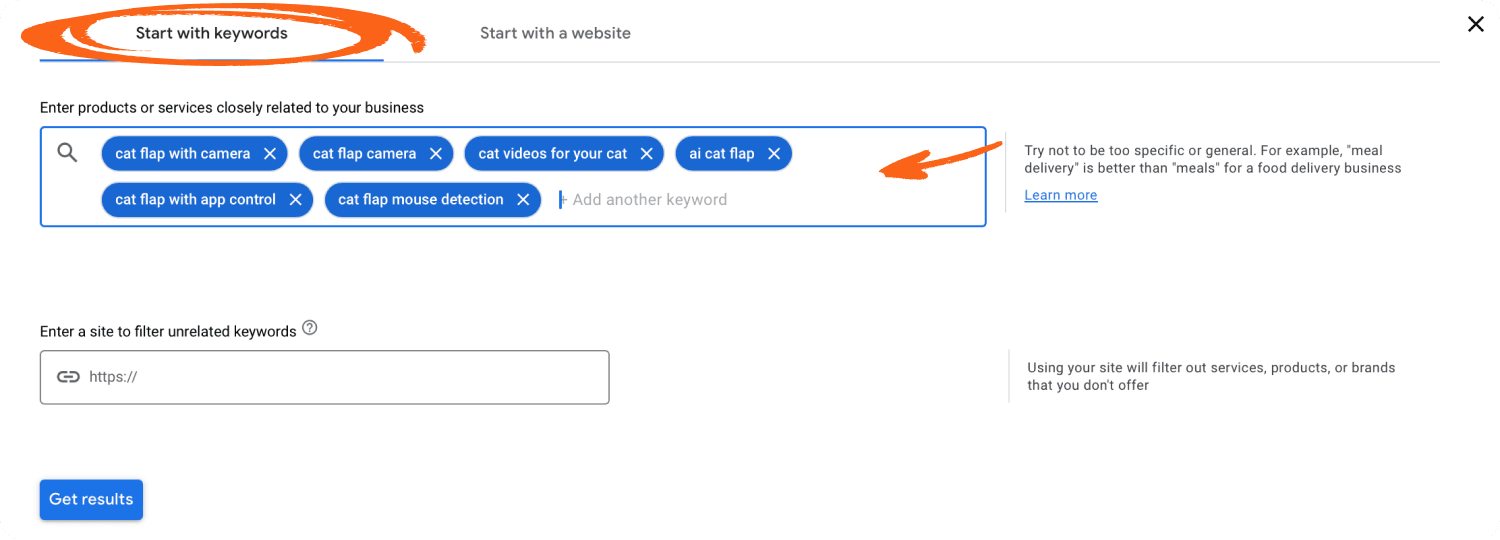
Add everything that comes up and you think makes sense to your list.
Make sure to add the monthly search volume to all keywords. If you see a search term does not have any searches, remove it from the list.
Grow your list. Rather add too much than too little. We'll filter out in step 6 again.
For Flappie I am left with something like this.
cat flap with camera (50 searches/m)
cat flap camera (40 searches/m)
ai cat flap (140 searches/m)
ai cat door (70 searches/m)
ai powered cat flap (10 searches/m)
cat flap mouse detection (40 searches/m)
cat flap that detects mice (30 searches/m)
cat flap that detects prey (70 searches/m)
Great!
Step 5 - Cluster Keywords to Topics
So far we found a bunch of keywords that people put into Google.
But remember, topics are the new keywords.
We've seen that a topic is a cluster (=group) of keywords with the same intent. Meaning that people have the same intention when putting either of these keywords into Google.
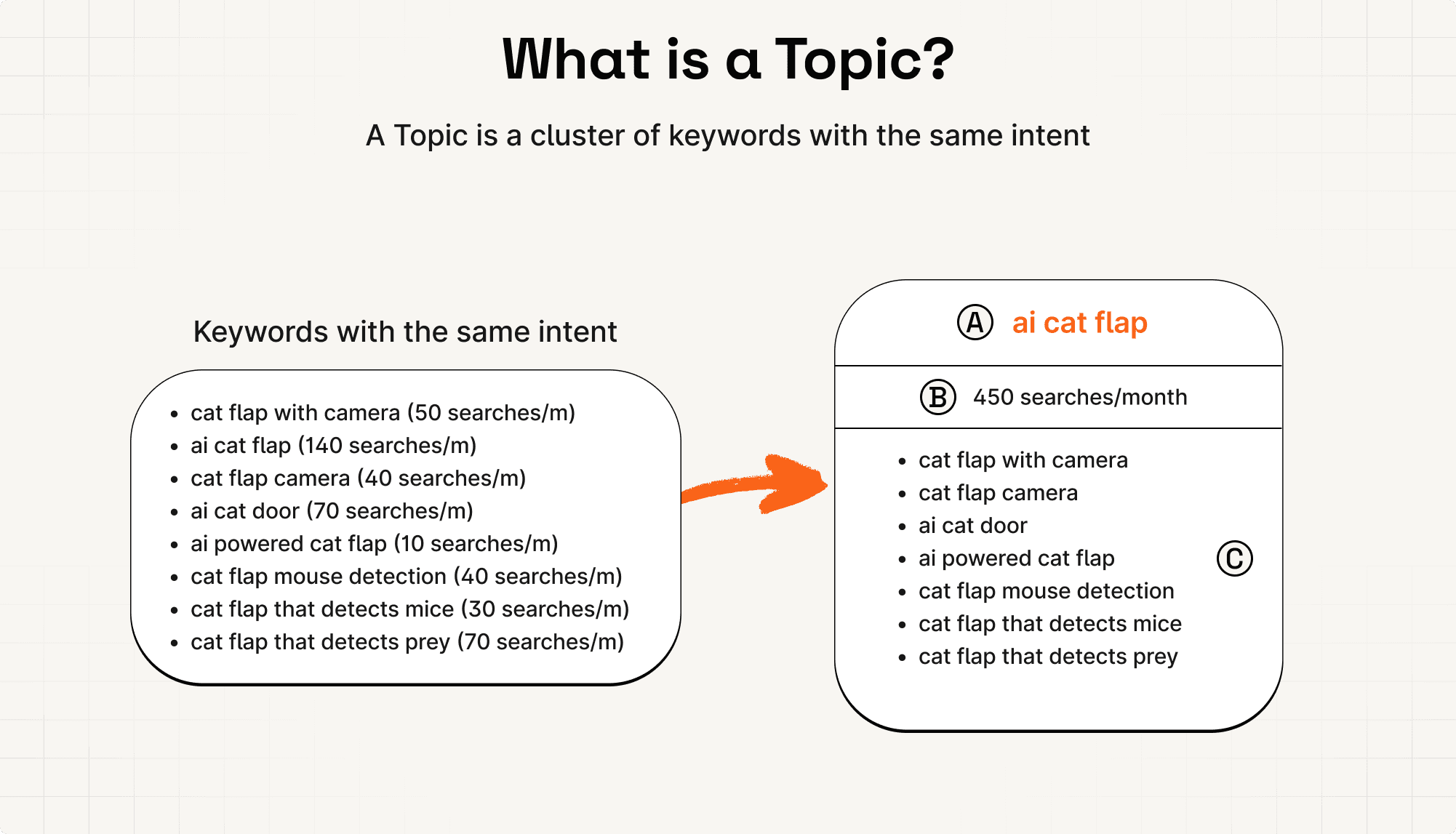
The topic name (A) is thereby the keyword with the largest monthly search volume. It is also called the primary keyword.
The total monthly search volume of a topic (B) is the sum over all keywords. If you calculate the sum over all keywords on the left side, you'll see that it is 450.
The other keywords (C) are called cluster keywords.
So we need to cluster our list of keywords from steps 1-4 into topics.
But how?
It's simple - put the keywords into Google and see which ones have an overlap of 3+ urls.
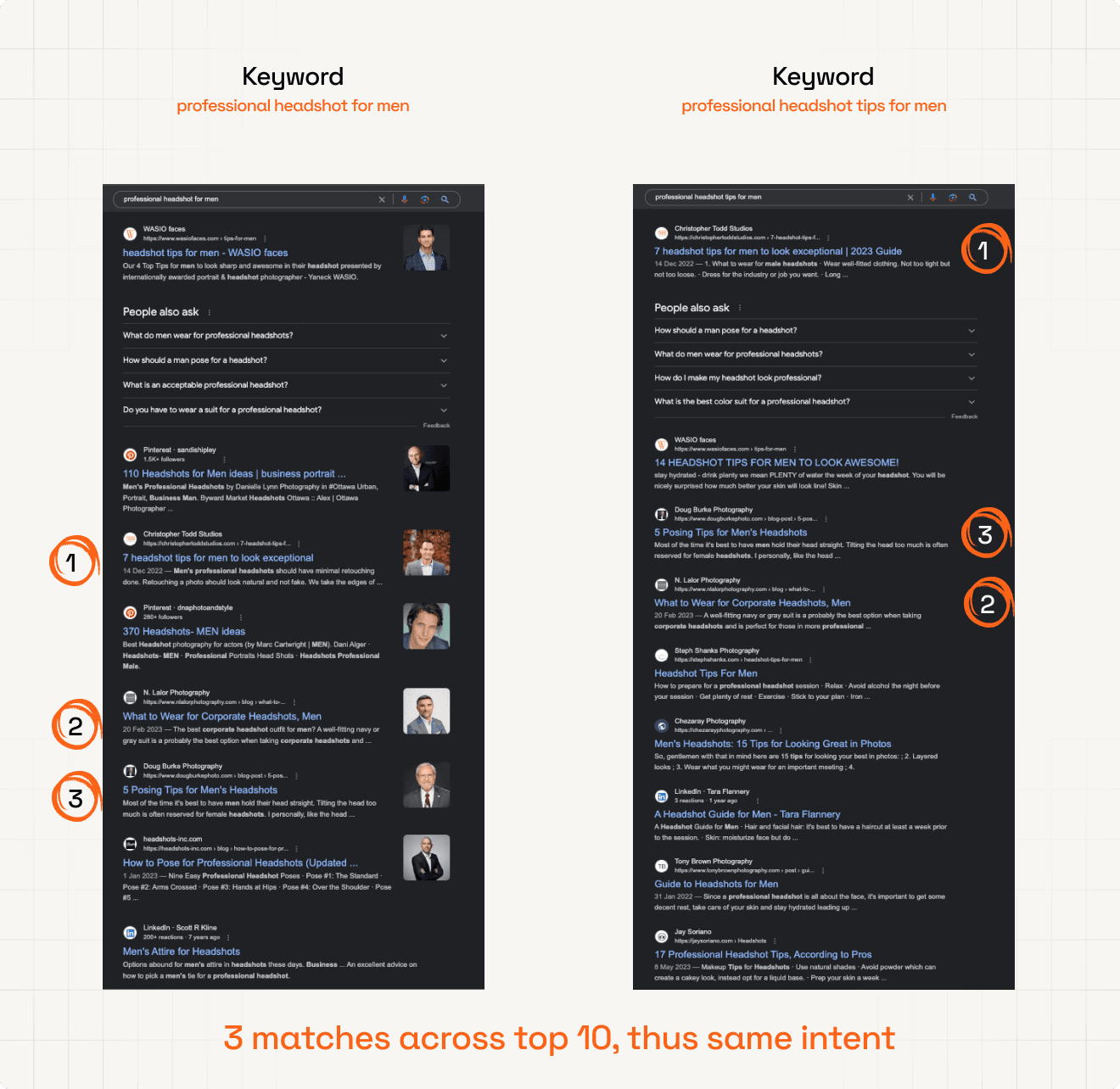
If you feel lost, check the previous chapter on the relation of topics and keywords.
For Flappie, I am left with only one topic.
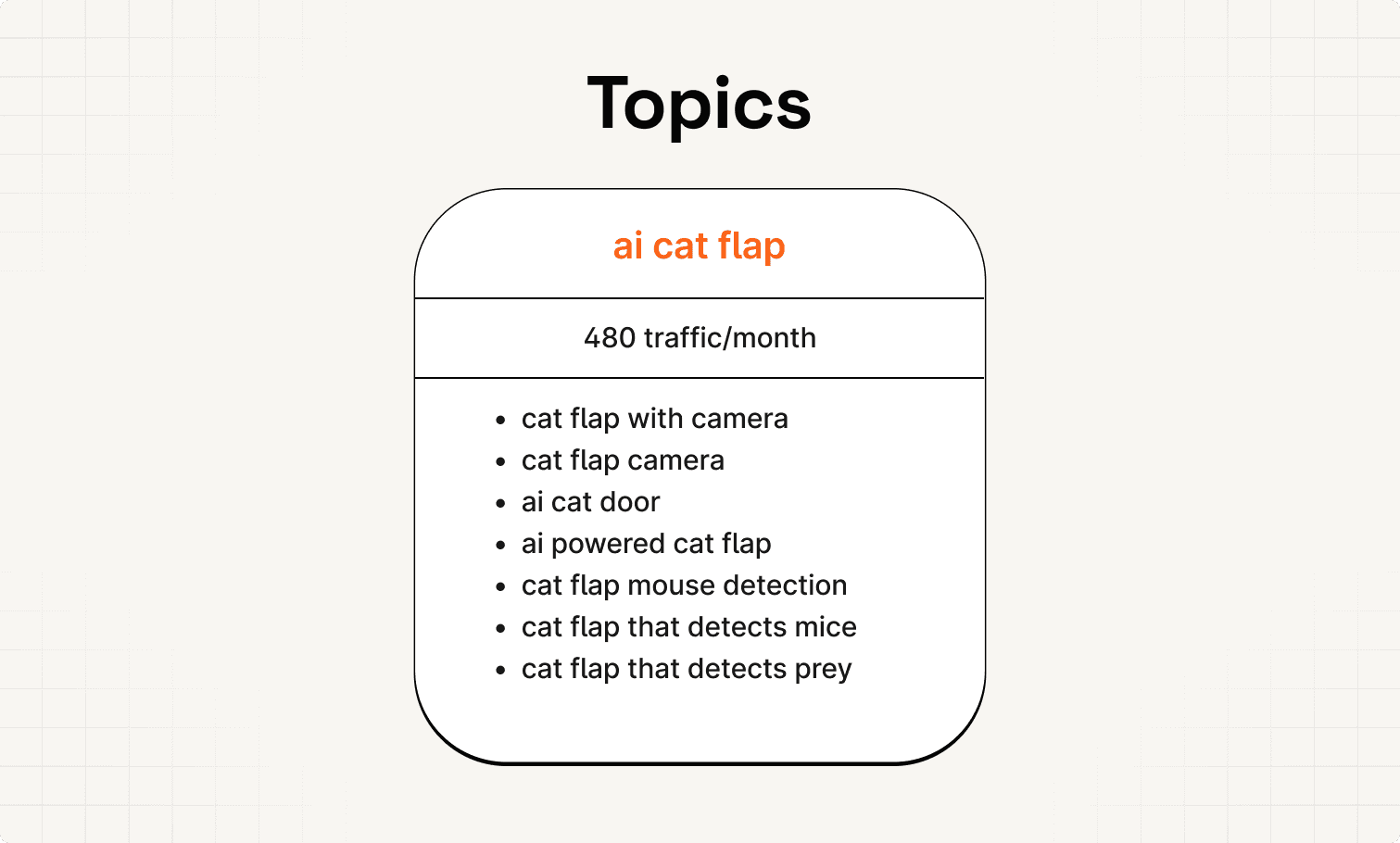
Step 6 - Doublecheck the intent
It can easily happen that you go through this process and end up with one or more topics that don't exactly match the product focused intent.
To be clear, what we are trying to find is one or more topics that exactly lead to our product.
So when putting the topic into Google, you or your competitors landing page should come up.
For Flappie, this is the case!
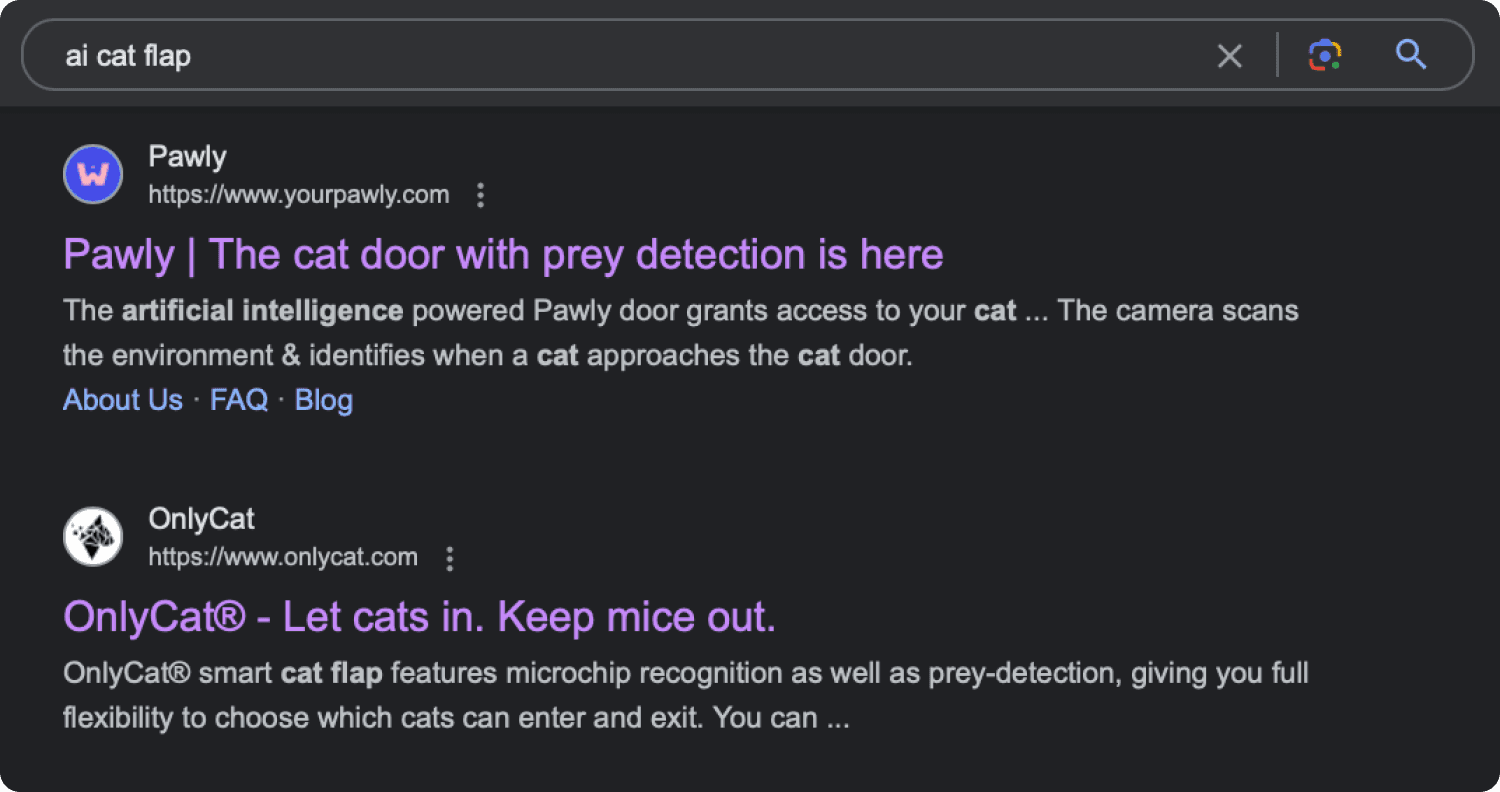
But let me give you an example of a topic that doesn't have the right intent: app controlled cat flap.
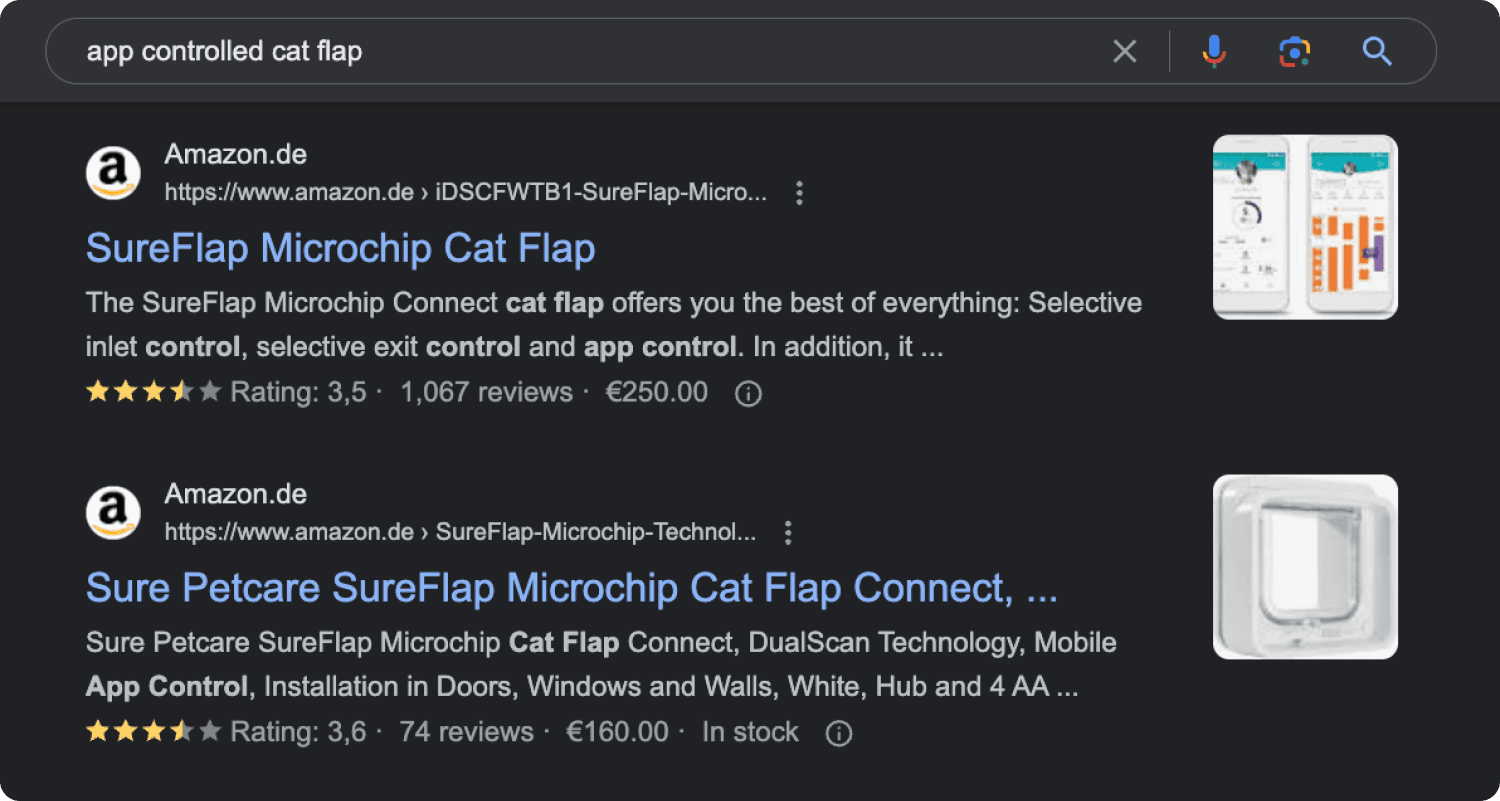
Here, Amazon products rank but neither Flappie nor their competitors.
So the intent is a little different.
And it's more a feature focused than a product focused topic.
Which brings us to the next section.
B - Feature focused Topics
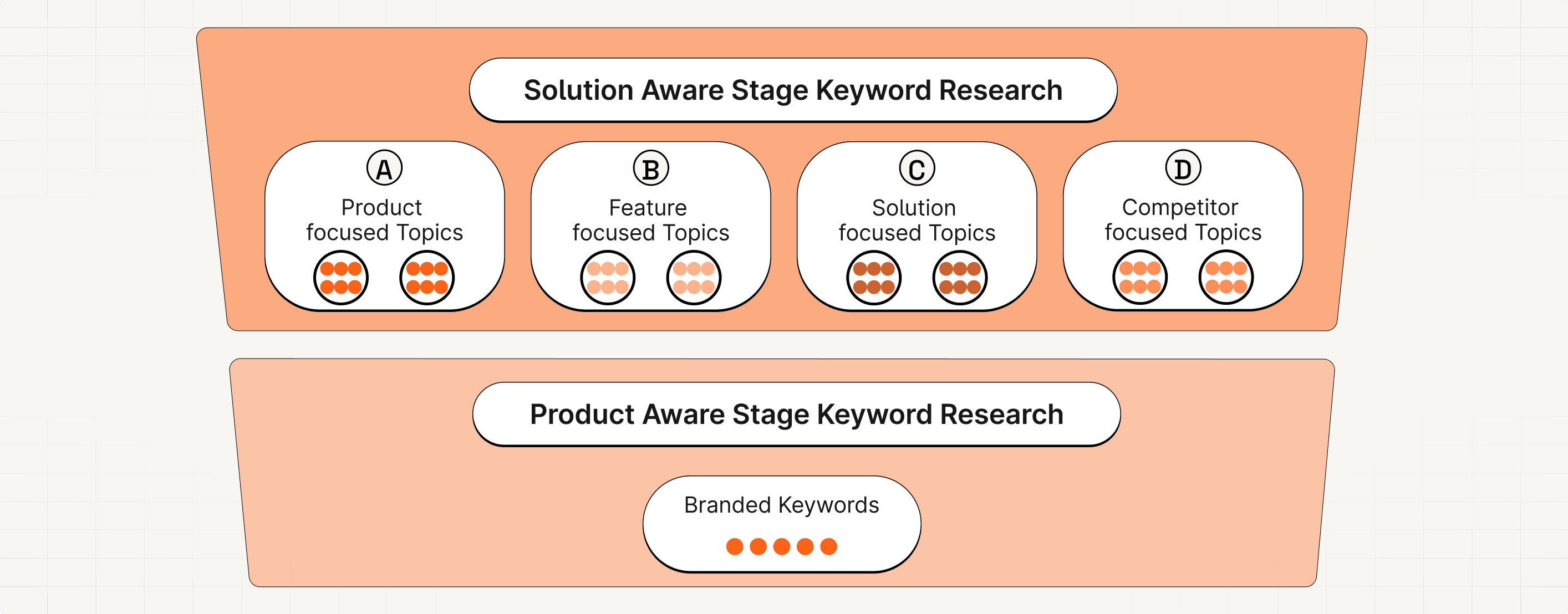
Here we focus on keywords people use to find a feature of our product.
People aren't trying to find our product exactly.
They are searching for a feature we offer.
Let's use the topic from before as example: app controlled cat flap.
People aren't directly looking for Flappie, but for a feature Flappie offers.
People searching for this have high commercial intent - aka are likely to make a purchase.
Therefore, we might want to create a feature page around this topic to get this traffic.
A feature page is like a landing page but for a specific feature.
Here is an example from Pallyy for 2 different features - Analytics & Scheduling.

We'll discuss feature pages in more details later.
Let's focus on how to find the feature focused topics.
The beauty? It's the same 6 step process.

We just use a little different inputs and focus on keywords that exactly describe a feature of our product!
Step 1: Start by brainstorming potential keyword ideas that exactly describe a feature of your product. Create a list.
Step 2: Use Google Search Console & select your existing feature & landing page to find keywords you already rank for. If you don't have feature pages, just use your landing page. Extend your list.
Step 3: Use Google Keyword Planner to find keyword ideas based on your and your competitors feature & landing pages. If they don't have feature pages, just use their landing page. Extend your list.
Step 4: Use the aggregated keywords from step 1 - 3 as starting point in Google Keyword Planner to find more keywords - keywords in, keywords out! Also note down the search volume.
Step 5: Cluster the list of keywords into topics by putting them into Google and checking if they have an overlap of 3+ urls.
Step 6: Doublecheck the intent to make sure they are really feature focused topics.
Pretty neat that the same process works here as well, right?
You can just follow the above steps.
Let's move on the last two methods.
C - Solution focused Topics
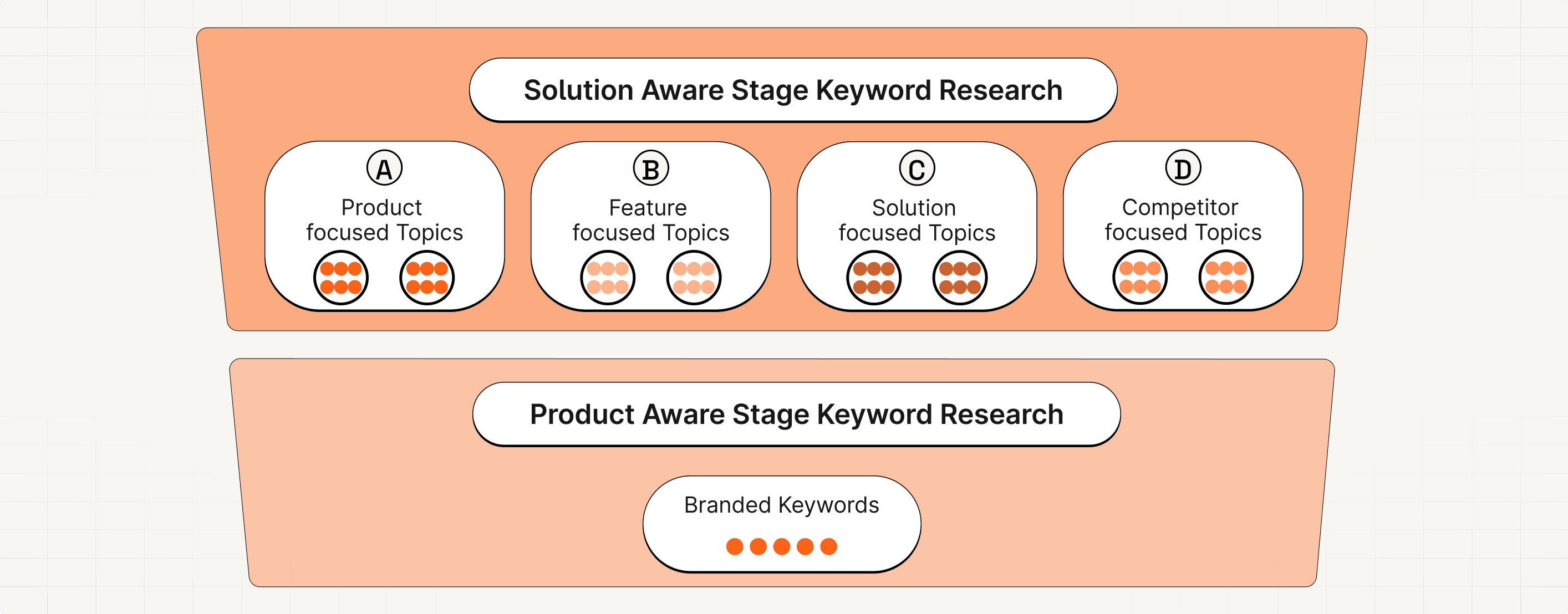
Here we focus on keywords people use to find a solution for a more specific use case.
Let me give you an example using Wix.
If you don't know, Wix is a website builder similar to Webflow or Wordpress.
Solution pages target people searching website builders for their specific use case like restaurant owners or bloggers.

To find these topics, we have to ask ourselves: Who is our product for?
The same 6 step process can be used with a slight change of inputs.

Step 1: Start by brainstorming potential keyword ideas that exactly describe what potential target customers might be searching for. Create a list.
An example for Wix is "website builder for restaurant owner", …
An example for Flappie is "cat flap for old people", "cat flap for big cats", …
Step 2: Use Google Search Console & select your existing solution to find keywords you already rank for. If you don't have solution pages, just use your landing page. Extend your list.
Step 3: Use Google Keyword Planner to find keyword ideas based on your and your competitors solution & landing pages. If they don't have solution pages, just use their landing page. Extend your list.
Step 4: Use the aggregated keywords from step 1 - 3 as starting point in Google Keyword Planner to find more keywords - keywords in, keywords out! Also note down the search volume.
Step 5: Cluster the list of keywords into topics by putting them into Google and checking if they have an overlap of 3+ urls.
Step 6: Doublecheck the intent to make sure they are really feature focused topics.
For Flappie, people search for solutions like "cat flap for large cats" & "cat flap for patio door".
But both don't make sense.
Firstly, "cat flap for large cats" isn't something Flappie offers.
Secondly, "cat flap for patio door" has informational intent.
I realised this when searching for it on Google.

So there aren't any solution focused topics.
This is perfectly fine!
D - Competitor focused Topics
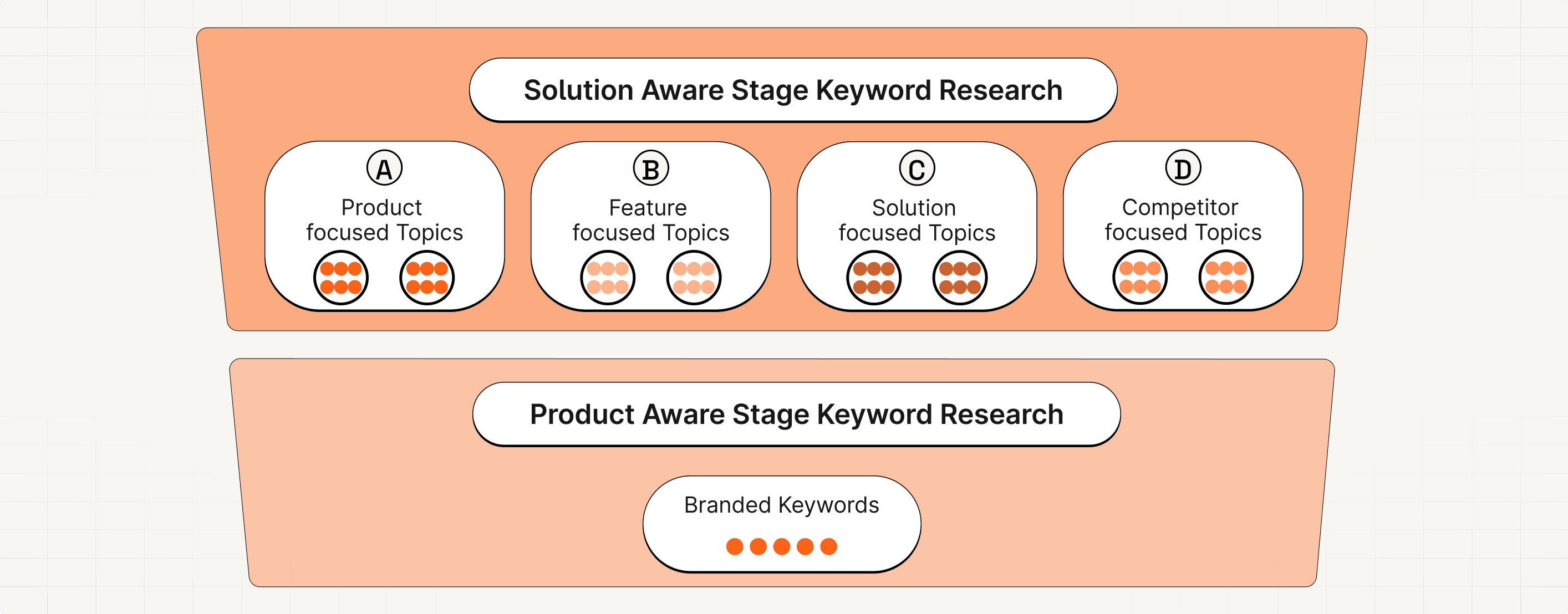
Competitor focused topics are different from what we've seen so far.
Here, we assume people already know competing products but don't know alternatives.
So they search for alternatives on Google.
Let's say a person wants to switch away from Hubspot or evaluate alternatives before making a purchase.
Then they would search for "Hubspot alternatives" or "Hubspot vs".

Now, how can you go about finding these keywords & topics?
Its simple.
First gather a list of competitors. Also add your own brand name.
Then put "brand-name alternative", "brand-name vs" into Google Keyword Planner.
Gather all the keywords that make sense and cluster them.

There we go, competitor focused topics!
For Flappie and their competitors, nobody searches for these kind of keywords (yet).
But that's not a problem.
As we'll see when discussing competitor pages, it's easy to predict what people are going to search for. Even if there is no data on it yet.
So just continue if you can't find anything.
Putting it all together.
We've seen 4 different ways of finding solution aware topics.

Each one takes another perspective on things potential customers might be searching for.
As we will see later, each perspective (product, solution, feature, …) maps to a specific set of pages.
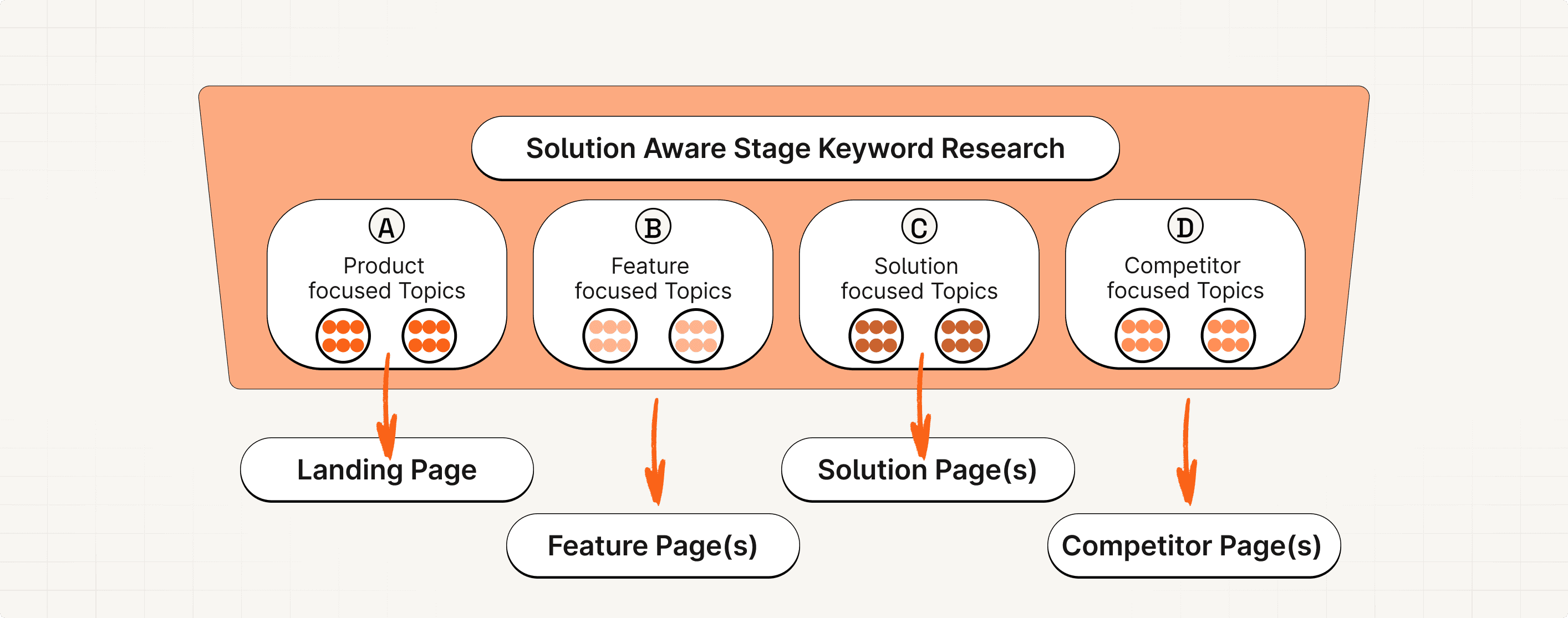
But more on that later.
Let's move to the next stage!
People in this stage know they have a problem and understand that there exists a solution.
But they aren’t aware of any specific brands or products.
The question is, how are they searching for this solution?
Which keywords and topics are they using?
There are 4 different perspectives we can take on this:
Product focused - People search for your product directly (e.g. cat flap with prey detection)
Feature focused - People search for a feature of your product (e.g. cat flap with app)
Solution focused - People search for a specific solution (e.g. cat flap for high prey drive cats)
Competitor focused - People know a competitor and are looking for alternatives
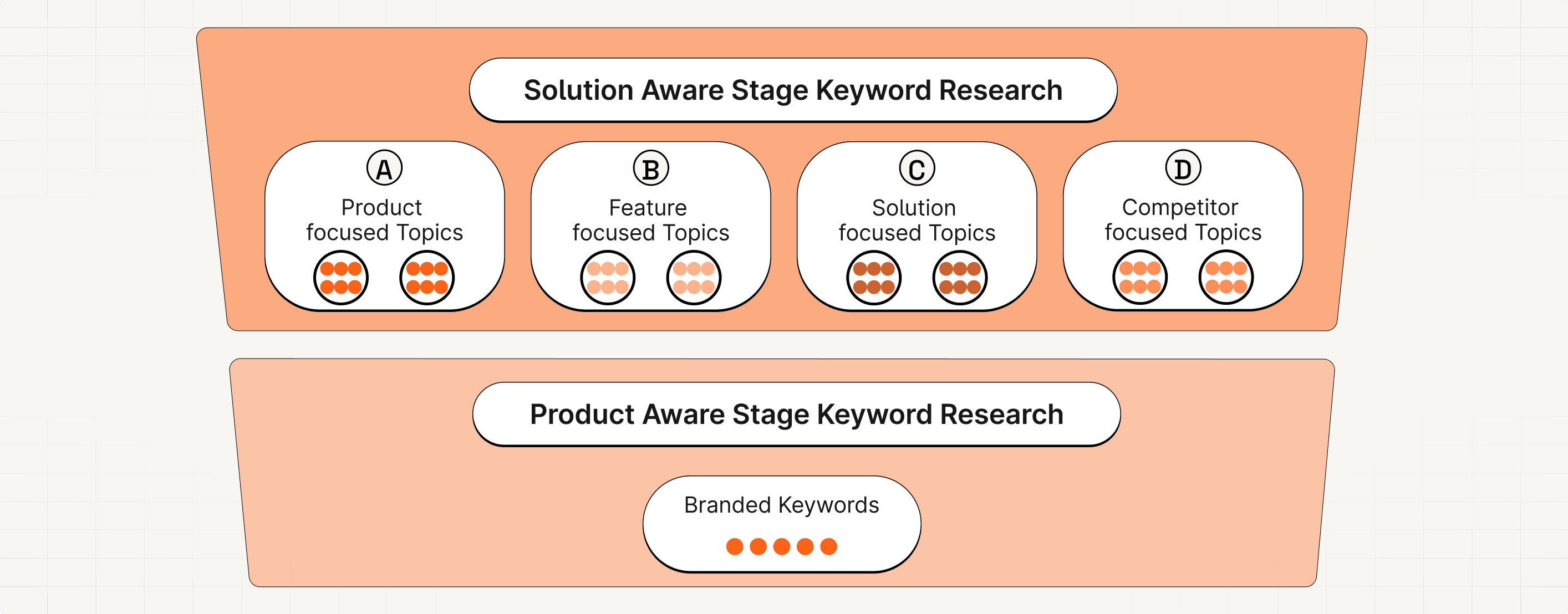
If people search for any of these topics, they are likely to make a purchase. So we really want to rank for these search terms.
But how can we find them?
Well, here are the exact steps.👇
A - Product Focused Topics
People use product focused topics to find your product exactly.
An example for Flappie could be cat flap with prey detection.
But what are the keywords they put into Google?
Here is my bulletproof way of finding them in 6 simple steps.

Step 1: Start by brainstorming potential keyword ideas that exactly describe your product. Create a list.
Step 2: Use Google Search Console & select your landing page to find keywords you already rank for. Extend your list.
Step 3: Use Google Keyword Planner to find keyword ideas based on your and your competitors landing page. Extend your list.
Step 4: Use the aggregated keywords from step 1 - 3 as starting point in Google Keyword Planner to find more keywords - keywords in, keywords out! Also note down the search volume.
Step 5: Cluster the list of keywords into topics by putting them into Google and checking if they have an overlap of 3+ urls.
Step 6: Doublecheck the intent to make sure they are really product focused topics.
Let's understand each step one by one.
Step 1 - Brainstorm
The goal here is to come up with a list of 10-15 potential search terms you would use to find your product.
Put yourself in the shoes of a potential person searching for it.
What are you asking Google that exactly describes your offering?
It shouldn't be too broad. Too narrow is fine.
For Flappie, the term cat flap would be too broad. It doesn't exactly describe the core of Flappie's offering.
But something like this is perfect.
cat flap that detects prey
cat flap that prevents cat from bringing home prey
cat flap with mice detection
smart cat flap
ai cat flap
cat flap with camera
You get the point!
But don't worry if you add too broad things by accident. We'll filter it out later.
Step 2 - Google Search Console
Google Search Console provides us with information on the keywords people use to find our landing page.
To find them, open Google Search Console & navigate to the pages tab.
Click on your landing page.
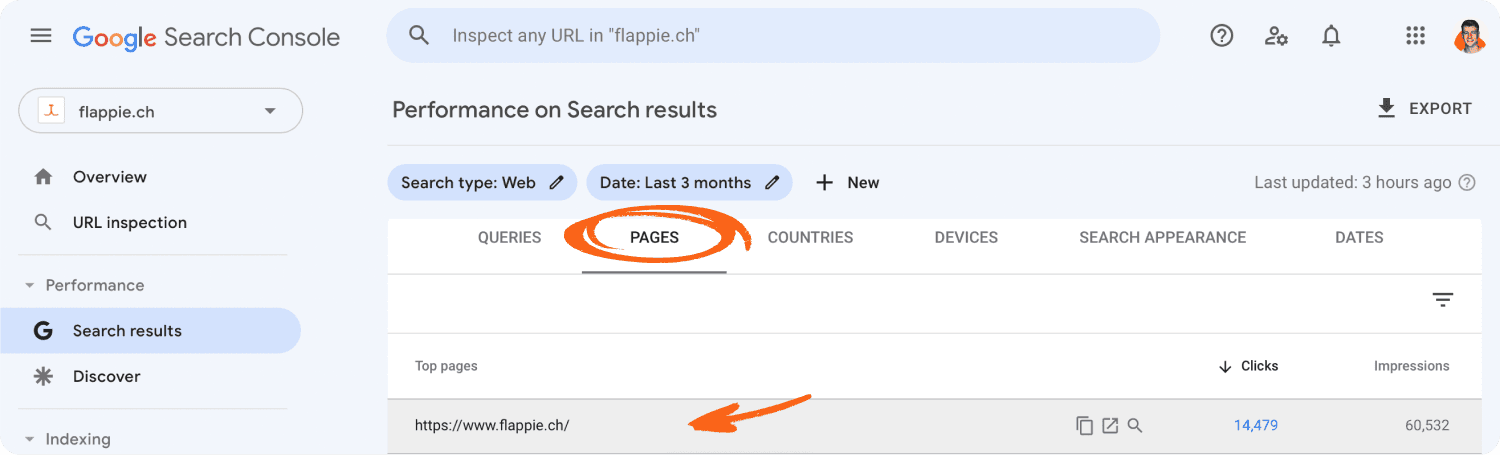
This enables the landing page as a filter option.
Now, switch to the queries tab and you'll see all keywords people use to find your landing page.
See if there's something you can add to your list.
Again, you are only searching for keywords that exactly describe your product.
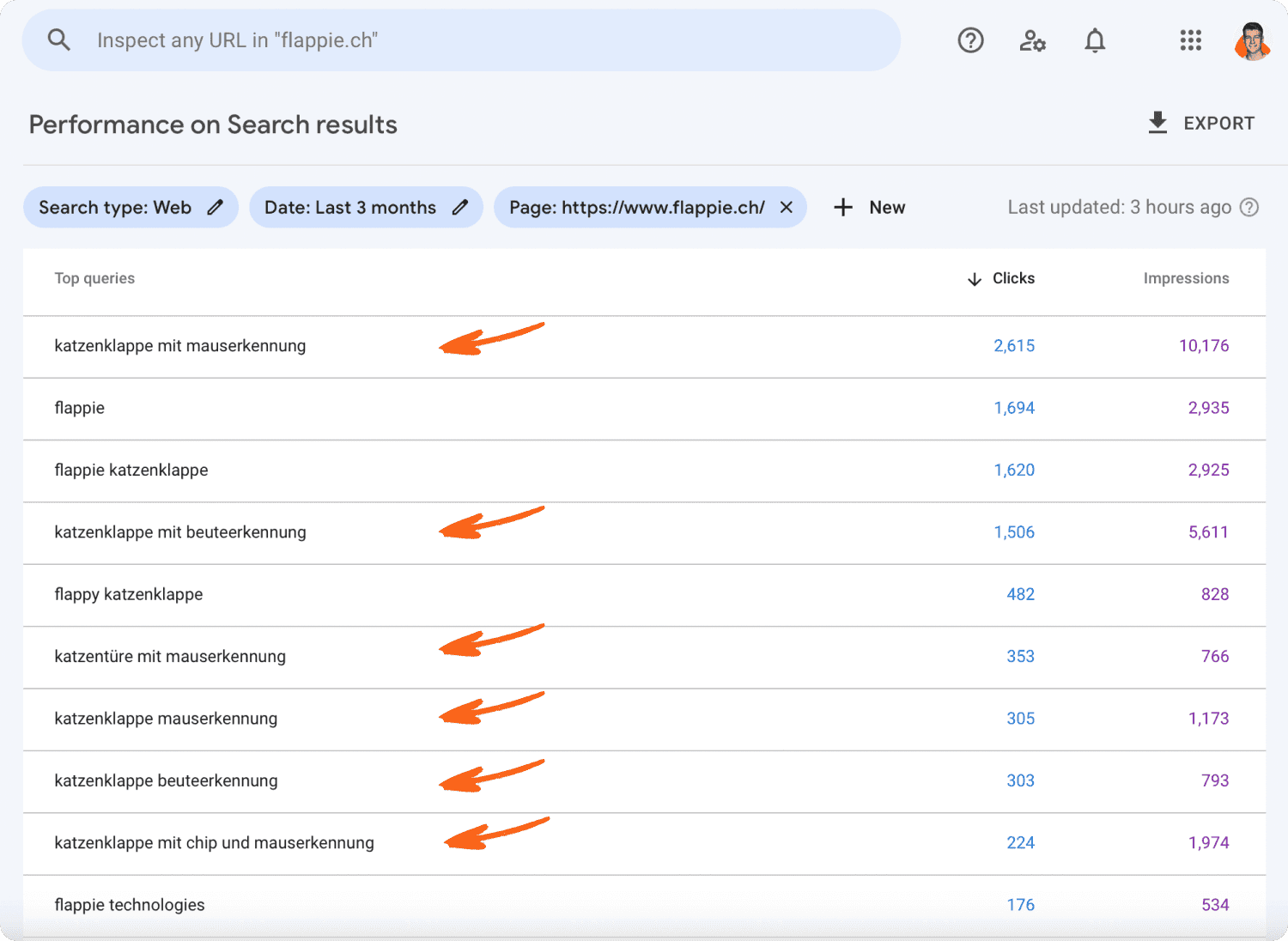
For Flappie there are quite a few I haven't thought of so far.
They are in German but I’ll translate them for you.
cat flap with mice detection
cat flap with prey detection
cat door with mice detection
cat flap with mice detection
cat flap with prey detection
cat flap with chip and mice detection
These are great.
Add everything you find to your list.
If you only see branded searches, don’t worry.
Just move on.
Step 3 - Page based Keyword Ideas
Google Keyword Planner gives us keyword ideas based on a website url.
To find product focused keywords, we'll use our landing page as website url.
Navigate to Google Ads and open the Google Keyword Planner.
Select the Start with a website option and paste your landing page url in there.
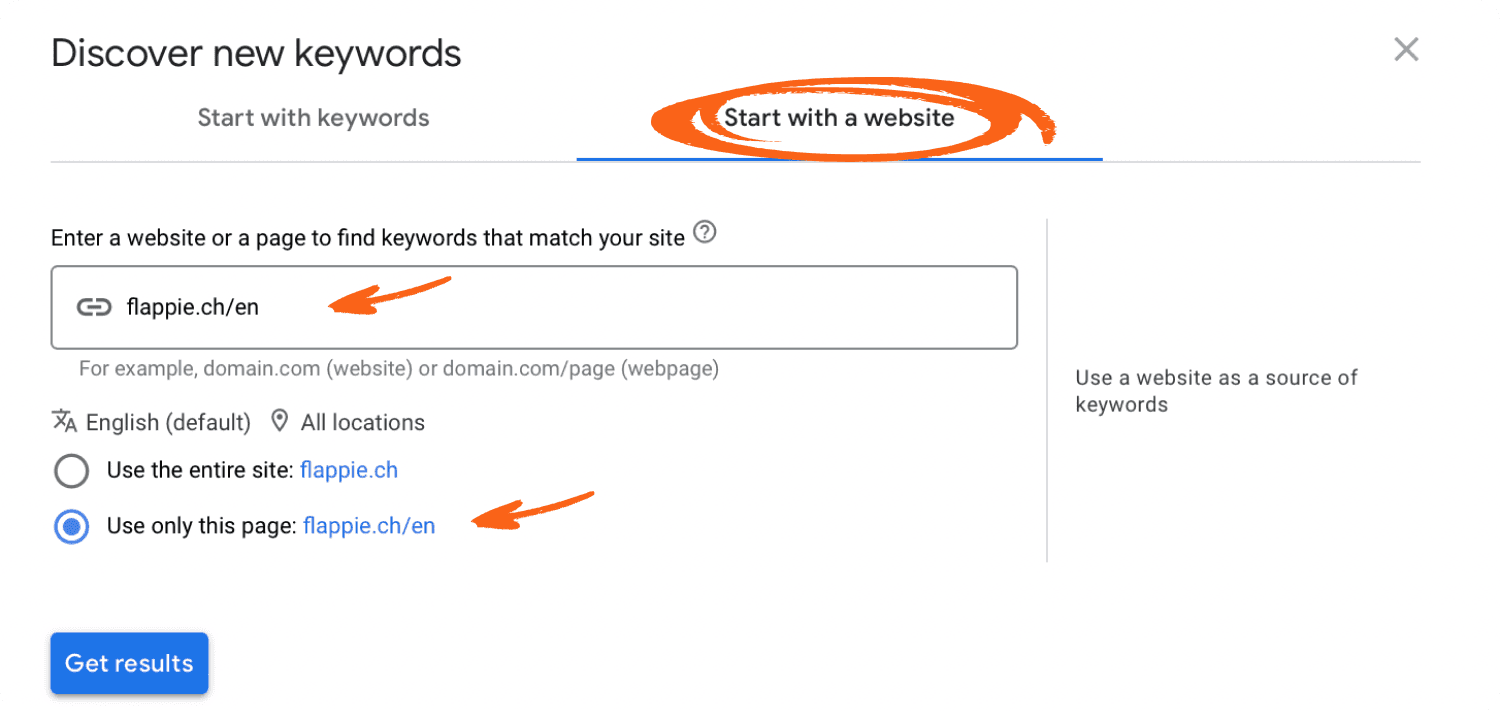
Make sure to select the correct location, language & only this page.
Let's see Flappie as example. I will use the English version of their website so you can understand the suggested keywords.
Hit the Get results button.
You now have a list of keyword ideas.
Good stuff!
Add new keywords to your list.
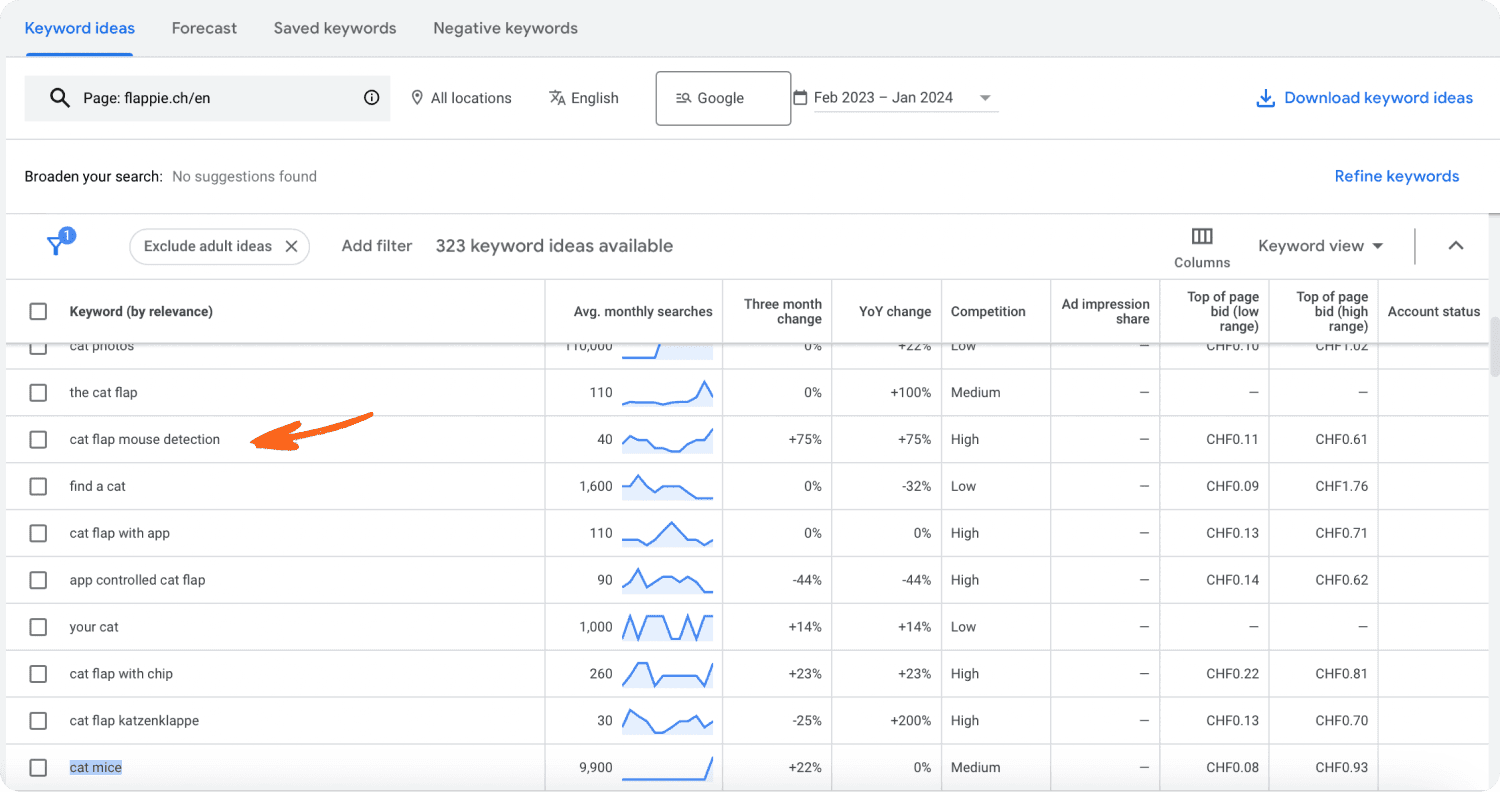
Instead of your own landing page you can also add the landing page of your direct competitors.
Step 4 - Keywords In, Keywords Out
Fantastic, you should now have a list of keywords.
We'll now put them into Google Keyword Planner to find even more.
I call this keywords in, keywords out.
Use the start with keywords tab and add up to 10 keywords of your list from Steps 1-3 at a time.
Click get results to receive a list of keyword ideas.
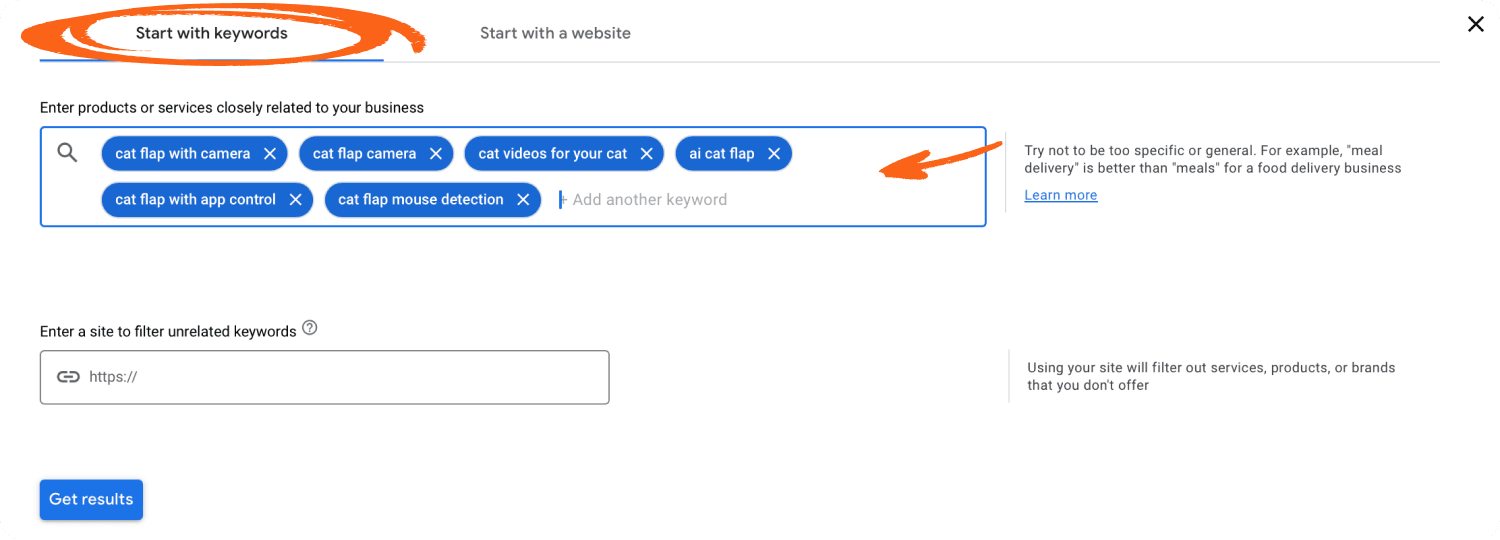
Add everything that comes up and you think makes sense to your list.
Make sure to add the monthly search volume to all keywords. If you see a search term does not have any searches, remove it from the list.
Grow your list. Rather add too much than too little. We'll filter out in step 6 again.
For Flappie I am left with something like this.
cat flap with camera (50 searches/m)
cat flap camera (40 searches/m)
ai cat flap (140 searches/m)
ai cat door (70 searches/m)
ai powered cat flap (10 searches/m)
cat flap mouse detection (40 searches/m)
cat flap that detects mice (30 searches/m)
cat flap that detects prey (70 searches/m)
Great!
Step 5 - Cluster Keywords to Topics
So far we found a bunch of keywords that people put into Google.
But remember, topics are the new keywords.
We've seen that a topic is a cluster (=group) of keywords with the same intent. Meaning that people have the same intention when putting either of these keywords into Google.
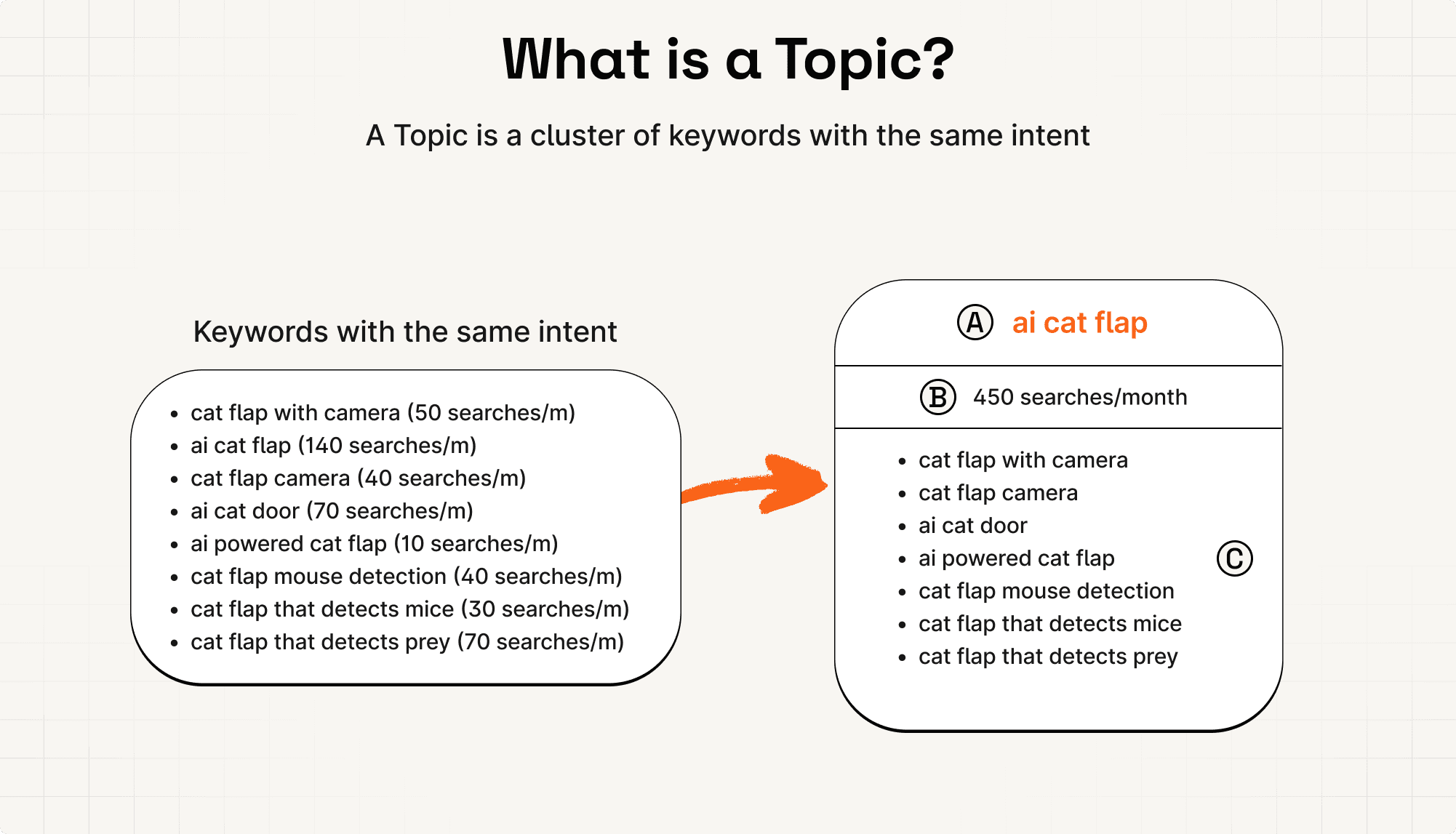
The topic name (A) is thereby the keyword with the largest monthly search volume. It is also called the primary keyword.
The total monthly search volume of a topic (B) is the sum over all keywords. If you calculate the sum over all keywords on the left side, you'll see that it is 450.
The other keywords (C) are called cluster keywords.
So we need to cluster our list of keywords from steps 1-4 into topics.
But how?
It's simple - put the keywords into Google and see which ones have an overlap of 3+ urls.
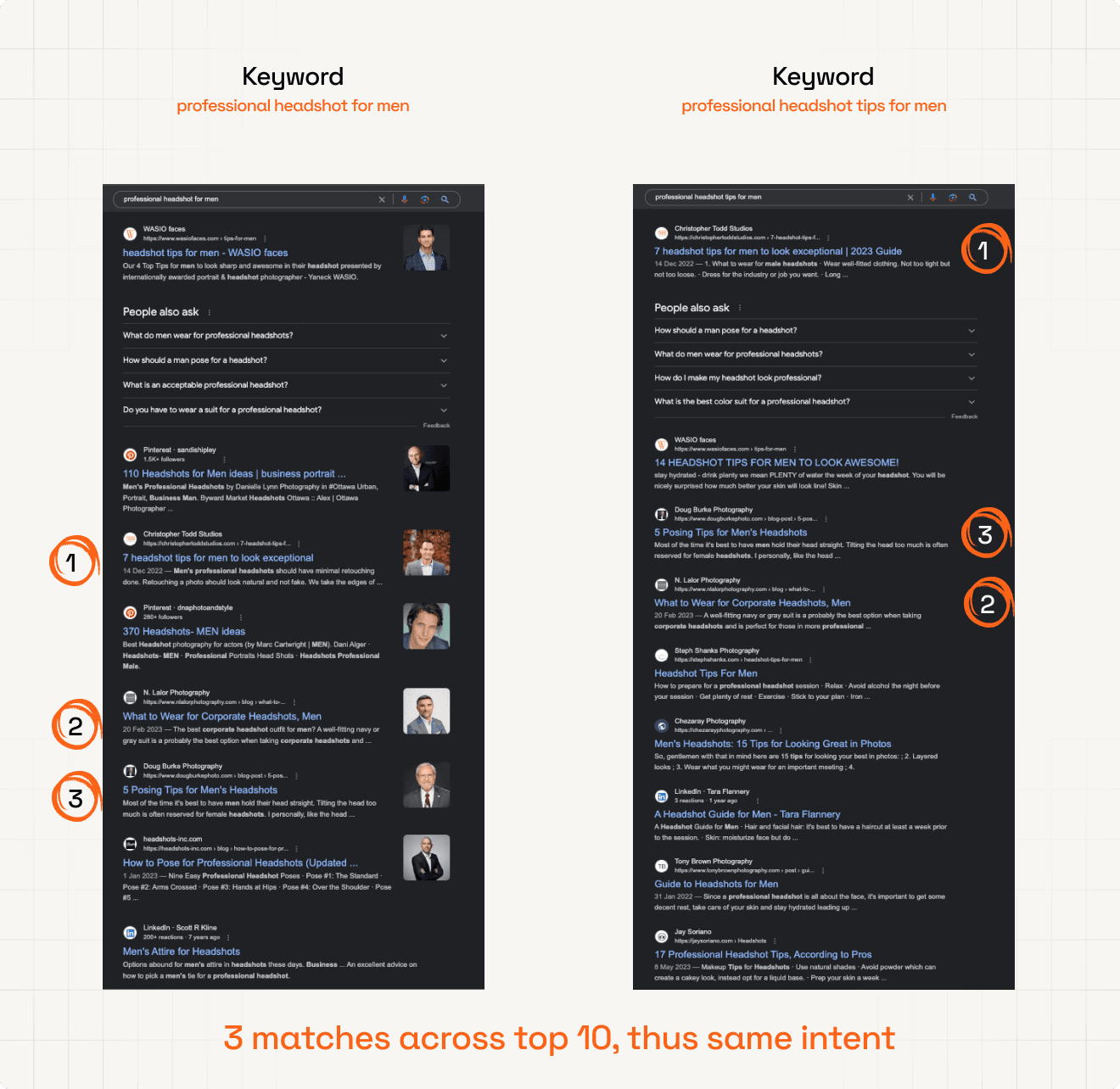
If you feel lost, check the previous chapter on the relation of topics and keywords.
For Flappie, I am left with only one topic.
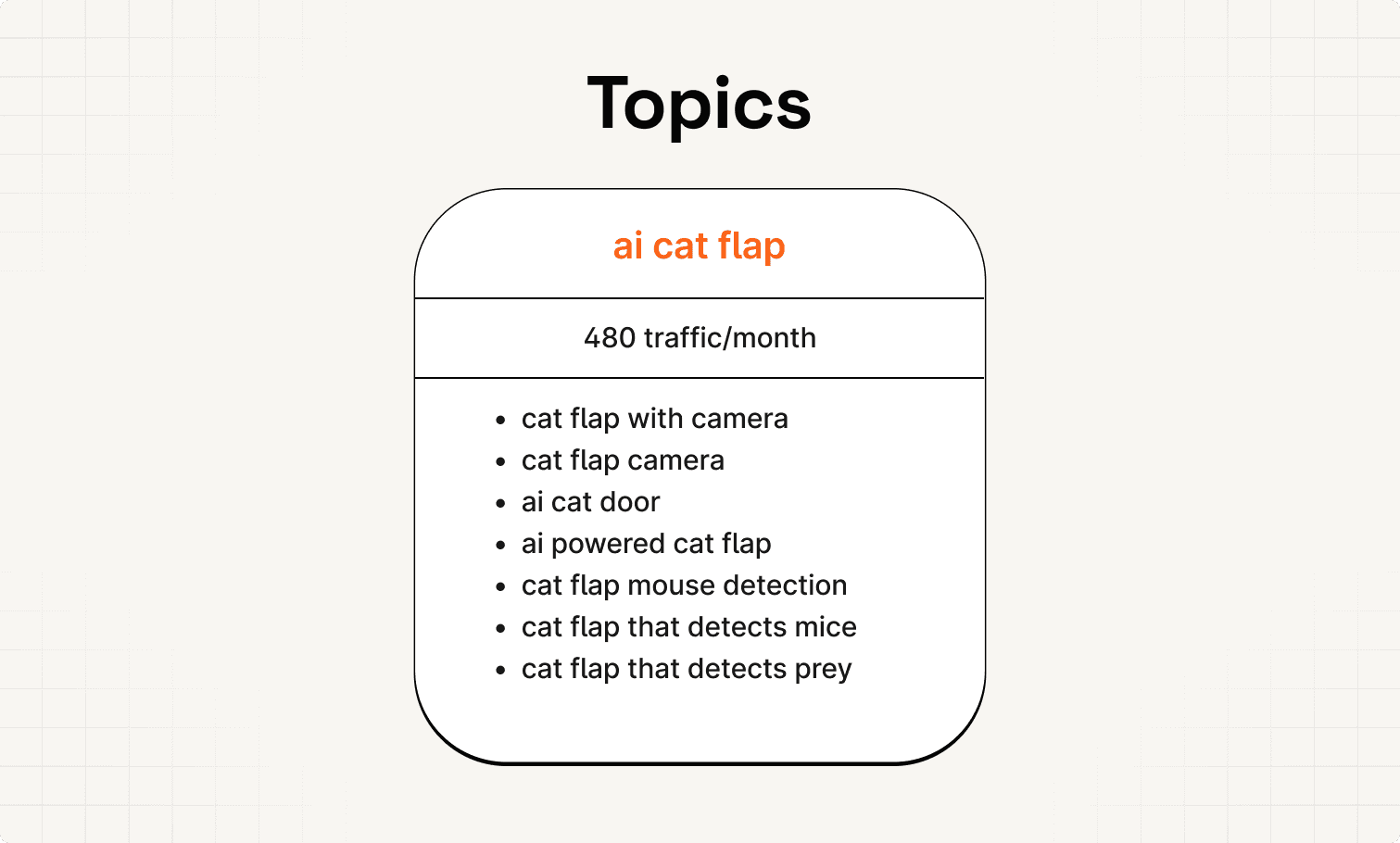
Step 6 - Doublecheck the intent
It can easily happen that you go through this process and end up with one or more topics that don't exactly match the product focused intent.
To be clear, what we are trying to find is one or more topics that exactly lead to our product.
So when putting the topic into Google, you or your competitors landing page should come up.
For Flappie, this is the case!
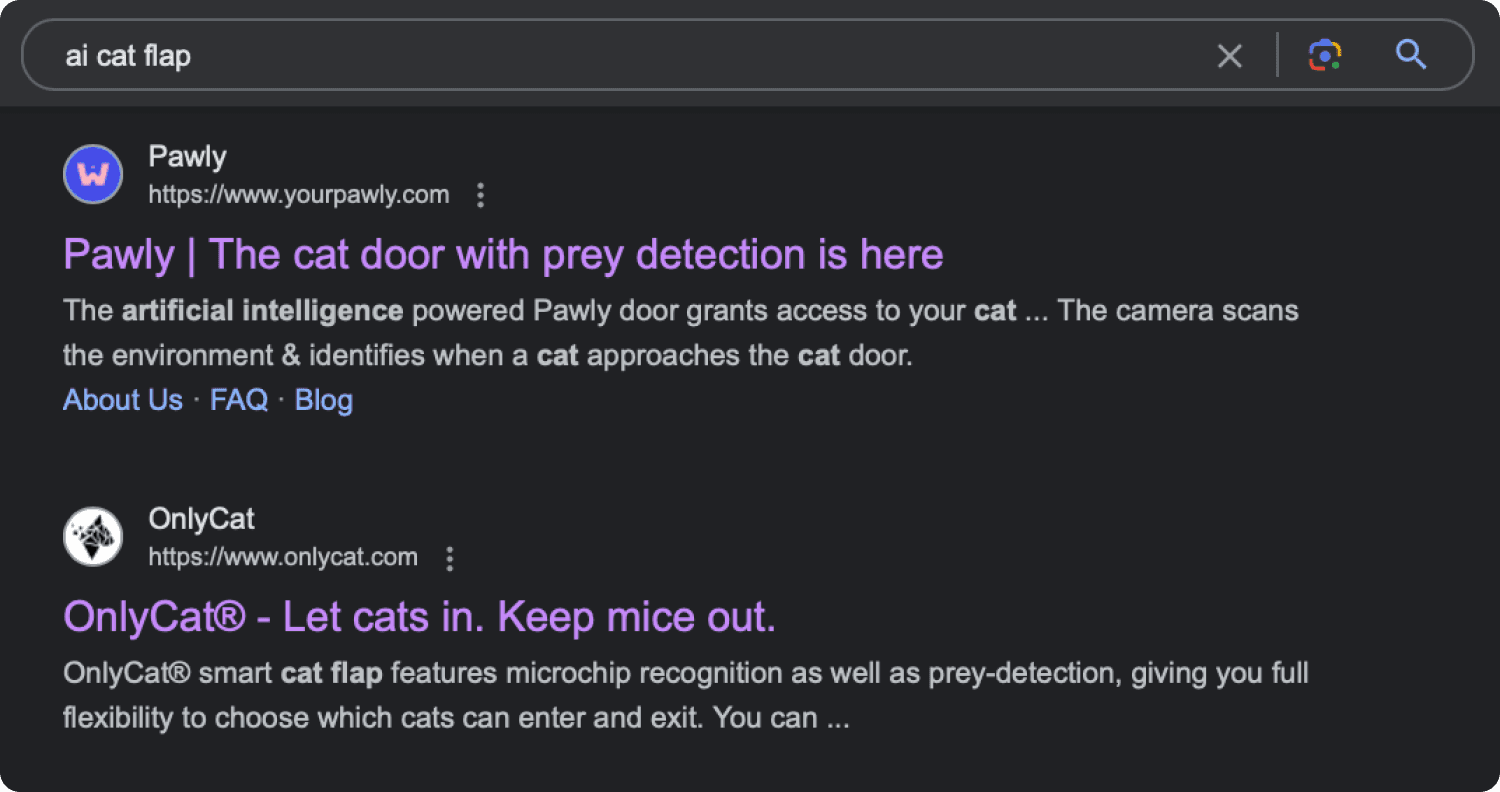
But let me give you an example of a topic that doesn't have the right intent: app controlled cat flap.
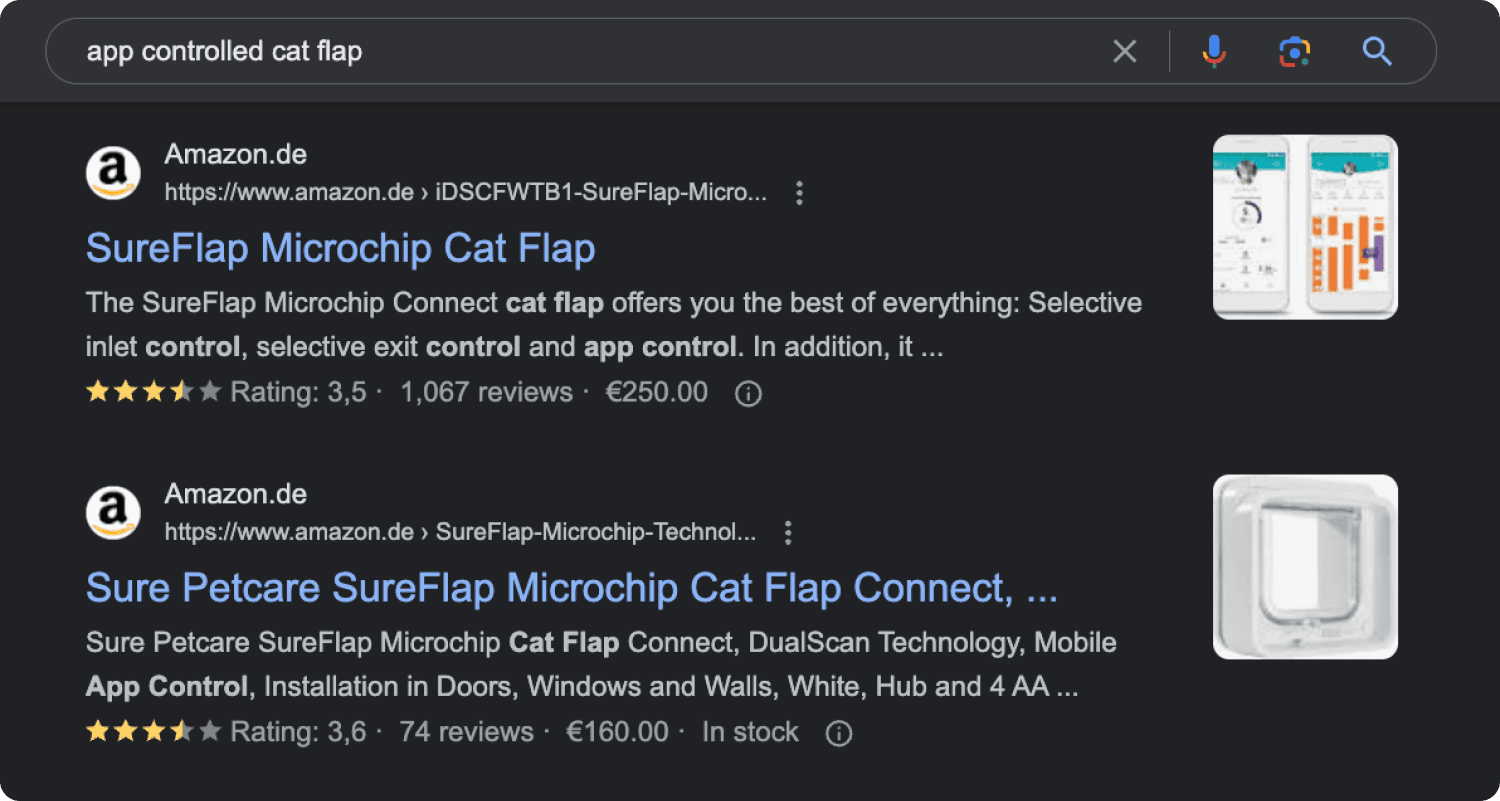
Here, Amazon products rank but neither Flappie nor their competitors.
So the intent is a little different.
And it's more a feature focused than a product focused topic.
Which brings us to the next section.
B - Feature focused Topics
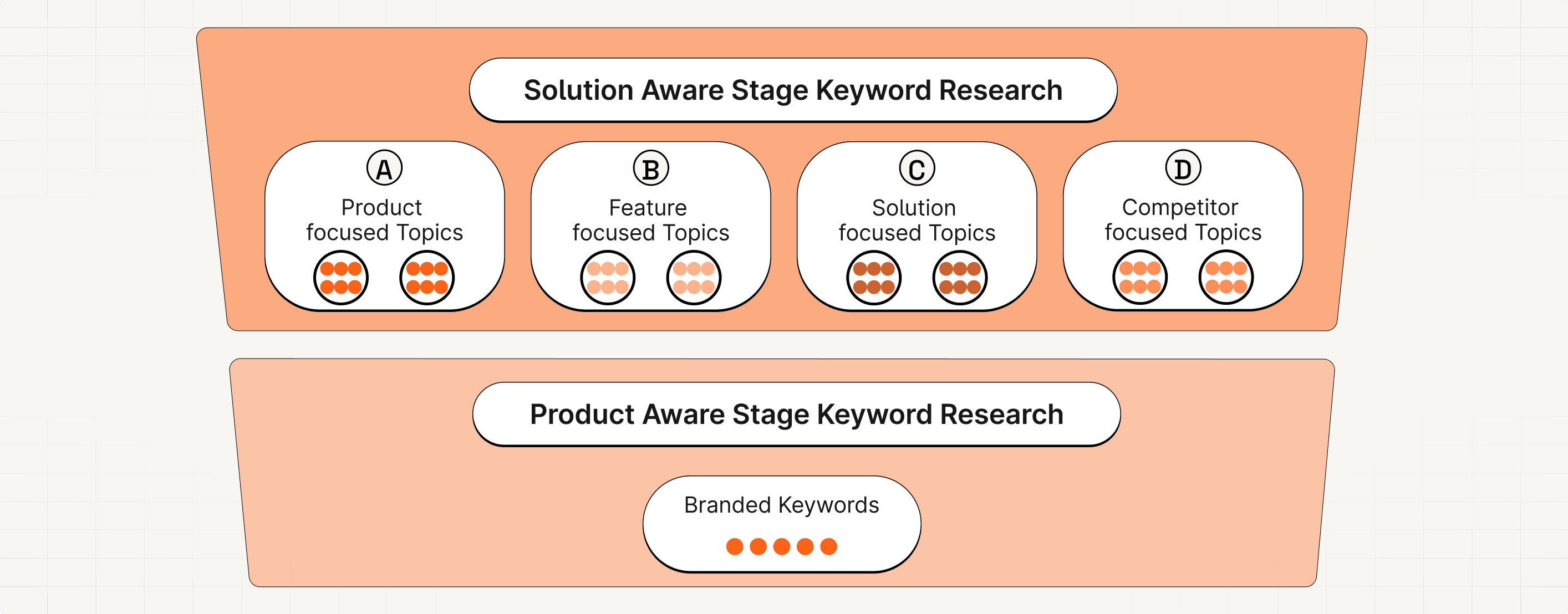
Here we focus on keywords people use to find a feature of our product.
People aren't trying to find our product exactly.
They are searching for a feature we offer.
Let's use the topic from before as example: app controlled cat flap.
People aren't directly looking for Flappie, but for a feature Flappie offers.
People searching for this have high commercial intent - aka are likely to make a purchase.
Therefore, we might want to create a feature page around this topic to get this traffic.
A feature page is like a landing page but for a specific feature.
Here is an example from Pallyy for 2 different features - Analytics & Scheduling.

We'll discuss feature pages in more details later.
Let's focus on how to find the feature focused topics.
The beauty? It's the same 6 step process.

We just use a little different inputs and focus on keywords that exactly describe a feature of our product!
Step 1: Start by brainstorming potential keyword ideas that exactly describe a feature of your product. Create a list.
Step 2: Use Google Search Console & select your existing feature & landing page to find keywords you already rank for. If you don't have feature pages, just use your landing page. Extend your list.
Step 3: Use Google Keyword Planner to find keyword ideas based on your and your competitors feature & landing pages. If they don't have feature pages, just use their landing page. Extend your list.
Step 4: Use the aggregated keywords from step 1 - 3 as starting point in Google Keyword Planner to find more keywords - keywords in, keywords out! Also note down the search volume.
Step 5: Cluster the list of keywords into topics by putting them into Google and checking if they have an overlap of 3+ urls.
Step 6: Doublecheck the intent to make sure they are really feature focused topics.
Pretty neat that the same process works here as well, right?
You can just follow the above steps.
Let's move on the last two methods.
C - Solution focused Topics
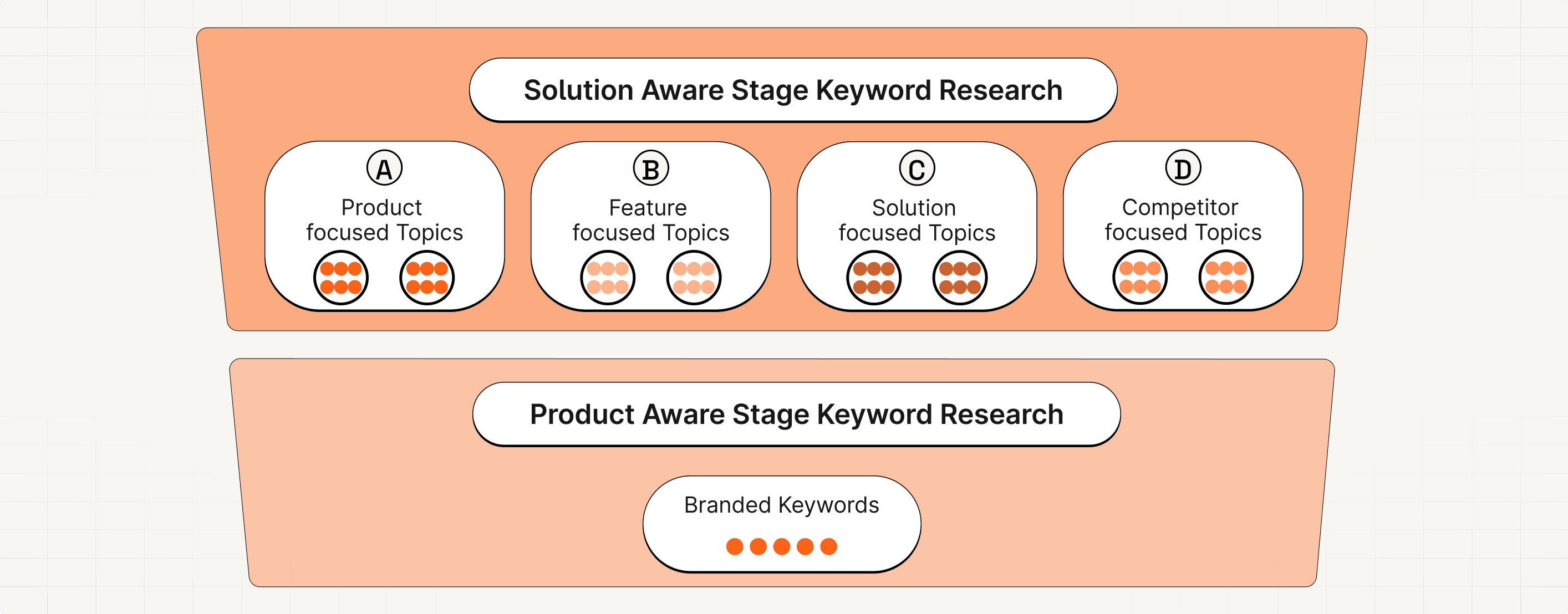
Here we focus on keywords people use to find a solution for a more specific use case.
Let me give you an example using Wix.
If you don't know, Wix is a website builder similar to Webflow or Wordpress.
Solution pages target people searching website builders for their specific use case like restaurant owners or bloggers.

To find these topics, we have to ask ourselves: Who is our product for?
The same 6 step process can be used with a slight change of inputs.

Step 1: Start by brainstorming potential keyword ideas that exactly describe what potential target customers might be searching for. Create a list.
An example for Wix is "website builder for restaurant owner", …
An example for Flappie is "cat flap for old people", "cat flap for big cats", …
Step 2: Use Google Search Console & select your existing solution to find keywords you already rank for. If you don't have solution pages, just use your landing page. Extend your list.
Step 3: Use Google Keyword Planner to find keyword ideas based on your and your competitors solution & landing pages. If they don't have solution pages, just use their landing page. Extend your list.
Step 4: Use the aggregated keywords from step 1 - 3 as starting point in Google Keyword Planner to find more keywords - keywords in, keywords out! Also note down the search volume.
Step 5: Cluster the list of keywords into topics by putting them into Google and checking if they have an overlap of 3+ urls.
Step 6: Doublecheck the intent to make sure they are really feature focused topics.
For Flappie, people search for solutions like "cat flap for large cats" & "cat flap for patio door".
But both don't make sense.
Firstly, "cat flap for large cats" isn't something Flappie offers.
Secondly, "cat flap for patio door" has informational intent.
I realised this when searching for it on Google.

So there aren't any solution focused topics.
This is perfectly fine!
D - Competitor focused Topics
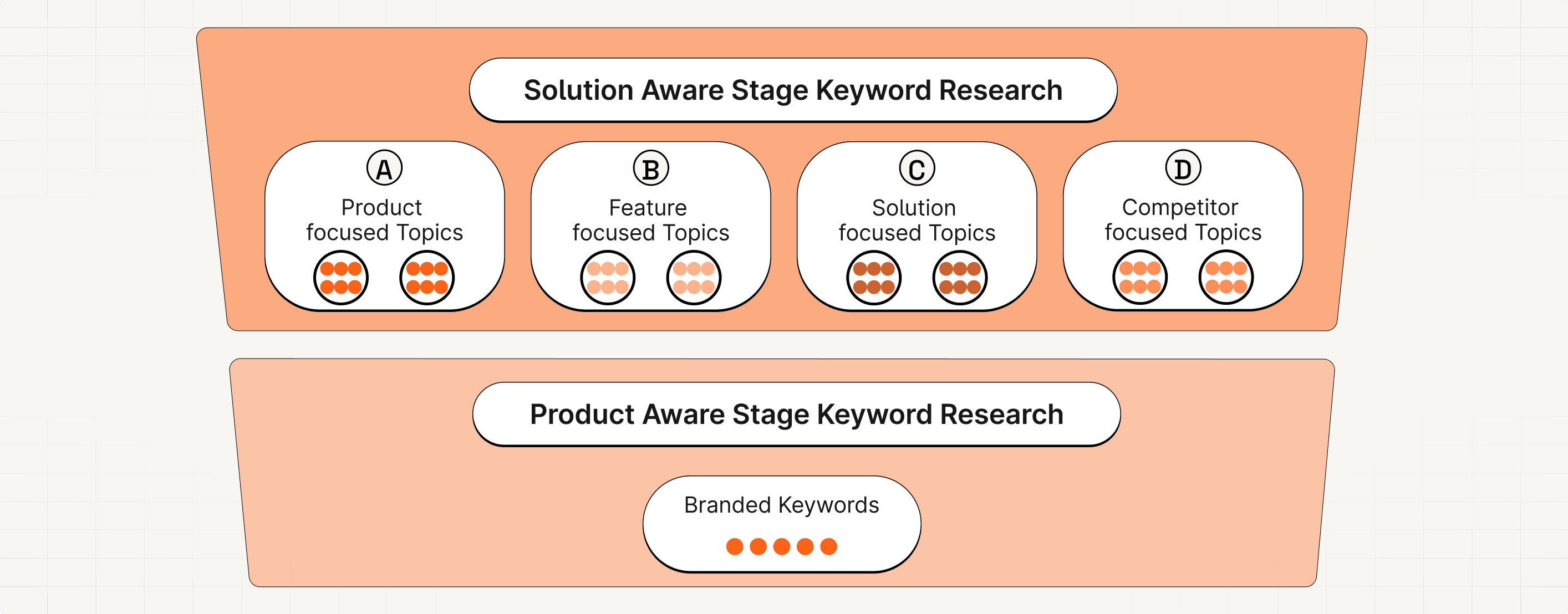
Competitor focused topics are different from what we've seen so far.
Here, we assume people already know competing products but don't know alternatives.
So they search for alternatives on Google.
Let's say a person wants to switch away from Hubspot or evaluate alternatives before making a purchase.
Then they would search for "Hubspot alternatives" or "Hubspot vs".

Now, how can you go about finding these keywords & topics?
Its simple.
First gather a list of competitors. Also add your own brand name.
Then put "brand-name alternative", "brand-name vs" into Google Keyword Planner.
Gather all the keywords that make sense and cluster them.

There we go, competitor focused topics!
For Flappie and their competitors, nobody searches for these kind of keywords (yet).
But that's not a problem.
As we'll see when discussing competitor pages, it's easy to predict what people are going to search for. Even if there is no data on it yet.
So just continue if you can't find anything.
Putting it all together.
We've seen 4 different ways of finding solution aware topics.

Each one takes another perspective on things potential customers might be searching for.
As we will see later, each perspective (product, solution, feature, …) maps to a specific set of pages.
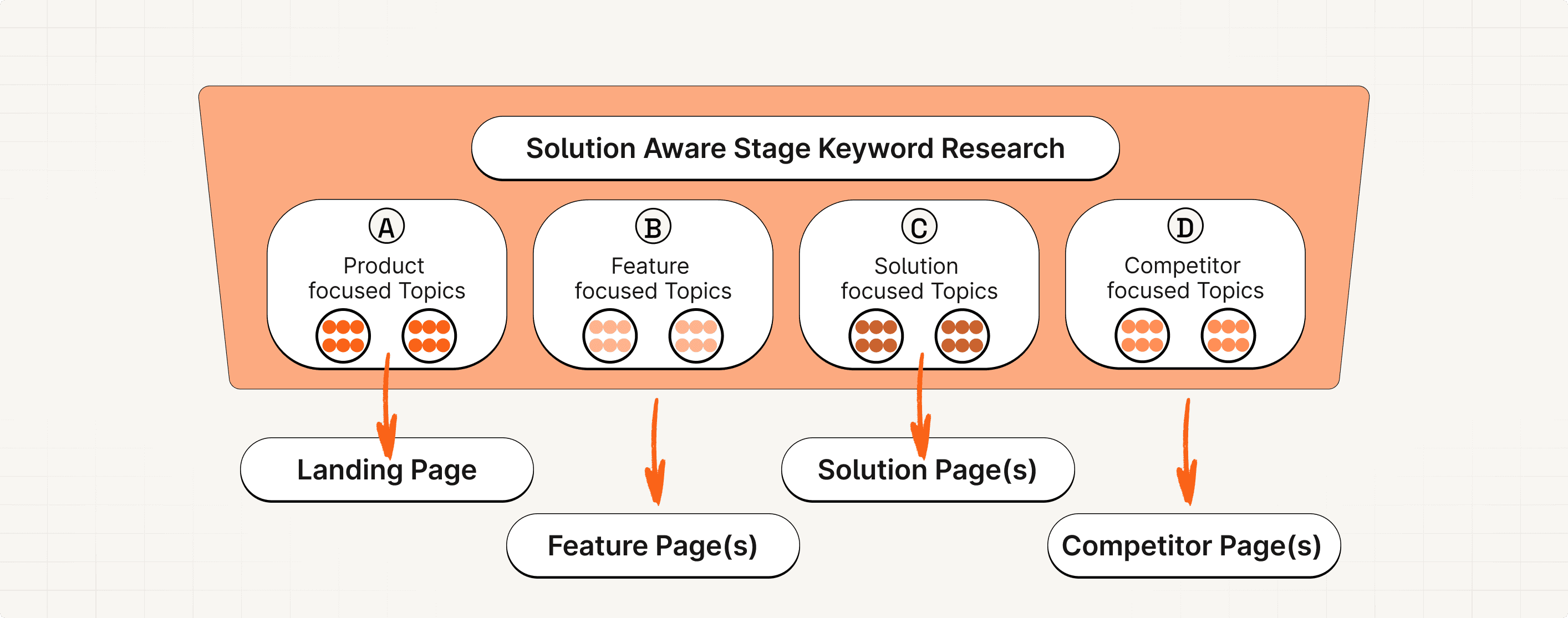
But more on that later.
Let's move to the next stage!
Problem Aware Stage

In this stage, people know they have a problem but aren't aware of the exact solution you offer.
They search for ways of solving the problem which leads to mostly informational topics.
Let's see two examples.
Flappie: People use keywords like cat brings prey to find information around preventing a cat from bringing home prey.
AI Headshot Generators allow users to take headshots without having to go to a physical photographer. Thus, people searching for take headshot with iPhone clearly have the problem they are solving.
Cool!
Let's now see how to find these topics.

Step 1 - Brainstorming
First brainstorm different ways of searching for the problem you are solving.
Think of different problems people might have and what they'd put into Google.
Make a list.
For Flappie I get something like this:
cat brings prey
prey in house cat
cat brings gift
cat catches birds
cat doesn't eat mouse
…
But of course, these are just ideas.
It's not necessarily what people are searching for.
To find actual keywords, do the following.
Step 2 - Google + Keyword Planner
Put your ideas into Google and see what ranks.

Now take the urls of the top ranking competitors and put them into Google Keyword Planner.

This will give you a lot of different keywords people use to find these pages.
Most of them don't belong to the problem aware stage.
But just go through them and find the ones that do.
To make the search for relevant keywords easier use the add filter option with a semantic match keyword.

Again, add everything to a list!
Step 3 - Autocomplete & Related Searches
Google Autocomplete is another great way to find new queries.

For Flappie I realised that a lot of people search for cat prey drive.
Added it to my list.
Google gives a variety of related search suggestions around an input keyword.

Here you can find great new ways of searching for the problem you're solving.
Add everything that makes sense to the list.
Step 4 - Keywords in, keywords out
Fantastic, you should now have a list of search terms.
We now add up to 10 into Google Keyword Planner to get more related keywords.

Iterate on the keywords you use as input.
Grow your list. Rather add too much than too little. We'll filter out in step 6 again.
For Flappie I am left with the following list (only a subset of actual keywords):
cat brings gifts: 480 searches/month
cat bringing presents: 70 searches/month
cat brings rat in house: 10 searches/month
cat brings rat into house: 30 searches/month
cat caught a bird: 880 searches/month
cat keeps catching birds: 20 searches/month
stop my cat catching birds: 480 searches/month
my cat catches birds: 10 searches/month
stop cats bringing in mice 720 searches/month
Great!
Step 5 - Clustering
Ideally you gathered a list of keywords where people search for solutions around the problem you are solving.
To convert them into topics, we again need to cluster them.
Feel free to skip this if there are too many keywords.
You can always go back to this later.
At Spexia we handle it for you but you can always also use some other keyword clustering tools like Keyword Insights.
For the above keywords, I am left with the following topics.
Note that these aren't all but they convey the point!

Step 6 - Doublecheck Intent
As always, the last step is to make sure the topics actually have the right intent.
For my 2 topics, I purposefully added a topic with a somewhat wrong intent.
"cat caught a bird" isn't 100% problem aware.
Obviously the cat caught prey but we don't know if they brought it inside or not.
Still, I would keep it as the intent is mostly correct.

In this stage, people know they have a problem but aren't aware of the exact solution you offer.
They search for ways of solving the problem which leads to mostly informational topics.
Let's see two examples.
Flappie: People use keywords like cat brings prey to find information around preventing a cat from bringing home prey.
AI Headshot Generators allow users to take headshots without having to go to a physical photographer. Thus, people searching for take headshot with iPhone clearly have the problem they are solving.
Cool!
Let's now see how to find these topics.

Step 1 - Brainstorming
First brainstorm different ways of searching for the problem you are solving.
Think of different problems people might have and what they'd put into Google.
Make a list.
For Flappie I get something like this:
cat brings prey
prey in house cat
cat brings gift
cat catches birds
cat doesn't eat mouse
…
But of course, these are just ideas.
It's not necessarily what people are searching for.
To find actual keywords, do the following.
Step 2 - Google + Keyword Planner
Put your ideas into Google and see what ranks.

Now take the urls of the top ranking competitors and put them into Google Keyword Planner.

This will give you a lot of different keywords people use to find these pages.
Most of them don't belong to the problem aware stage.
But just go through them and find the ones that do.
To make the search for relevant keywords easier use the add filter option with a semantic match keyword.

Again, add everything to a list!
Step 3 - Autocomplete & Related Searches
Google Autocomplete is another great way to find new queries.

For Flappie I realised that a lot of people search for cat prey drive.
Added it to my list.
Google gives a variety of related search suggestions around an input keyword.

Here you can find great new ways of searching for the problem you're solving.
Add everything that makes sense to the list.
Step 4 - Keywords in, keywords out
Fantastic, you should now have a list of search terms.
We now add up to 10 into Google Keyword Planner to get more related keywords.

Iterate on the keywords you use as input.
Grow your list. Rather add too much than too little. We'll filter out in step 6 again.
For Flappie I am left with the following list (only a subset of actual keywords):
cat brings gifts: 480 searches/month
cat bringing presents: 70 searches/month
cat brings rat in house: 10 searches/month
cat brings rat into house: 30 searches/month
cat caught a bird: 880 searches/month
cat keeps catching birds: 20 searches/month
stop my cat catching birds: 480 searches/month
my cat catches birds: 10 searches/month
stop cats bringing in mice 720 searches/month
Great!
Step 5 - Clustering
Ideally you gathered a list of keywords where people search for solutions around the problem you are solving.
To convert them into topics, we again need to cluster them.
Feel free to skip this if there are too many keywords.
You can always go back to this later.
At Spexia we handle it for you but you can always also use some other keyword clustering tools like Keyword Insights.
For the above keywords, I am left with the following topics.
Note that these aren't all but they convey the point!

Step 6 - Doublecheck Intent
As always, the last step is to make sure the topics actually have the right intent.
For my 2 topics, I purposefully added a topic with a somewhat wrong intent.
"cat caught a bird" isn't 100% problem aware.
Obviously the cat caught prey but we don't know if they brought it inside or not.
Still, I would keep it as the intent is mostly correct.

In this stage, people know they have a problem but aren't aware of the exact solution you offer.
They search for ways of solving the problem which leads to mostly informational topics.
Let's see two examples.
Flappie: People use keywords like cat brings prey to find information around preventing a cat from bringing home prey.
AI Headshot Generators allow users to take headshots without having to go to a physical photographer. Thus, people searching for take headshot with iPhone clearly have the problem they are solving.
Cool!
Let's now see how to find these topics.

Step 1 - Brainstorming
First brainstorm different ways of searching for the problem you are solving.
Think of different problems people might have and what they'd put into Google.
Make a list.
For Flappie I get something like this:
cat brings prey
prey in house cat
cat brings gift
cat catches birds
cat doesn't eat mouse
…
But of course, these are just ideas.
It's not necessarily what people are searching for.
To find actual keywords, do the following.
Step 2 - Google + Keyword Planner
Put your ideas into Google and see what ranks.

Now take the urls of the top ranking competitors and put them into Google Keyword Planner.

This will give you a lot of different keywords people use to find these pages.
Most of them don't belong to the problem aware stage.
But just go through them and find the ones that do.
To make the search for relevant keywords easier use the add filter option with a semantic match keyword.

Again, add everything to a list!
Step 3 - Autocomplete & Related Searches
Google Autocomplete is another great way to find new queries.

For Flappie I realised that a lot of people search for cat prey drive.
Added it to my list.
Google gives a variety of related search suggestions around an input keyword.

Here you can find great new ways of searching for the problem you're solving.
Add everything that makes sense to the list.
Step 4 - Keywords in, keywords out
Fantastic, you should now have a list of search terms.
We now add up to 10 into Google Keyword Planner to get more related keywords.

Iterate on the keywords you use as input.
Grow your list. Rather add too much than too little. We'll filter out in step 6 again.
For Flappie I am left with the following list (only a subset of actual keywords):
cat brings gifts: 480 searches/month
cat bringing presents: 70 searches/month
cat brings rat in house: 10 searches/month
cat brings rat into house: 30 searches/month
cat caught a bird: 880 searches/month
cat keeps catching birds: 20 searches/month
stop my cat catching birds: 480 searches/month
my cat catches birds: 10 searches/month
stop cats bringing in mice 720 searches/month
Great!
Step 5 - Clustering
Ideally you gathered a list of keywords where people search for solutions around the problem you are solving.
To convert them into topics, we again need to cluster them.
Feel free to skip this if there are too many keywords.
You can always go back to this later.
At Spexia we handle it for you but you can always also use some other keyword clustering tools like Keyword Insights.
For the above keywords, I am left with the following topics.
Note that these aren't all but they convey the point!

Step 6 - Doublecheck Intent
As always, the last step is to make sure the topics actually have the right intent.
For my 2 topics, I purposefully added a topic with a somewhat wrong intent.
"cat caught a bird" isn't 100% problem aware.
Obviously the cat caught prey but we don't know if they brought it inside or not.
Still, I would keep it as the intent is mostly correct.
Unaware Stage

This stage typically contains the largest portion of keywords and topics.
It can be VERY BIG!
The idea here is to find keywords & topics your target customer is searching for. Even if not directly related to your product.
To do that, you have to know who your target customer is.
In Flappie's case it's cat owners.
Then, think of topics your target customer is searching for. This will result in A LOT of topics!
Too many to handle by hand.
That's why I like to focus on topic categories in the unaware stage.
Topic categories are broad descriptions of semantically related topics.
Sounds abstract but is actually quite easy.
For Flappie some topic categories are
cat behaviour
cat food
cat types
…
Each topic category then maps to multiple thousands of keywords and hundred of topics.
But before we dive into the details, let's first find topic categories.
Then see how to turn topic categories into keywords/topics.
And finally understand what you have to look out for when doing that.

A - Gather Topic Categories
The goal is to find a list of topic categories that cover different areas our target customers could be interested in.
For Flappie this is everything around cats.
As always, brainstorming is a great way to get started.
I could think of a lot of different topic categories just from the top of my head.
cat food
cat behaviour
cat breeds
cat allergies
…
If you struggle, here are 3 proven tactics to help you!

Tactic 1 - Google Autocomplete
Open Google, use a starting keyword and add individual characters to it.
See what results show up in Google Autocomplete suggestions.
A lot of the results aren’t useful but some are very nice.
For cat b I find cat breeds and cat bed.

For cat c I find cat calling, cat coughing, cat carrier, etc.

Tactic 2 - Other Pages and Keyword Planner
Search for blogs of other pages and check their content categories.
For Flappie I just searched for “cat blog” and found a bunch of good pages.

Here we can see cat nutrition, cat training, cat parenting, cat health & cat wellness.
All of them are great topic categories.
You can also put the previously found blog landing pages directly into Google Keyword Planner and then review the keyword suggestions.

Great topic categories in here!
Tactic 3 - Reddit & Quora
Reddit and Quora can both deliver great topic categories.
Find the subreddits your target persona is in.
For Flappie I just searched for site:reddit.com cat.
Then check out the categories these subreddits have to tag their content.

Cat adoption and cat advice are nice categories.
Also check the general posts to get a feel of what people are searching for!

Some categories I would abstract from here are cat care, cat ownership, cat education.
But you can get creative here.
B - Topic Categories to Topics
To go from topic categories to topics you have to find all keywords that belong to this topic category.
When you are reading this for the first time I'd not actually do this right now.
The topic categories give a way better picture of the unaware stage and you can always come back later to actually find the keywords & topics.
But let's see how you could do it.

One starting point is to put the plain topic category into Google Keyword Planner.

This is a great but does only return 1.8k keywords.
We are really trying to find as many keywords as possible.
One great way to increase the number of keywords is by adding more starting keywords.
To find them, check the related searches for your topic category.

Next, use all the ones that make sense as starting keywords again.

You can also use Google Autocomplete with the topic category as input as we've seen previously.
Iterate on the 10 input keywords. I often download intermediate lists of keywords and fuse them together in the end.

The final step is to then cluster all the keywords into topics! As we have to handle thousands of keywords, clustering will only be possible via automation tools like Keyword Insights.
Or you give Spexia a try where we handle everything for you automatically;)
C - Filter by intent
When you go through your topics you'll realise that there are a lot that have an intent we aren't interested in.

Examples could be people searching for
specific products. An example is “magic cat flap” which is actually a book.
specific competitor websites or products like "cat food purina".
pages like Reddit or Twitter. Example could be "cat knowledge reddit".
free things that you don’t offer,
different content types like “pdf”, etc. that you don’t provide.
Filter them out.
We are trying to only have topics in here we could create content for.
Don't worry if this is still hard for you to understand. The SEO Strategy will make things clear.

This stage typically contains the largest portion of keywords and topics.
It can be VERY BIG!
The idea here is to find keywords & topics your target customer is searching for. Even if not directly related to your product.
To do that, you have to know who your target customer is.
In Flappie's case it's cat owners.
Then, think of topics your target customer is searching for. This will result in A LOT of topics!
Too many to handle by hand.
That's why I like to focus on topic categories in the unaware stage.
Topic categories are broad descriptions of semantically related topics.
Sounds abstract but is actually quite easy.
For Flappie some topic categories are
cat behaviour
cat food
cat types
…
Each topic category then maps to multiple thousands of keywords and hundred of topics.
But before we dive into the details, let's first find topic categories.
Then see how to turn topic categories into keywords/topics.
And finally understand what you have to look out for when doing that.

A - Gather Topic Categories
The goal is to find a list of topic categories that cover different areas our target customers could be interested in.
For Flappie this is everything around cats.
As always, brainstorming is a great way to get started.
I could think of a lot of different topic categories just from the top of my head.
cat food
cat behaviour
cat breeds
cat allergies
…
If you struggle, here are 3 proven tactics to help you!

Tactic 1 - Google Autocomplete
Open Google, use a starting keyword and add individual characters to it.
See what results show up in Google Autocomplete suggestions.
A lot of the results aren’t useful but some are very nice.
For cat b I find cat breeds and cat bed.

For cat c I find cat calling, cat coughing, cat carrier, etc.

Tactic 2 - Other Pages and Keyword Planner
Search for blogs of other pages and check their content categories.
For Flappie I just searched for “cat blog” and found a bunch of good pages.

Here we can see cat nutrition, cat training, cat parenting, cat health & cat wellness.
All of them are great topic categories.
You can also put the previously found blog landing pages directly into Google Keyword Planner and then review the keyword suggestions.

Great topic categories in here!
Tactic 3 - Reddit & Quora
Reddit and Quora can both deliver great topic categories.
Find the subreddits your target persona is in.
For Flappie I just searched for site:reddit.com cat.
Then check out the categories these subreddits have to tag their content.

Cat adoption and cat advice are nice categories.
Also check the general posts to get a feel of what people are searching for!

Some categories I would abstract from here are cat care, cat ownership, cat education.
But you can get creative here.
B - Topic Categories to Topics
To go from topic categories to topics you have to find all keywords that belong to this topic category.
When you are reading this for the first time I'd not actually do this right now.
The topic categories give a way better picture of the unaware stage and you can always come back later to actually find the keywords & topics.
But let's see how you could do it.

One starting point is to put the plain topic category into Google Keyword Planner.

This is a great but does only return 1.8k keywords.
We are really trying to find as many keywords as possible.
One great way to increase the number of keywords is by adding more starting keywords.
To find them, check the related searches for your topic category.

Next, use all the ones that make sense as starting keywords again.

You can also use Google Autocomplete with the topic category as input as we've seen previously.
Iterate on the 10 input keywords. I often download intermediate lists of keywords and fuse them together in the end.

The final step is to then cluster all the keywords into topics! As we have to handle thousands of keywords, clustering will only be possible via automation tools like Keyword Insights.
Or you give Spexia a try where we handle everything for you automatically;)
C - Filter by intent
When you go through your topics you'll realise that there are a lot that have an intent we aren't interested in.

Examples could be people searching for
specific products. An example is “magic cat flap” which is actually a book.
specific competitor websites or products like "cat food purina".
pages like Reddit or Twitter. Example could be "cat knowledge reddit".
free things that you don’t offer,
different content types like “pdf”, etc. that you don’t provide.
Filter them out.
We are trying to only have topics in here we could create content for.
Don't worry if this is still hard for you to understand. The SEO Strategy will make things clear.

This stage typically contains the largest portion of keywords and topics.
It can be VERY BIG!
The idea here is to find keywords & topics your target customer is searching for. Even if not directly related to your product.
To do that, you have to know who your target customer is.
In Flappie's case it's cat owners.
Then, think of topics your target customer is searching for. This will result in A LOT of topics!
Too many to handle by hand.
That's why I like to focus on topic categories in the unaware stage.
Topic categories are broad descriptions of semantically related topics.
Sounds abstract but is actually quite easy.
For Flappie some topic categories are
cat behaviour
cat food
cat types
…
Each topic category then maps to multiple thousands of keywords and hundred of topics.
But before we dive into the details, let's first find topic categories.
Then see how to turn topic categories into keywords/topics.
And finally understand what you have to look out for when doing that.

A - Gather Topic Categories
The goal is to find a list of topic categories that cover different areas our target customers could be interested in.
For Flappie this is everything around cats.
As always, brainstorming is a great way to get started.
I could think of a lot of different topic categories just from the top of my head.
cat food
cat behaviour
cat breeds
cat allergies
…
If you struggle, here are 3 proven tactics to help you!

Tactic 1 - Google Autocomplete
Open Google, use a starting keyword and add individual characters to it.
See what results show up in Google Autocomplete suggestions.
A lot of the results aren’t useful but some are very nice.
For cat b I find cat breeds and cat bed.

For cat c I find cat calling, cat coughing, cat carrier, etc.

Tactic 2 - Other Pages and Keyword Planner
Search for blogs of other pages and check their content categories.
For Flappie I just searched for “cat blog” and found a bunch of good pages.

Here we can see cat nutrition, cat training, cat parenting, cat health & cat wellness.
All of them are great topic categories.
You can also put the previously found blog landing pages directly into Google Keyword Planner and then review the keyword suggestions.

Great topic categories in here!
Tactic 3 - Reddit & Quora
Reddit and Quora can both deliver great topic categories.
Find the subreddits your target persona is in.
For Flappie I just searched for site:reddit.com cat.
Then check out the categories these subreddits have to tag their content.

Cat adoption and cat advice are nice categories.
Also check the general posts to get a feel of what people are searching for!

Some categories I would abstract from here are cat care, cat ownership, cat education.
But you can get creative here.
B - Topic Categories to Topics
To go from topic categories to topics you have to find all keywords that belong to this topic category.
When you are reading this for the first time I'd not actually do this right now.
The topic categories give a way better picture of the unaware stage and you can always come back later to actually find the keywords & topics.
But let's see how you could do it.

One starting point is to put the plain topic category into Google Keyword Planner.

This is a great but does only return 1.8k keywords.
We are really trying to find as many keywords as possible.
One great way to increase the number of keywords is by adding more starting keywords.
To find them, check the related searches for your topic category.

Next, use all the ones that make sense as starting keywords again.

You can also use Google Autocomplete with the topic category as input as we've seen previously.
Iterate on the 10 input keywords. I often download intermediate lists of keywords and fuse them together in the end.

The final step is to then cluster all the keywords into topics! As we have to handle thousands of keywords, clustering will only be possible via automation tools like Keyword Insights.
Or you give Spexia a try where we handle everything for you automatically;)
C - Filter by intent
When you go through your topics you'll realise that there are a lot that have an intent we aren't interested in.

Examples could be people searching for
specific products. An example is “magic cat flap” which is actually a book.
specific competitor websites or products like "cat food purina".
pages like Reddit or Twitter. Example could be "cat knowledge reddit".
free things that you don’t offer,
different content types like “pdf”, etc. that you don’t provide.
Filter them out.
We are trying to only have topics in here we could create content for.
Don't worry if this is still hard for you to understand. The SEO Strategy will make things clear.
The mapped Customer Journey
Fantastic!
You should now be able to understand how to do Keyword Research depending on the stage of the Customer Journey.
This gives you a great overview over the different things your target customers are searching for.
I prepared the following figure so you remember the structure more easily.

Adding some example topics for Flappie we'd get something like this.

I hope you could follow along and now have a deep understanding of your target customer.
This knowledge is essential for the SEO strategy!
Fantastic!
You should now be able to understand how to do Keyword Research depending on the stage of the Customer Journey.
This gives you a great overview over the different things your target customers are searching for.
I prepared the following figure so you remember the structure more easily.

Adding some example topics for Flappie we'd get something like this.

I hope you could follow along and now have a deep understanding of your target customer.
This knowledge is essential for the SEO strategy!
Fantastic!
You should now be able to understand how to do Keyword Research depending on the stage of the Customer Journey.
This gives you a great overview over the different things your target customers are searching for.
I prepared the following figure so you remember the structure more easily.

Adding some example topics for Flappie we'd get something like this.

I hope you could follow along and now have a deep understanding of your target customer.
This knowledge is essential for the SEO strategy!
Course Chapters

Copyright © 2024 Profaile GmbH. All rights reserved.
Copyright © 2024 Profaile GmbH. All rights reserved.
Copyright © 2024 Profaile GmbH. All rights reserved.


